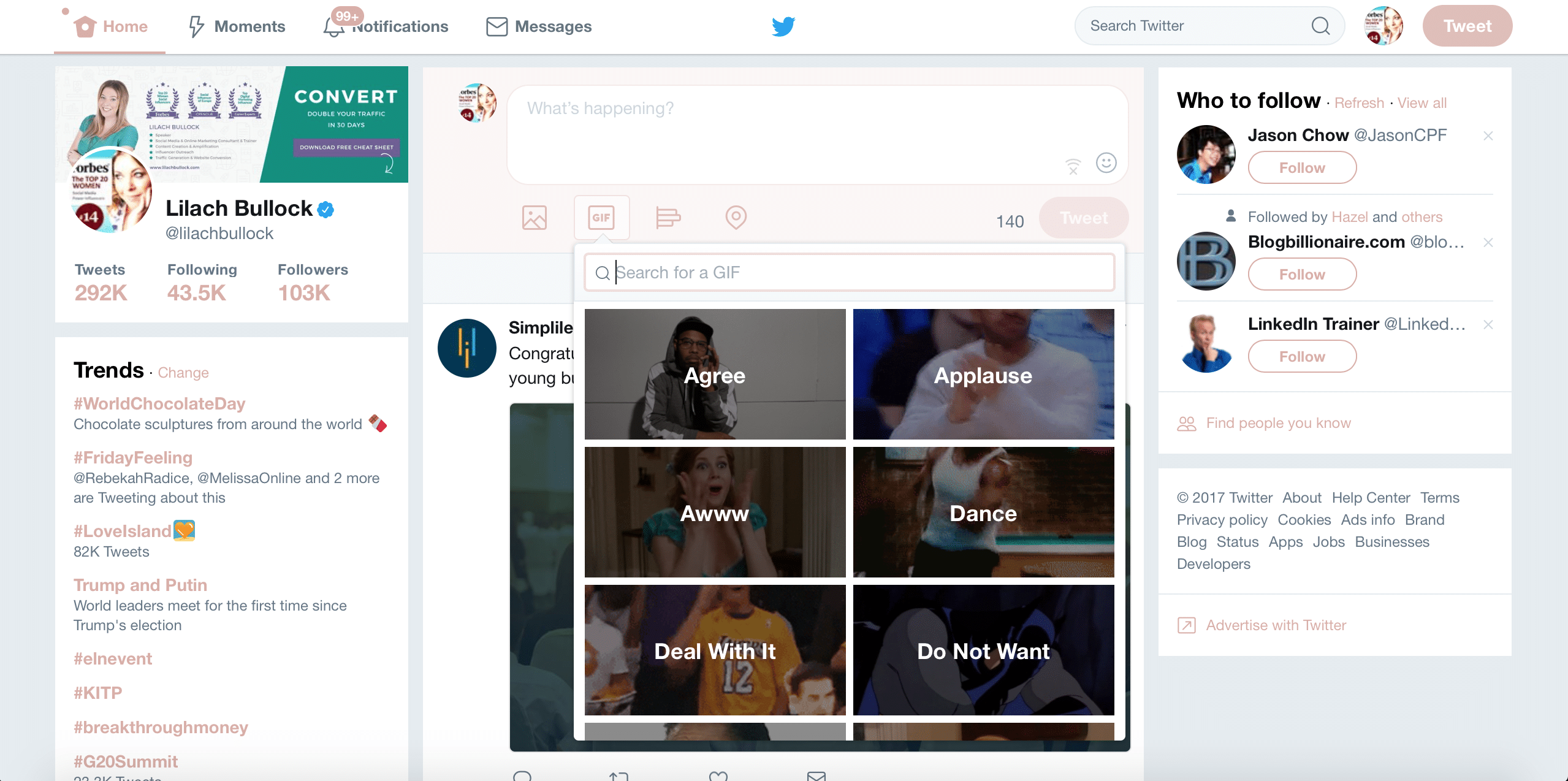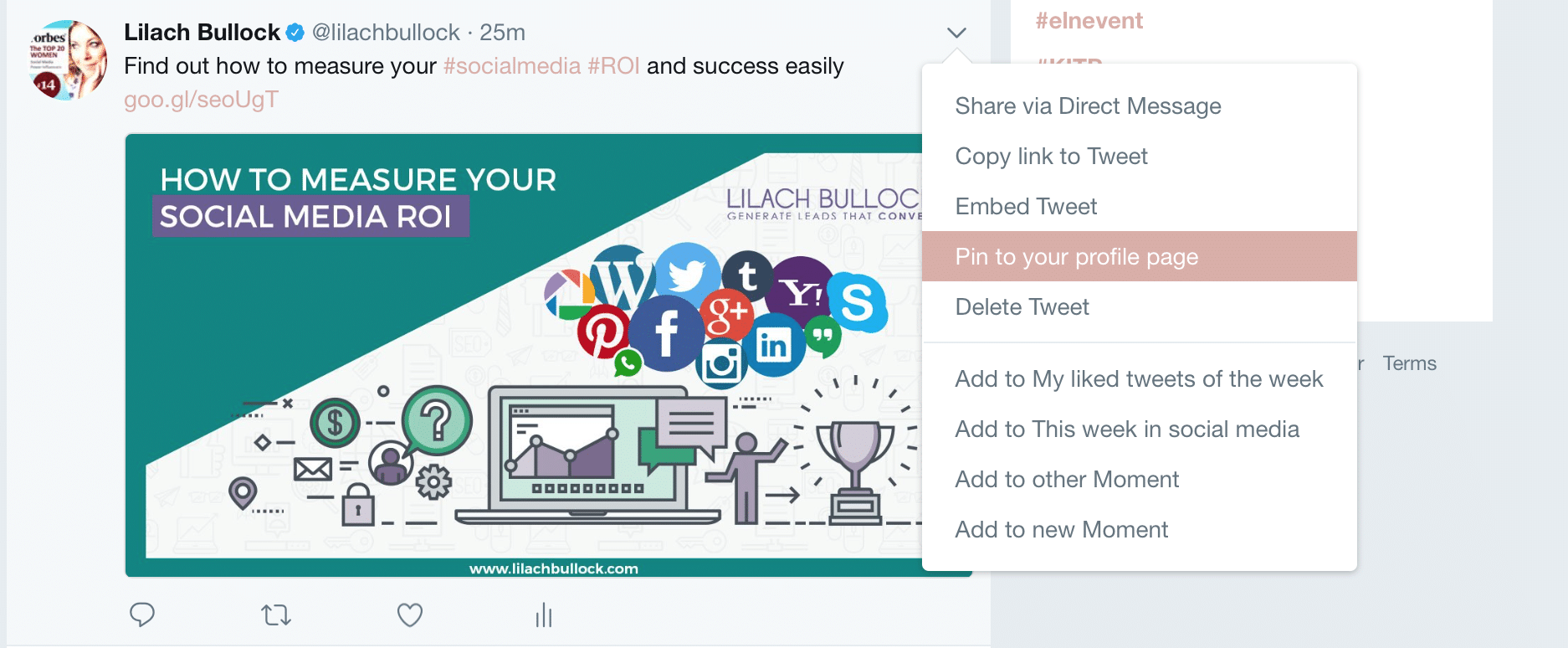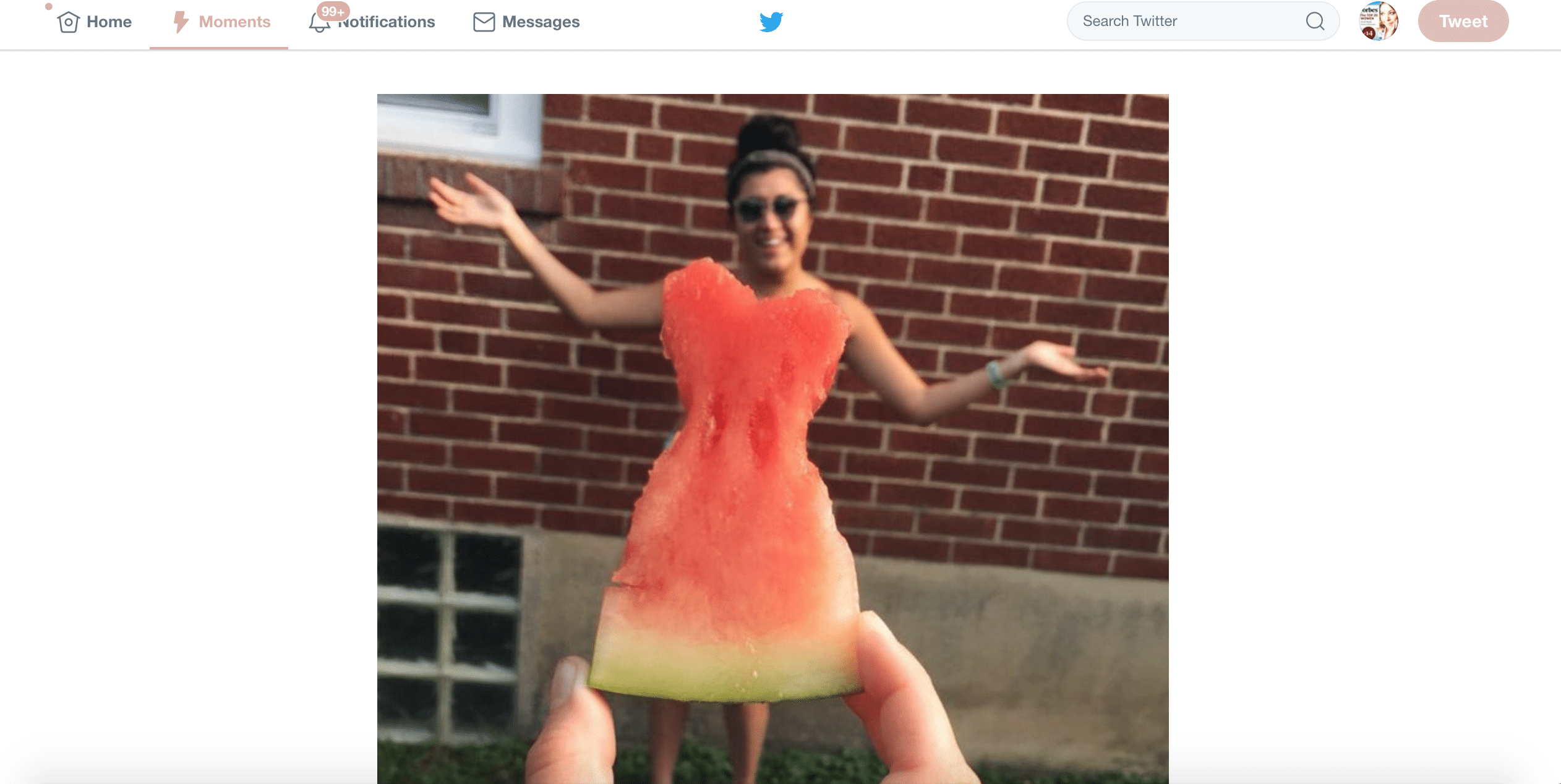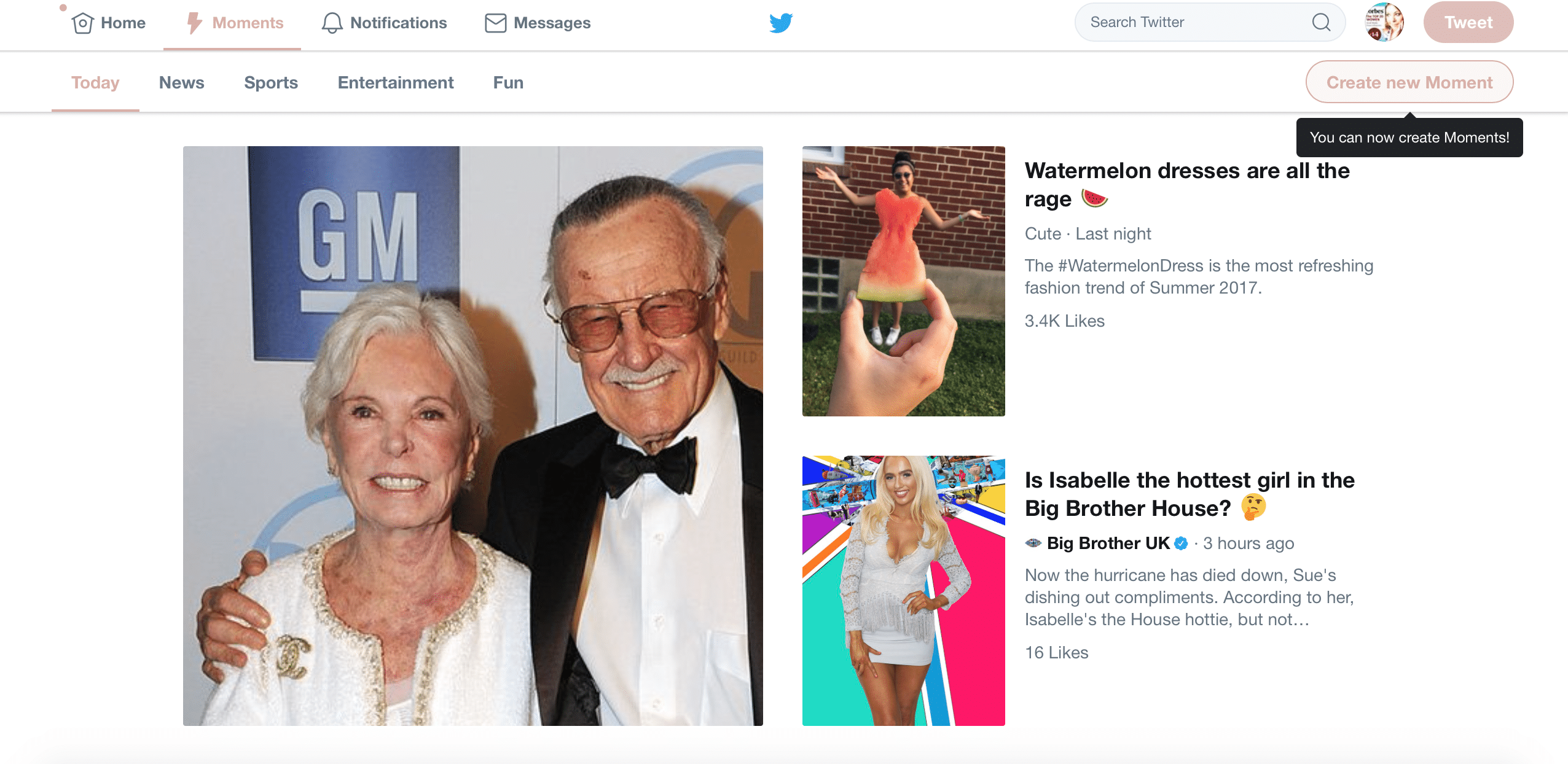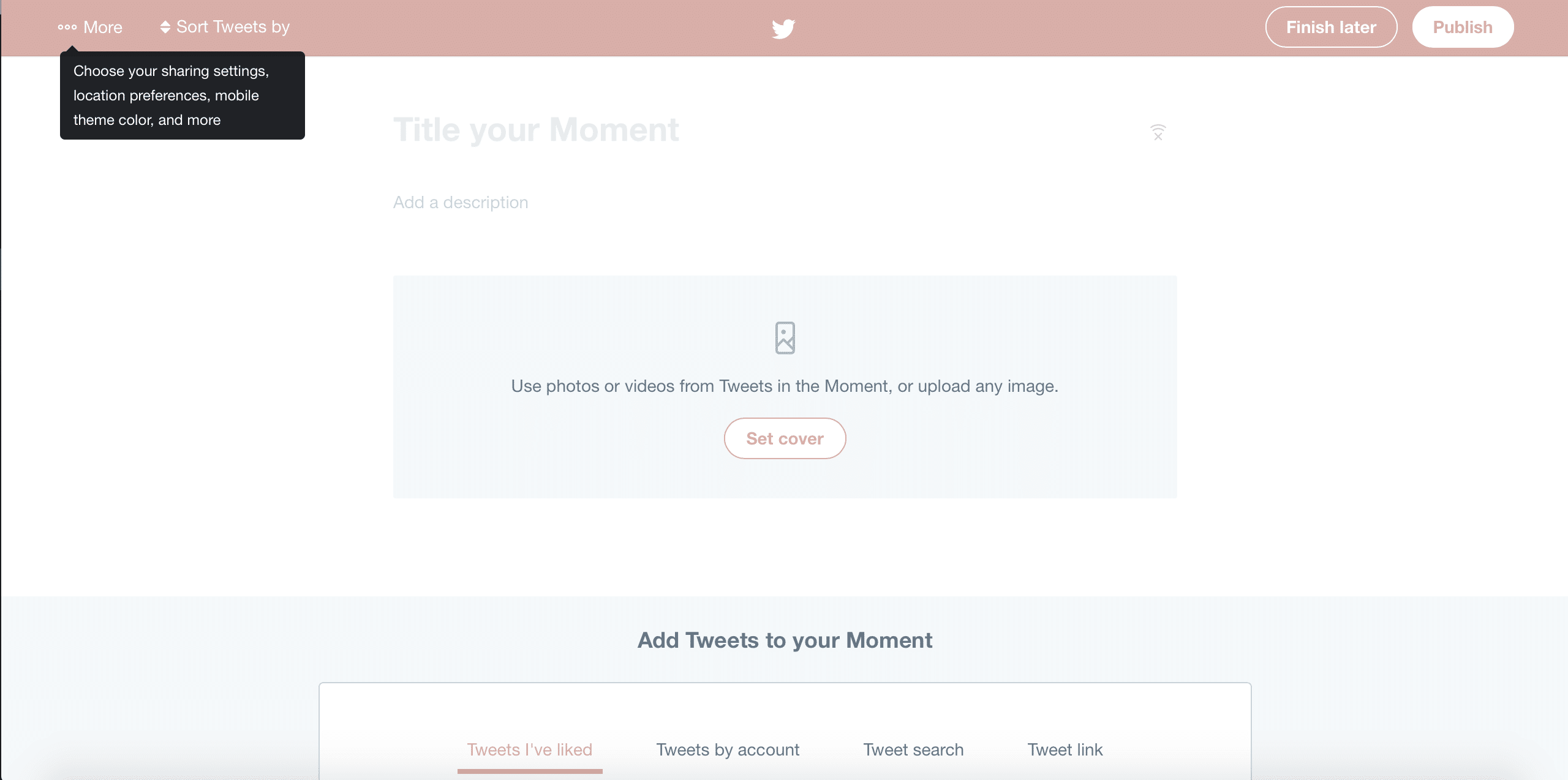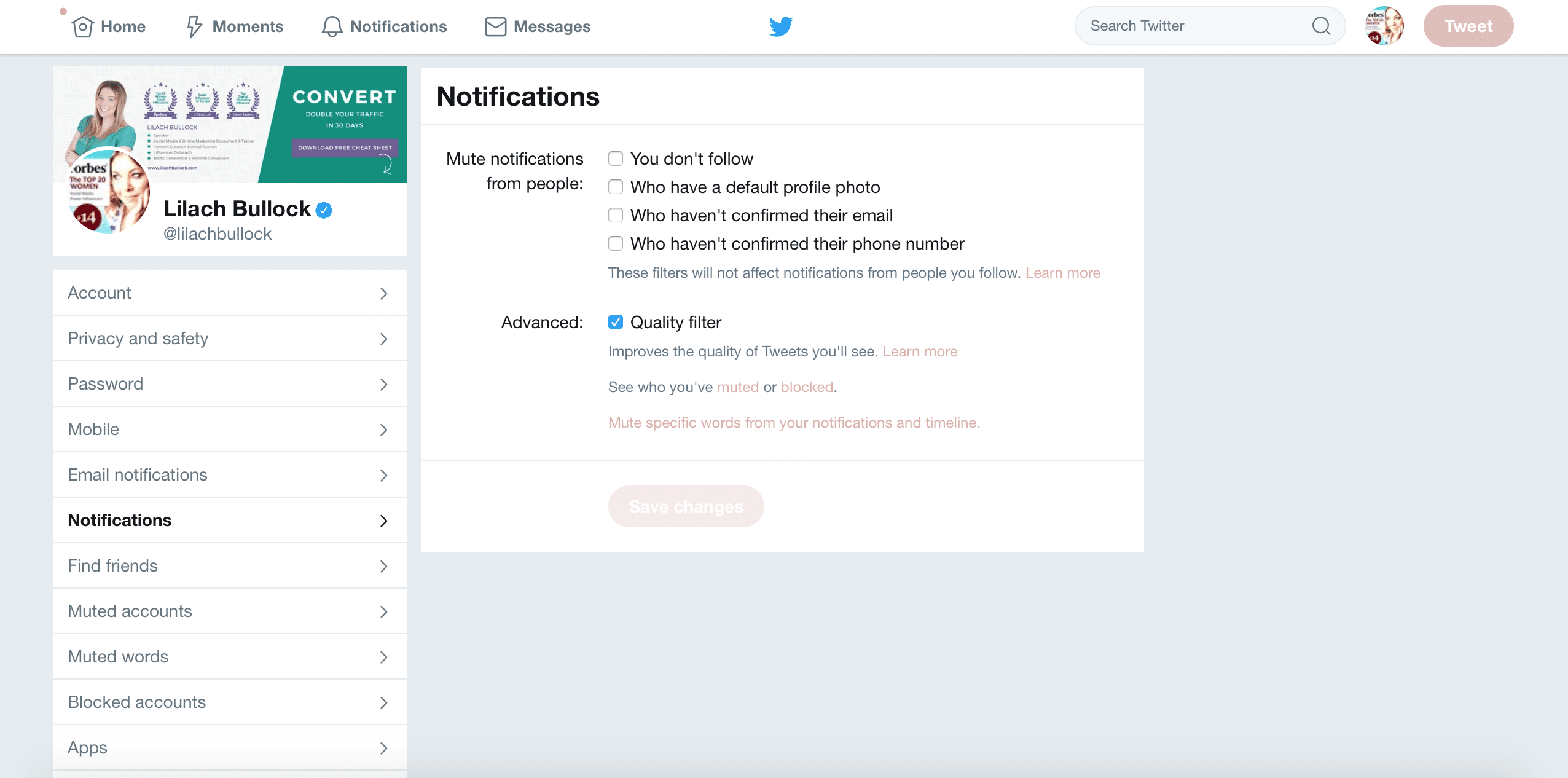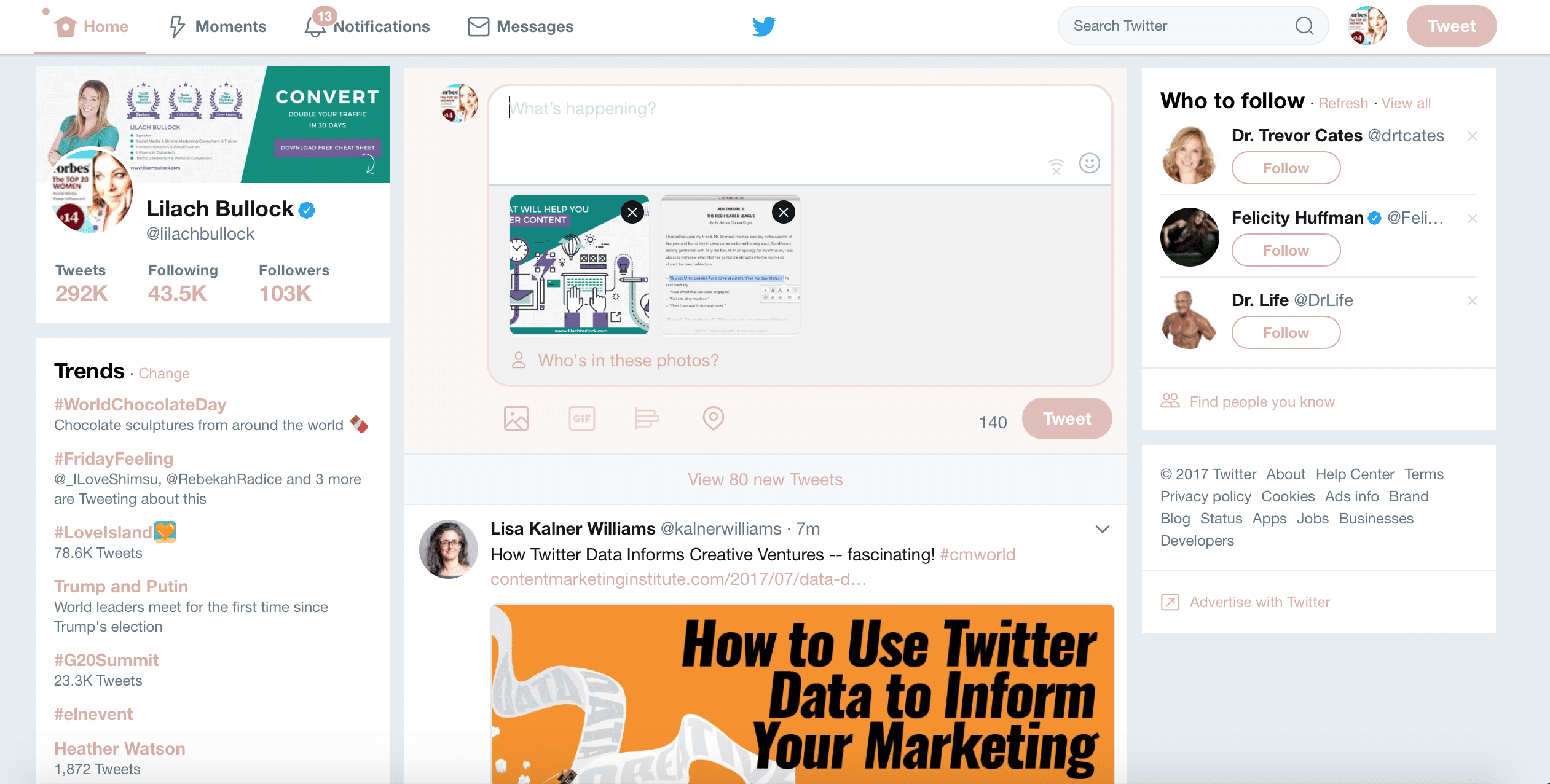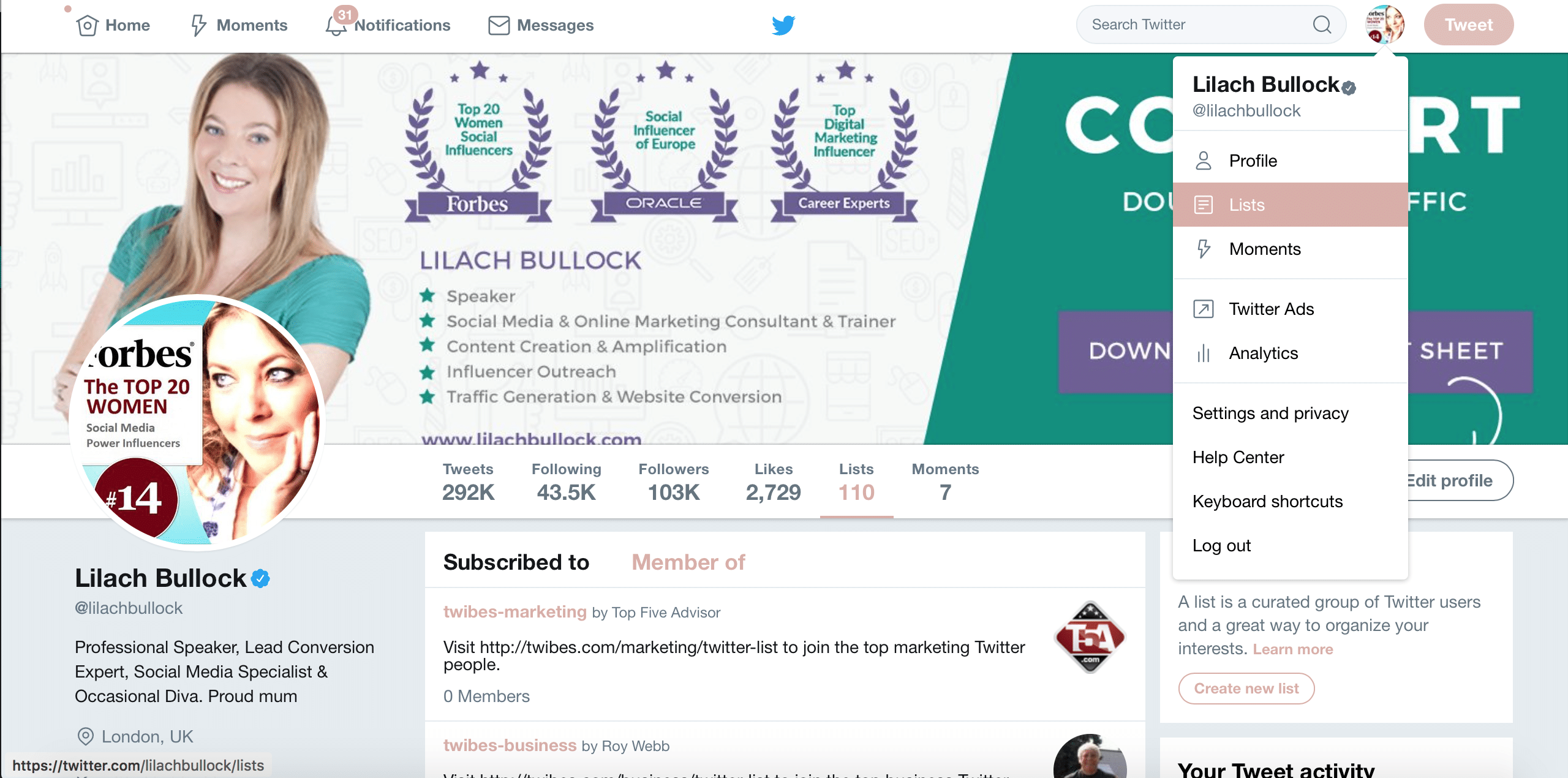Follow Lilach
10 Twitter features that you should be using now
Are you making full use of Twitter’s features to help grow your business on social media? Although you might know Twitter and use it on a daily basis, you might be surprised at the amounts of features that you’re not making use of – and when you’re marketing a business on social media, you need all of the help you can get. In this blog post, I’m going to share the 10 top Twitter features that you should be using right now. Experts from Diversido advise not to forget about such mast have features.
10 Twitter features that you should be using now
- Native GIF Search
- Pin your top tips
- Create a Twitter Moment
- Customize your notifications
- Use Twitter Highlights
- Create photo collages
- Verify your Twitter account
- Use Twitter lists
- Use Twitter cards
- Use Twitter Promote Mode to advertise
1. Native GIF search
GIFs are very popular on social media and they’re a great way to get your to laugh – and even better, to get them to engage with you more.
Since Twitter has introduced a native GIF search, you can now easily find good GIFS in seconds, without having to leave the Twitter website to find them elsewhere.
To find and add a GIF to your tweet, go to ‘compose tweet’ and click on where it says “GIF”:
They are all separated into different, popular categories that you can browse through, or you can use the search option to find a good GIF as quickly as possible. There’s a very good selection of GIFs – basically, anything you could find on Giphy, you’ll find here as well.
[clickToTweet tweet=”#Twitter features that you should be using now via @lilachbullock #socialmedia” quote=”#Twitter features that you should be using now via @lilachbullock #socialmedia”]
2. Pin your top tweets
If you want to attract more attention to a particular tweet, you can do it easily by pin any tweet to the top of your profile.
This way, whenever someone visits your Twitter Page, they will be able to see your pinned tweet first – which means you’re more likely to reach more people with it and get more engagement, including likes and clicks.
Use the opportunity to promote your best blog posts, your business, your latest products or services and so on – basically, anything that you’re promoting at the moment. To pin a tweet, simply click on the “more” sign at the right of your Twitter handle:
Then, click on “pin to your profile page” and your tweet will be saved.
3. Create a Twitter Moment
Creating a Twitter Moment can help you stand out and generate some more engagement on your Twitter profile.
Twitter Moments are basically curated stories which put together the best tweets and media on a certain subject – for example, a collection of the best watermelon dresses being shared:
You can use Twitter Moments in all kinds of ways – for example, if you participate in an event, you could put together all the best tweets, photos and videos from the event. If you hired a video production company, you can have them edit a shorter version for this, or if you’re able, you can edit it yourself from what they give you. Or, if you want to acknowledge your best followers, you could make a collection of the best posts shared that week – and include them.
To create your own Moment, click on Moments at the top of your screen, then click on Create New Moment:
From there, name your Moment, set a cover photo or video for it, and start adding tweets:
You can browse through the tweets you’ve liked in the past, search through different accounts, search the whole of Twitter for tweets or add a tweet link if you have it.
Moments can be fun, serious and everything in between – make use of them to get your audience to be more involved and engaged.
[clickToTweet tweet=”#Twitter features that you should be using now: Twitter Moments via @lilachbullock #socialmedia” quote=”#Twitter features that you should be using now: Twitter Moments via @lilachbullock #socialmedia”]
4. Customize your notifications with advanced settings
If you’re using Twitter for business, then you need to keep on track of your most pressing notifications. Otherwise, you could be losing important opportunities to engage with your leads, buy Twitter followers can help you gain more reach.
To access your notifications, click on your profile photo next to ‘search Twitter’ and then click on ‘settings and privacy’. Then, click on ‘Notifications’:
From here, you have a few different options. For example, you can use the quality filter to filter your notifications of low-quality mentions, such as duplicate tweets or automated content.
You can also mute tweets that contain certain words and not see them any longer. Simply click on “mute specific words…” as seen in the screenshot above to add words you want to mute.
This way, you can control what pops up in your notifications timeline, so you don’t get lost in unimportant tweets and only focus on your important mentions.
5. Use Twitter Highlights to keep track of followers & Conversations
On Twitter, you need to be as informed as possible on all the latest trends, conversations and what your followers are up to.
An easy way to do this is to use Twitter Highlights, which is a feature that is available for Twitter for iOS and Android.
To set the Highlights feature on your mobile device, go to your Settings, Clicks on Notifications and then Push Notifications and you’ll be able to turn your Highlights on.
Once they’re set, you’ll get regular highlights of the day, such as:
- Conversations the people you follow are having
- Trends, news and other topics, personalized to your account
- Popular tweets from your followers and the people you follow
[clickToTweet tweet=”#Twitter features that you should be using now: Twitter highlights via @lilachbullock #socialmedia” quote=”#Twitter features that you should be using now: Twitter highlights via @lilachbullock #socialmedia”]
6. Create photo collages
Photos are very popular on social media, and Twitter is no different. But, did you know that you can add more than one picture in a tweet and create a collage?
Doing so is very easy – simply start tweeting as you normally do, add a text update if relevant, and then start adding an image as usual, by clicking on the “add image” button.
Once you’ve added the first one, click again to add more:
You can add up to 4 photos to create your collage.
7. Verify your Twitter account
Having your Twitter account verified and adding that little blue verified badge next to your Twitter handle can help give you a bit of a boost in authority.
Since Twitter has opened account verification to users of all kinds (from businesses to celebrities), it’s worth trying to get your own account verified as well.
To start the verification process, you’ll need to use this form. You’ll also need the following information:
- A verified phone number
- A verified email address
- Bio
- Profile Photo
- Header photo
- Website
- Public tweets
8. Twitter lists
Twitter lists can be very effective marketing tools. There are a lot of different ways in which you can use them, such as to keep better track of:
- Social media influencers you’re targeting
- Your best, most engagement followers
- Your competitors
- Your brand ambassadors
- Accounts that post the best content
[clickToTweet tweet=”#Twitter features that you should be using now: Twitter lists via @lilachbullock #socialmedia” quote=”#Twitter features that you should be using now: Twitter lists via @lilachbullock #socialmedia”]
Keeping track of users this way will make you much more productive. For example, if you’re trying to get social media influencers on your team, it’s of big help if you interact with them. With a list, you can check all the influencers in your list and engage with them, easily.
Creating a list is very straightforward – click on your profile icon and click on “lists”:
Then, click on “Create new list” to give it a name, a description, make it public or private and start adding users to it – it’s that simple.
9. Use Twitter chats
Twitter Chats are a great way to meet, connect and engage with new people, as well as to find new leads, if you’re creating your own Twitter Chat + among other features, they can help you:
- Get new followers
- Increase your brand exposure on Twitter
- Teach and learn
- Build a community of engaged fans
To get you started, you can use tools like Twubs and Tchat – or, browse through more Twitter Chat tools in my guide here, as well as find more useful information on Twitter Chats.
10. Twitter Promote Mode: always-on subscription-based advertising
How much money are you investing in Twitter ads every month?
If you run a lot of Twitter ads, you might just be better off turning on Promote Mode: i.e. a subscription-based advertising model that is always on. In other words, once you’ve activated Promote Mode, all you have to do is post your Tweets as usual, but instead of creating individual ads, Twitter will automatically promote your posts to reach a wider audience.
If you want to try it out, go to Twitter and go to the menu on the left-hand side of your screen; there, click on More and select Promote Mode:
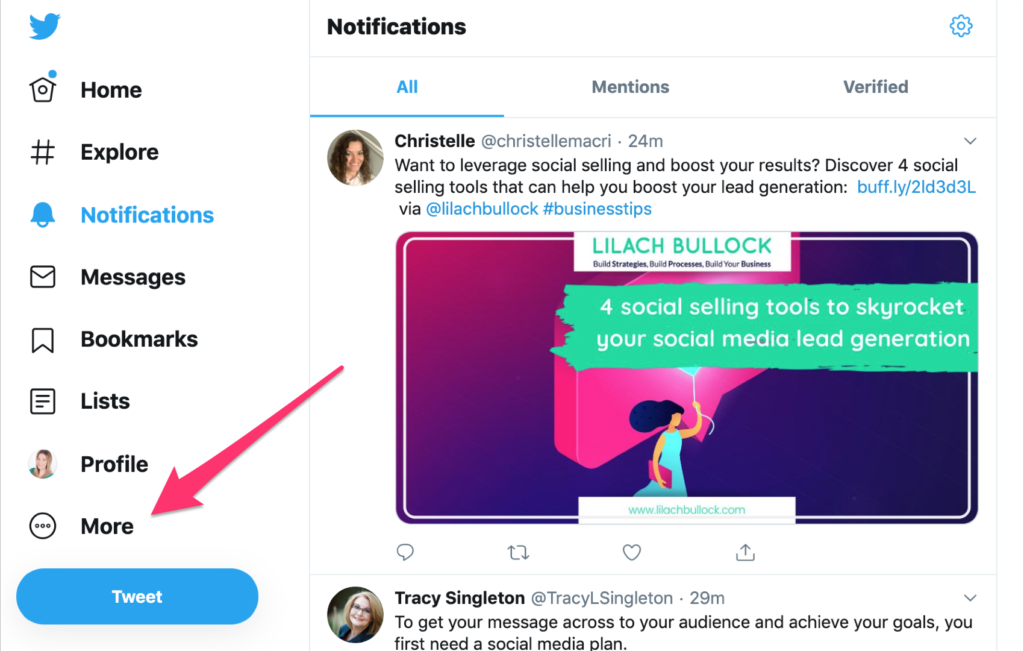
This will then take you to a different page where you can start setting up your Promote Mode subscription:
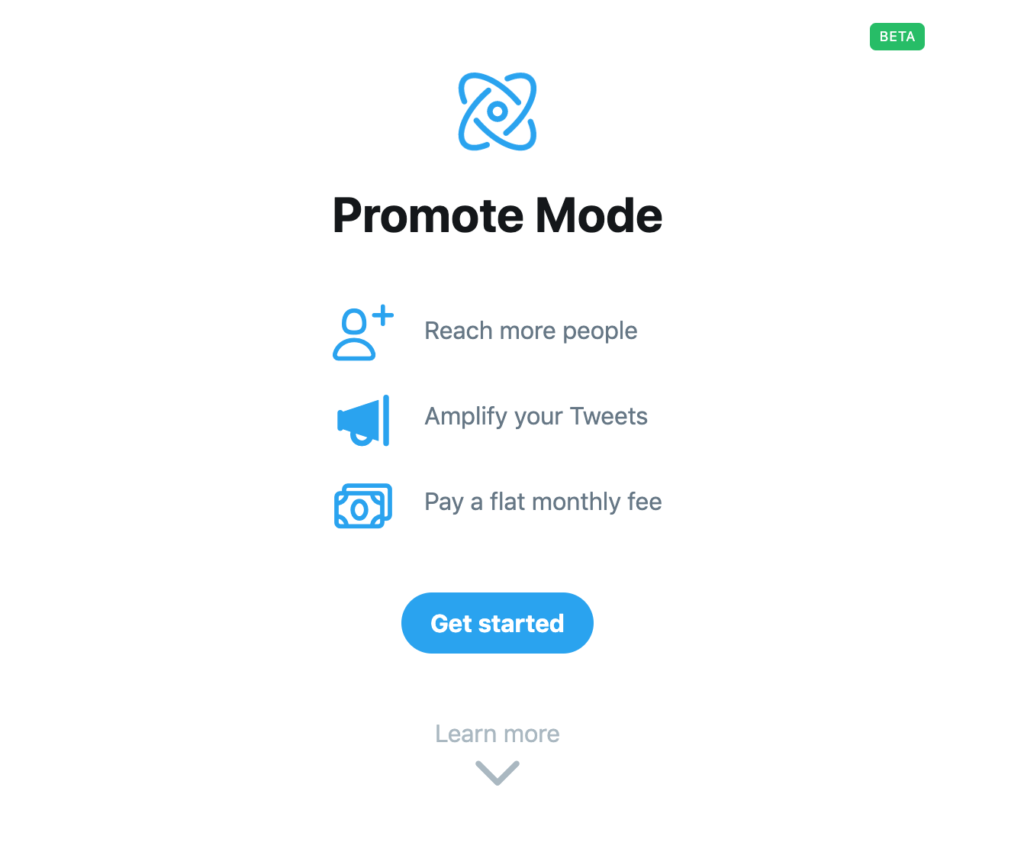
If your audience is on Twitter, it’s definitely worth trying out this subscription to see how it affects your follower growth, engagement and most of all, your traffic and lead generation.
[clickToTweet tweet=”#Twitter features that you should be using now via @lilachbullock #socialmedia” quote=”#Twitter features that you should be using now via @lilachbullock #socialmedia”]
Conclusion: what are your favorite Twitter features?
Making full use of the features Twitter has to offer can help you improve your marketing and get better results from social media – more engagement, more traffic. Not to mention, there is so much competition for the attention of your followers.
What other Twitter features are you using to improve your results? Let me know in the comments section and please share the post if you found it useful:)

Follow Lilach