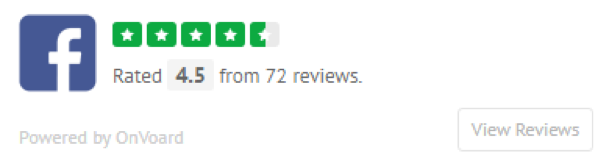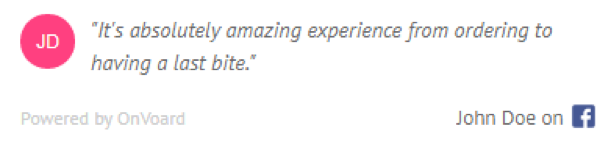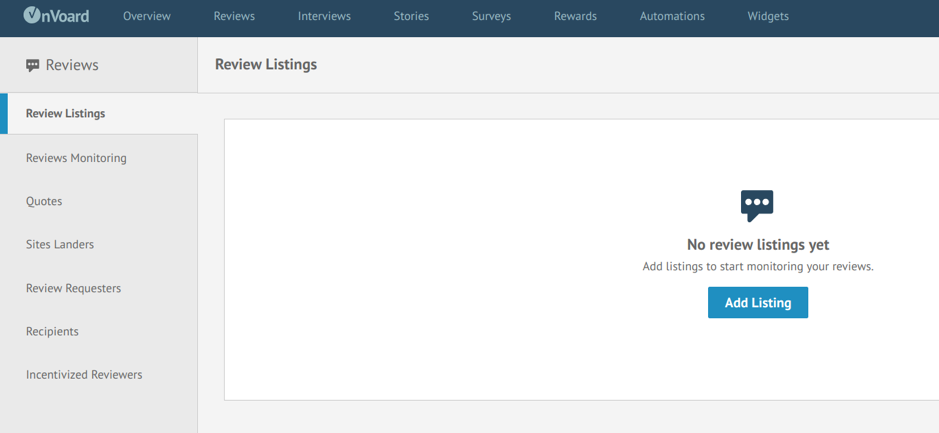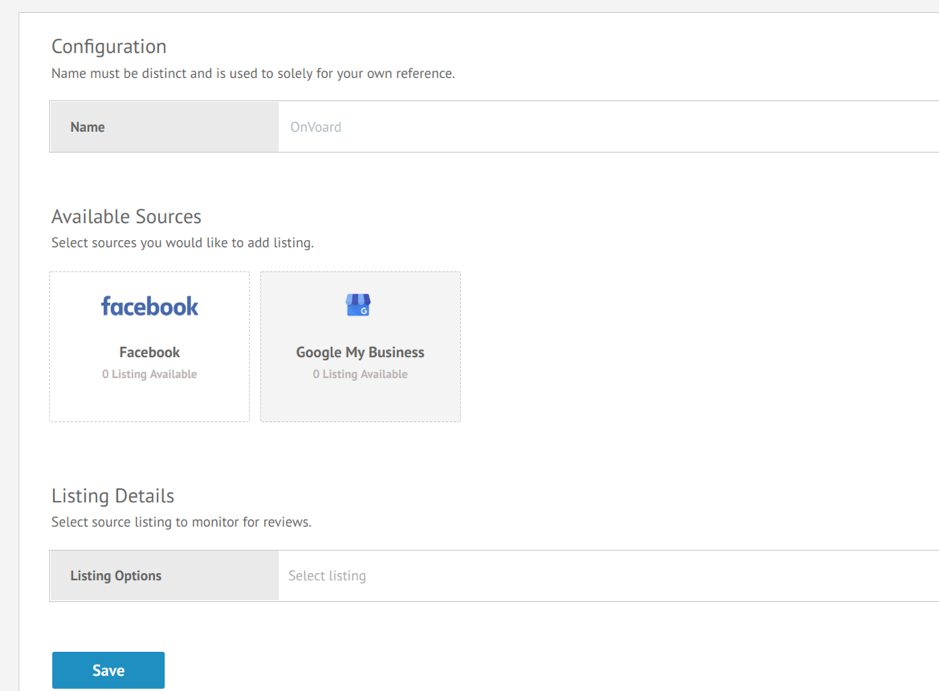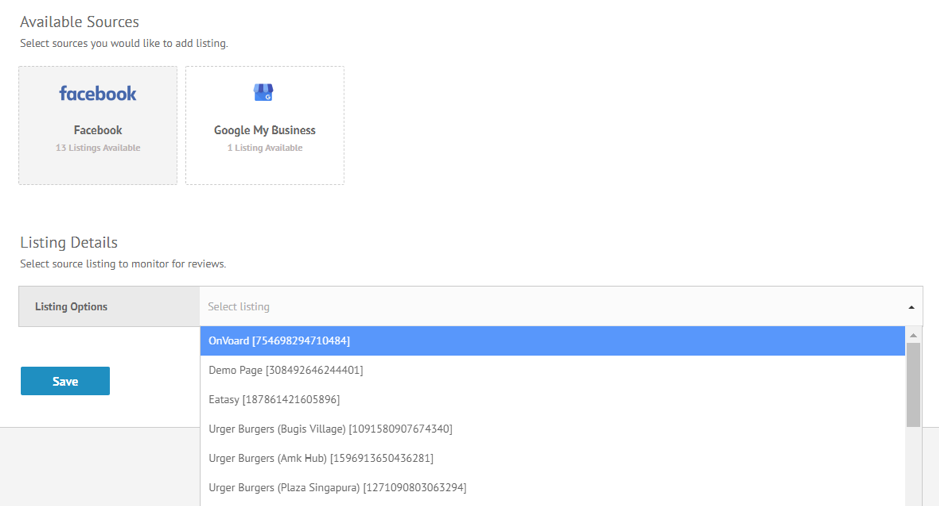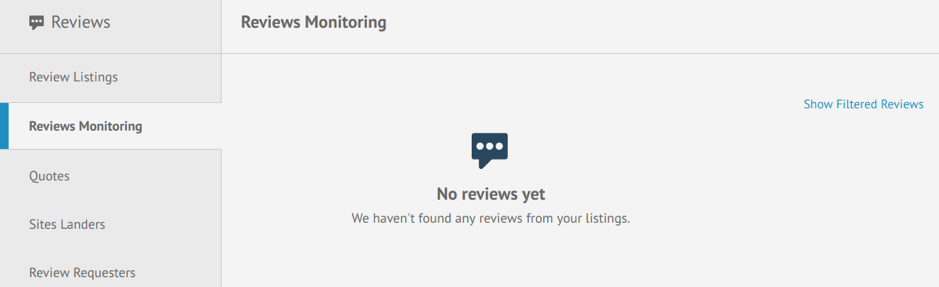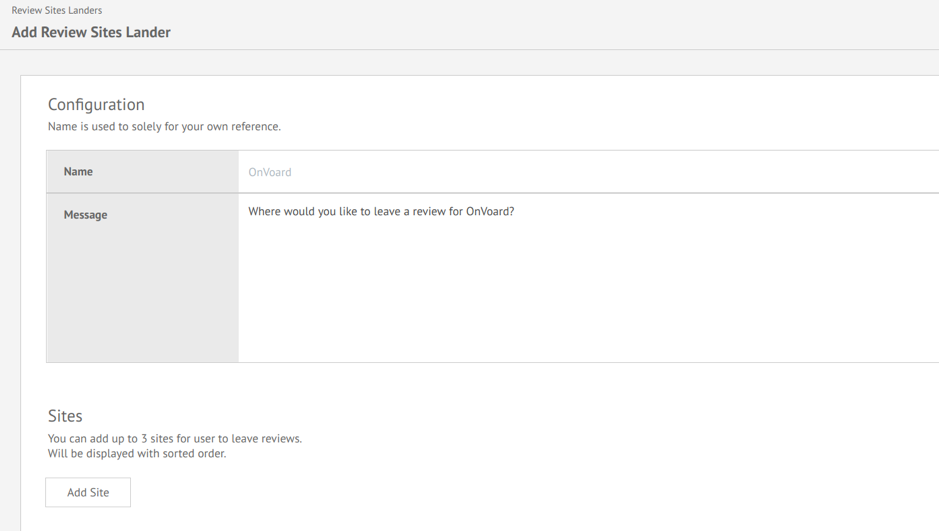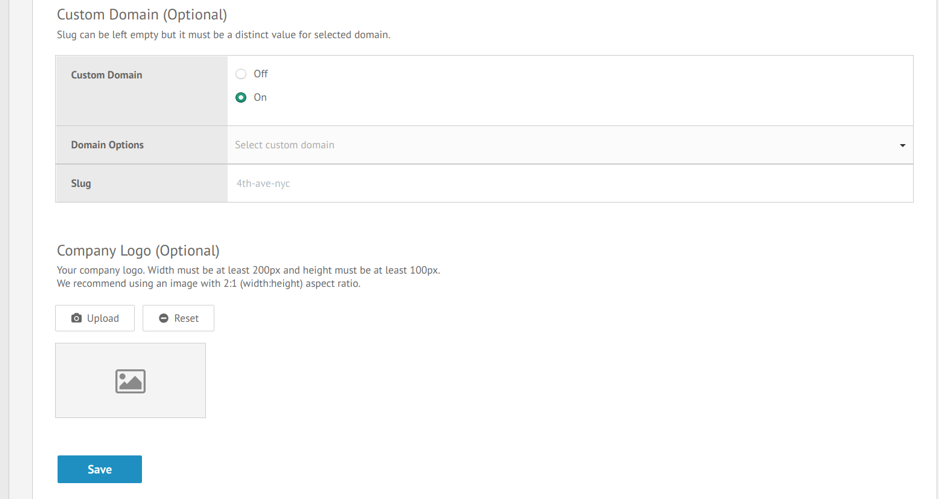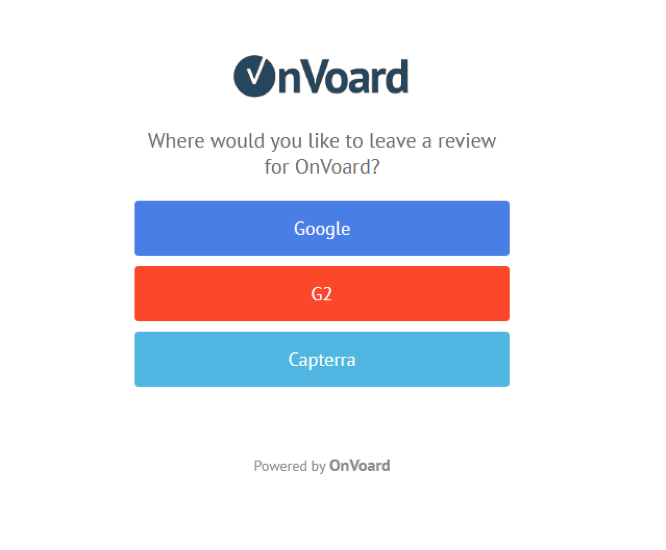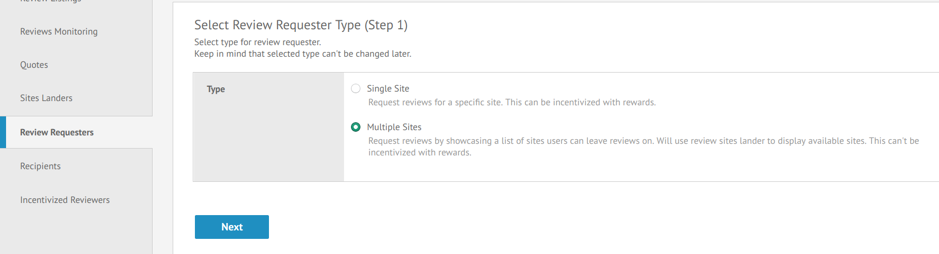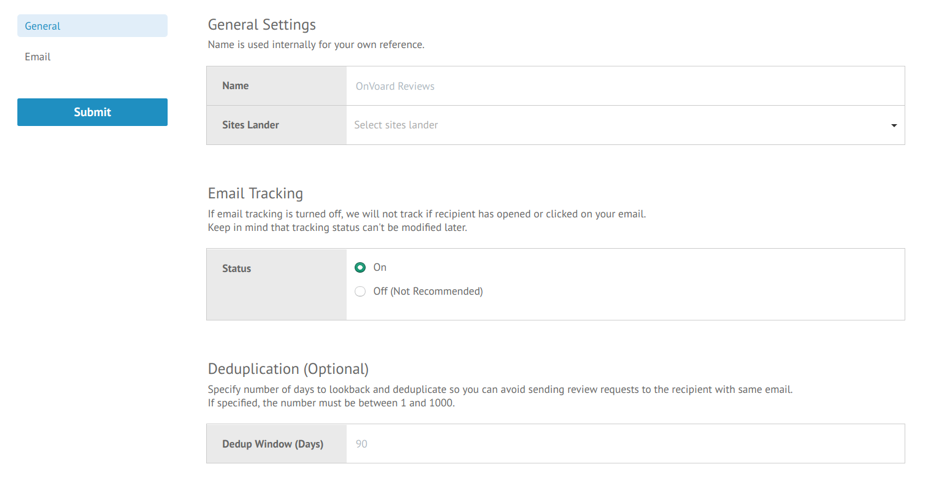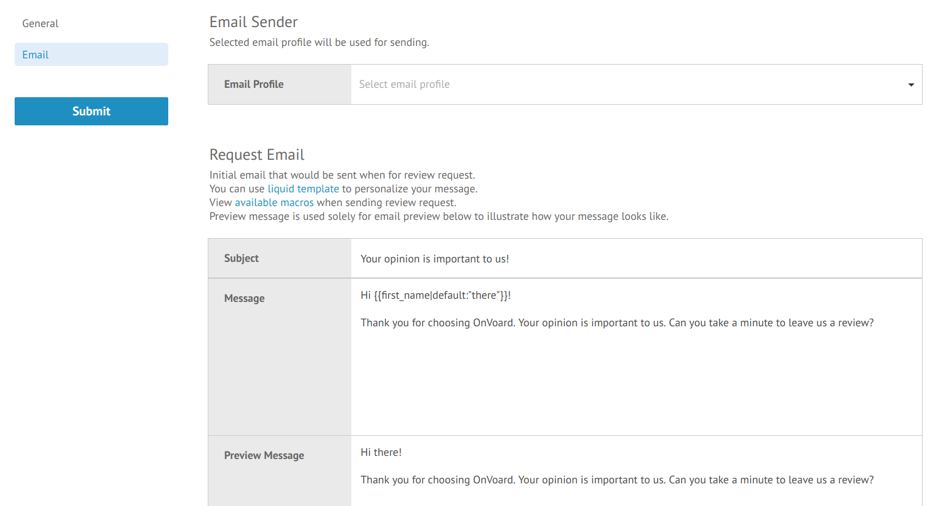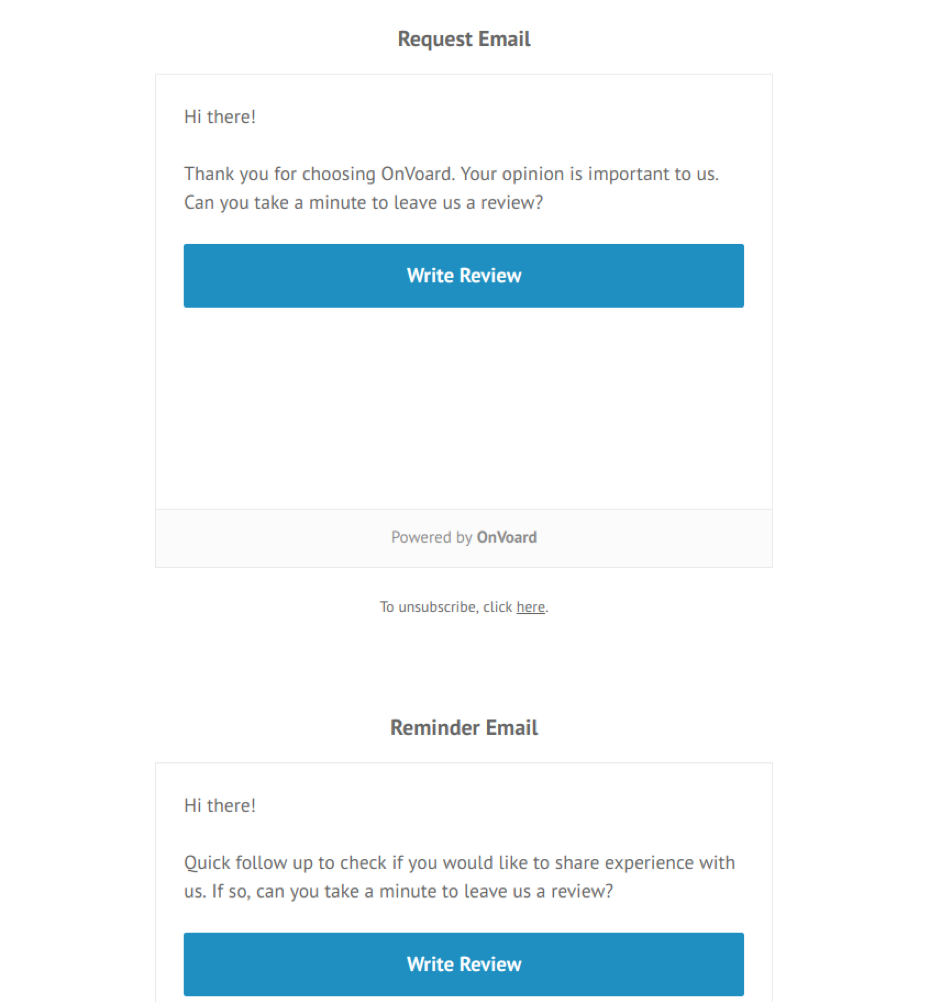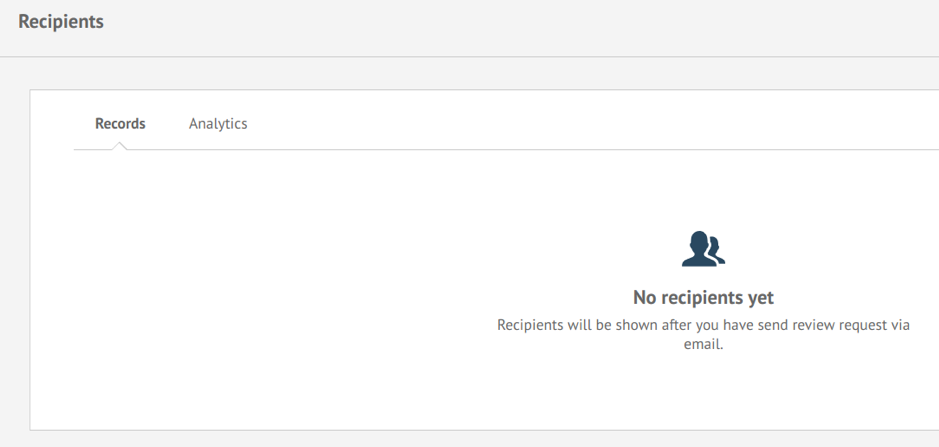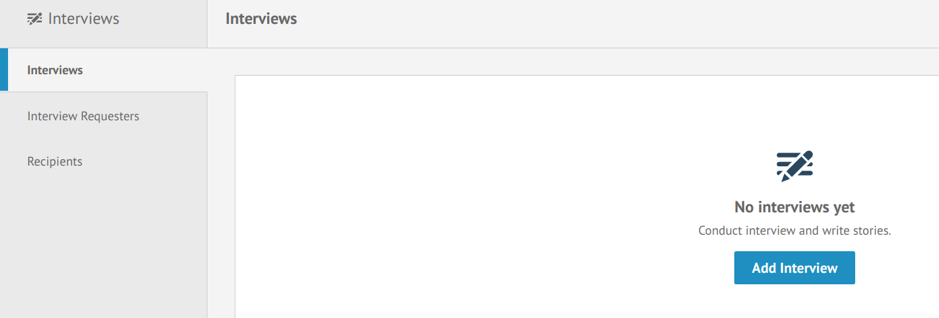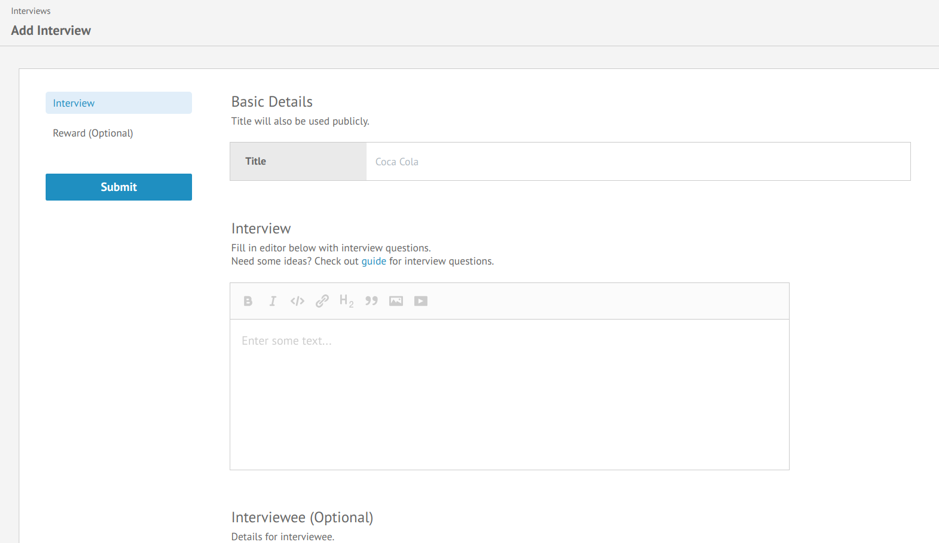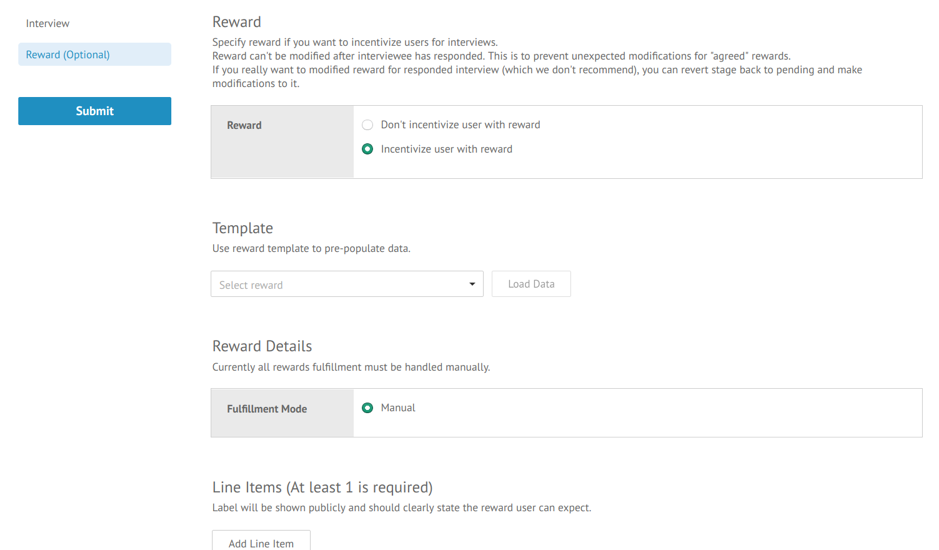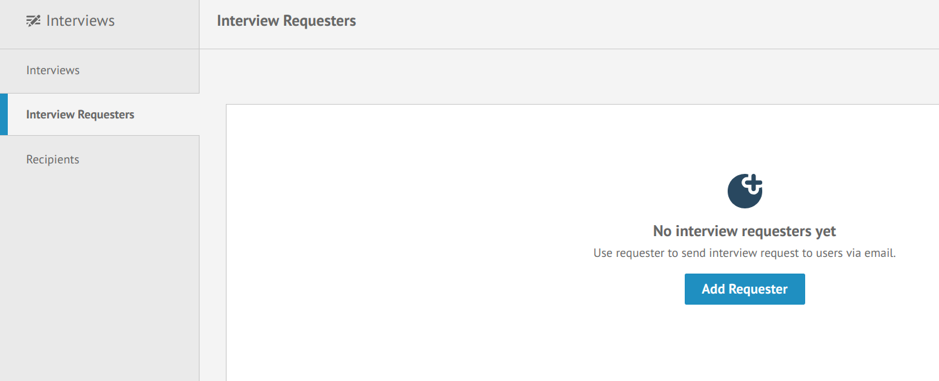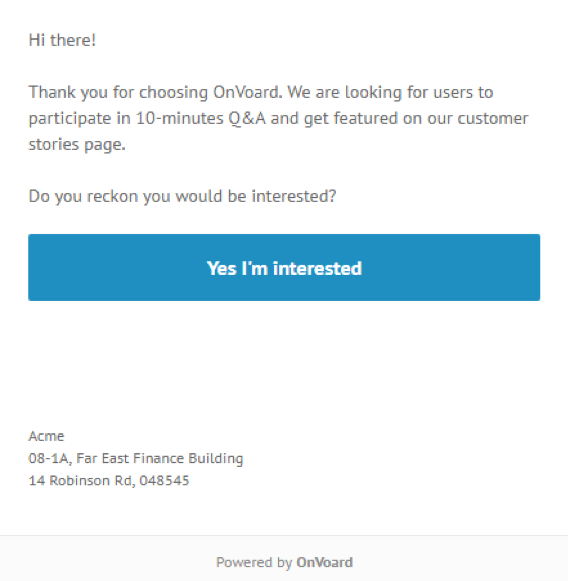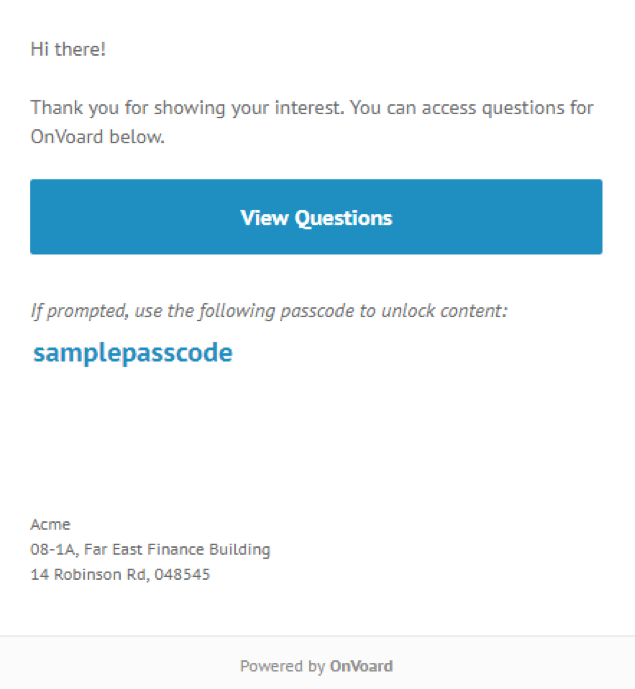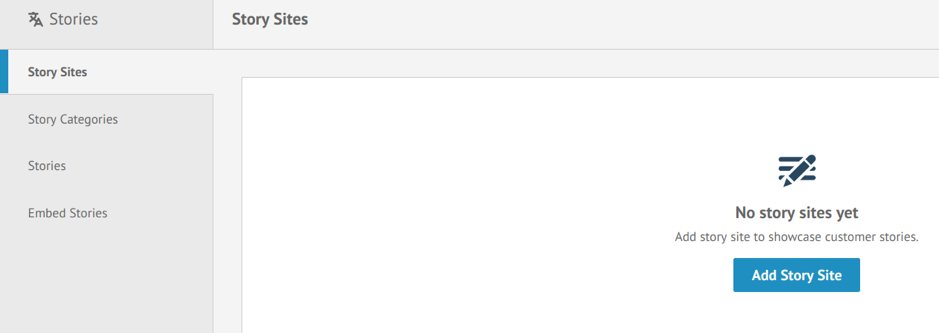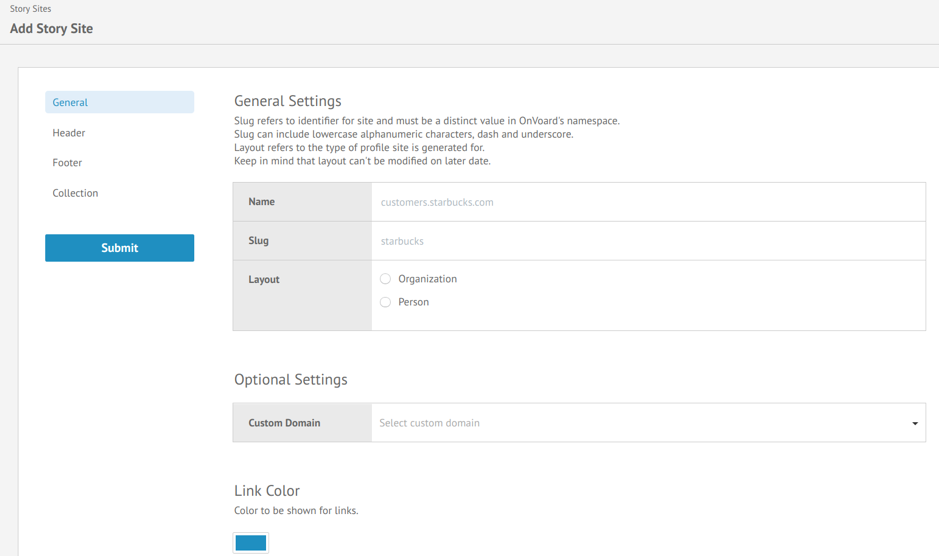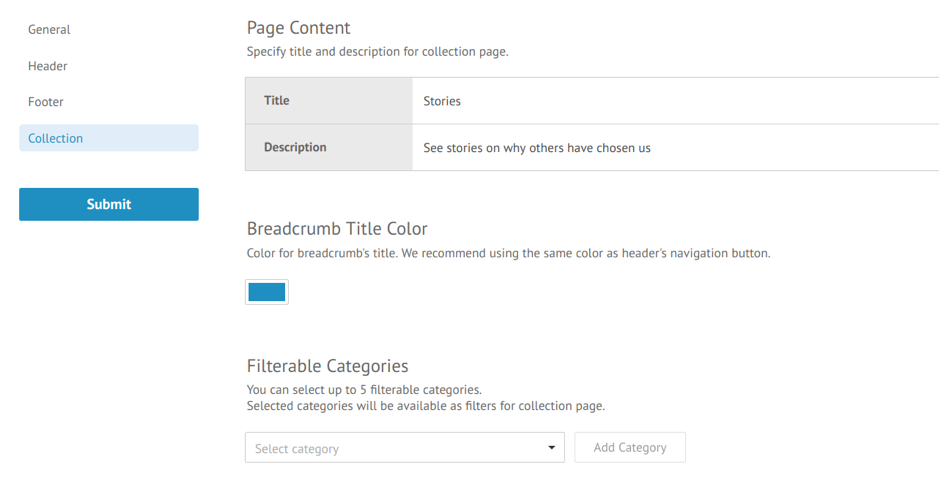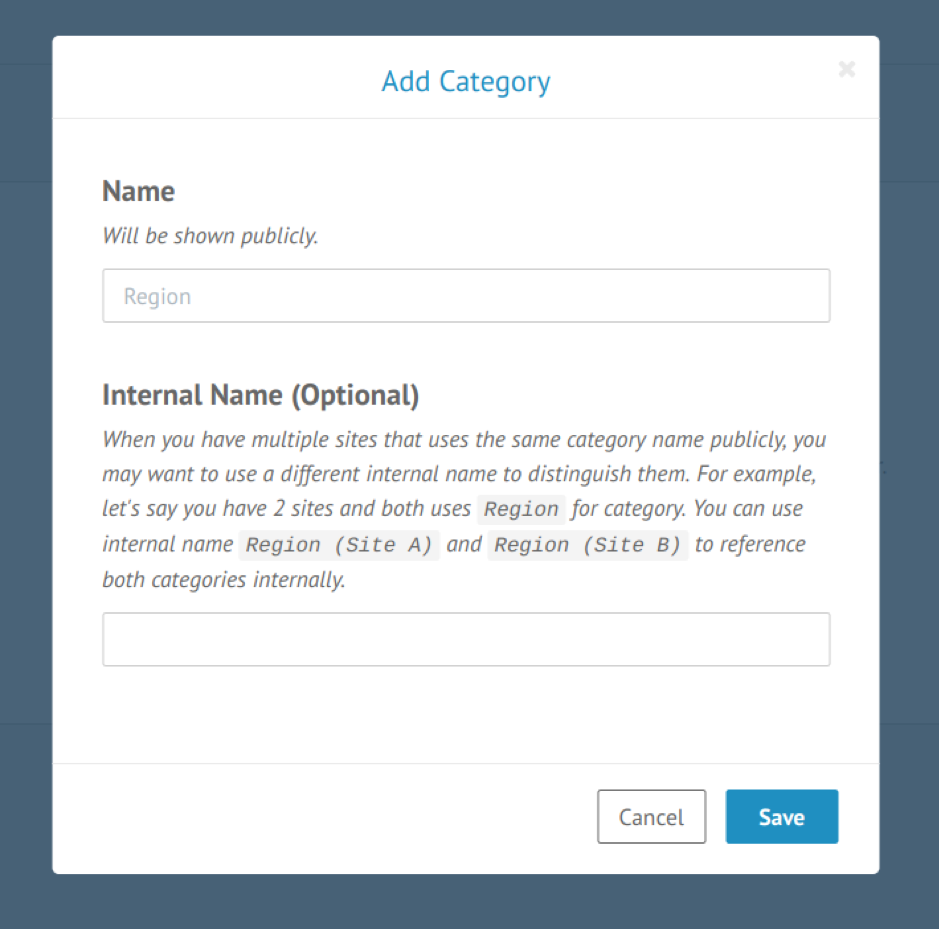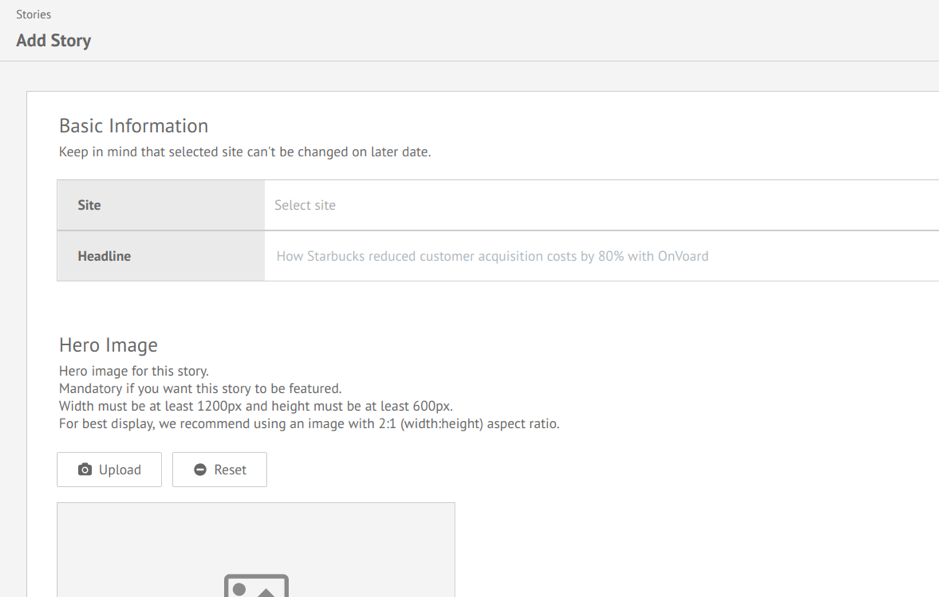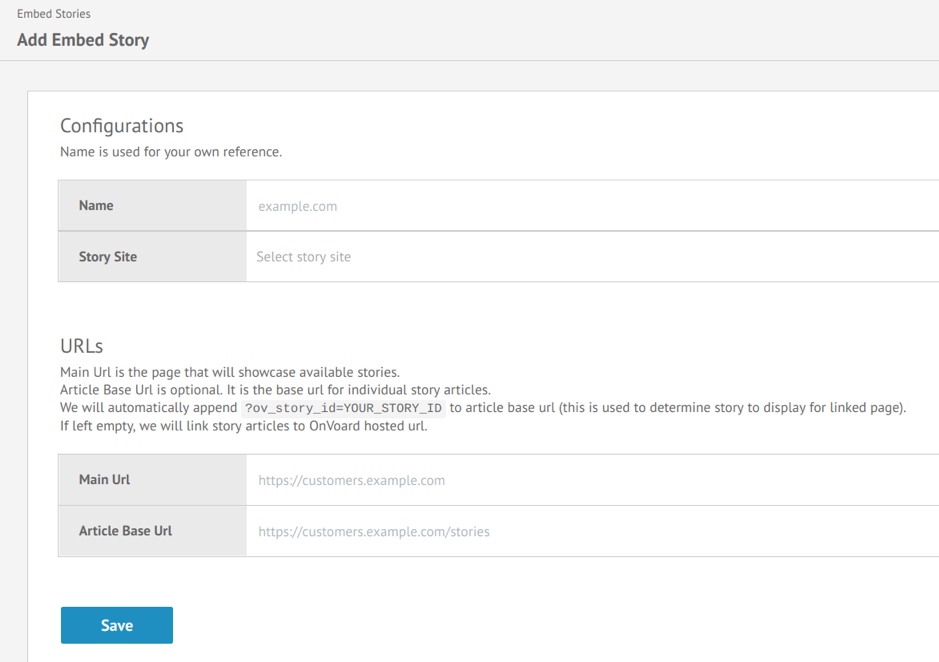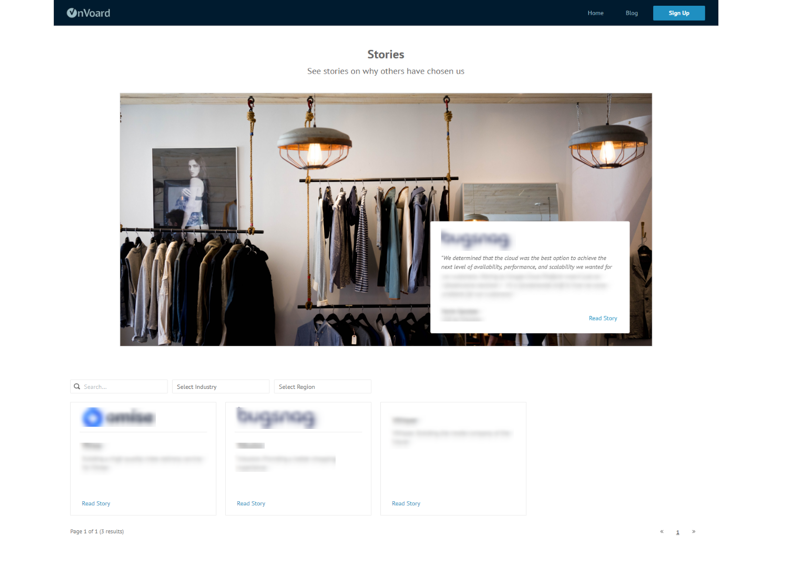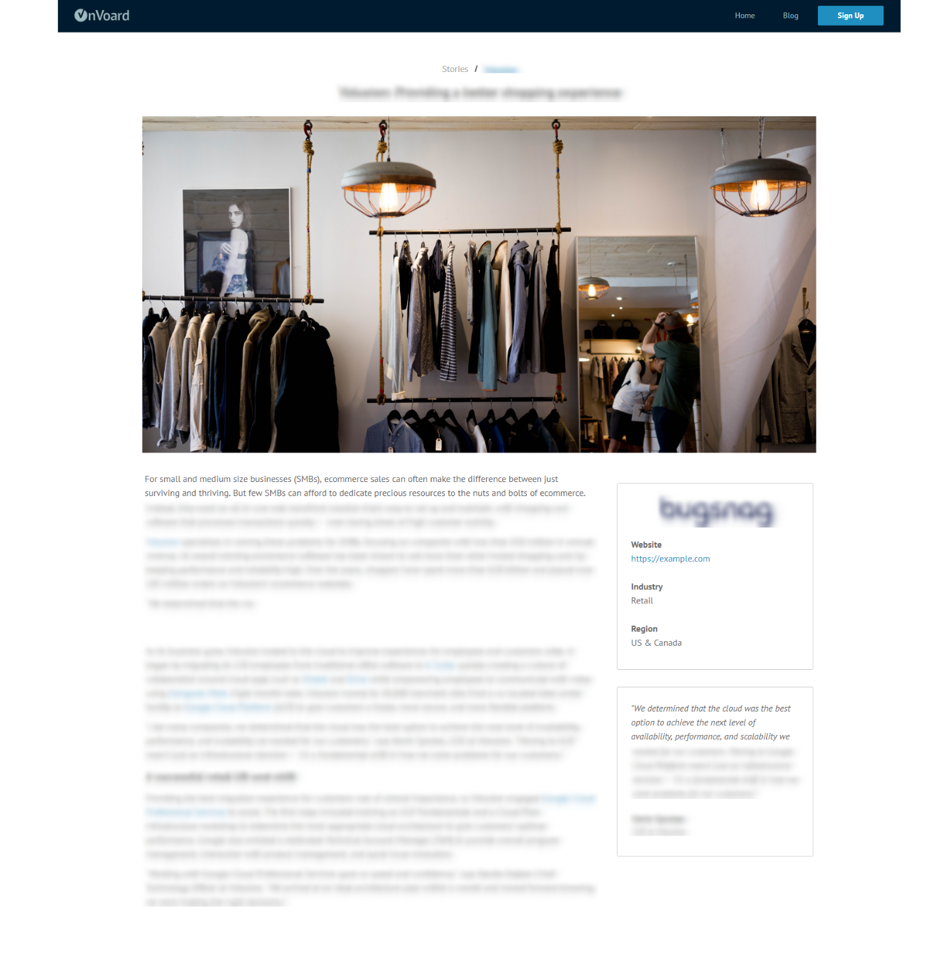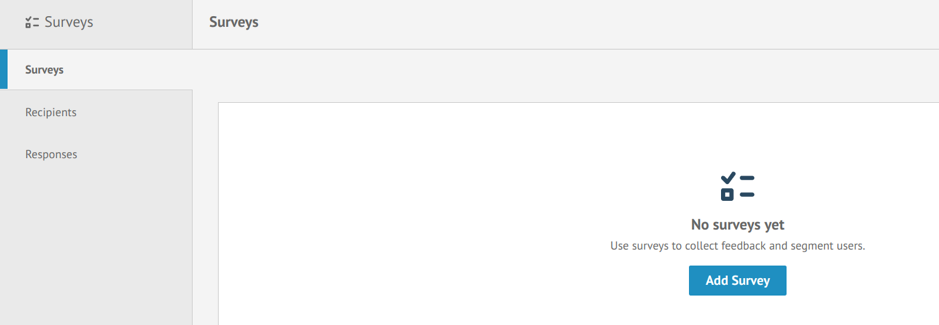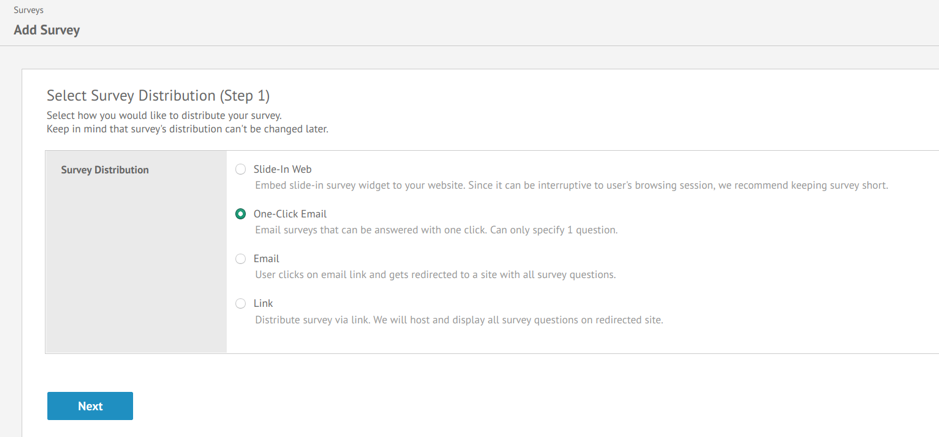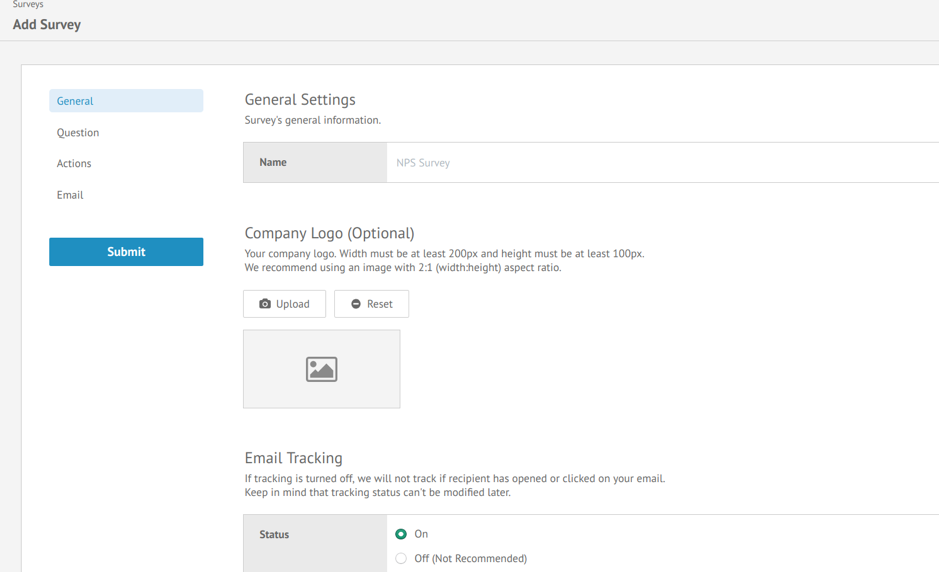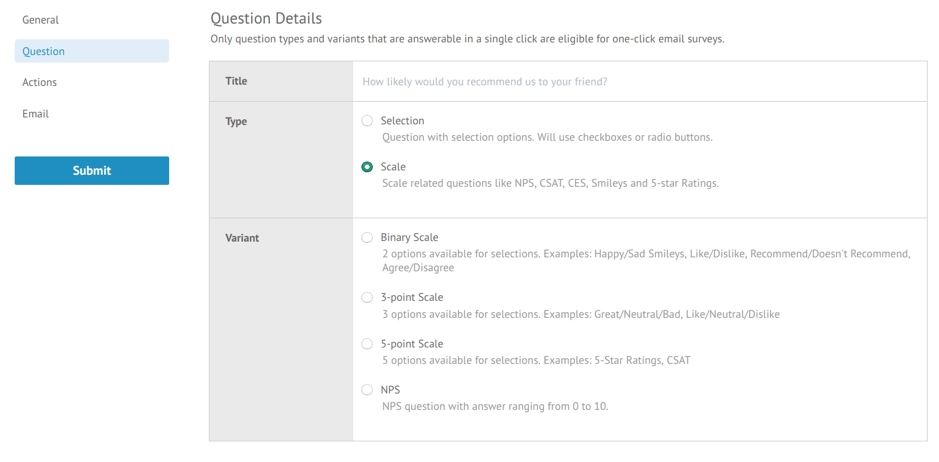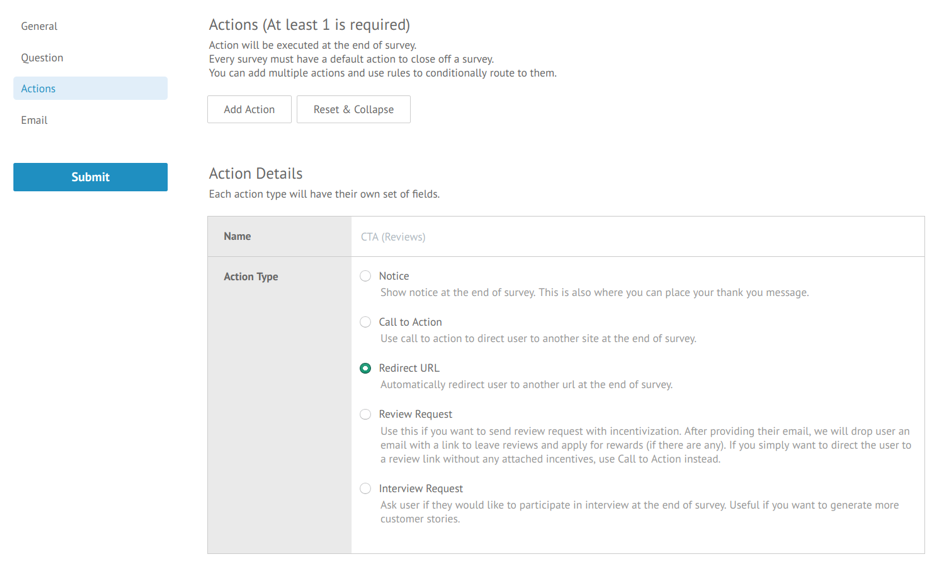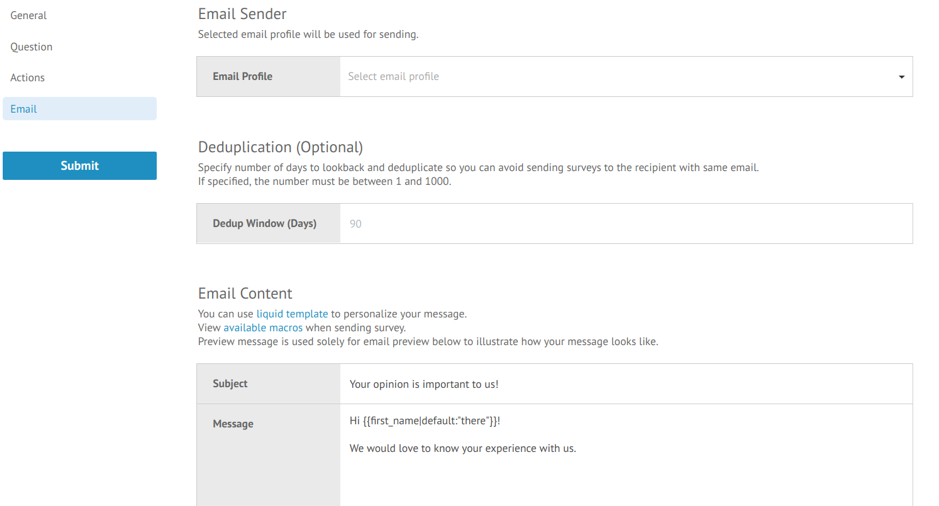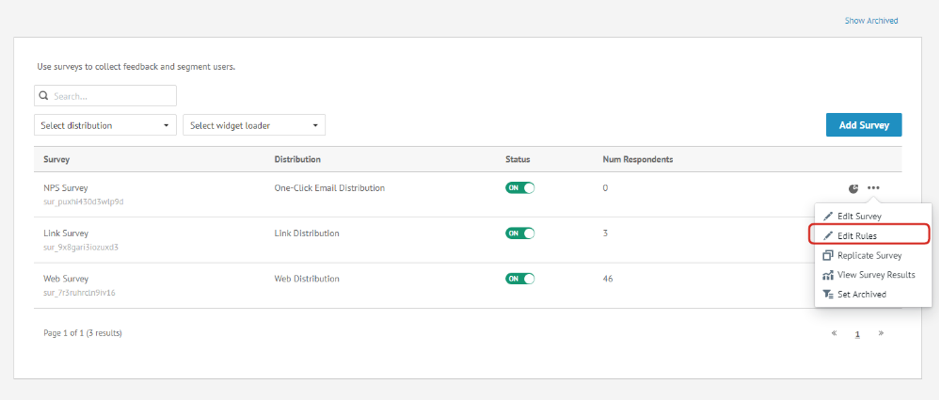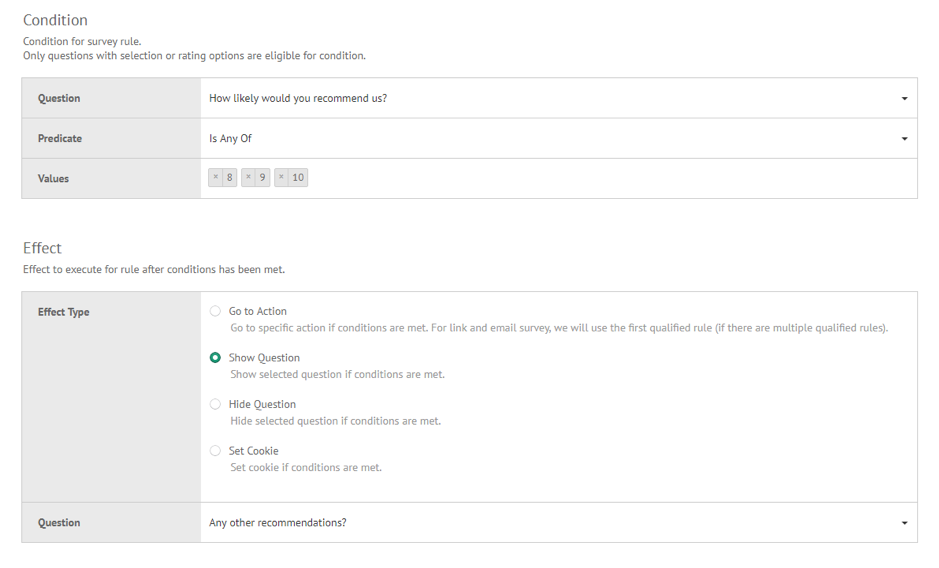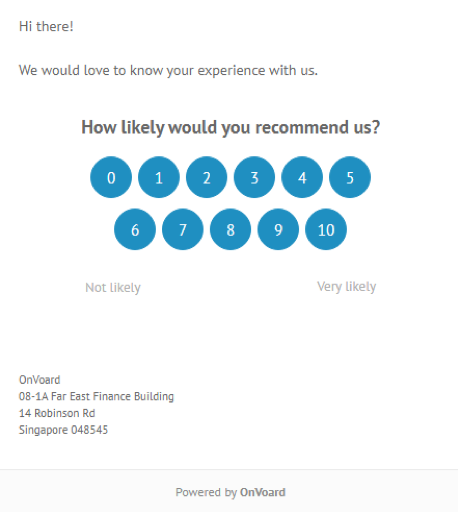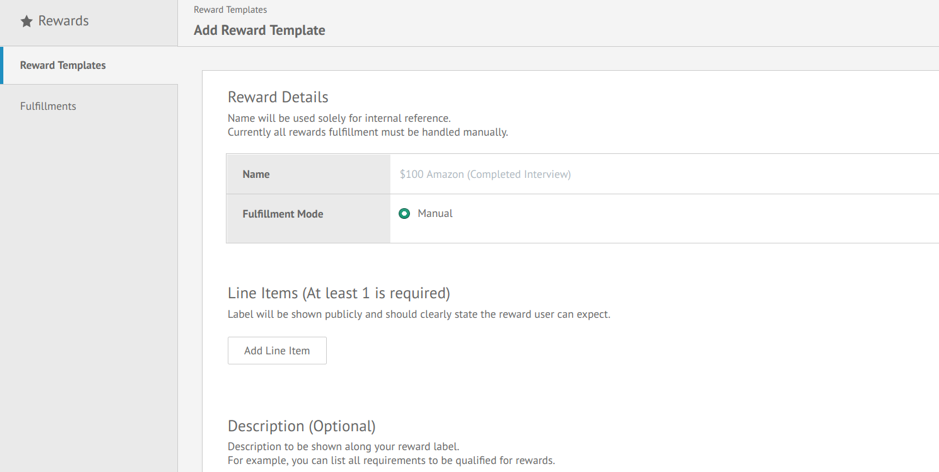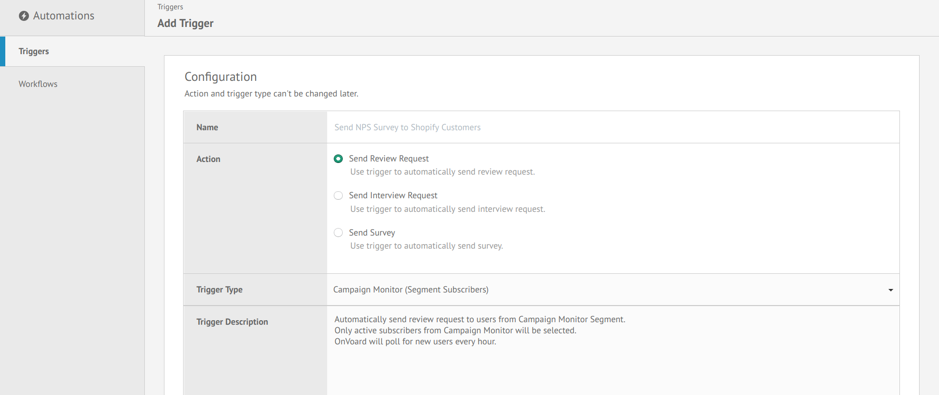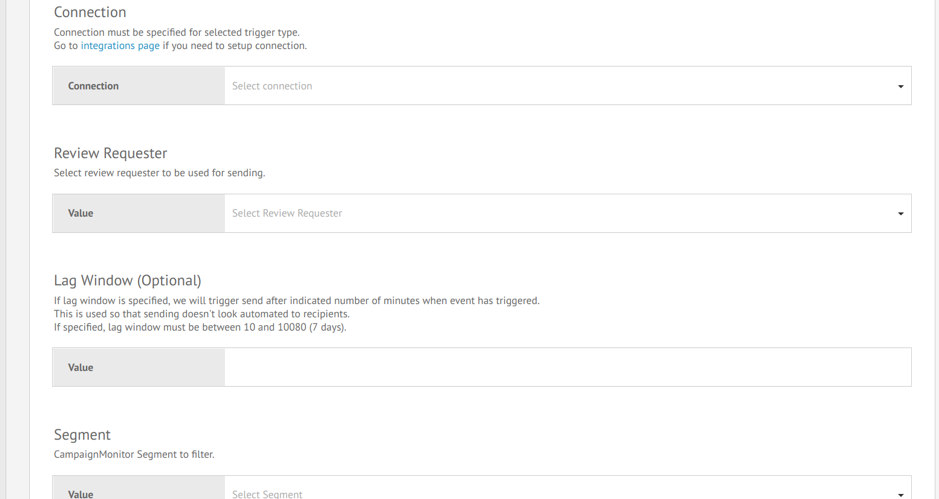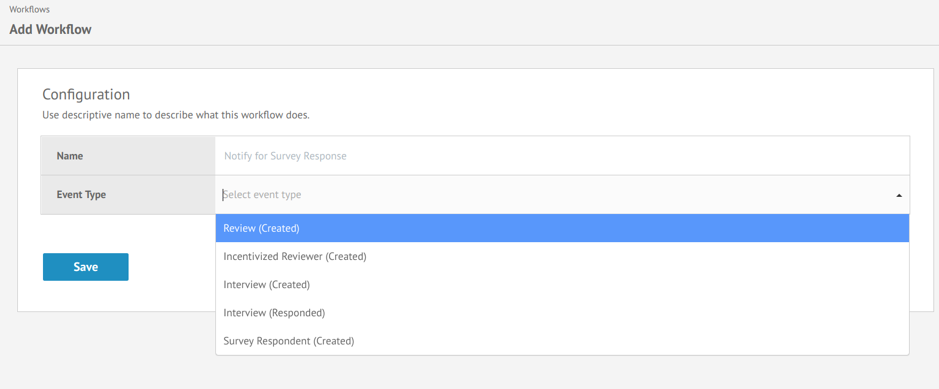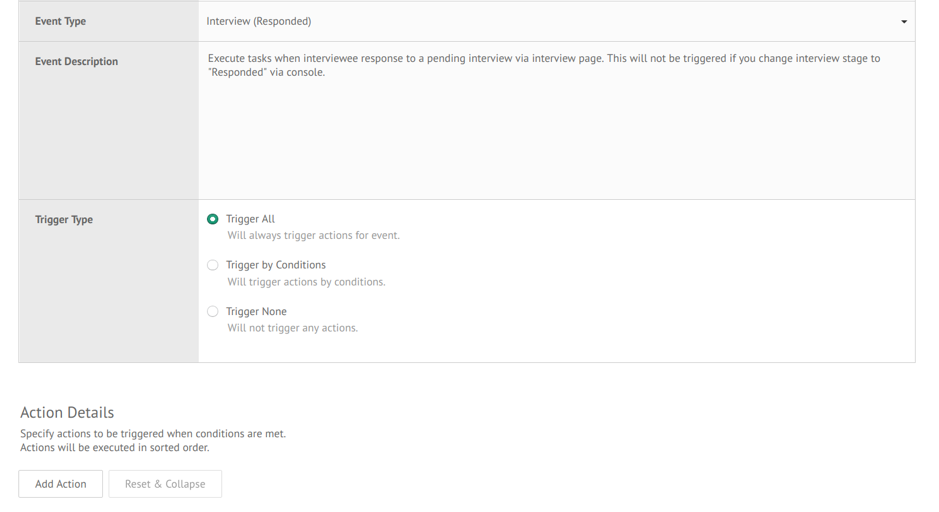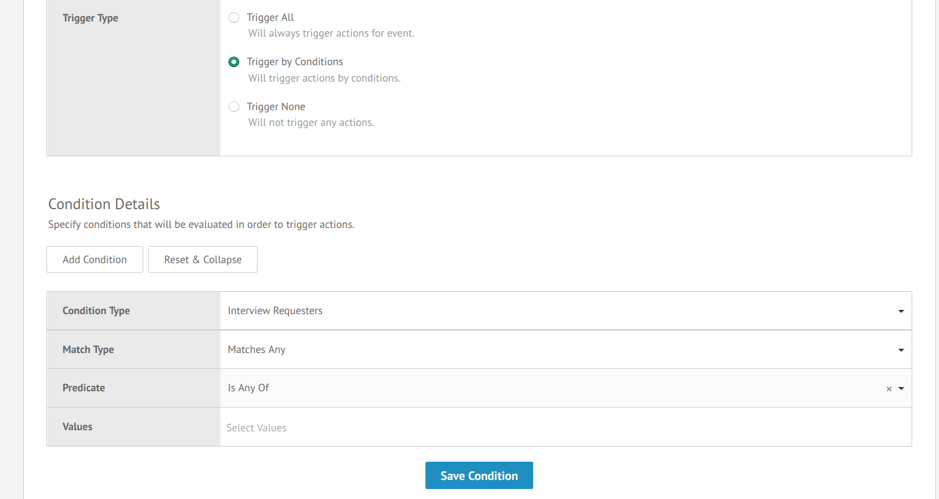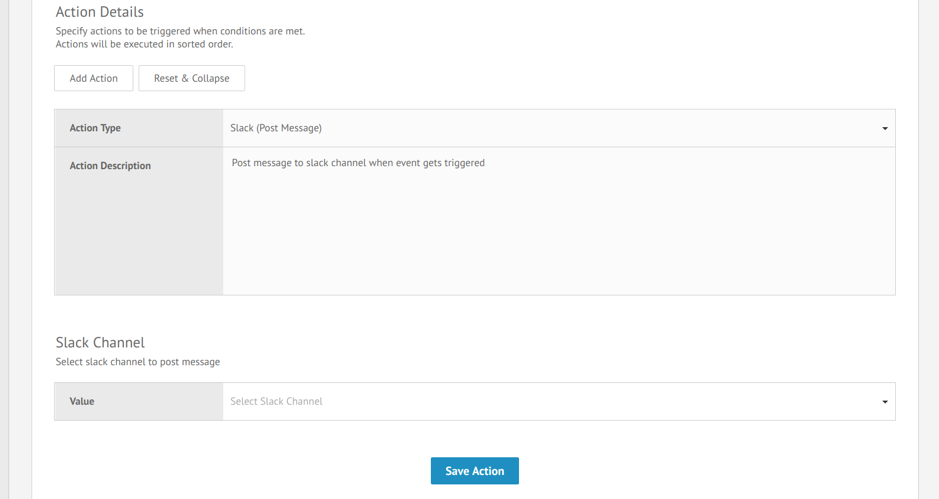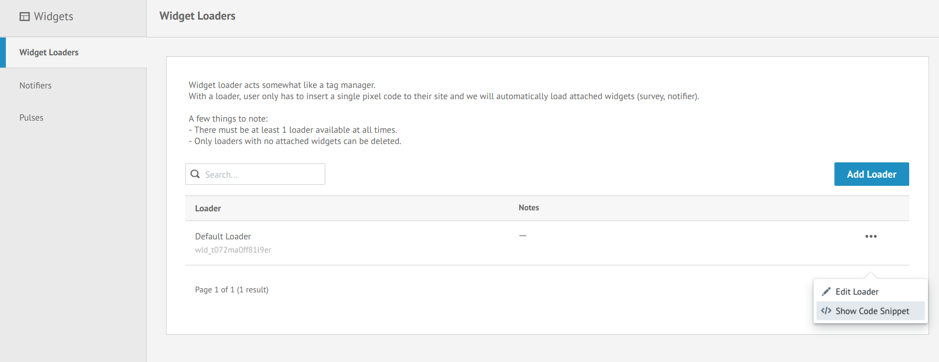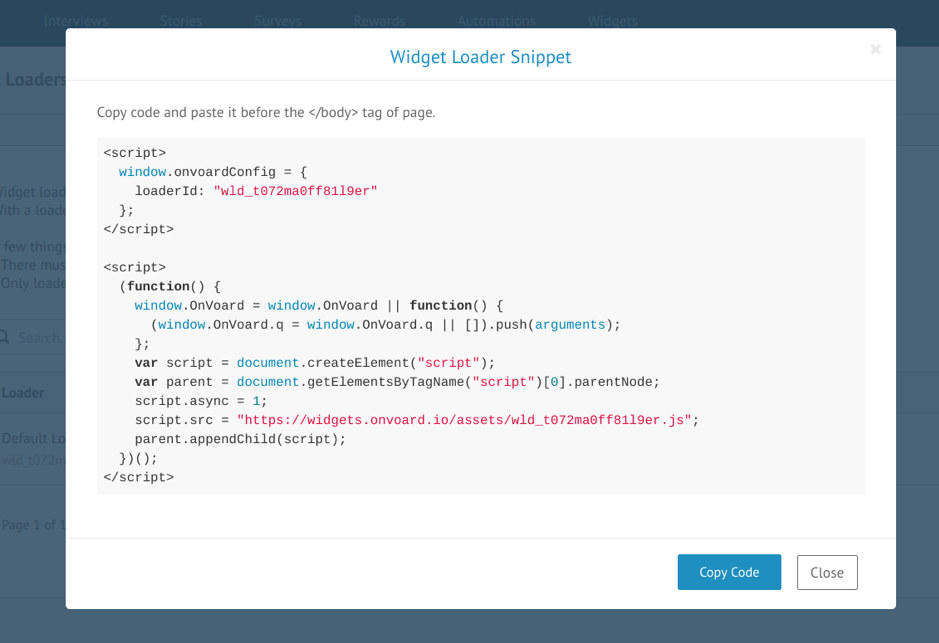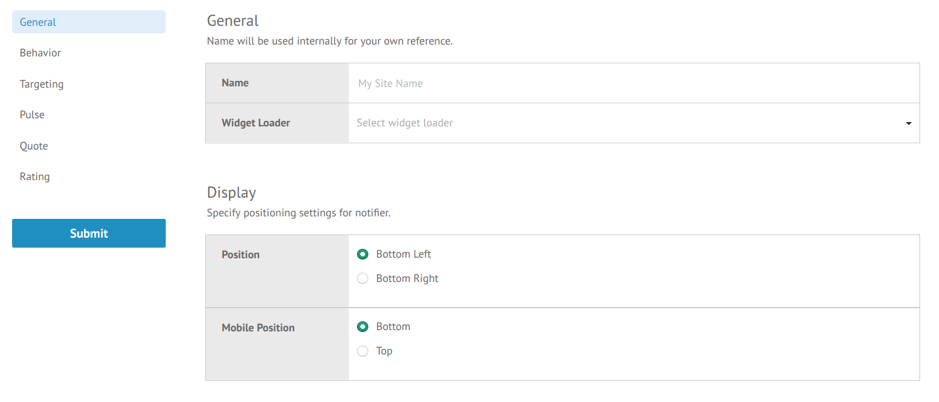Follow Lilach
OnVoard: The social proof tool to convert prospects and get more customers
How do you persuade your target audience to trust your brand?
Even more so, how do you persuade them to trust you enough to buy from you?
One of the most effective ways to build trust and persuade your audience to buy from you is through persuasion marketing – and by leveraging your existing customers and fans.
Prospects want to listen to what your current customers are saying rather than what you’re saying. Persuasion marketing allows you to take advantage of social proof and use it to increase your customer base and sales.
And in this blog post, I want to show you how to use persuasion marketing to boost customer acquisition and retention.
Here are a few elements of persuasion marketing:
- Number of sales: even though the number of sales is no direct indication of a product’s quality, it can have a powerful effect on prospects. Human psychology goes “if so many people have bought this product, then it’s good and safe to buy.” On the other hand, a product without users repels prospects. Think about it this way: if you go to a restaurant that’s completely empty and you’ve never been there before, even if you heard it’s good, you’ll probably still choose the busy restaurant next-door, even though you’ve never heard of it
- Ratings: how people rate your business affects how prospects judge your product or service. All things being equal, a prospect who has to choose between two products will likely pick the one with the higher ratings. And nowadays, people check online ratings constantly – all we need to do is look up a brand on our phones and we can see what all their customers have had to say.
- Reviews: no matter what you say about your product, most of your prospects are likely to believe what your customers say instead. If current customers see your products as a good product, then a prospect is likely to purchase as a result of that. In fact, a BrightLocal survey revealed that 85% of consumers trust online reviews as much as personal recommendations.
- Testimonials: with testimonials, people can talk about how your product has helped them solved some problems in their lives or business. If this is a problem your prospect is looking to solve, then your product now has a greater pull.
Using at least one of these is strategies can have great effects on your businesses’ success. But what if you combine them?
How to nail persuasion marketing with OnVoard
OnVoard is the only platform strictly focused on persuasion marketing – period. It’s all about helping you convert more leads and prospects by influencing them with elements like:
- Customer stories and case studies
- Online ratings
- Social Proof
Basically, it gives you access to various tools that can help you persuade more of your audience to buy from you.
Not only that, but you also get tools to help retain more happy customers.
But now, I want to take a deeper look at how it works and how it can help your brand.
[click_to_tweet tweet=”How to use social proof to convert prospects to customers – a review of @onvoard #marketingtips #marketingtools” quote=”How to use social proof to convert prospects to customers – a review of @onvoard #marketingtips #marketingtools”]
Generating more customer reviews
Most of your customers won’t leave a review unless you ask them specifically for one.
With OnVoard, you can easily send review requests based on how a customer rates your business.
In most cases, you’d want to send a review request to a customer who has rated your business highly.
On the other hand, you’d want to take feedback or comments from a customer who has given your business a low rating.
So how do you ensure you’re getting the customer reviews you need?
This is where OnVoard comes in; to set up reviews, click “Reviews” on the navigation bar in your dashboard.
When you click “Add Listing,” you can enter the details of your listing page. OnVoard allows you to add your Facebook and Google My Business pages to collect reviews.
To add a listing, you’ll have to connect the sources in the “Connections” section of OnVoard. After connecting these sources, you can select it from your listing options.
Once you do that, click “Save.” Beyond that, you can see the number of reviews for your listing when you click on “Review Monitoring” at the left sidebar.
Furthermore, you can find quotes extracted from your reviews that are useful on your product or service pages.
Even though OnVoard supports Facebook and Google My Business directly, there are other local listings you might want to acquire reviews for.
This could be a general listing like TrustPilot or a professional listing like Zocdoc for medical professionals.
In the “Sites Landers” section, you can add these listings. All you have to do is configure your message and add the review site.
When you click on “Add Site,” you’ll see an option to add the details about your review site.
Below that, you can add a custom domain and a company logo to your review request.
The review request will then look something like this:
After this step, you can add a review requester to your account.
Here, you have an option to select whether the requester will be requesting reviews for single or multiple sites.
On the next page, you can edit the general settings to suit your needs.
Also, you can edit your email settings since you’ll be sending your request through email.
Below that, OnVoard displays your email preview.
When you’re done with the settings, click “Submit.” After sending your review request emails, you can view the recipients in the “Recipients” section.
Although incentivized reviews violate some review sites’ policies, you can incentivize reviews if you think there’s a need to and if the review site accepts it. You can see incentivized reviewers on your left sidebar.
[click_to_tweet tweet=”How to use social proof to convert prospects to customers – a review of @onvoard #marketingtips #marketingtools” quote=”How to use social proof to convert prospects to customers – a review of @onvoard #marketingtips #marketingtools”]
Keeping your existing customers happy: customer stories
Customer stories provide an idea of how customers use your service and the benefits they derive from your products/services.
But even more importantly, you get information about how to improve your service.
While reviews are certainly great and a must-have, customer stories bring about a lot of other advantages so it’s best to use both strategies at the same time (but working on getting more reviews and generating more customer stories).
For example, some of the biggest advantages of having customer stories, are:
- You essentially get really in-depth and compelling content which tends to perform particularly well in the B2B space (as a lot of people want to see what your other customers have to say – not just what you have to say as a brand)
- Customer stories are always tagged with a “known person or company” – this makes these stories more trustworthy than the average review, which is usually from an anonymous reviewer. When you give a recognizable name and face to a review or story, it will automatically boost trust
- You can actually boost take-up rate with incentives, while most review sites don’t allow incentivization – which is great news as it means you can get some really positive customer stories from your best customers
To use the interview feature and start publishing your own compelling customer stories, click “Interviews” at the navigation bar.
From here, you can fill in the title and the interview questions you want to send to your customers. There’s also an option to add the details for the interviewee.
If you want to incentivize your customers for participating in the interview, click on “Reward” and fill in the details.
In addition, you can add details about the interview requester on the left sidebar.
In the “Recipients” section, you can see your recipients and analytics about their activities. When you send an interview, the recipient receives an email like this:
For those interested, an email is sent to their account with instructions.
When they click on “View Questions,” OnVoard leads them to the questions you entered earlier for the interview.
A really cool thing you can do here is to set up an automation to identify promoters of your brand and then automatically send them interview requests – these types of customer stories make for some of the best forms of social proof for boosting trust in your brand.
Stories
This feature allows you to host stories from customers on your website – which is a really great way to offer social proof to potential customers and persuade more website visitors to buy from you.
Stories are basically full-page customer testimonials using imagery and text, that help promote your business by showing your audience how your business can help them grow, by example.
To set this up, add a story site in the “Story sites” section.
In the general section, you can add the page URL, company logo, favicon, and other details.
In the header and footer settings, you have the ability to add more details about the stories page. Meanwhile, on the collection page for customer stories, you can add the necessary details.
While creating a story, you can categorize it in “Story Categories”; here, you can add name and internal name for a story. There’s also an option to add values to these categories in the “Values” tab.
To add a story, click “Add Story.” You can then select your story site, add a hero image, and enter your story content.
In the “Embed Stories” section, you can embed these stories into your website instead of having them hosted by OnVoard.
After setting up your stories, you have a story collection page that looks like this:
And an individual story page that looks like this:
With your stories page, you can easily set up your customer testimonials that prospects can see.
[click_to_tweet tweet=”How to use social proof to convert prospects to customers – a review of @onvoard #marketingtips #marketingtools” quote=”How to use social proof to convert prospects to customers – a review of @onvoard #marketingtips #marketingtools”]
Surveys
Before making a change to your service or introducing a new feature, it’s a great idea to create a survey to see what your customers think about it.
More so, you can use the opportunity to also ask customers about ways to improve your product or service.
To set up a survey on OnVoard, click “Surveys” at the navigation bar.
After that, you can select one of four available distribution channels.
On the next page, set up the general details about your survey.
After filling in the necessary details, you can then enter your survey question. You have to note that there’s only a single question for a one-click survey. For other types, you can set many questions.
After a customer responds to your survey, you can set up a corresponding action. When you click “Actions,” you’ll find all the options.
The last step is to set up the email you want to send to your customers.
After setting up your survey, details about the recipients and their responses become evident in the survey section.
Furthermore, survey rules help to send questions to your customers based on how they answer the previous question. To use this, click on “Edit Rules” beside your survey.
After this, set a condition for a question and the corresponding effect.
It’s vital to note that the rules you have access to depends on the type of survey you’ve created. Here’s an example of how a one-click survey looks like:
Reward
If you want to reward different actions in your persuasion marketing efforts, you can set up a reward in the “Reward” section of the dashboard.
Also, the rewards fulfilments help you to track people who have won your rewards.
Automations
Doing repetitive tasks manually can be a waste of time and unnecessary stress. More so, it makes your work less productive. For instance, if you want to send a review request to a particular segment of your customers, you can do that automatically with OnVoard.
Click “Automations” in the navigation tab. The first step is to add a trigger. Here, you can select the action you want and the trigger type.
When you scroll further down the page, you’ll see more settings depending on the trigger type you select.
Apart from the triggers, you can also create a workflow on OnVoard. First of all, you have to select the event type.
When you select an event type, you’ll see more options appear.
When I select “Trigger by Conditions,” the tool adds a step to set my conditions.
After doing this, select the actions to be taken when these conditions are met.
With automations on OnVoard, you can save time and improve productivity on repetitive tasks. Added to that, you can integrate with various platforms to make automations easier.
[click_to_tweet tweet=”How to use social proof to convert prospects to customers – a review of @onvoard #marketingtips #marketingtools” quote=”How to use social proof to convert prospects to customers – a review of @onvoard #marketingtips #marketingtools”]
Widgets
One of the best ways to market your business is through social proof.
For example, do you have any social proof that you’re proud of and want to display to potential leads and customers? With widgets, you can set up notifications to show off social proofs on your website.
For example, say you are rated a 4.8 on Google or you’ve received 50 customer orders from Shopify in the last 30 days. Notifications helps you influence your current website viewers with these impressive social proofs and help convince your visitors to take your intended action.
To use widgets, you’ll have to add the widget loader code to your website. Click “Widget Loaders” at the left sidebar.
Click “Show Code Snippet” to copy the code you’ll insert into your website.
To add a notifier, you have various options on the data to show your audience. There are 3 types of notifications available:
- Pulse notification
- Quote notification
- Rating notification
Also, you have the option to edit your settings on how to display the notifiers. With your widgets, you can display the type of notifications you think are important to your audience. You also have the ability to set up pulses to capture social proof data for a particular period.
Conclusion
Marketing your business is vital. But when your customers market your business on your behalf in a genuine way, it’s much more effective than most any other marketing strategy.
If you want to get started with persuasion marketing, OnVoard is an amazing option because not only is it one of the few tools to offer all of these features together, but it offers all the tools you need to persuade your website visitors to buy – and to persuade your existing customers to stay your customers.

Follow Lilach