Follow Lilach
10 Social media scheduling tools you need to have
Are you scheduling your social media content? You’re probably finding yourself having to spend too much time every day on social media, posting updates and engaging – so, why not get a scheduling tool to help you become more productive and efficient? Read on for the 10 best time saving scheduling tools you need to have. Social media scheduling doesn’t have to be spammy – rather, it can be a great tool for you to not only save time and be more productive and efficient, but also a way to get better results from social media: a bigger reach of your target audience, more traffic to your blog or website, more engagement from your followers and much more. But, don’t forget to also genuinely engage – it’s not just about broadcasting, but also about making a genuine connection with other users. Discover 10 social media scheduling tools you need to have:
10 Social media scheduling tools to consider for 2020:
1. Agorapulse
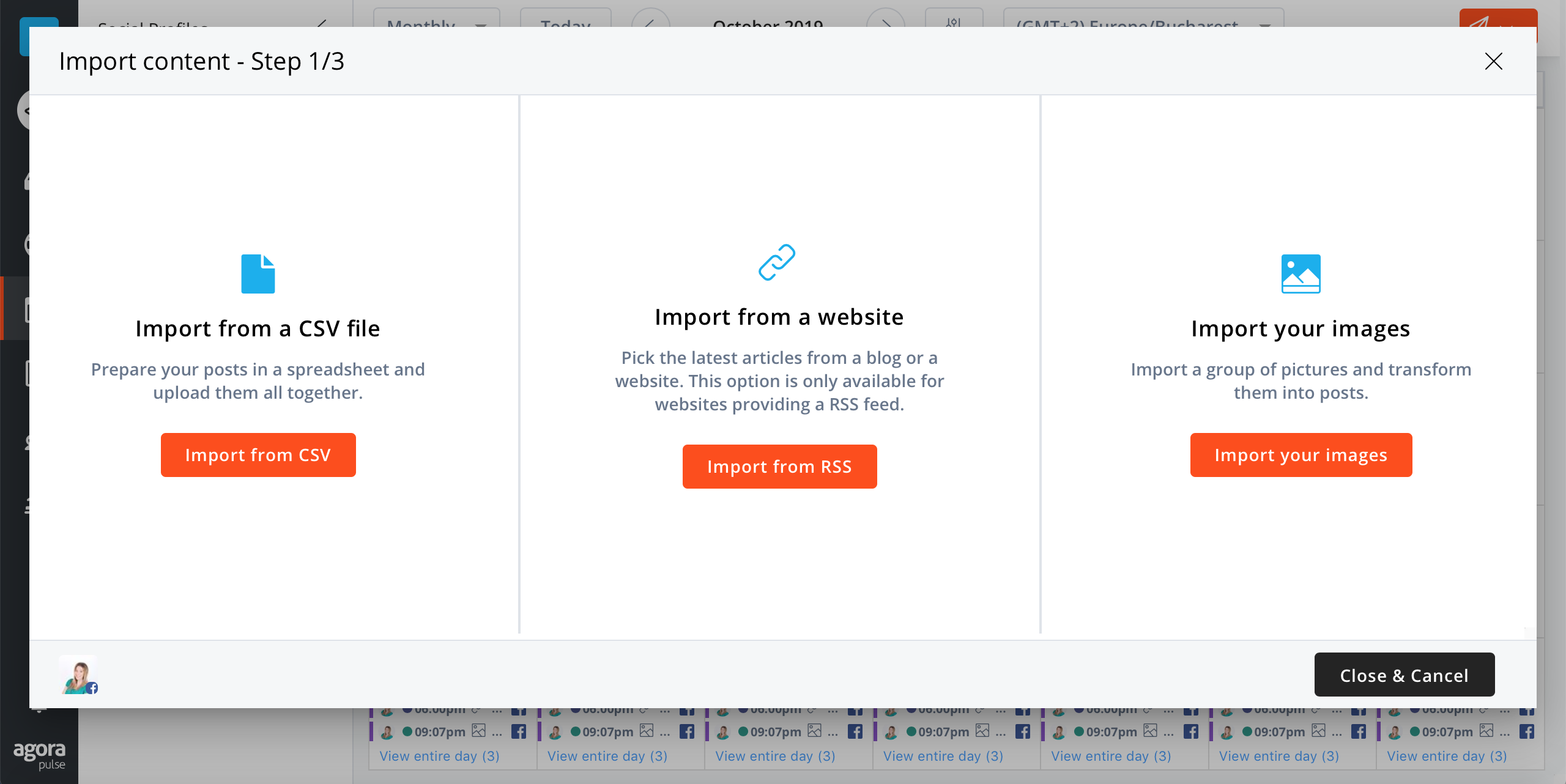
I’m starting with Agorapulse, as this is the one tool I use most often. It’s a social media management tool, and you can use it to publish and schedule content to Twitter, Facebook, LinkedIn, Google+ and Instagram.
They also have an editorial calendar where you can view all of your upcoming updates and schedule more if there are any days missing any content. Another cool feature is that you can add evergreen content to be re-published regularly, and you can set the exact times when you want it to go out. And, as you can see in the screenshot above, you can also bulk upload and schedule updates and curate content using RSS feeds.
Among other features, you can also use Agorapulse to monitor your social media, keep track of your fans and followers and check your social media analytics.
[clickToTweet tweet=”The best time saving #socialmedia scheduling tools: @agorapulse via @lilachbullock” quote=”The best time saving #socialmedia scheduling tools: @agorapulse via @lilachbullock”]
2. Combin Scheduler
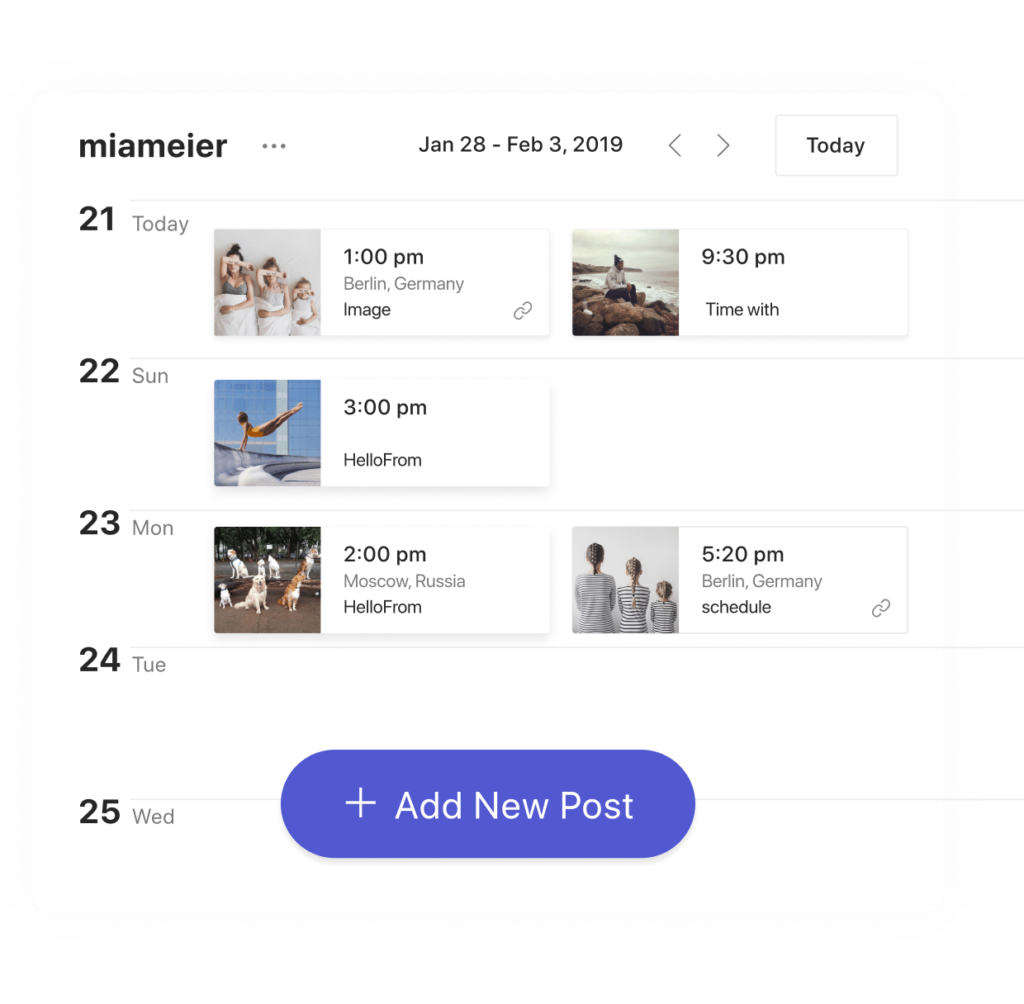
Do you use Instagram to promote yourself online? There’s a good chance – after all, Instagram is one of the most popular social networks in the world and a very powerful promotional tool.
If you want to save time and improve your Instagram results though, you need a tool to help you manage everything – and Combin Scheduler is perfect for Instagram. It’s free, it’s super easy to use and you can schedule both Instagram posts and Stories.
You can use Combin Scheduler to schedule all of your posts and Stories or publish them instantly. Not only that, but you can also enhance your posts with geo-tagging and account tagging.
What’s more, you can even edit your visuals directly within Combin Scheduler – using crop and zoom, you can use this feature to make sure that all of your images and Stories look just right.
Another very cool feature worth mentioning is that you can even preview what your Instagram feed will look like; this way, you can style your Instagram grid to perfection as you’re scheduling your posts:
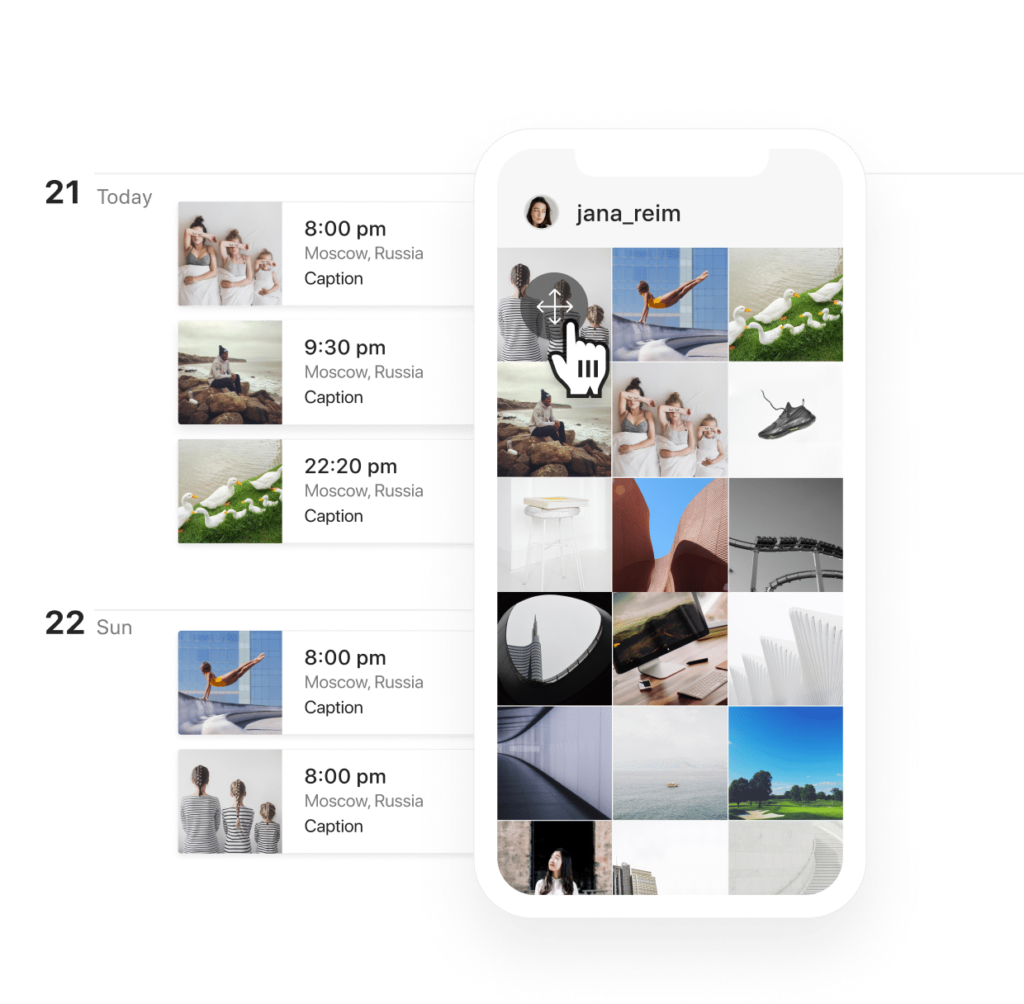
Also worth pointing out, you can easily repost updates as well; all you really need is the link to the post you want to repost, and Combin will show you a preview of the post as well as automatically generate a reposting caption:
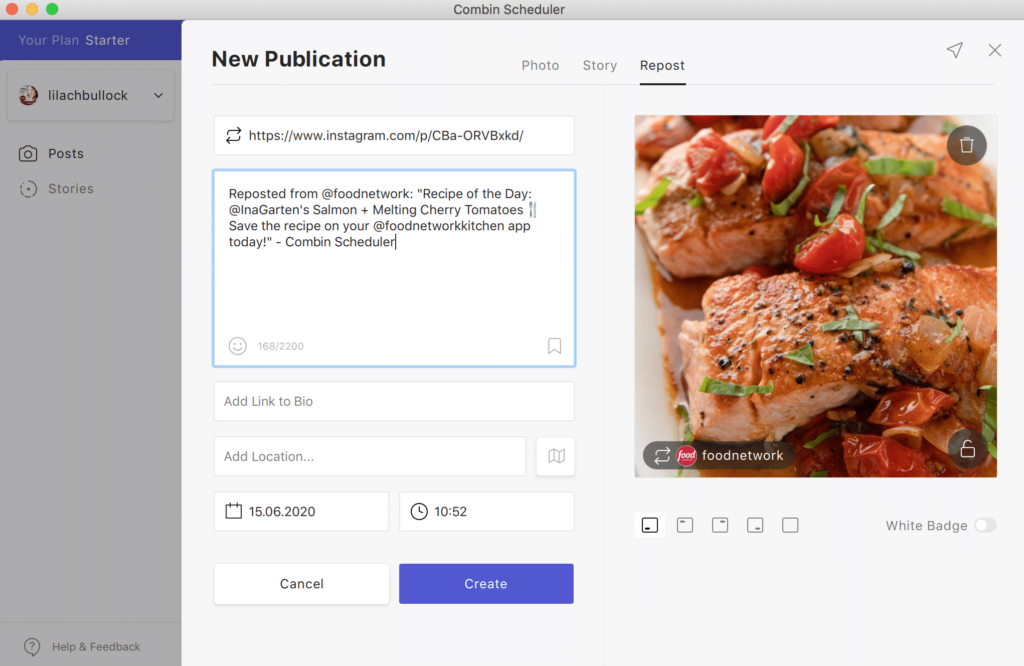
Plus, it’s free to use!
3. Contentcal

ContentCal is not just a social media scheduling tool – it’s also a very powerful planning tool, especially for those who work as part of a team (whether you’re an agency or a brand).
Use it to assign specific roles to your team and create social media workflows; then, simply start using the social media calendar to plan and schedule all of your social media updates. As you can see in the above screenshot, the calendar covers all of your social profiles to give you a more holistic view of your social media schedule. What’s more, you can colour code and tag your updates to make things as easy as possible to organize and plan.
And, of course, you can schedule your updates – and even repeat schedule them, to save even more time; plus, you have access to all kinds of useful time-saving features for social media management, such as a built-in emoji picker, automatic video and image compression, and saved hashtags, among other features.
Even though ContentCal is primarily a social media planning and scheduling tool, they are constantly adding up useful new features; one of the recent big ones is the new and improved Analytics which let you examine your social media success and understand what works and what doesn’t.
4. PostPlanner
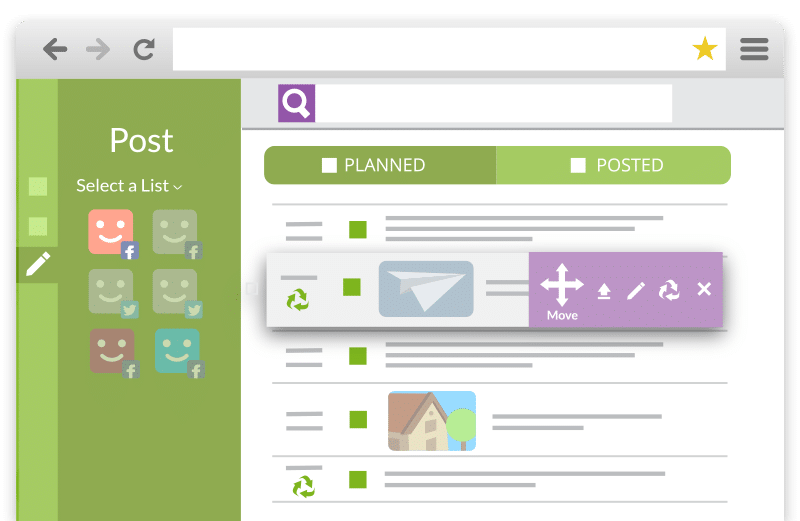
Postplanner is a useful tool, as you can not only use it to publish and schedule content, but you can also use it to find, share and schedule to be shared other’s people’s content, as well.
Postplanner gives you recommended feeds based on the industry you’re in and your interests and you can also perform searches to find awesome content that would provide value to your audience. Once you find this content, you can save it in your personal library to be published later.
You can also schedule your own social media content. Simply create a plan for each of your social media accounts, and PostPlanner will automatically publish them and re-publish your most popular posts, at the perfect posting times, as per their algorithm.
At the moment, Instagram works with Facebook, Twitter and Pinterest, with Instagram, Google+ and LinkedIn to come soon.
[clickToTweet tweet=”The best time saving #socialmedia scheduling tools: @PostPlanner via @lilachbullock” quote=”The best time saving #socialmedia scheduling tools: @PostPlanner via @lilachbullock”]
5. Buffer
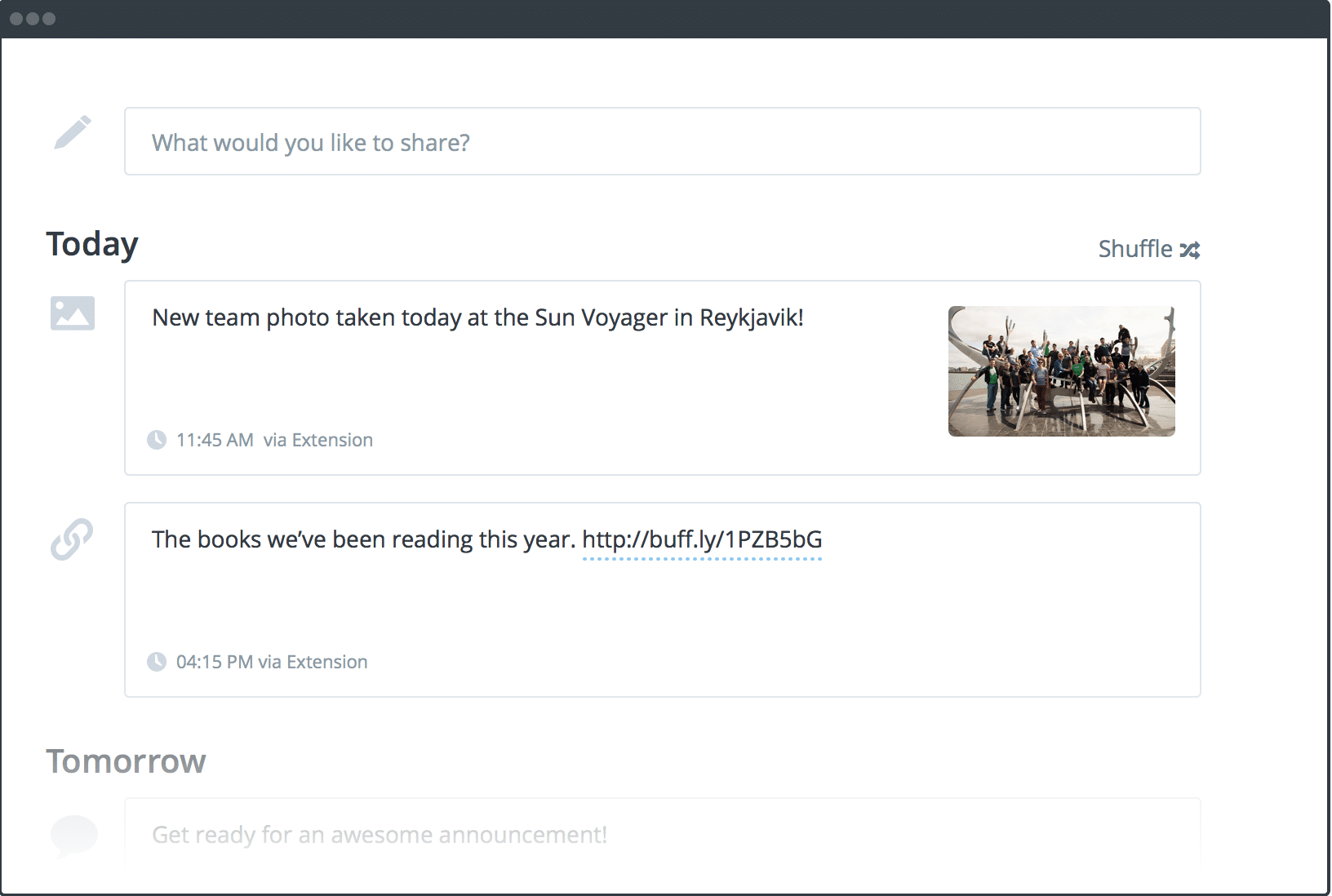
I can’t talk about social media scheduling tools and not mention Buffer.
Buffer is a tool exclusively designed to help you publish and schedule all of your social media updates from one place.
You can use it to post to multiple social networks, namely, Twitter, Facebook, LinkedIn, Instagram, Google+ and Pinterest.
What’s really cool is that you can also use their image creator, Pablo, to create beautiful images for multiple social networks (Twitter, Facebook, Instagram, Pinterest), with the ideal size and format for each one.
[clickToTweet tweet=”The best time saving #socialmedia scheduling tools: @BufferApp via @lilachbullock” quote=”The best time saving #socialmedia scheduling tools: @BufferApp via @lilachbullock”]
6. Later
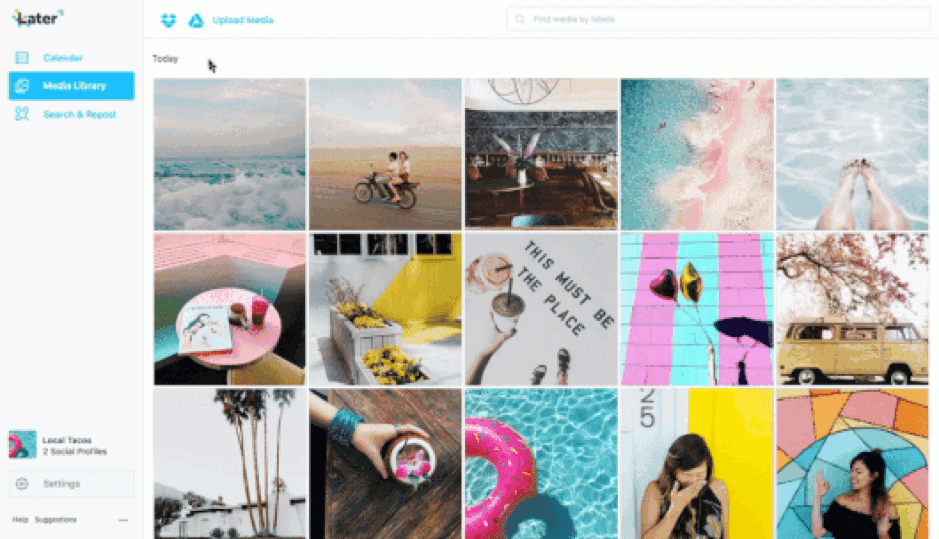
Later is a social media marketing platform designed specifically for Instagram – so perfect for those of you who use Instagram a lot and want to make the most out of this platform.
You can add photos and videos to your media library and organize them with labels, and by separating them into groups.
There’s also a content calendar which you can use to start adding all of those images and videos to be published. Plus, there’s a visual planner that allows you to drag and drop your updates and arrange them as you wish in your feed and, of course, you can schedule your updates automatically.
[clickToTweet tweet=”The best time saving #socialmedia scheduling tools: @LaterMedia via @lilachbullock” quote=”The best time saving #socialmedia scheduling tools: @LaterMedia via @lilachbullock”]
7. Viralwoot
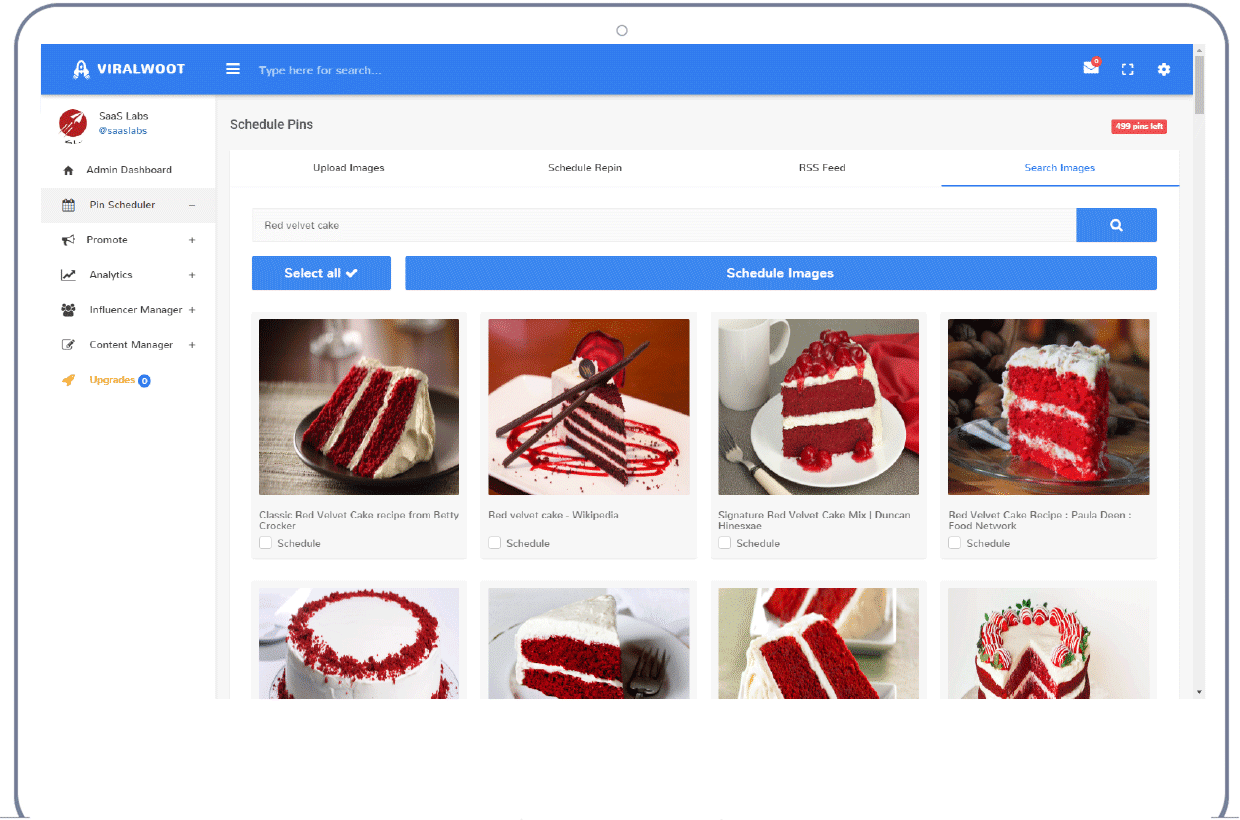
Viralwoot is a scheduling tool for Pinterest users. Use their Pin Scheduler to automate your pins and to schedule pins in bulk. You can also use their free Chrome extension to schedule pins from when you’re around the web.
That’s not all you get, though – there are also tools to help you promote your Pins, a content manager, influencer management tools and Pinterest analytics.
[clickToTweet tweet=”The best time saving #socialmedia scheduling tools: @ViralWoot via @lilachbullock” quote=”The best time saving #socialmedia scheduling tools: @ViralWoot via @lilachbullock”]
8. Everypost
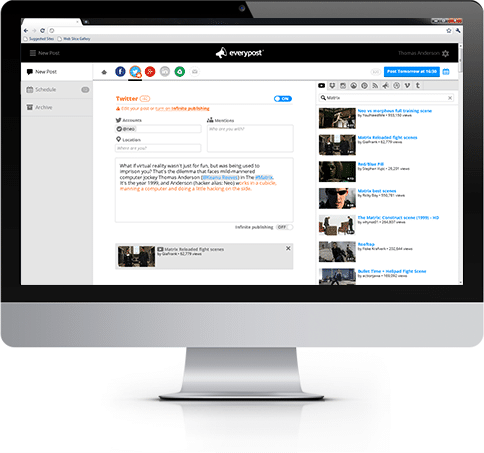
With Everypost, you can curate visual content to be published on your social media profiles, as well as publish and schedule updates for Twitter, Facebook, Google+, Tumblr and Pinterest.
Everypost lets you customize your post scheduling and to delete any previously scheduled posts that you want out. In terms of other features, you also get analytics for your social profiles, you can collaborate with other team members and you can customize curated posts before you publish them.
[clickToTweet tweet=”The best time saving #socialmedia scheduling tools: @EveryPost via @lilachbullock” quote=”The best time saving #socialmedia scheduling tools: @EveryPost via @lilachbullock”]
9. Postfity
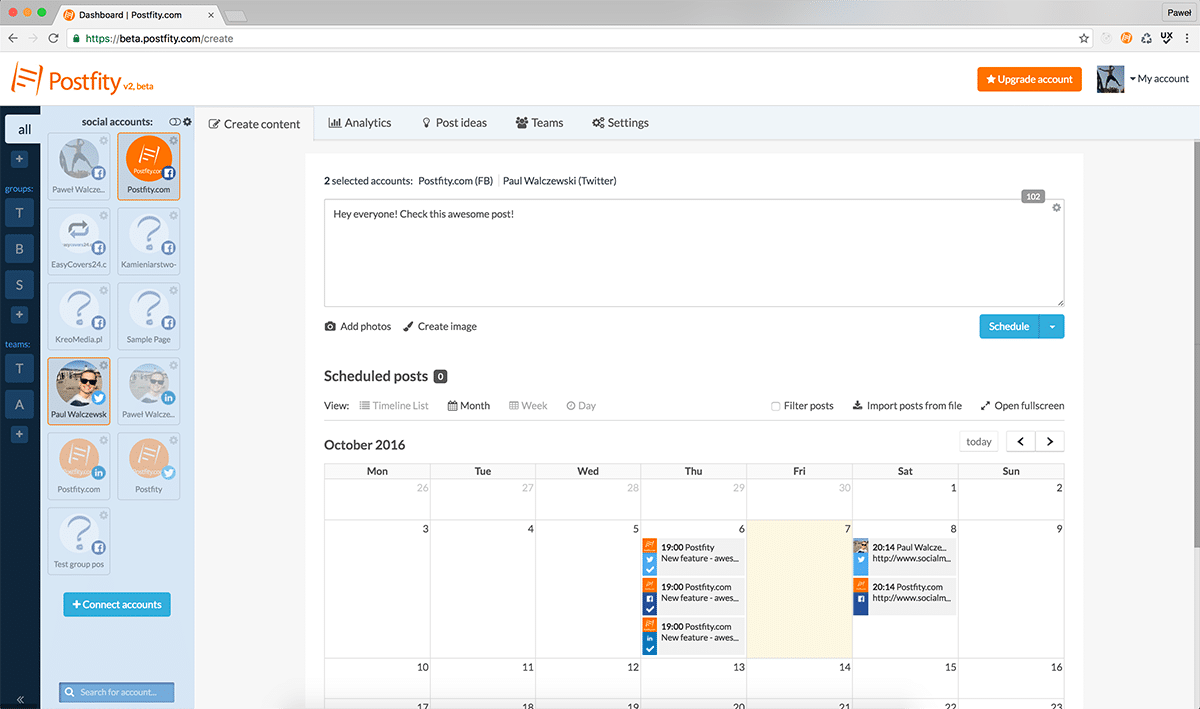
Postfity is a tool for helping you manage your different social networks and for posting and scheduling updates. It works with Twitter, Facebook, LinkedIn and Xing.
There are tools for scheduling updates at the times you want, or you can choose to add your updates to a queue and have them go out regularly, at the right hours, as based on their algorithm. Alternatively, you can also set your own days and times for when you want your content to go out.
Other cool features include analytics, team collaboration, automatic watermarks for your visual updates and a built-in content recommendation system.
[clickToTweet tweet=”The best time saving #socialmedia scheduling tools: @Postfity via @lilachbullock” quote=”The best time saving #socialmedia scheduling tools: @Postfity via @lilachbullock”]
10. Postcron
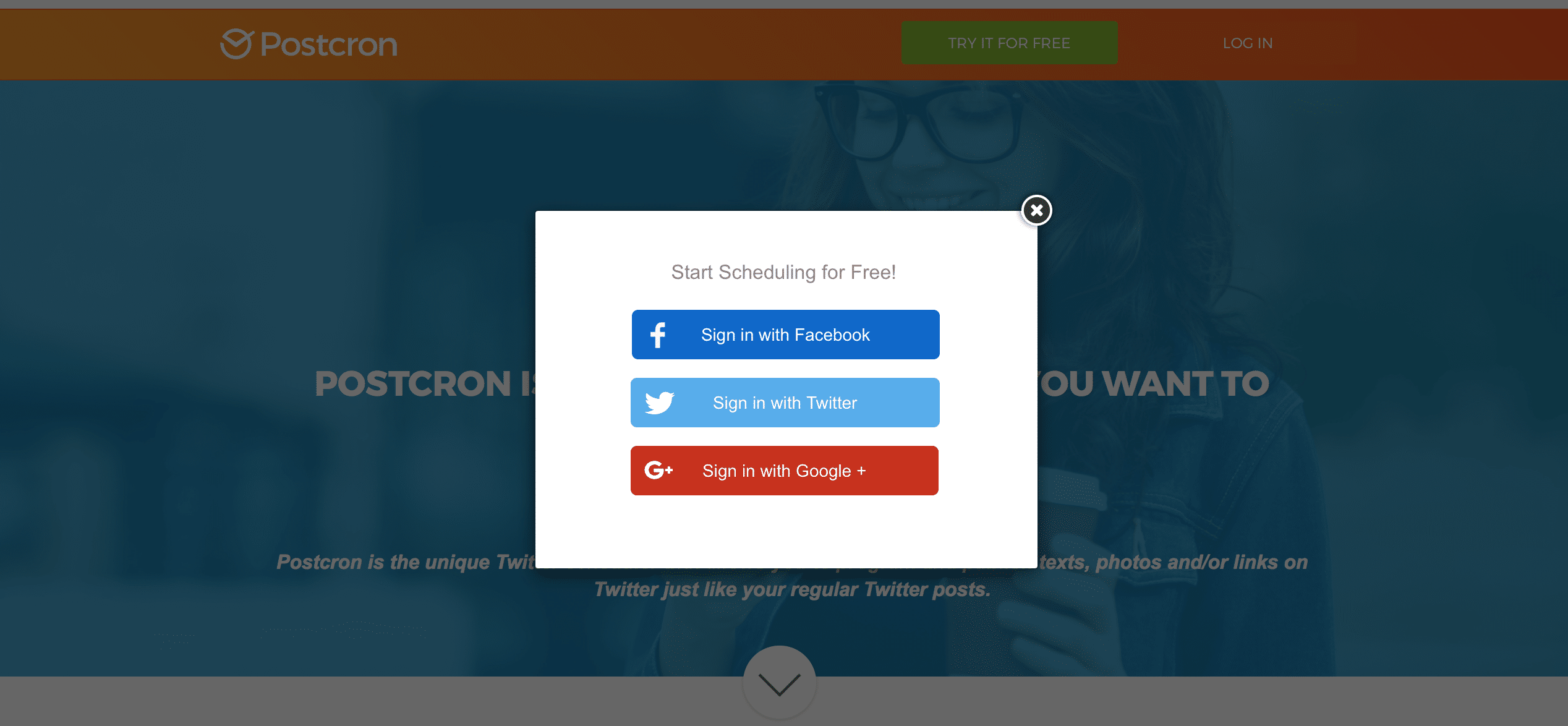
Postcron is a social media scheduling tool for some of the top social networks, Facebook, Twitter, LinkedIn, Pinterest and Instagram. You can easily schedule updates, and you also have the option to bulk upload as many as 1000 posts, pins or tweets at once and then automate your scheduling in just minutes.
One of Postcron’s coolest features is their tool for recommending content that will automatically generate Twitter posts for you in seconds.
Just like with Postify, the tool will also add a watermark to your images automatically to protect your work.
[clickToTweet tweet=”The best time saving #socialmedia scheduling tools: @postcron via @lilachbullock” quote=”The best time saving #socialmedia scheduling tools: @postcron via @lilachbullock”]
Conclusion: what are your favourite social media scheduling tools?
Scheduling your social media updates, when done right, can be extremely beneficial, and not just a tool for helping you save more time. It can help improve your traffic, your engagement and generally help you get better results for your social media marketing.
Are you scheduling updates for your social accounts? Which social networks do you schedule to? And which social media scheduling tools do you use most often? Let me know in your comments and please share:)

Follow Lilach















