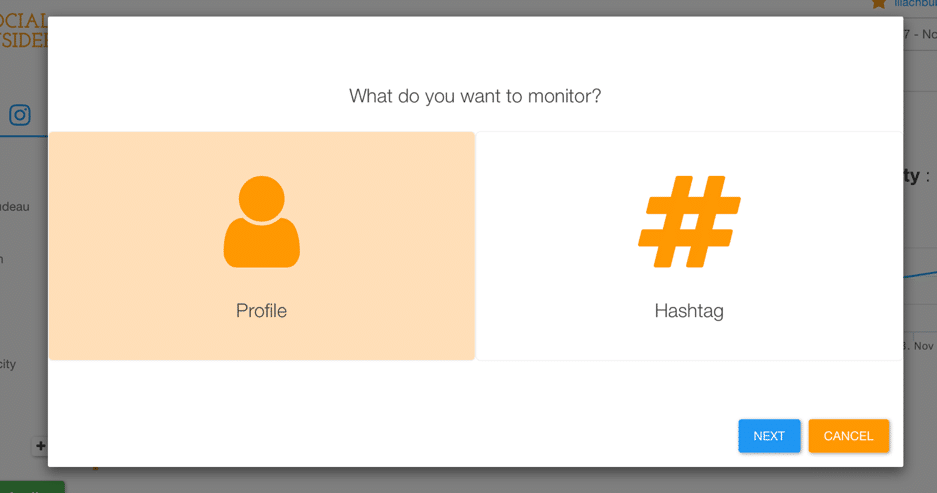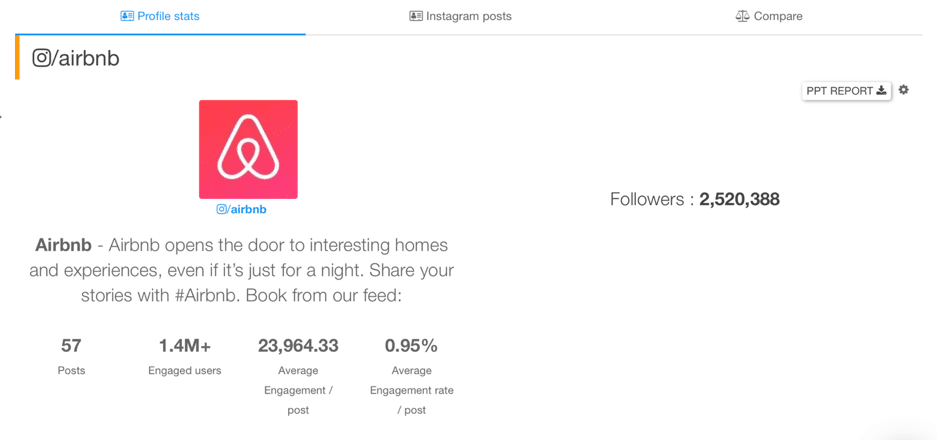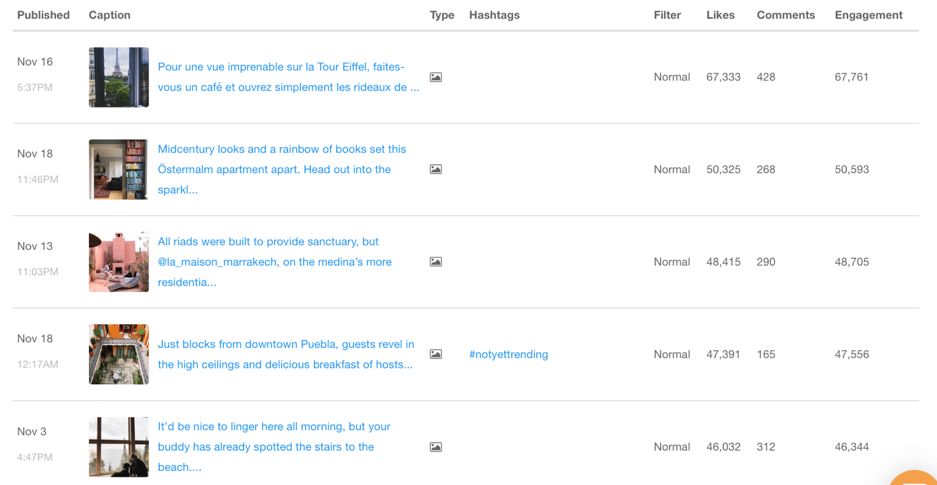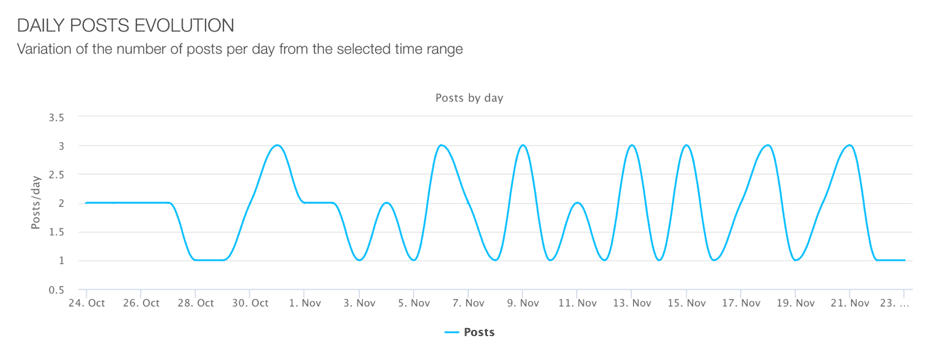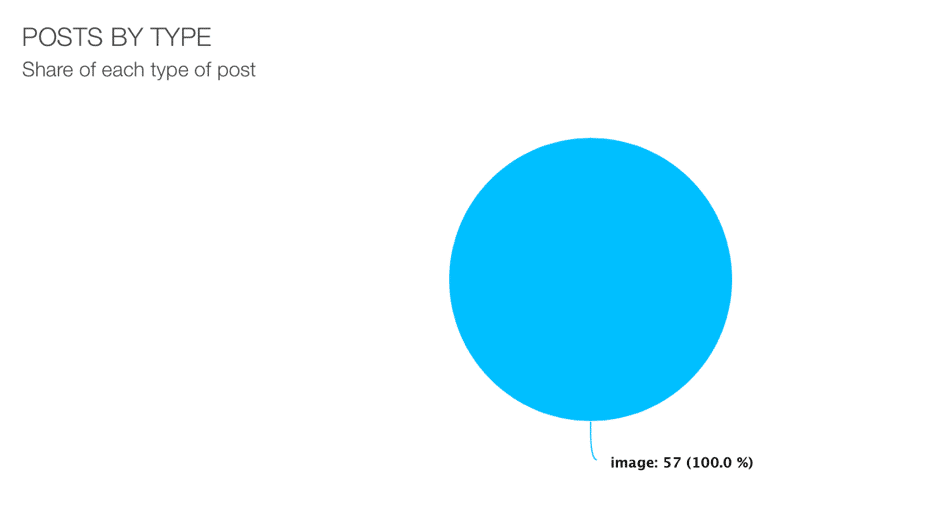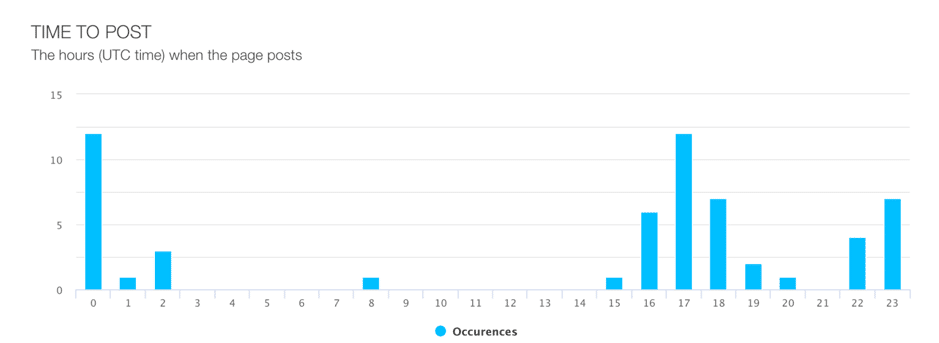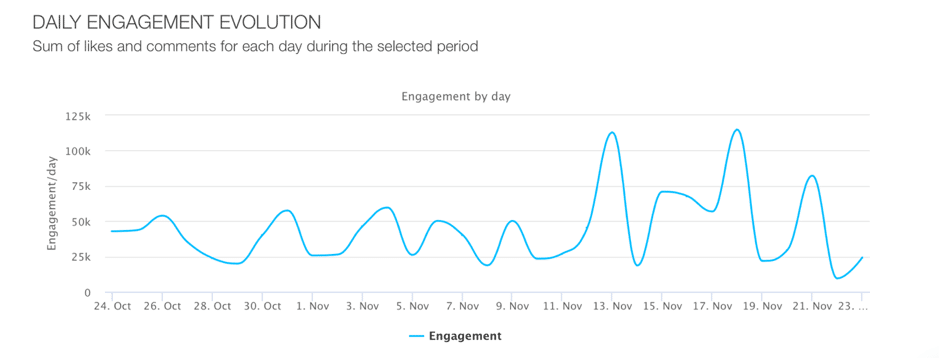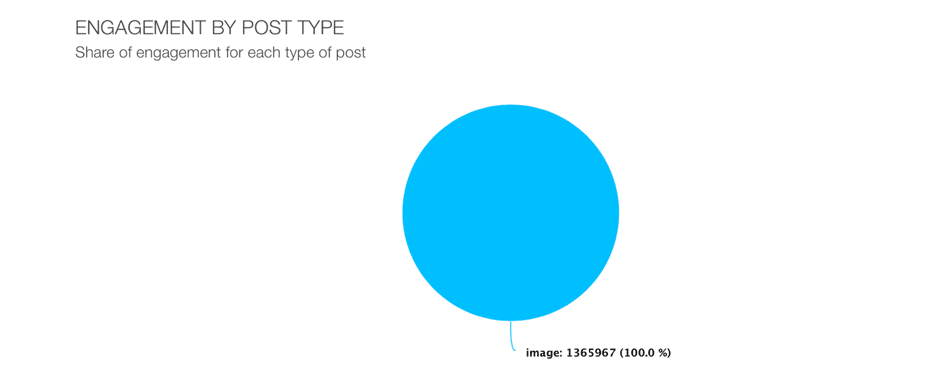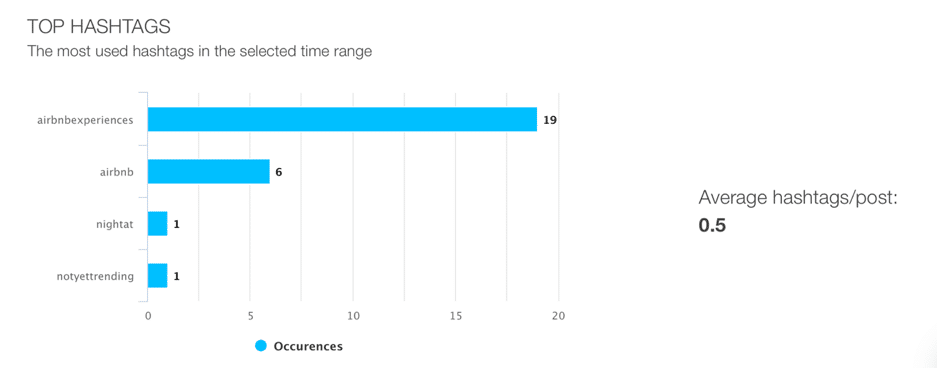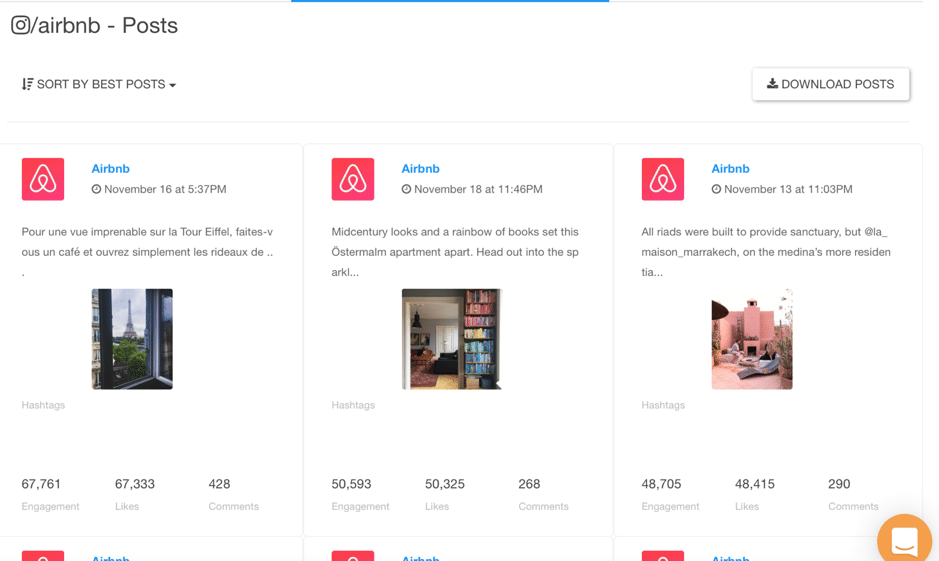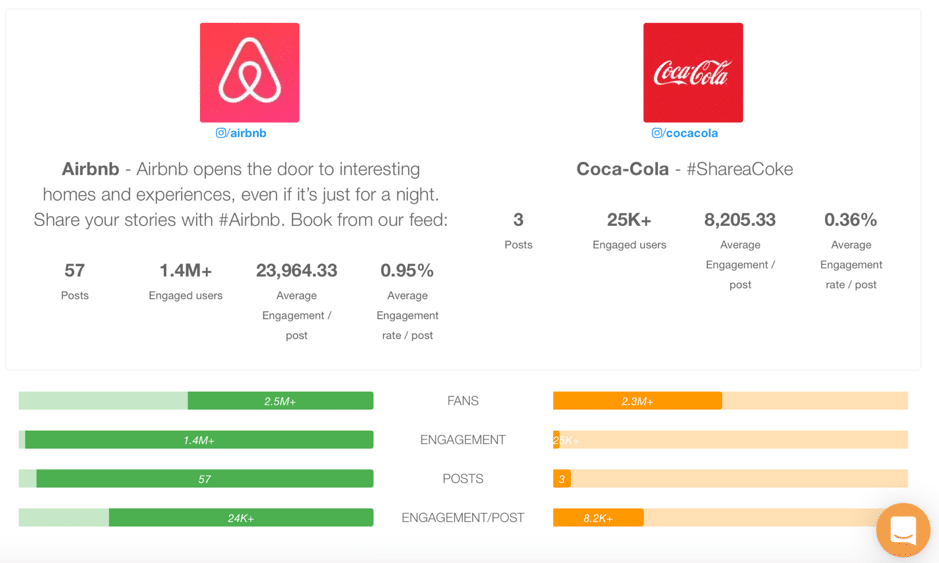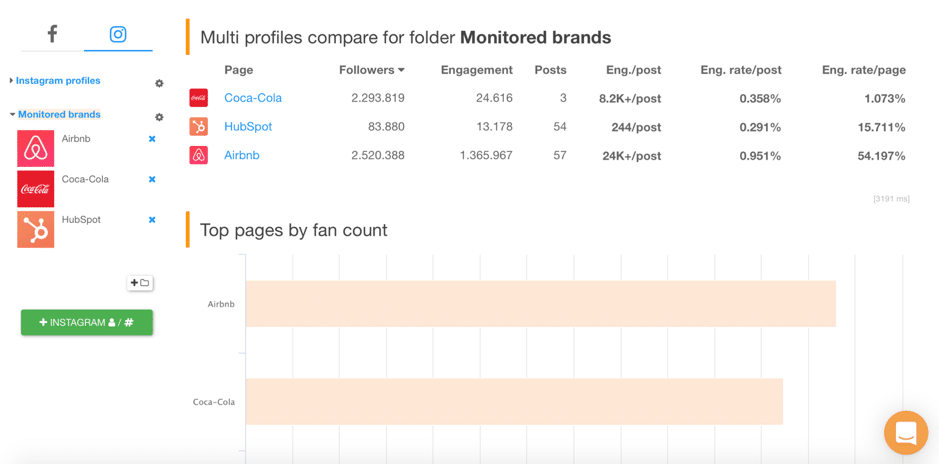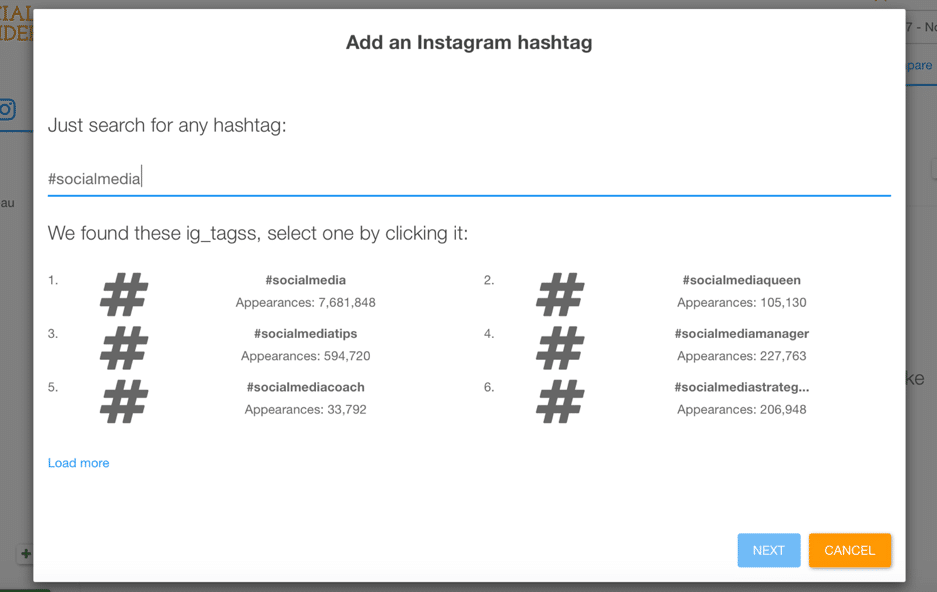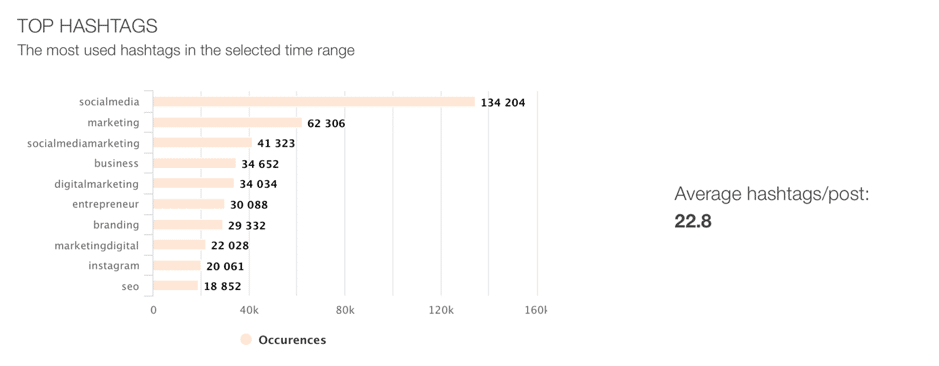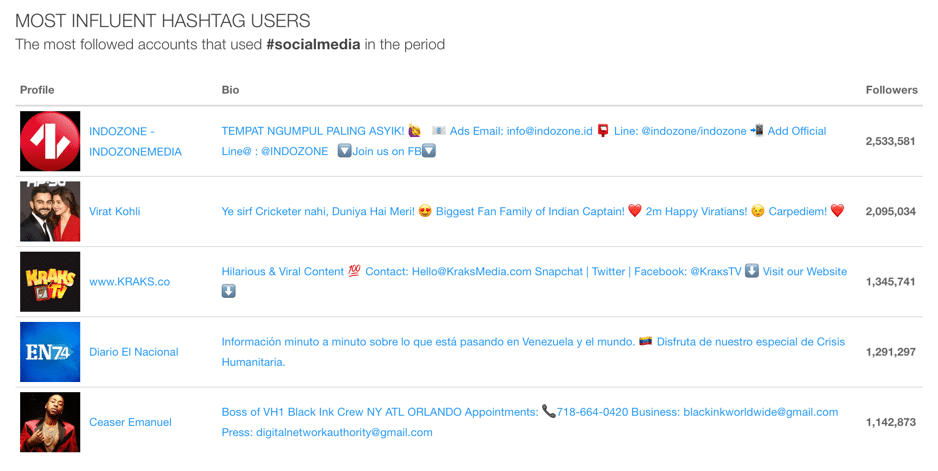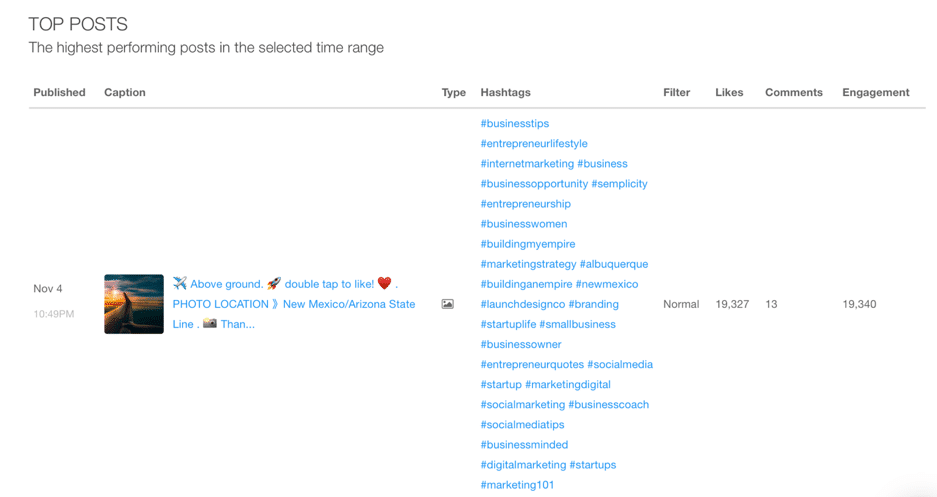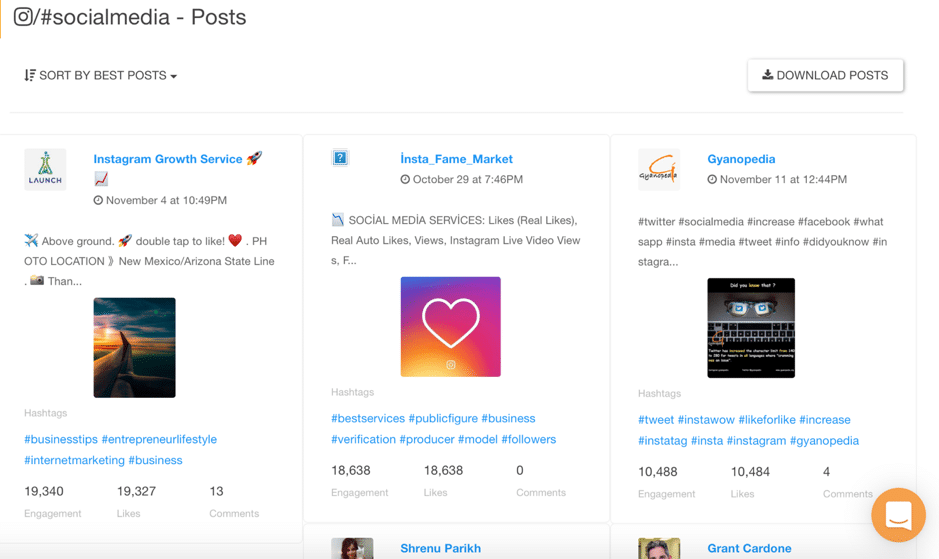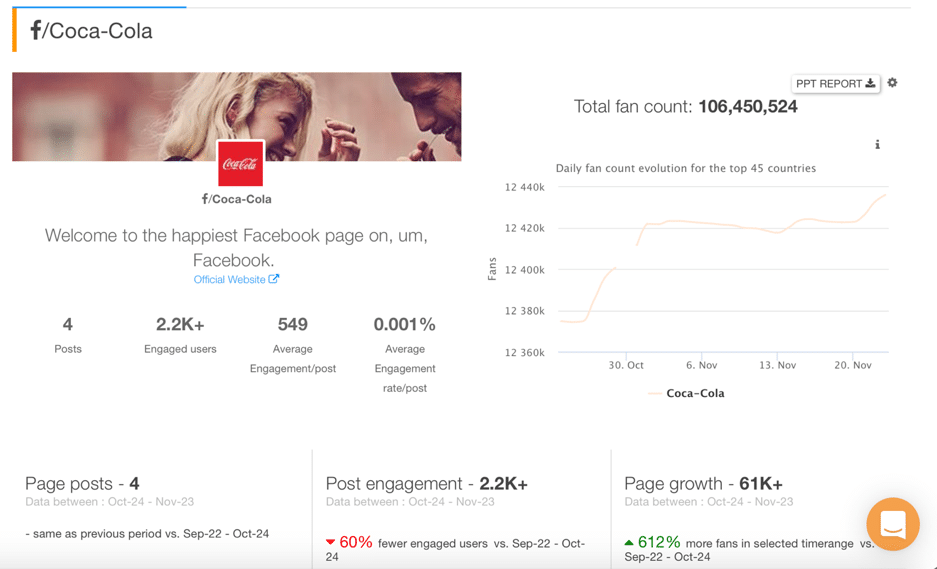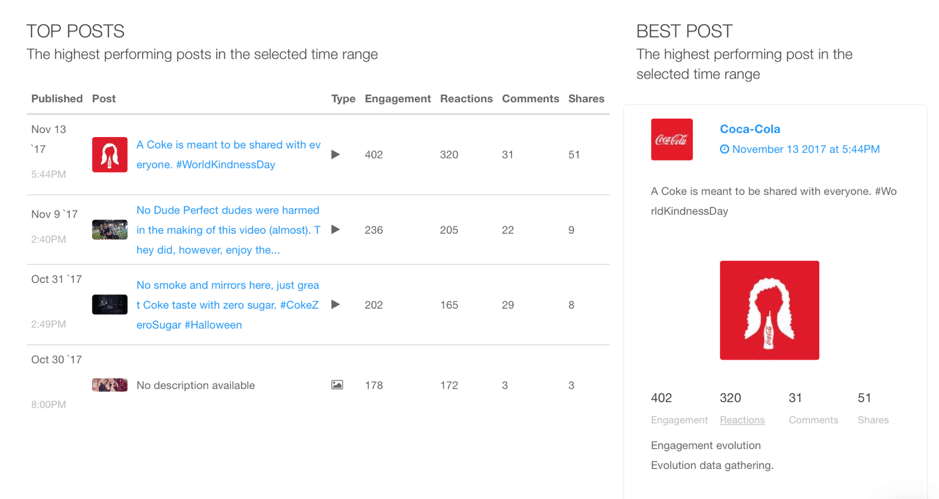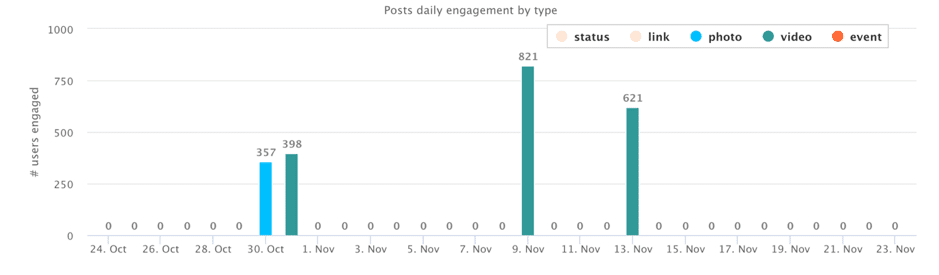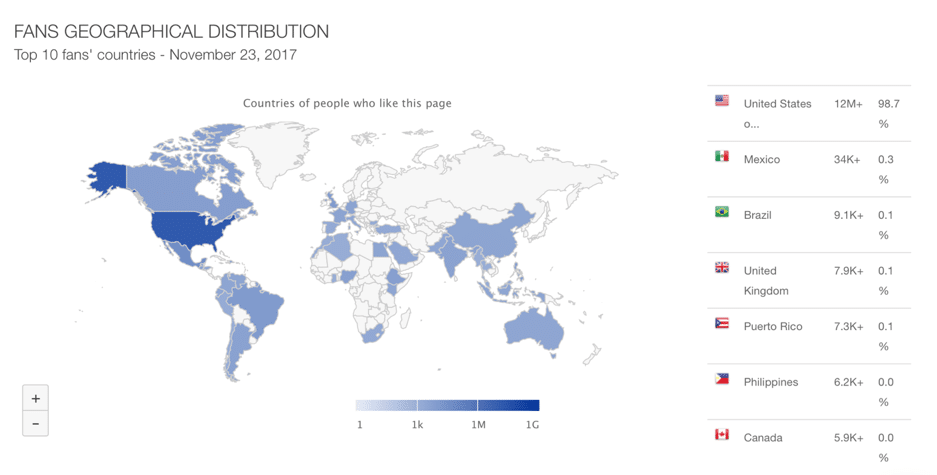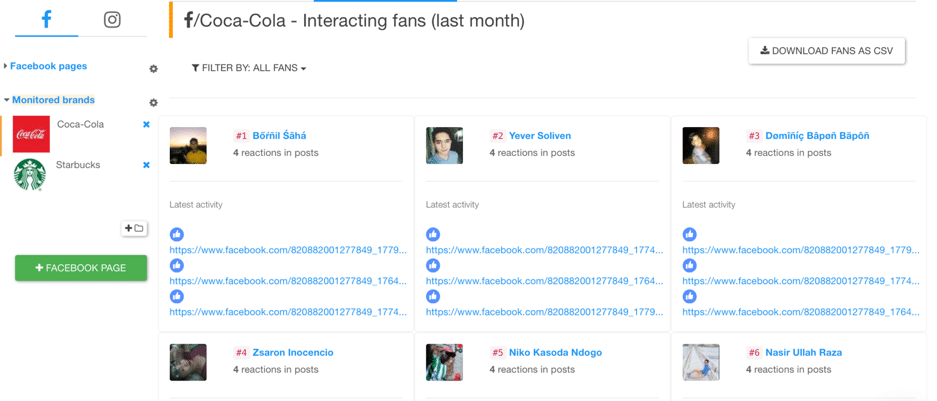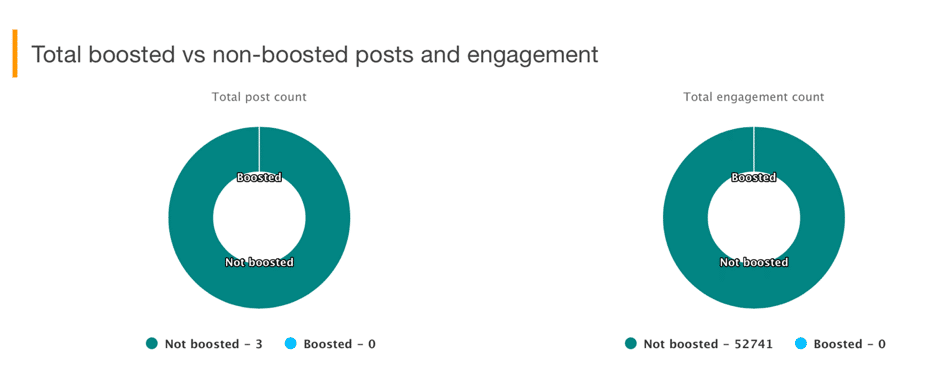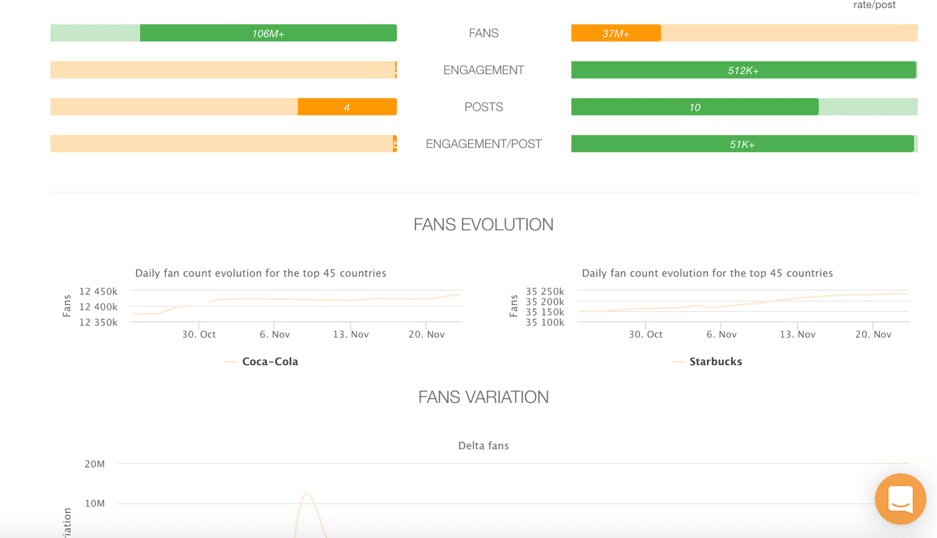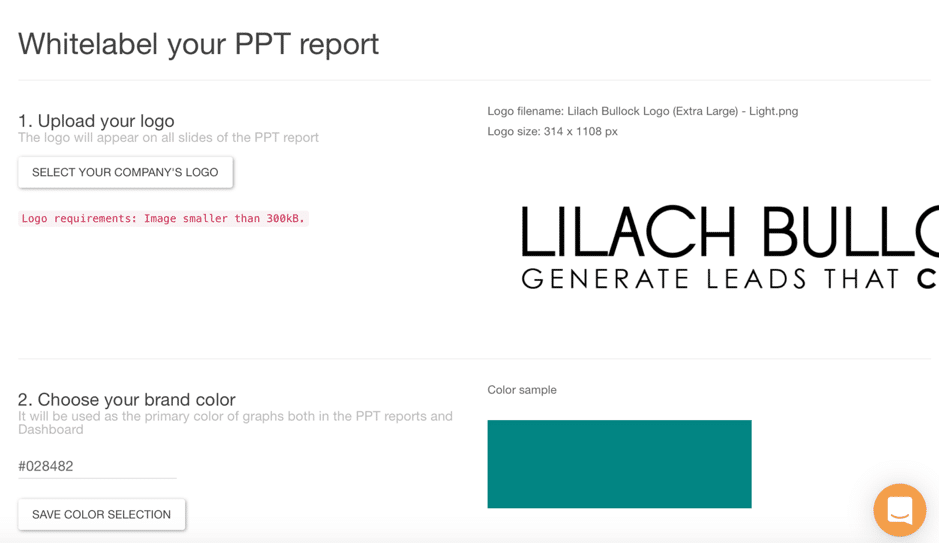Follow Lilach
Are your competitors better than you at social media?
If you read my blog regularly, then you know I always preach about the importance of analytics – whether it’s your website, blog, social media, content marketing, or any other method you might be using for online promotion. Analytics is what helps us grow and evolve. It’s what helps makes us get better as time goes on. And it’s not just your analytics that can offer insights– but also your competitors’. The only way we can improve is if we learn from mistakes and wins. So, let’s find out: are your competitors better than you at social media?
Analytics and competitive research are all about understanding your audience better. And with this understanding, you can then improve your own strategy.
Are your competitors better than you at social media?
Why do you need to perform social media competitive research?
As I said earlier, social media competitive research is all about understanding your audience better, as well as what works and what doesn’t.
More specifically, social media competitive research can help you:
- Understand what types of updates resonate best with your target audience – links, videos, photos, text-only updates, GIFs etc. (what makes them take action?)
- Understand what type of updates don’t work (no engagement on the posts)
- Understand what type of content your audience prefers (what type of links, videos, images, and so on)
- What are the best times to post updates
- What hashtags provide the best exposure/reach
As you analyse your competitors (or other similar accounts to yours), along with your own social media, you’ll be able to make the necessary changes and optimisations to your strategy – changes that mean better social media content, more engagement, more traffic, more reach, and more followers.
Not to mention, continuous competitive research means you get to stay one step ahead of your competition – unless, of course, they’re already analysing you…
[clickToTweet tweet=”Are your competitors better than you at #socialmedia? Find out w/ @socialinsiderio ” quote=”Are your competitors better than you at #socialmedia? Find out w/ @socialinsiderio “]
Social Insider: competitive research for Instagram and Facebook
Instagram and Facebook are two of the most popular (if not the most popular) social media platforms for promotion and marketing.
But, that also means a lot of competition for the same audiences’ attention. In order to get (and stay!) ahead, you need to get all the help you can get.
This is where Social Insider comes in to help give you a deeper insight into your competitors’ digital strategy on Instagram and Facebook. Oh, and hashtag analysis to boot.
The tool is super easy to use, takes seconds to set up, and it provides very in-depth analytics – including historical data, which is not something you get with the majority of analytics tools.
Here’s a rundown of what Social Insider can do for you:
Instagram monitoring, analytics, & hashtags
Monitor and analyse any Instagram profile
Once you’ve created your Social Insider account, setting up monitoring takes seconds. With both Instagram and Facebook, you can add unlimited profiles to monitor, analyse, and compare.
To get you started, select what you want to monitor first – we’re going for a profile for now:
Next, search for the profile you want to monitor, select it, and choose a time range – you can go as far back as a whole year of historical data (you have no idea how happy that made me!) and if you want even more, then you can contact the friendly team to ask if it’s possible.
A few seconds later, your report is ready. All you have to do now is select the time period you want to study, and start browsing through the report:
- See an overview of the profiles’ activity and followers:
- See all their top posts in the selected time period, as well as the filter they used on the image, the hashtags used, and the number of likes, comments, and total engagement:
- Posts by day: see how often they posted new content on a day by day basis – this can help you establish how much you should be posting:
- Top filters used: side note – is everyone only using normal now?
- Posts by type – see what types of posts they published in the time period selected:
- Posting times: see what hours they’re posting content – try experimenting with these times as well to see how it affects your results:
- Daily engagement evolution: see total numbers of engagement (likes and comments) by day – then, investigate the big spikes in engagement to understand what prompted them:
- Engagement by post type – this can help you understand what types of content audiences prefer to engage with (images, videos, etc.):
- Top hashtags used: see what hashtags they used the most in the selected time range, as well as their average number of hashtags per post; use this to inform your own hashtag strategy:
If you need to present all of this data to your manager, or a brand, you can easily download all this data in a PPT report, with the click of a button. But, more on reporting later on.
Back to Instagram monitoring, apart from the profile stats I walked you through earlier, you can also see all the profiles’ updates with their engagement details and hashtags used:
You can then sort these updates by their popularity, by date, or by the number of comments or likes. And, if you wish, you can also download them all so you can study them at your heart’s content.
And finally for Instagram, you can also compare accounts – whichever accounts you want to compare:
Once you’ve selected the profile you want to compare it to, you’ll be able to see a side-by-side comparison of the 2 accounts:
You largely get the same data and metrics as you do when you analyse an individual profile – only, it’s easier to see the differences and similarities both in the digital marketing tactics they used, as well as the results they generated.
These types of reports are extremely useful, as they can allow you to see how many updates you should post every day for maximum engagement, what times are best to post, what type of content works best, and more.
[clickToTweet tweet=”How to use @socialinsiderio to analyze your #instagram competitors #socialmedia” quote=”How to use @socialinsiderio to analyze your #instagram competitors #socialmedia”]
You can then keep comparing profiles as you desire and download them as PPTs for safekeeping.
Even better, you can also compare multiple profiles. Click on the folder button on the left-hand side of your dashboard, give it a name, and then drag and drop the profiles you want from your list to the folder.
Then, when you click on the folder, you’ll be able to see a side by side report of all the profiles in your folder:
Monitor and analyse hashtags
As I mentioned earlier, it’s not just profiles that you can monitor and analyse, but also hashtags. The set-up is just like the one for profiles:
This is a very useful feature, as hashtags are the bread and butter of Instagram. Using the right hashtags what you can find using a hashtag generator(and the right number of hashtags) can help you maximise your results overall : reach more people, get more followers, get more people to engage with you.
But, back to the report.
First, make sure to select the time range you want for your report, at the top of your dashboard.
You get 2 reports here: hashtag stats and hashtag posts.
In the hashtags stats report, you get to learn:
- What the most used hashtags are in that time range (used with your monitored hashtag), as well as the average number of hashtags used per post:
- What the most influential profiles using this hashtag are – great for research if you’re thinking of using Instagram influencers to help market your business/brand:
- Who uses the hashtag the most
- What the top performing posts using the hashtag are, as well as further details about them, such as the other hashtags used, the filter used, and the engagement received:
- Daily posts evolution – i.e. how many posts per day
- The top filters used
- Types of posts (images, videos, carousels)
- Times to post
- The daily engagement evolution, as well as engagement by post type, and an engagement breakdown of interactions
Like with profiles earlier, you can also see a report of all the posts using that hashtag in the selected time period:
You can then filter through these results to find what you’re looking for and download them.
[clickToTweet tweet=”How to use @socialinsiderio to monitor #instagram hashtags #socialmedia” quote=”How to use @socialinsiderio to monitor #instagram hashtags #socialmedia”]
Facebook monitoring and analytics
Social Insider uses the Facebook API to provide insights about any public Page. The Facebook reports are very similar to the Instagram ones – only, of course, they focus on different metrics and stats.
Once you’ve found a Page to monitor, your reports will be ready to go.
First, there’s the Page Stats report, where you see a complete, in-depth overview of the Page:
You’ll be able to see:
- How they’re results differ from the previous time period (number of posts, post engagement changes, and overall page growth)
- Their top posts with a breakdown of engagement:
- Their number of posts per day over time
- The types of posts they published on their page (status update, link, photo, video, or event)
- Engagement by post types (great insight into what makes people engage):
- Their daily engagement and interactions evolution (wow, sad, angry, etc.)
- When people commented on their page (the exact times and dates) – that’s when people are online!
- Demographics: gender analysis in reactions and comments, as well as their fans’ geographical distribution:
That’s the gist of the Page Stats report; however, you also have access to a Fans report, Post report, and even Paid Media report.
What makes the Fans report stand out, is that you can analyse all of the Pages’ fans who interacted and see exactly how and what they interacted with:
Next, there’s the Posts report. This one works just like the Instagram one does – only it has more filtering options.
For one, you can sort the posts by specific reaction (angry reactions, love reactions, and so on), but also by type (statuses, photos, links, videos).
[clickToTweet tweet=”Are your competitors better than you at #socialmedia? Find out w/ @socialinsiderio” quote=”Are your competitors better than you at #socialmedia? Find out w/ @socialinsiderio”]
And best of all – you can see only their boosted posts! This is an amazing feature and super useful for ad research.
But, even better, you can go to the Paid Media report to get an even more detailed analysis of their boosted posts:
See how many of their posts they boosted, as well as the differences in engagement between their boosted and non-boosted posts. The feature has only recently gotten out of beta, so I’m very curious to see what new additions they’ll make to it in the near future.
And finally, you can also create comparisons with Social Insider. Just like with Instagram earlier, you can compare two brands side-by-side, or you can create a multi-page comparison.
Since we’re talking reports, I have to also mention the fact that you can customize them with your own branding. Just click on the Settings button next to the report download option to upload your logo, and choose your brand colour:
Conclusion: Social Insider review
My verdict: Social Insider is super fast, very easy to set up, and most importantly, it provides all the most important and relevant stats and metrics.
Use it to monitor and analyse your own account as well as your competitors, to generate in-depth reports and create competitor comparison reports, as well as to identify opportunities for your social media strategy.
Are you performing any social media competitor research? Leave your comments below and please share 🙂

Follow Lilach