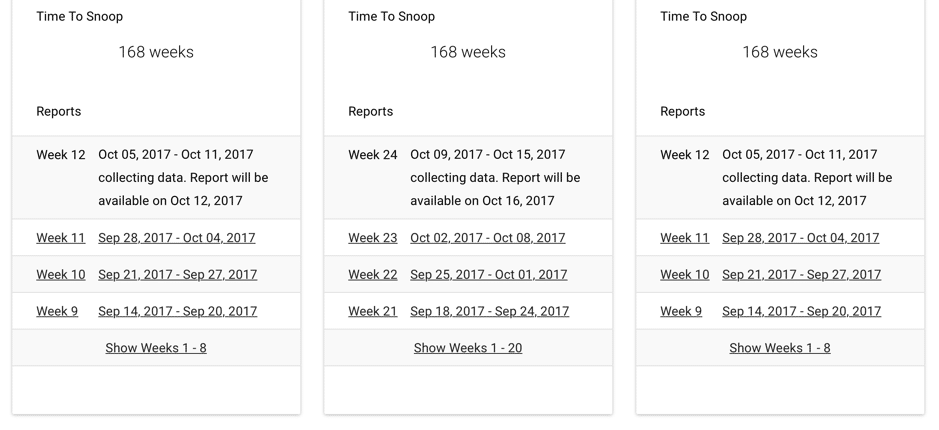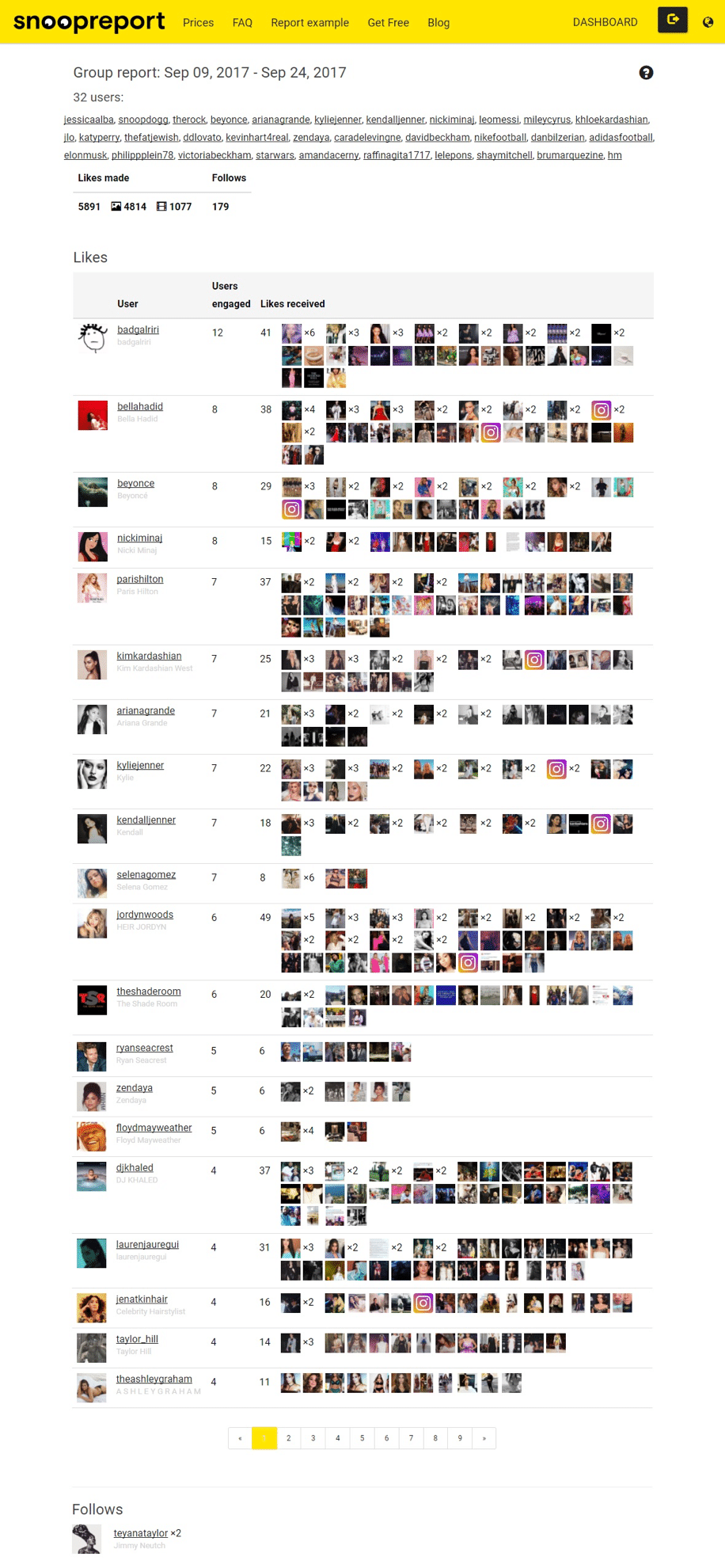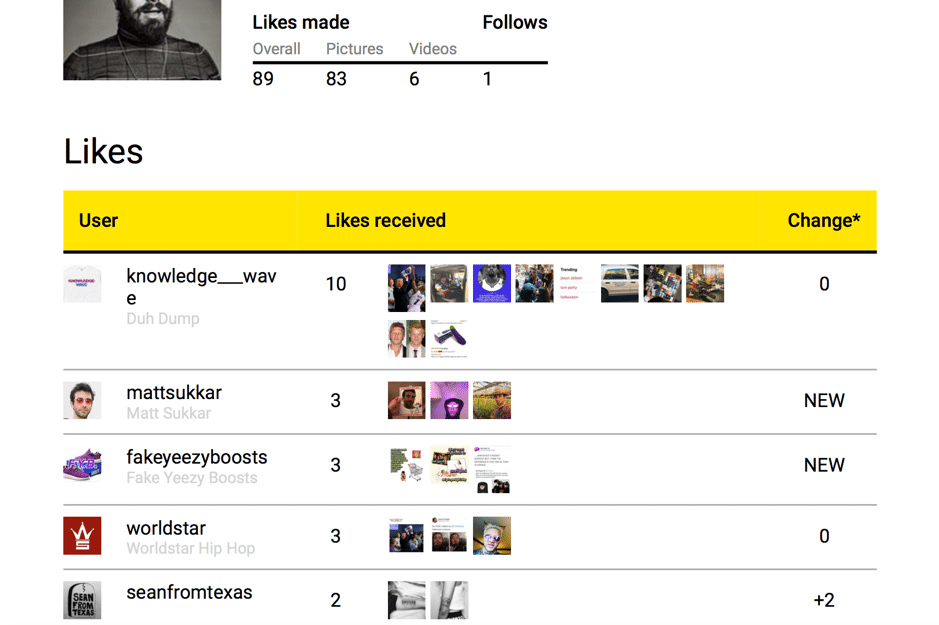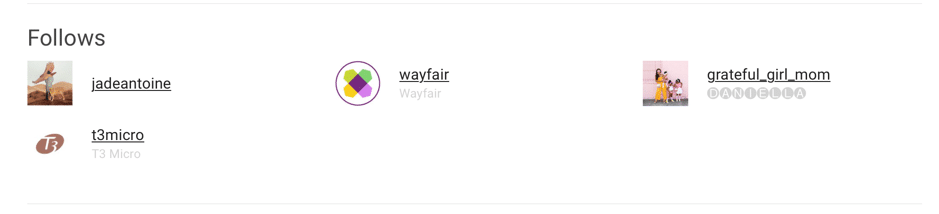Follow Lilach
How to snoop into Instagram accounts
If you know me, you know how much I love spy tools. Not for copying anything – but rather, for understanding what makes audiences tick, what makes them engage, what makes them share, and so on. In this blog post, I want to focus on Instagram – and show you how to snoop into your competitors’ Instagram accounts, as well as any other accounts you want to monitor.
Instagram is, after all, in the Facebook family, so it makes sense why businesses are always finding themselves playing catch-up with all the latest algorithm changes and with their reach and engagement constantly dropping even when nothing seems to have changed.
So, while Instagram can be an amazing promotional tool for businesses, it can also be a pain to figure out what it takes to be successful on Instagram. That said, there is always something that can be done – starting with using monitoring to better understand what makes your target audience tick and what your competitors are up to on the popular social network:
Why monitor your Instagram competitors and other accounts?
For brands and business owners, Instagram monitoring of different accounts (competitors, audiences, etc.) can help you:
- Understand what your competitors’ growth strategy is like: who are they following (most likely in hopes of getting a follow back)? Who are they interacting with the most: giving them likes, leaving comments?
- Find out more about the bloggers and Instagram influencers you want to target: what types of content catches their eye? Who do they interact with and what types of updates make them want to leave a like or comment?
- Understand your target audience on Instagram: what does your audience like on Instagram? Which photos, videos, stories, and so on catch their attention? What other brands are they interacting with and which of their content do they like? What are their Instagram habits – how often do they engage with other users, or are they mostly lurking about?
[clickToTweet tweet=”How to #snoop into #Instagram accounts with @snoopreport_com via @lilachbullock” quote=”How to #snoop into #Instagram accounts with @snoopreport_com via @lilachbullock”]
You can then use all of this information to:
- Create better, more engaging, and better-targeted content: when you know what your audience likes, what makes them want to engage and leave a positive comment, it can help inform your own content strategy. Look for similarities in the types of updates your audience tends to engage with: do they tend to prefer images to videos? Stories to carousels? What about the actual content of the image/video/etc.: do they prefer funny content, educational posts, or inspiring, motivational quotes? These are, of course, just a few examples – hopefully, though, it’s enough to give you an idea of the types of similarities you should be looking into.
- To improve your Instagram growth strategy: by following your competitors’ actions on Instagram, you can better understand which growth strategies work, and which don’t. Keep an eye out on how they engage with other users, who they follow (and how often they follow new users) and compare it to their overall results – which strategies work best, and why? How can you use this knowledge to improve your own Instagram growth strategy?
- To find the best way to engage niche Instagram influencers: the best way to develop strong relationships with social influencers, is to engage with them, and better yet – get them to engage with you, too. The best way to achieve this? To create and post the type of content that they want to engage with. Look at their likes and comments to gain a better understanding of what they like and use it to create more targeted content for influencers.
In comes snoopreport…
The best way to gain all of this information is to use a tool to help. snoopreport does exactly this; it allows you to monitor as many Instagram accounts as you like and then provides weekly activity reports for each user in your list: what updates they like, what they commented one, and who they followed in the past week.
Once you create your account, simply click on the “+” sign to add users to monitor – all you need is their Instagram handle to get you started.
The tool will start collecting the relevant information for each account from the moment you set up the monitoring search – at this stage, you also select how many weeks in total you want to monitor each account; the moment your total time for a user is 0, that’s when the monitoring stops – but you can always add more weeks to keep monitoring.
When it comes to reporting, you have 2 main options: study one account or create a group report:
Additionally, you can download your reports in CSV (will all the users’ actions listed chronologically), or you can download the short version in PDF:
At first glance, you will be able to get an overall picture of the users’ likes: how many likes overall, and how many of them were pictures or videos.
Scrolling down in your report, you can go through each of their likes to see the exact update, as you will be directed to the specific Instagram post.
[clickToTweet tweet=”How to #snoop into #Instagram accounts with @snoopreport_com via @lilachbullock” quote=”How to #snoop into #Instagram accounts with @snoopreport_com via @lilachbullock”]
This is particularly useful for understanding what types of content your audience prefers; create monitoring searches for multiple members of your target audience and study their likes and comments to see what the common links are – and, as I mentioned earlier, use this knowledge to inform your Instagram content strategy and create better targeted and more engaging content that drives people to take action.
This knowledge can also help you understand other brands’ growth strategy on Instagram. When you scroll down in your report, you’ll also be able to see who the user has followed in the past week:
Using this information, together with the brands’ likes and comments, it will allow you to see their exact growth strategy:
- How much they engage with other users
- What users they tend to engage with the most
- Who they follow
- How many new accounts they follow on a regular basis
Compare this with their growth: are their follower numbers growing? Is their engagement consistently on the rise? This might be a sign that their growth strategy is working – and perhaps, that it’s worth looking into how you can adapt it to your own Instagram growth strategy.
In order to get a better idea of the similarities in behaviour for either followers or competitors, for example, you can use the group report feature, which I mentioned a bit earlier. You can select exactly which accounts you want to be included in your group report, as well as the exact time frame for your search.
This is particularly useful when you’re performing audience research; it will help you identify trends in usage and engagement, easily. Just like with individual reports, you’ll see a total number of likes made (including the exact number of photos and videos), as well as what updates they liked or commented on:
And sure, there’s nothing keeping you from using snoopreport to snoop on your friends, your loved ones, and your not-so-loved ones, too…but you didn’t hear that from me!
[clickToTweet tweet=”How to #snoop into #Instagram accounts with @snoopreport_com via @lilachbullock” quote=”How to #snoop into #Instagram accounts with @snoopreport_com via @lilachbullock”]
Conclusion
The best way to win at social media marketing is to be as strategic as possible. And in order to be able to create more targeted content and a better, more efficient growth strategy, you need to understand your audience, as well as trends, habits, behaviour, and likes.
This way, you can focus on creating the type of content that actually gets results – not just creating photos and videos that you think should work.
Are you using Instagram to promote your business and if so, are you using any tools to monitor your competitors and target audience? Let me know in your comments and please share if you enjoyed the post 🙂

Follow Lilach