Follow Lilach

12 SEO Best Practices to Increase Your Organic Traffic
Traffic is the backbone of any online business. Without it, you will likely have no sales, and your online business won’t survive.
You can drive traffic through Facebook and Twitter ads, but you’ll likely wind up spending more than you want to acquire a customer, especially in competitive niches.
So how can you get free traffic to your business? SEO is the answer. It’s the most powerful way to get thousands of page views if you know how to optimize your website.
Here are 12 best SEO practices you can use to increase the organic traffic to your website:
12 SEO Best Practices to Increase Your Organic Traffic
- Increase page load speed
Your page load speed is one of the most crucial factors in ranking your website on the 1st page of Google. Google ranks sites with slow page load times lower than others.
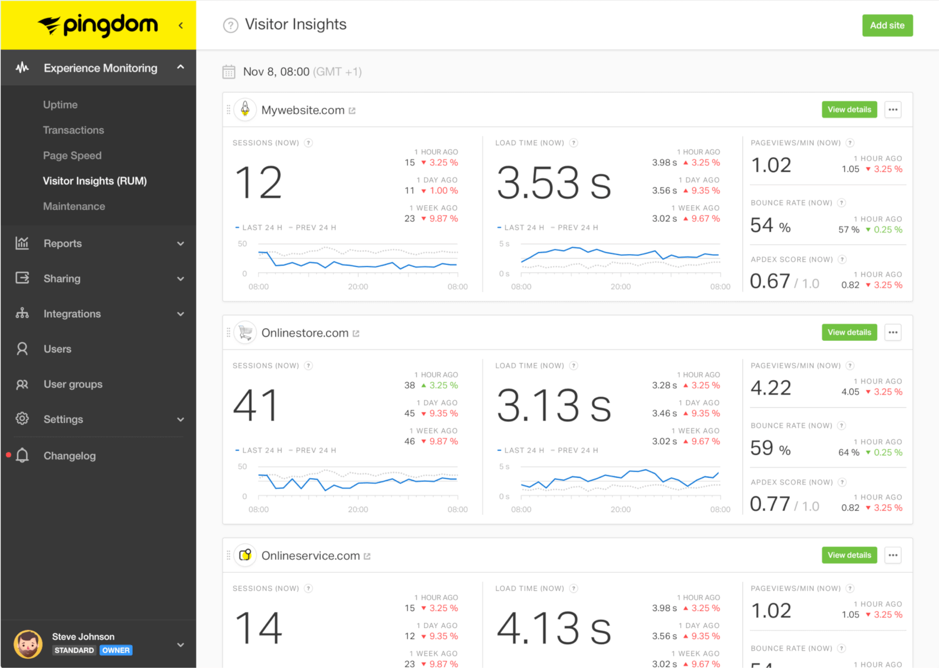
As per the recent research, 40% of the visitors will leave your website if your page takes more than 3 seconds to load. And they probably won’t come back.
To enhance page speed, you can minimize image sizes on your website. Applying custom CSS and HTML 5 can also help you boost the speed of your website.
Use free tools like Pingdom to check the current speed of your website and work with a developer if needed to fix any issues.
- Post quality content
We all know that content is the king. But how many of us understand it?
If you want to increase your rankings, you need to create quality content that encourages people to spend more time on your website.
This is one step you can implement immediately by shifting your writing to in-depth articles and resource guides.
- Optimize your images
Optimizing images on your website is an excellent SEO technique. Optimizing images includes reducing their size, changing the title and adding an “ALT Tag”.
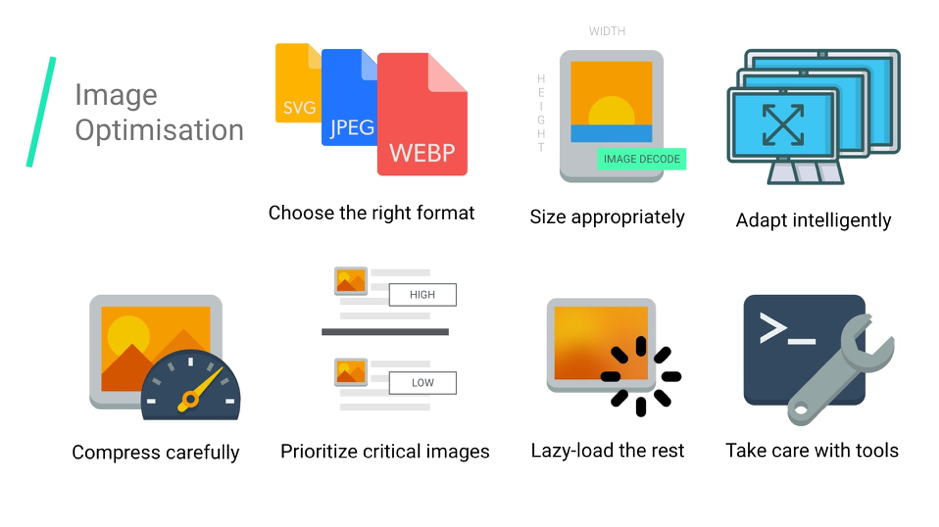
To reduce image sizes, you can use websites like TinyPNG and Optimzilla.
Next thing you should do is change the title of your image so that it reflects your content and includes keywords. If you write an article about how to lose weight, use the same phrase (or variations of the phrase) in your image name and ALT tag.
- Use graphics, gifs, and videos
This simple SEO strategy will encourage people to stay on your website and share your content with their audience. People respond to visual content rather than the text content, you will get high engagement by incorporating images, gifs, and videos into your blog posts.
- Start blogging
The biggest mistake most business owners make is not blogging. Even if you have an e-commerce website, you can blog about topics related to the products you sell.
Blogging about the things that you are selling will help you attract a following and increase your website’s ranking score.
Try to maintain a consistent blogging schedule regardless of whether you post once a week, twice a week, or every month.
- Produce readable content
Most of us read at a 5th-grade level. Try to write in a conversational tone, as if you were talking to your best friend.
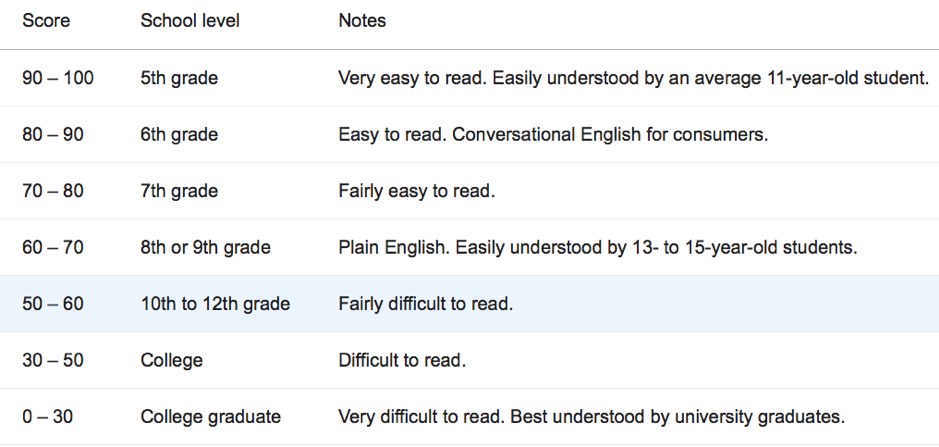
When you use short words, sentences, and paragraphs, it’s easy for people to scan the age and keep reading to find what they want. Long words and sentences, on the other hand, seem like hard work and turn readers away.
To check the readability of your content, use the Yoast plugin or try Readable.
- Encourage social sharing
Google loves content that gets shared on social media. Adding social share buttons to your website can boost your ranking by encouraging readers to share your content with their followers.
If you only use one share button, make sure it’s Pinterest. You’ll likely get thousands of targeted website visitors if you apply the right Pinterest SEO techniques.
- Write catchy and unique headlines
Most people skim over their blog headlines, which is a huge mistake. One part of SEO is getting your posts found. The other part of it is getting people to click through and actually visit your website.
That’s where compelling titles and headlines come in. Make sure you spend enough time brainstorming and iterating your blog headline until you find something that makes you want to click on it over someone else’s.
- Focus on the meta description
The first thing people notice after reading your title in search results is the meta description. Make sure you add text and a call to action to get people clicking through and over to your website.
Add your target keyword in the meta description and include a description related to the keyword. You can use the free Yoast SEO plugin to add a meta description and preview how it will appear in search results.
Whatever you do, don’t overlook meta descriptions. They are an essential SEO factor.
- Build backlinks
The number of backlinks determines the authority of your website. To get quality backlinks to your site, you can do guest blogging, social bookmarking, classified listing, directory submissions, and many more.
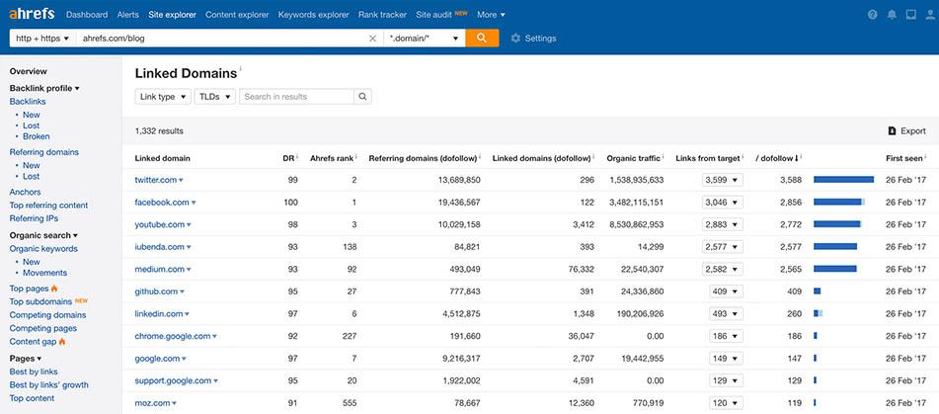
Make sure you avoid using black-hat methods to create backlinks. Natural and quality backlinks send a positive signal to Google about your site’s content.
You can also add outbound links to different websites while writing the content.
Building and maintaining high-quality backlinks is the ultimate way to rank your website on the 1st position of Google.
- Use keywords
Adding targeted keyword to your content and blog title is a must for SEO. A general rule of thumb for content is a 1% keyword density score.
Before you target a specific set of keywords, use tools like SEMrush, AHREFS, and UberSuggest to research search volumes and keyword difficulty. Effective keyword research can help you get more traffic to your website.
- Create a mobile-friendly site
60% of website visits come from mobile, and Google knows it! You absolutely must have a website that is mobile friendly. Most themes are responsive, so it should be easy to comply.
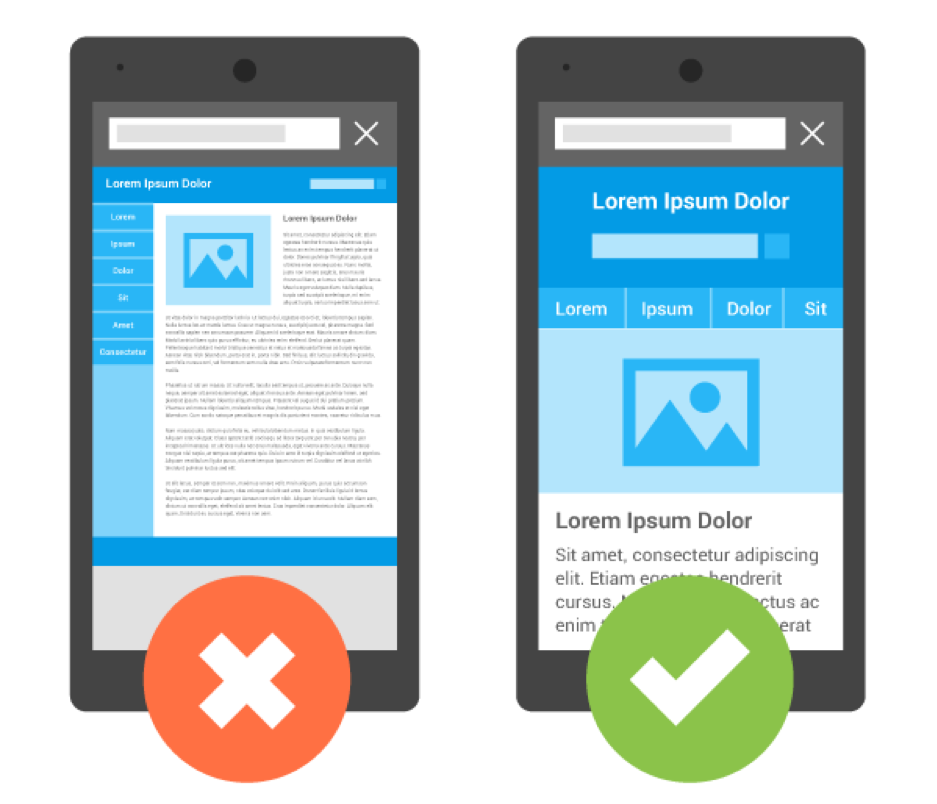
Just make sure you check your website after updating the style or functionality to ensure that it still shows up well on mobile.
Final Words
If you implement the strategies above, you will see an increase in traffic without having to pay for ads. Once you have more traffic, the next step is to convert visitors into leads and customers.

Follow Lilach















