Follow Lilach

PosterMyWall: the easiest way to create graphics and videos for your business
As a business owner or marketer nowadays, you have to come up with a variety of content in order to keep your audience engaged: blogs, social media posts, newsletters, emails and much more. Of course, you also have to create a lot of eye-catching visuals to accompany these, such as social media graphics, infographics and videos, because that is what the audience of today is attracted to.
Visuals have become an essential part of all online marketing campaigns and if you want to stand out in the eyes of your audience and really connect with them, you need to constantly create new visual content such as:
- Marketing materials, including posters, digital flyers, banners, online ads and so on
- Social media graphics, such as Facebook covers, stories, images announcing special offers, and promo videos, among others
- Blog and website graphics, such as blog headers, summary infographics and featured images
- Videos, particularly for your website and social media channels
But creating all of this content can be a lot of hard work if you don’t have the right tools to help or the resources to outsource the task to professionals, especially since you need several content formats: static visual content (i.e. images, infographics and other static visual content) as well as video content.
In this blog post, discover the easiest way to create graphics and videos for your business and your marketing campaigns using PosterMyWall.
What is PosterMyWall?
While there are a lot of graphic design tools out there, most of them either only allow you to create static visual content and imagery or they’re exclusively used for creating video content. This is a pain from a marketer’s point of view because using more tools means losing more time and spending more money. Not to forget, learning to master these tools takes up so much time, you forget why you started.
So when we learned about PosterMyWall, we got very excited: a super easy-to-use tool that you can use to create stunning images and videos alike? Yes, please.
This handy graphic design tool lets you create pretty much any type of visual you need to promote your business and attract your target audience. You can use it to create, among others:
- Short videos for your social media, website, and any other channel you’d like
- Social media posts, cover photos and banners
- Blog banners and featured images
- Promotional videos for your business
- Posters, flyers, banners and any other type of marketing materials you need to create and print out
This is very exciting because you don’t need to switch between tools all the time and can create all of your visual content in one place, easily and quickly. Not to mention, once you’re finished, you can even publish and schedule your visual content directly to your social media channels – which is another big plus and a huge time saver.
So how does it work, exactly? How easy is it to create graphics and videos?
[click_to_tweet tweet=”The easiest way to create graphics and videos for your business with @postermywall #videomarketing #marketingtools” quote=”The easiest way to create graphics and videos for your business with @postermywall #videomarketing #marketingtools”]
Getting started with PosterMyWall
You can start creating a new design right away on PosterMyWall by going to the “Create a design” tab in the menu bar. We recommend signing up first as it will let you save your design drafts and completed designs.
You can start with a new image design or a new video. There is a plethora of templates available, in a multitude of categories – in fact, there are over 150,000 templates and counting! New ones are constantly being added based on upcoming events or holidays such as Valentine’s Day, Halloween, Thanksgiving, Christmas and more. Some of the popular template themes include small businesses (featuring eye-catching flyers, logos and social media graphics), event planners (with attractive event schedules and announcements), restaurants (with enticing menus and digital flyer signage), bands, retailers, sports teams and many, many more.
In fact, no matter what niche you’re in, you’ll likely find numerous templates for your needs.
In order to find the right template for you, you can filter the templates by size or theme.
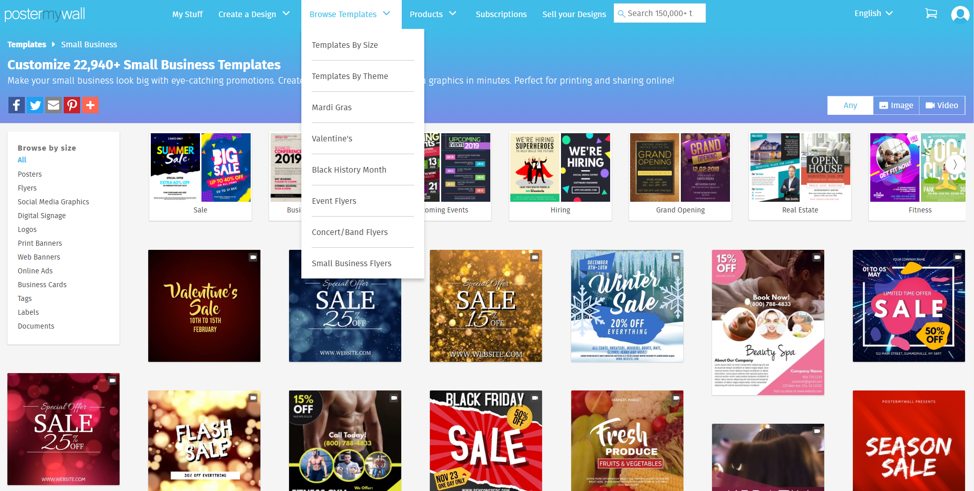
Creating a new design with PosterMyWall
After clicking on “Create a Design”, you have 2 main options:
- Browse through template categories or sizes and choose a template that you can customize as much (or as little) as you need
- Start your project from scratch, by clicking on “Blank Canvas”
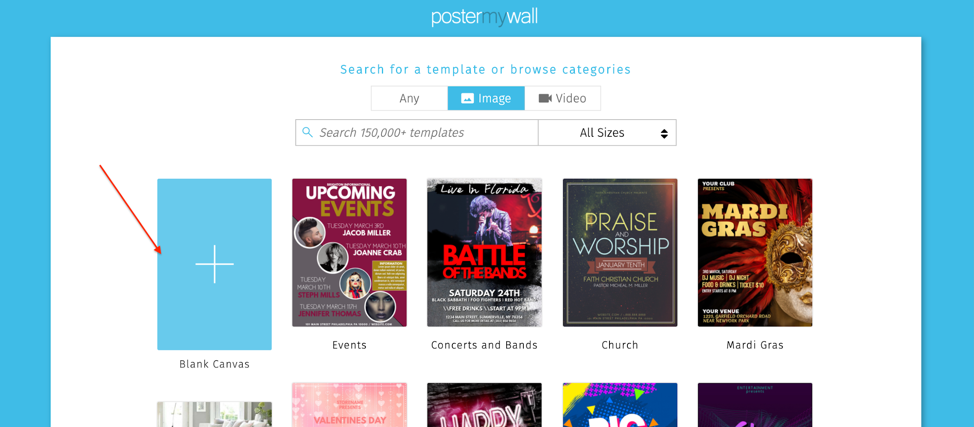
You can also select a specific size from the “All Sizes” dropdown menu or specify custom dimensions.
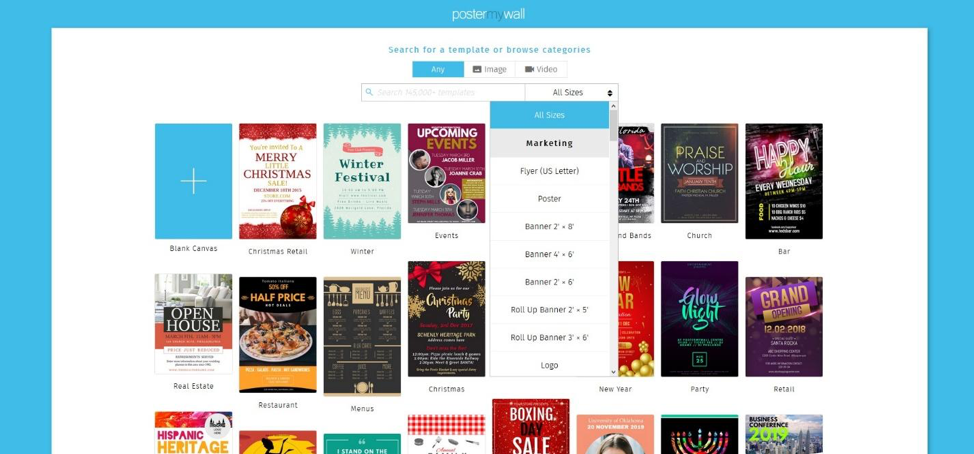
If you choose the “Blank Canvas” option, PosterMyWall offers you a list of design types to choose from.
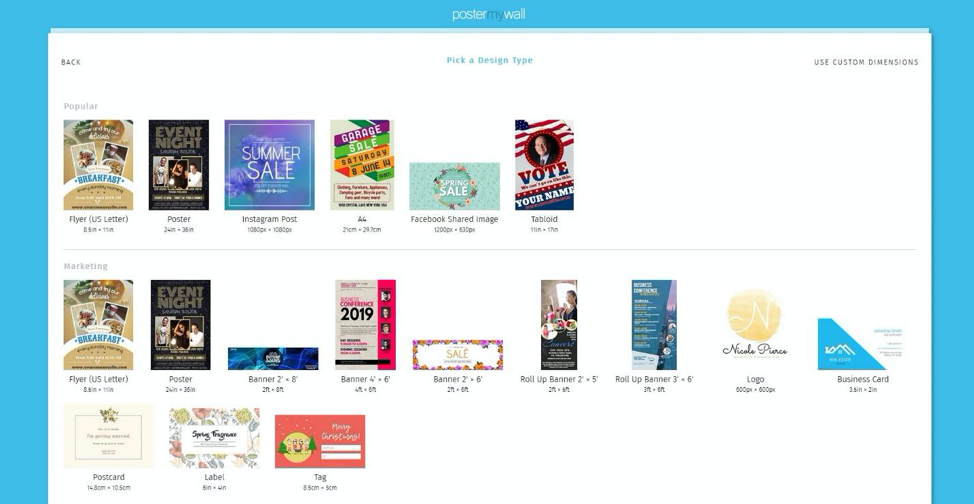
I’ve decided to start with a poster. Clicking on Poster lands me in the editor and I am prompted to select a background or start adding media to my design.
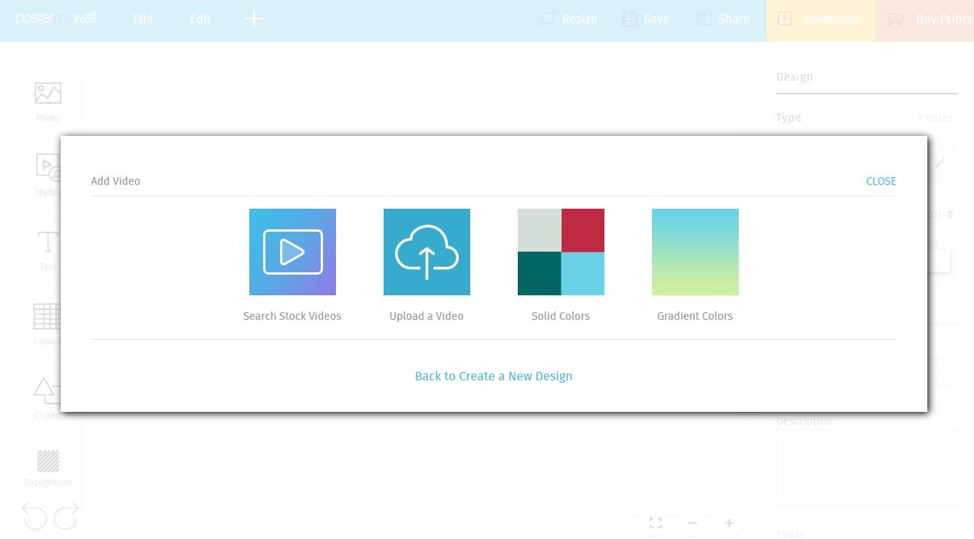
Editing a new design in PosterMyWall
The interface of the PosterMyWall tool is very simple and user-friendly. You don’t need to watch any tutorials to start using it – you will learn intuitively as you go!
To start, you can add photos, videos or audio files to your design. Choose between stock photo and media elements or import them from your computer, Google Drive, Facebook or Dropbox.
If you choose to add a stock photo, you have four libraries to select from: Getty Images, Storyblocks, Pixabay and Flickr – some of the biggest sources of stock photography online (and most of them are completely free to use too!). Then enter your keywords, and start searching. Here’s how:
Once you’ve added an image or video clip to your creation, you can add text over it. You have two main options:
- Simple text (a huge variety of font styles)
- Fancy text (interesting font effects that really get the viewer’s attention)
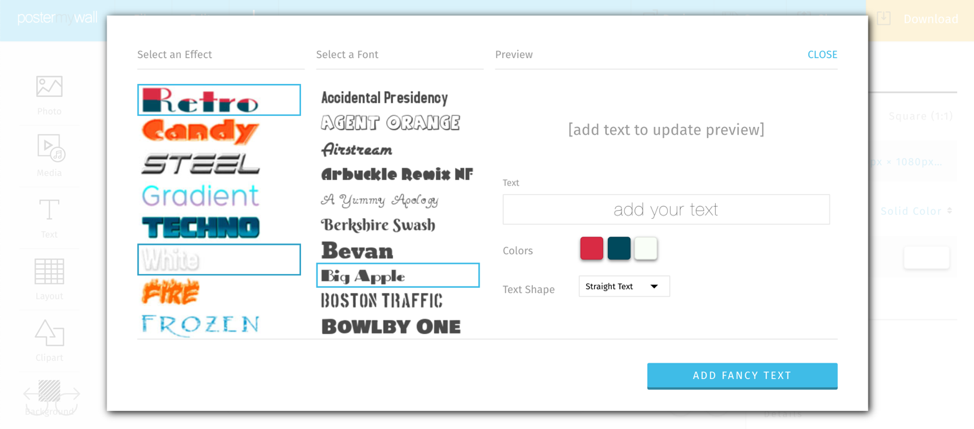
Once you have selected a font style, written the words and added them, you can continue to edit your design elements directly in the editor’s sidebar and keep making changes until you get exactly what you’re looking for. Here’s what we have created using a stock photo and simple text.
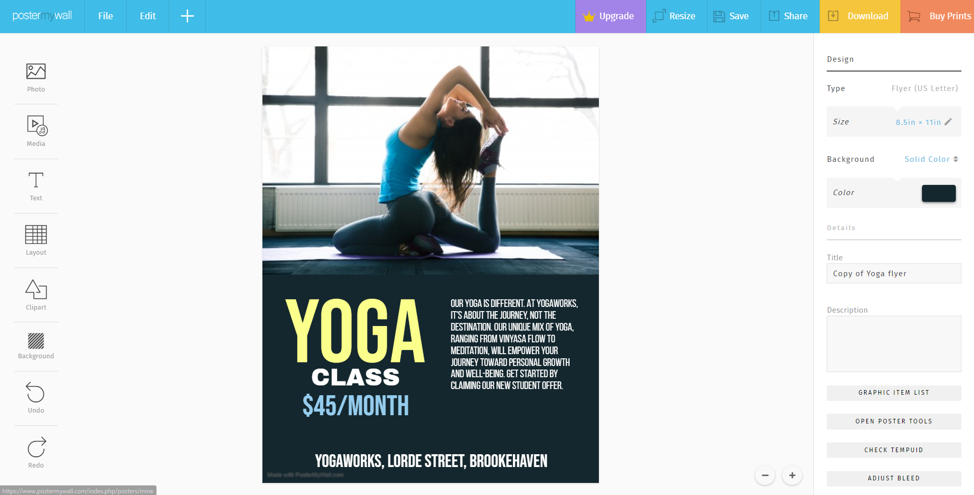
The “Layout” button in the left menu gives four options to choose from:
- Schedule, which is great for promoting events. Simply choose a schedule layout, enter details, click on the star to highlight specific events, and add!
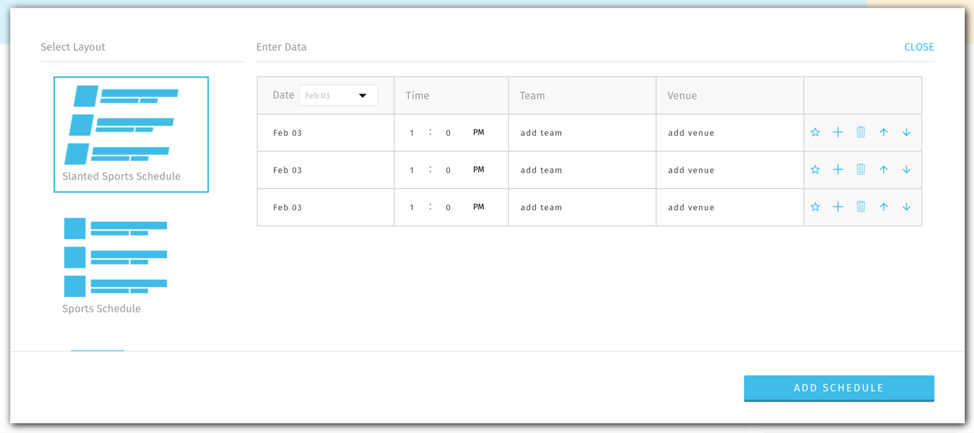
- Menu, which is a great option for restaurants. Choose a menu layout, click on the “Add New Menu Item” button and start entering information about your food dishes that you want to appear on your menu.
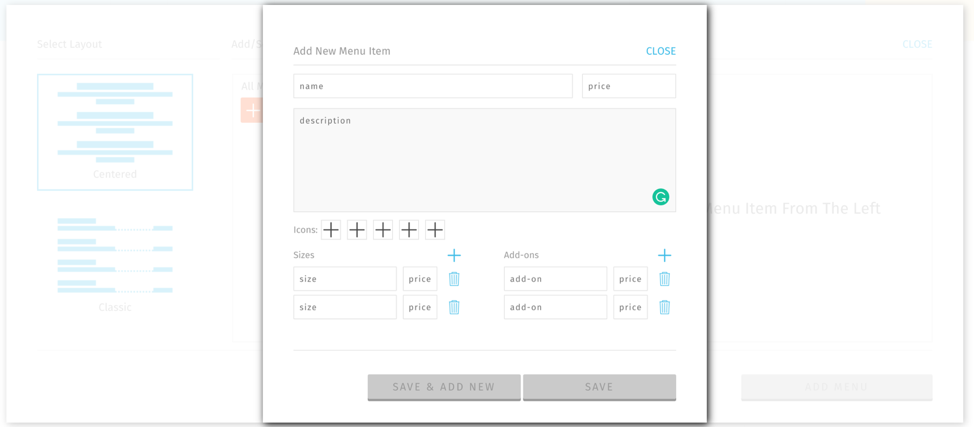
- Table, to better organize your information. Easily customize with your data and add columns and rows as needed.
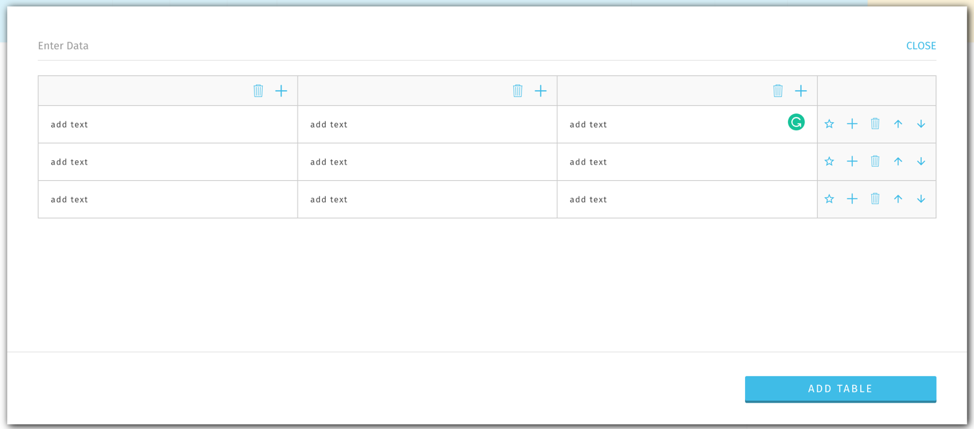
- Tear-off tabs, which are great for flyers. You can add relevant contact information to the tabs on your design so that once you print it, people can easily tear off and save the information for later.
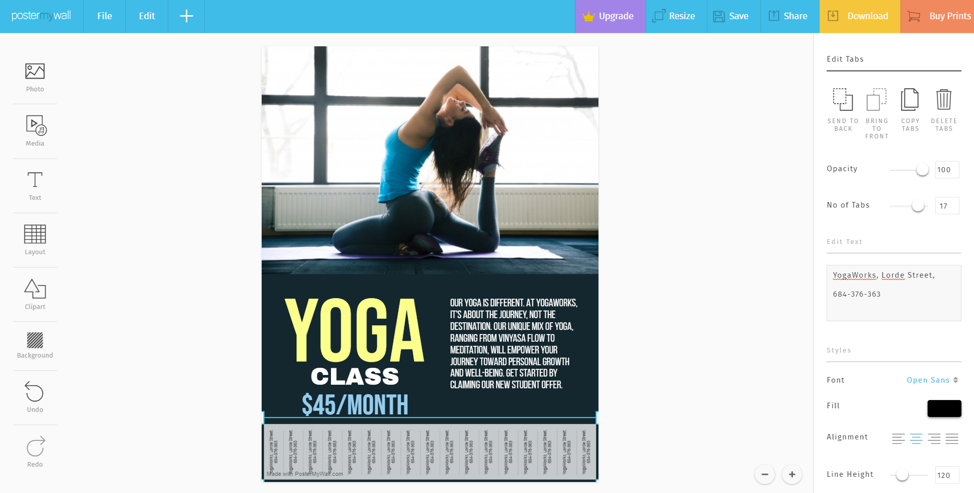
Next, there is the Clipart option in the left-hand side menu. Here, you can choose between adding a clipart or a shape to your design.
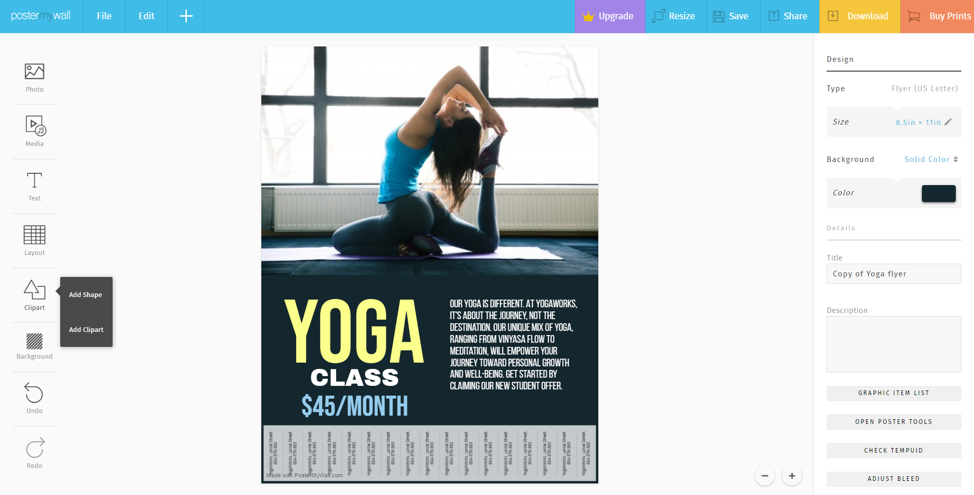
Use the search bar provided to find the right shape or clipart.
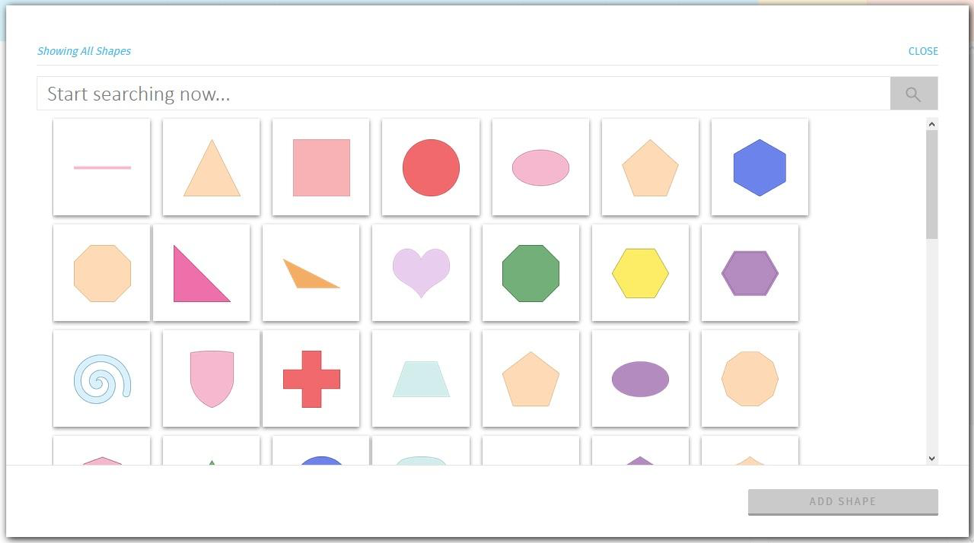
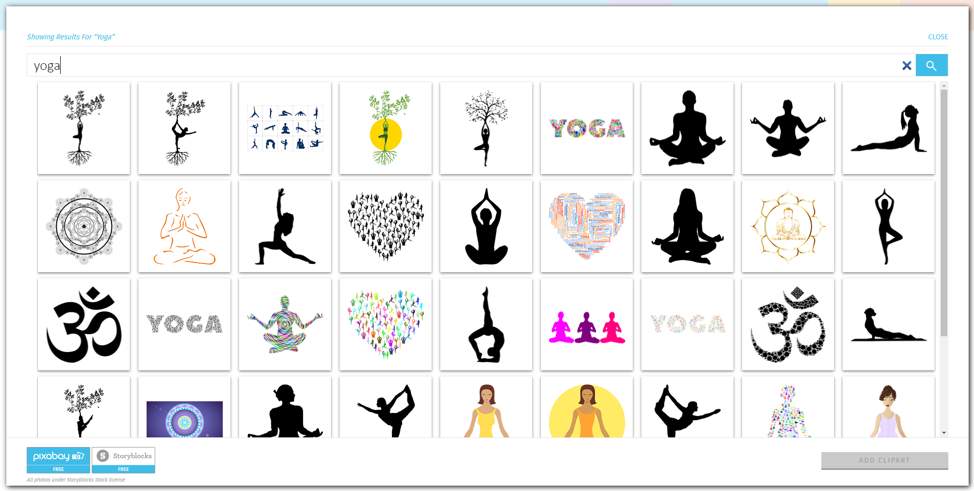
We’ve added a simple triangle to the design to fill up empty space. We decreased the opacity of the shape to give a more aesthetically pleasing look.
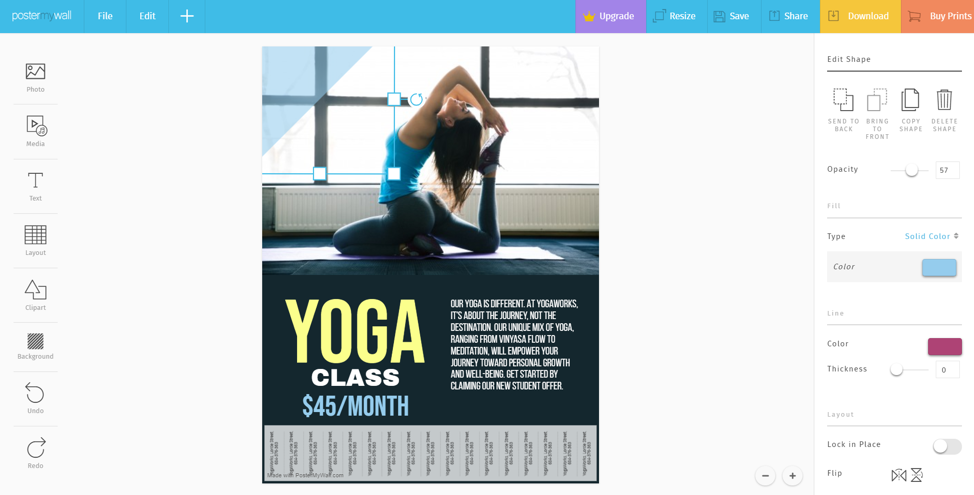
At this stage, I can also ensure that my branding is on point: adding my logo, using brand colors, customizing the font (you can upload custom fonts if you have a Premium subscription), changing the colours used to suit my branding and so on.
As a business/brand, you need to showcase your brand identity with every piece of content you create, particularly when it comes to your marketing graphics. This is important for several reasons; most notably:
- It keeps your content consistent with your branding
- It helps boost brand awareness: by always using your colours, fonts and logos, more people will remember your name and your brand and associate those elements with you, as a business
- Whenever someone reshares your content, your branding will remain intact
[click_to_tweet tweet=”The easiest way to create graphics and videos for your business with @postermywall #videomarketing #marketingtools” quote=”The easiest way to create graphics and videos for your business with @postermywall #videomarketing #marketingtools”]
Going back to the PosterMyWall editor, it’s worth noting at this point that you can resize your design at any time you like completely for free. Simply choose the sizes you needed and make multiple copies in one go.
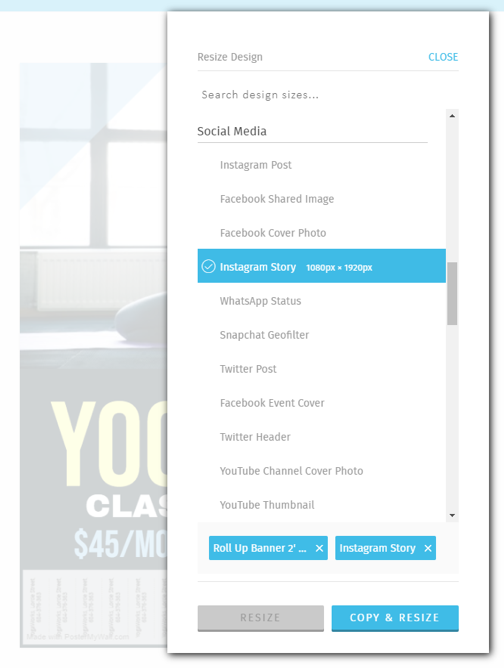
After you have decided on your basic layout and design elements, you can further customize the design by using the right side menu. All you have to do is click on the element in your design that you want to edit to see your options.
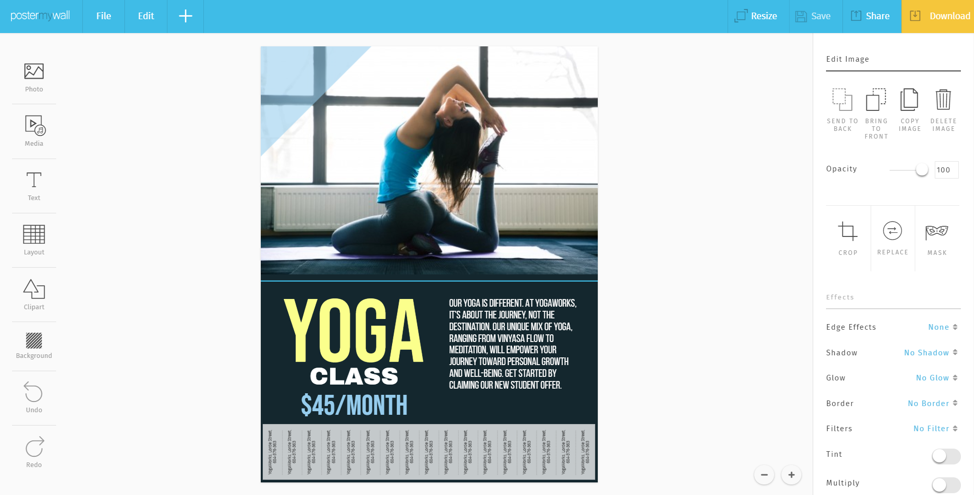
Move any element to the back/front, crop or replace it, or add all kinds of striking effects such as edge effects, glow, shadow, borders, and more. You can also use the “mask” feature in order to mask shapes, text or photos in your design for a more refined touch. When you click on “Mask”, you will be created by a short walk through of the feature. You can also learn more about it with this here.
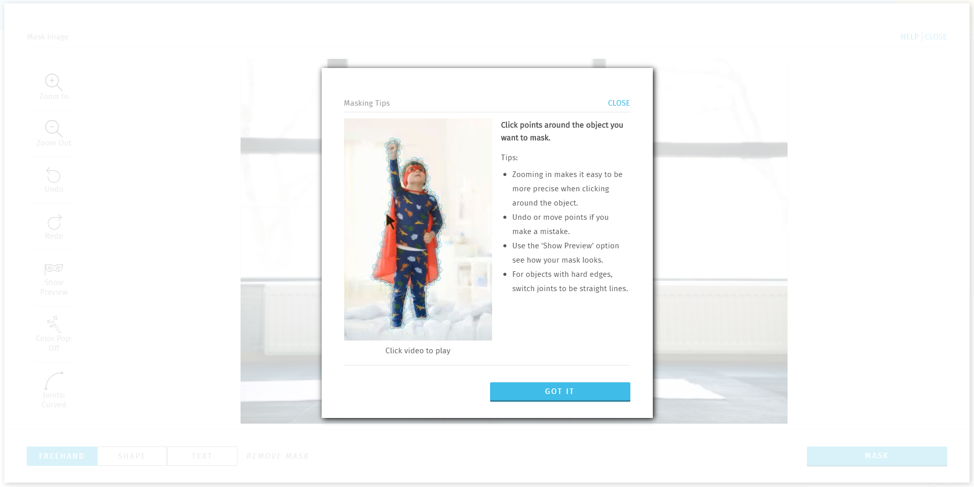
It’s really that easy – simply repeat the process with each element you want to customize and you’ll be done with your creation in no time.
Sharing and Downloading
If you would like to share your work, you can click on the “Share” button from the upper menu and choose one of these options: publish your design on social media with an interesting caption, share the link to the design, embed it on your website or share a collaboration link to your design or folder with your customers or team.
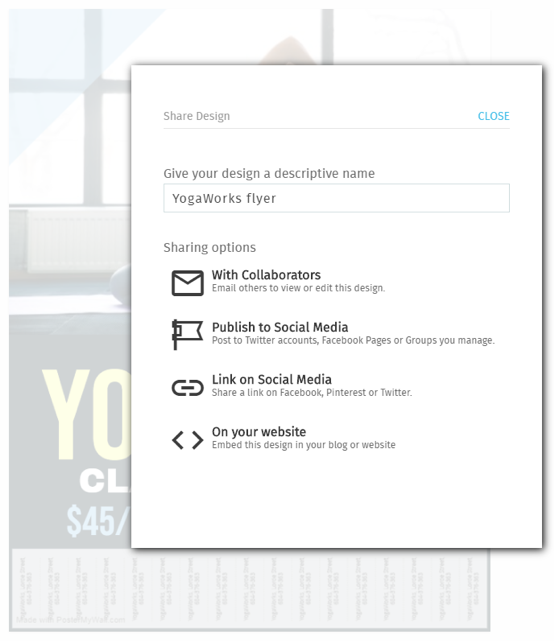
If you choose to share your design with various collaborators, you have multiple options:
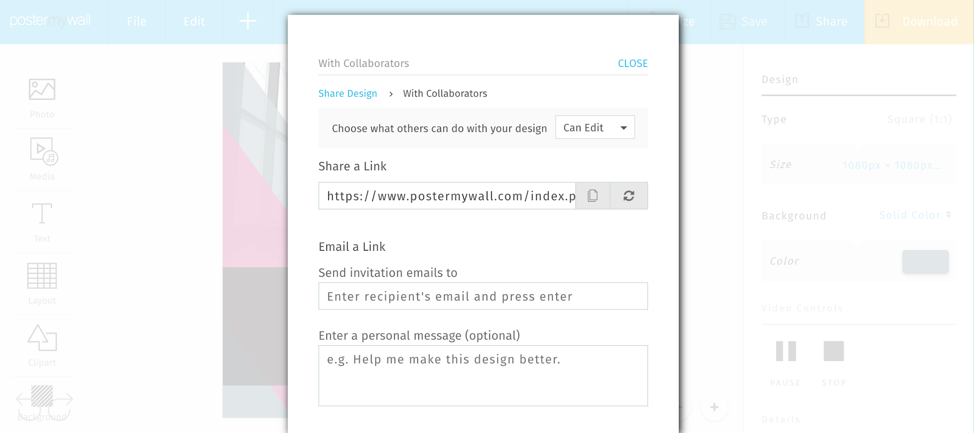
As you can see in the above screenshot, you can decide what others can do with your design (whether they can only view the design or also edit it). You can either share a link directly or send an email invitation to that person. You also have the option to include a personal message for the people you share it with, in case you need to add any comments while sharing.
This is all to make collaboration as easy and as seamless as possible which is very important when it comes to creating marketing materials. If you need to get feedback or approval from others before you go live with your design or in some cases, this makes it much easier to do so by facilitating the sharing process.
You can also simply download a basic, standard or high-res image.
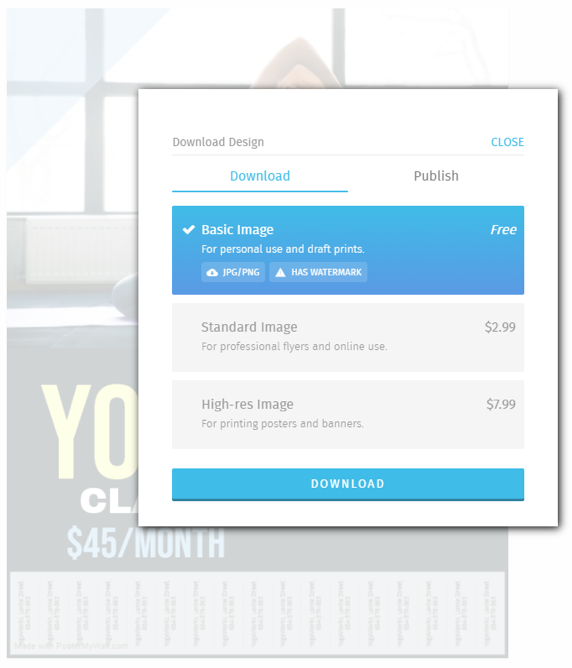
Creating a new video with PosterMyWall
You can choose a video template you like or start from scratch with a stock video to see what you can create with it.
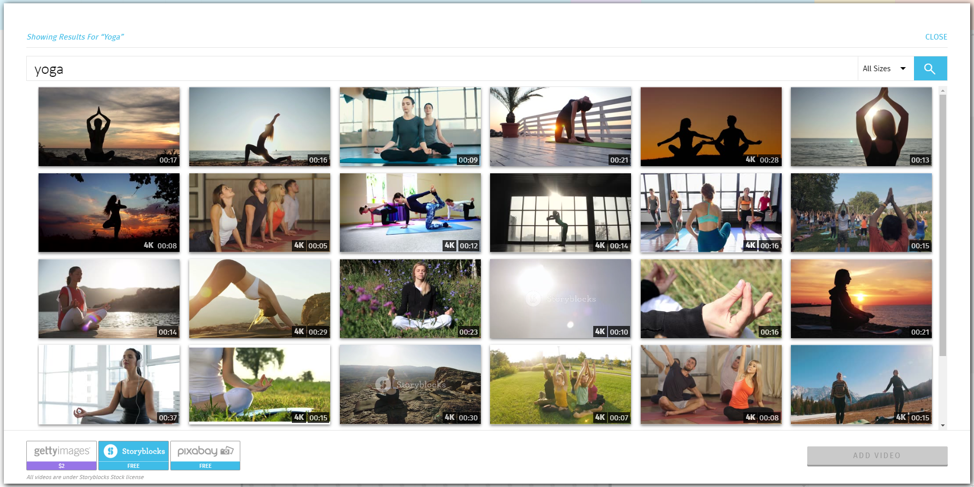
Not only that, but you can also turn an existing image design into a video with a single click, to help boost your engagement levels. All you have to do, once in the editor, is click on the image you want to replace, click on Replace and select Video.
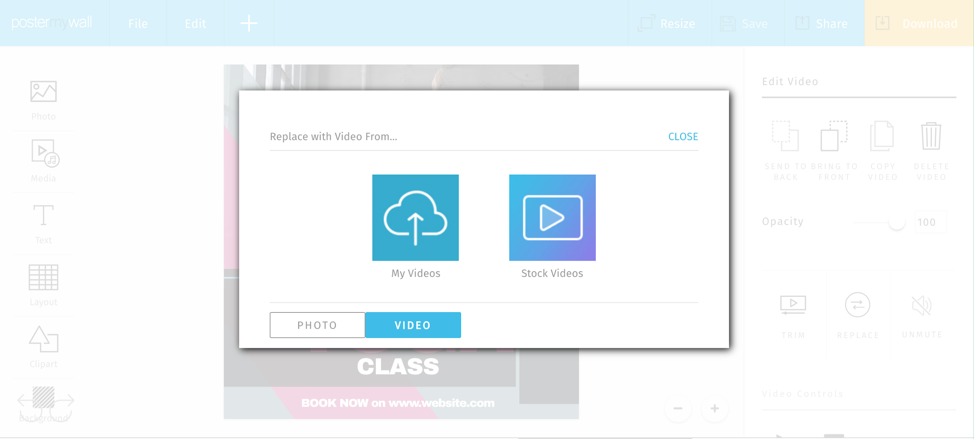
You can then either use one of your own videos or you can search through the stock video library. It’s that easy!
As you can see, you don’t need to learn a different technique to create and edit video designs. The editing menu is the same as for image designs. Now, you will also have media controls that will allow you to trim the video as needed.
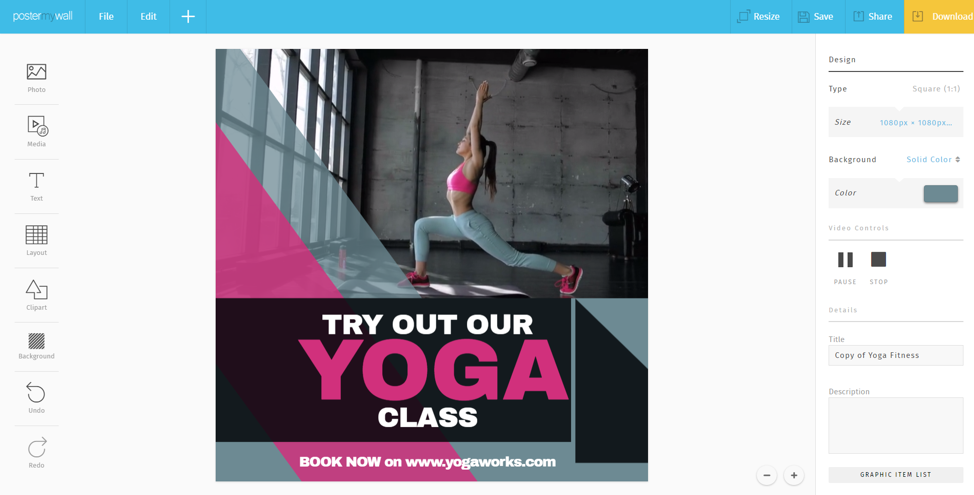
Basically, creating a video with PosterMyWall is just as easy as creating a simple image. In terms of publishing your video, you have all the options that we saw earlier as well, like saving, sharing, and downloading your new video. You can also embed the video directly to your blog or website.
Here is the final outcome.
Viewing Designs
In the “My Stuff” folder from your PosterMyWall account, you can see all the designs and videos you have created so far. Besides, you can have access to your order history, can browse more templates, and see the billing information.
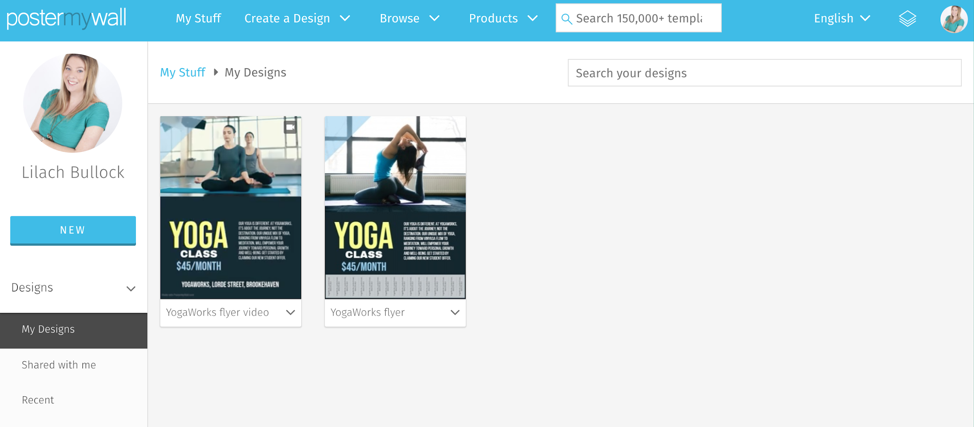
Whenever you’re feeling creative, you can come back to your saved artwork and further edit, share and download it directly from the “My Stuff” page.
It’s also worth mentioning once again that while PosterMyWall is primarily a graphic design tool for both graphics and videos, it also has a pretty big third feature: social media publishing tools.
Once you’ve created a design, you have several publishing options:
- Publish directly, by writing a fun caption and sharing your creation to your social media channels, as you’ve seen earlier
- Schedule your posts for later, to your Twitter and Facebook pages
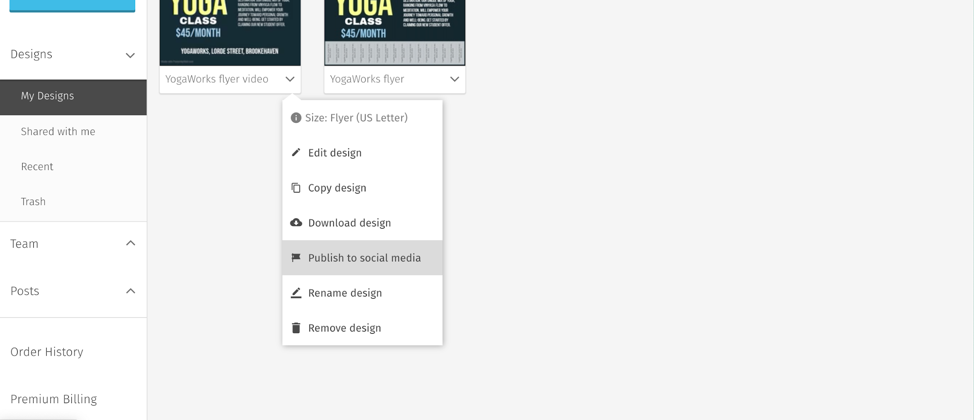
PosterMyWall Pricing
So how much does it all cost?
There are several subscription models available: free, premium and premium plus:
- The Free plan: this one is perfect for those who only need to create a few designs; basically, you pay per download (images and/or videos) and per template used but otherwise, you can use the editor as needed and you can also use free images from Flickr, Pixabay and Storyblocks
- Premium plan: the Premium plan is $29.95 per quarter and it’s ideal for those who mostly focus on static visuals; if you need flyers, social media posts, and other similar imagery, this plan is perfect as you have access to unlimited image downloads (plus, you also get some monthly credits for video creation so that you create a couple of videos every month)
- Premium plus plan: this is perfect for those who want to create visual content, consistently: images, videos, marketing materials and so on. Basically, for $89.95 per quarter, you get all the features included, as well as unlimited downloads for both images and videos.
Plus, with both the Premium and the Premium Plus plans, you also get free Getty Stock credits (for videos and images) so that you can use them in your designs.
[click_to_tweet tweet=”The easiest way to create graphics and videos for your business with @postermywall #videomarketing #marketingtools” quote=”The easiest way to create graphics and videos for your business with @postermywall #videomarketing #marketingtools”]
Conclusion
As a business or marketer, you will constantly need to create images and videos for all of your marketing campaigns, including social media, email marketing and your website and blog. That’s because visuals have become one of the most effective ways to generate results from your campaigns: they generate more traffic, more engagement and more leads and conversions than simple text campaigns.
PosterMyWall is a great option to help you create quality visual content, consistently. Because while most tools only let you create one type of content, PosterMyWall offers a multitude of features that you need in order to create and publish all kinds of visuals: image creation, video creation, thousands of templates and even social media publishing and scheduling. Try it out and tell me what you think!

Follow Lilach















