Follow Lilach
Nextiva: Simple Solutions for Complex Businesses
Communication. It’s something that can make or break business relationships, both within a company and between the company and its clients or customers.
On one hand, a great communicator can make complex, difficult jobs seem much easier and smoother than they truly are. Excellent communication can make obstacles seem much smaller and easier to get around.
On the other hand, poor communication can ruin a reputation in minutes, lead to frustration, annoyance, and anger, and eventually dissolve relationships.
How’s your communication? If it could use some streamlining, I’ve got the perfect solution for you: Nextiva.
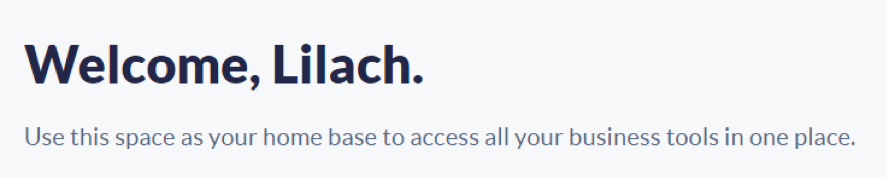
What Is Nextiva?
Nextiva—also called NextivaONE—is a cloud-based communications platform. It’s comprehensive, allowing you to communicate and collaborate with both your own team and customers/clients in real time.
So what does that mean in real-person speak? It’s a platform that keeps your business calls, messages, and emails in one place—both within the business and communications between the business and clients or customers.
Whether you’re a solopreneur or have multiple employees, this platform will work for you, as they offer a variety of plans from 1 to 100 people or more!
And if you want more confirmation that they’re pretty decent, they’re included on Forbes Advisor’s list of best business VoIP services of 2022.
How Does It Work?
The features you’ll get when using Nextiva depend on the plan you choose. For the purpose of this review, I’m using the Enterprise package.
On this one, you’ll get to try out the communication features and the CRM features, but the customer experience and productivity tools are locked. But between the CRM and the communications, there’s a whole lot of good stuff to play with.
Communications
If communicating more efficiently with your team and customers is your top priority, it’s easy to see why Nextiva is such a good choice. Instead of having your calls, videos, messages, and emails scattered all over, Nextiva’s platform allows you to keep them all together.
As you can see in the picture below, Enterprise allows you to try out the phone and email, but the messaging is unavailable on this particular tier.
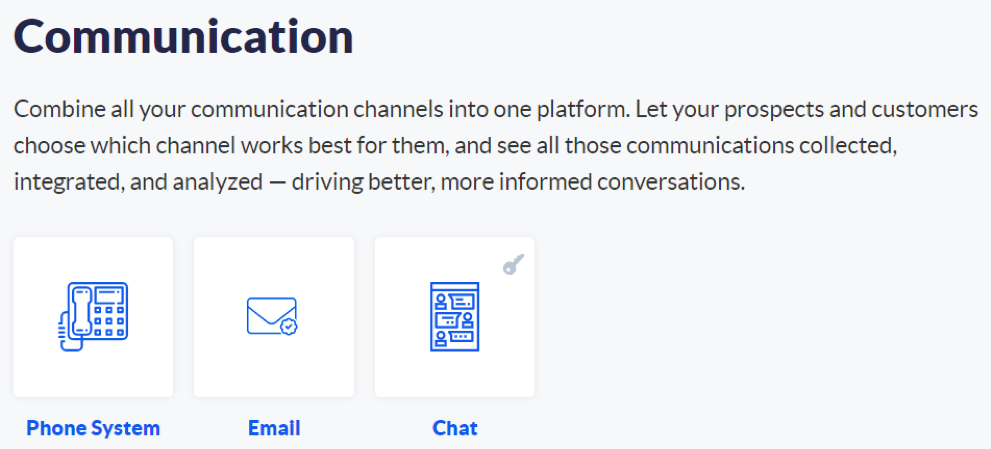

Setting up email is simple, but the phone functions are the more detailed and more exciting of the features. This is ideal if you get a lot of incoming calls.
Not only can you set up your phones and add a voicemail (recorded by a professional voice actor if you don’t want to do it yourself), but you’ll be assigned a number, unless you want to port your own over.
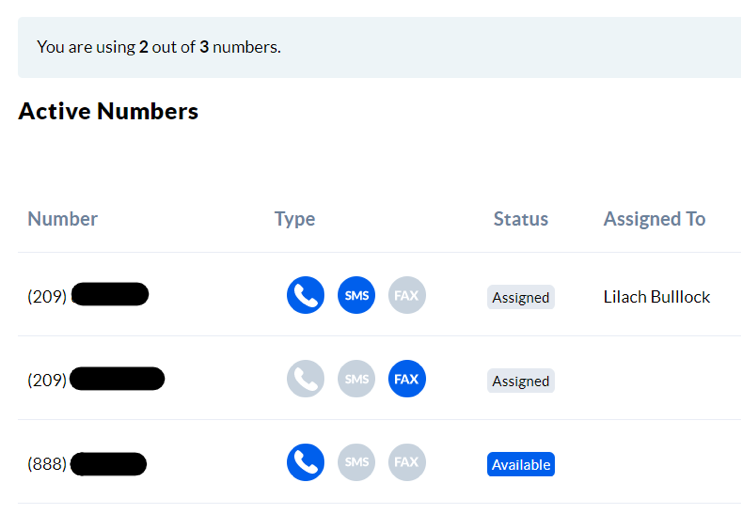
One of the best things about Nextiva is that you can set up custom call flows, which is a fantastic feature that simplifies communications immensely.
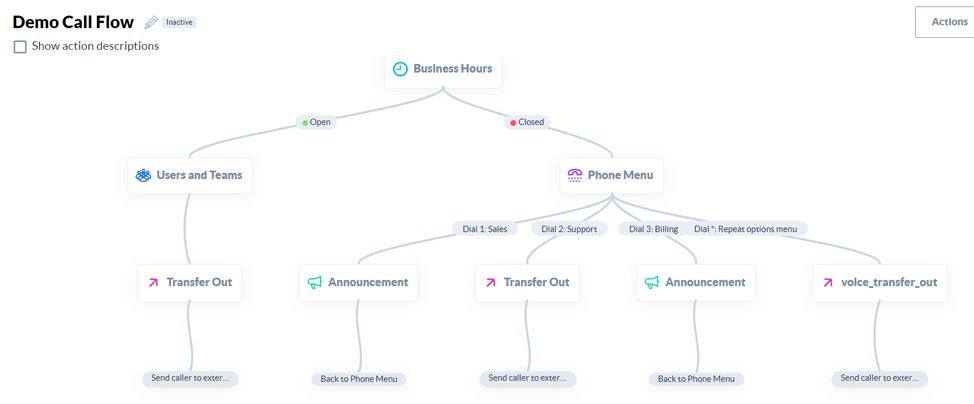
CRM
A huge part of communications within a business is between the business and its customers or clients. Which is why Nextiva’s CRM function is so handy to have.
This is your all-in-one customer communications platform, and it makes dealing with queries a whole lot easier. Not only that, it helps you to nail down what your customers want and fill in possible gaps in your service to them.
As you can see, the CRM function is fairly comprehensive.
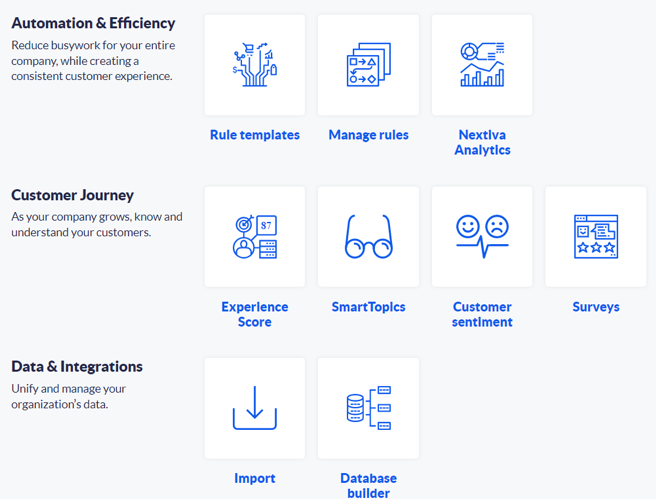
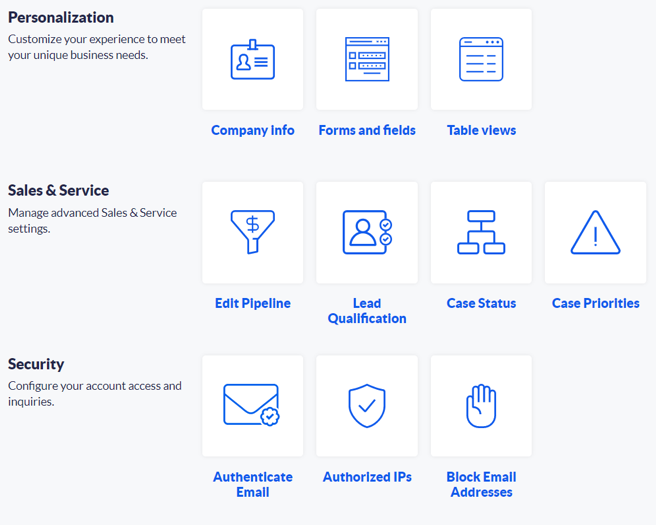
I’m not going to go into a huge amount of detail, but here are some of the features I find to be invaluable:
- Rules: You can set custom rules in response to your customers’ actions. For example, a survey will be sent to your customer automatically an hour after a case is resolved.
- Surveys: Find survey templates for everything from general satisfaction to post-sale satisfaction questionnaires.
- Database Builder: Comprehensive database building tools that take the stress out of it.
- Sales Pipeline: Easily manage each step in your sales pipeline from the same place.
- Call Pop: shows valuable info about existing customers, like account value, last survey scores, and when last you interacted with them.
- Cospace: this is Nextiva’s workplace management tool, where all team members can connect, communicate, share files, and even share screens.
- Custom Reports: These are available on the Enterprise & Ultimate plans, but they’re an excellent way to get insight into your business and see where changes need to be made.
Benefits of Using Nextiva
I’ve hardly gone into detail about what the platform can do, but here are some more benefits to choosing Nextiva as your all-in-one communications platform.
Choice of Plans
Nextiva has a plan for everyone. Their plans come in four packages, four pricing tiers, and a number of lengths, so the options are many! Here’s how it works:
- Packages: Essential, Professional, Enterprise
- Pricing Tiers: 1, 5, 20
- Length: Month-to-month, annual, multi-year
- Free Trial: 7 days
The exact features you can expect depends on which package you select. Here’s a quick overview:
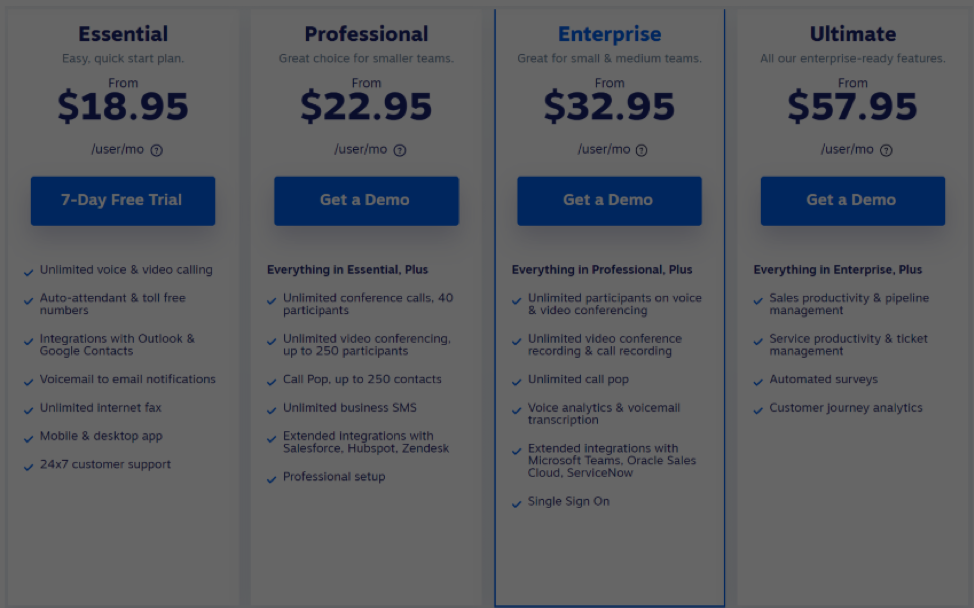
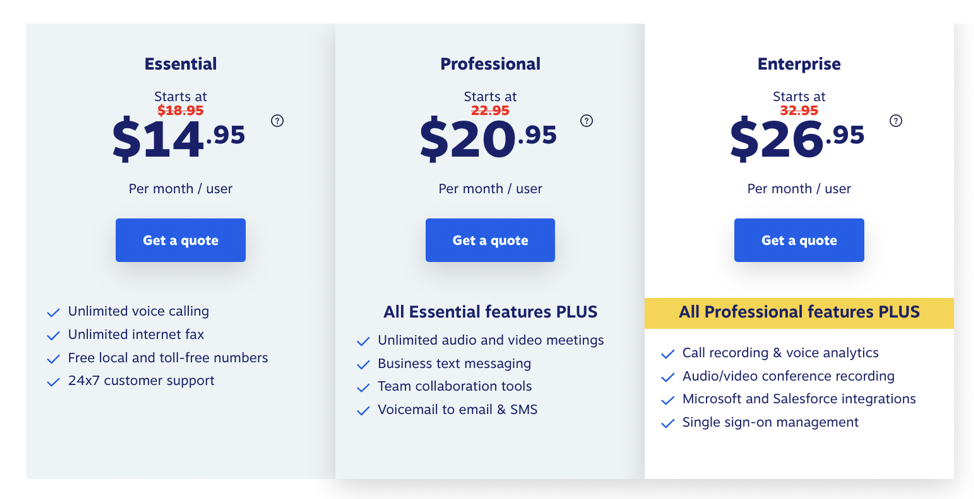
One of the standout features of Nextiva is that they offer the same exceptional customer service on each one of their plans. Whether you’re on the lowest or the highest package, you’ll have access to email, phone, and chat support at any time.
Versatility: Mobile & Desktop
This is another excellent feature that gives Nextiva an edge over their competitors. Most VoIP providers are limited to your work laptop and your desk phone, but with Nextiva, you can download both the desktop and the mobile app, allowing you to make and take calls whenever, wherever you are.
This is fantastic for those who aren’t always behind their desk! There’s no need to worry about missing calls or messages, because you’ll always be connected. As long as you have internet, you’re in touch.
Multiple Built-In Tools
As you’ve already seen above, the built-in tools are powerful and easy to use. I’ve only shown you a small sample of what can be done, but there’s almost a tool for everything in Nextiva!
It’s far more than just a communications tool. If you’d like to take advantage of tools other than your phone and email communications, it’s worth going for a slightly higher-tier plan.
Third-Party Integrations
Nextiva integrates easily and seamlessly with several popular business apps and CRMs. So there’s no need to scrap everything you’re already working with—it’s entirely possible that you can simply sync up with Nextiva.
Note that integration is only possible with the more advanced plans. But if you work with Zoho, Salesforce, Oracle Cloud, or Zendesk (to name a few), it could be worth going for a higher-tier plan to ensure everything runs smoothly and easily.
Security & Uptime
Nextiva’s system is impressively secure. SRTP encryption ensures that your data is safe and secure, and they monitor their systems continuously so there’s no lapse in security.
As well as security, their uptime is a bonus. It’s reliable and fuss-free, with an estimated uptime of 99.999%, which makes them incredibly reliable.
Final Thoughts
Every business needs seamless communication. Nextiva knows that, and they do everything they can to provide a streamlined experience for you, your employees, and your customers.
If you’re in need of a central location for communications, customer relations, and team management, you won’t find much better than Nextiva. If you’re not sure, give the 7-day free trial a go and play around with the tools.
In my opinion, they’re offering a convenient, easy-to-use platform that significantly improves organisation and communication. And considering communication is one of the most important pillars of any business, Nextiva could be the one thing that changes your business for the better.

Follow Lilach















