Follow Lilach
Movavi: Make It, Share It, Enjoy It
Do you know how powerful video is? Whether you’re planning on making family videos for your kids, creating a presentation for a special occasion, or getting into video marketing for business, it’s a powerhouse of a tool.
But let’s talk business for a moment. If you aren’t already using video to advertise your business, you’re missing out. It’s the top medium online, and let’s be honest—how many people want to stop and read when they can watch instead?
If you’re nervous about learning, not sure if you find the time, or new to the idea of putting a video together, Movavi Video Editor is an excellent choice.
What Is Movavi Video Editor?
Movavi Video Editor is fun and easy to use video software. If you’ve been considering the idea of using videos for fun or business, but you don’t know where to start, Movavi is the perfect tool.
The user interface is clean and simple to use. Everything is right where you expect it to be, and there’s no guesswork involved in using this video editor! The intuitive user experience makes it a fun and rewarding experience, rather than a chore.
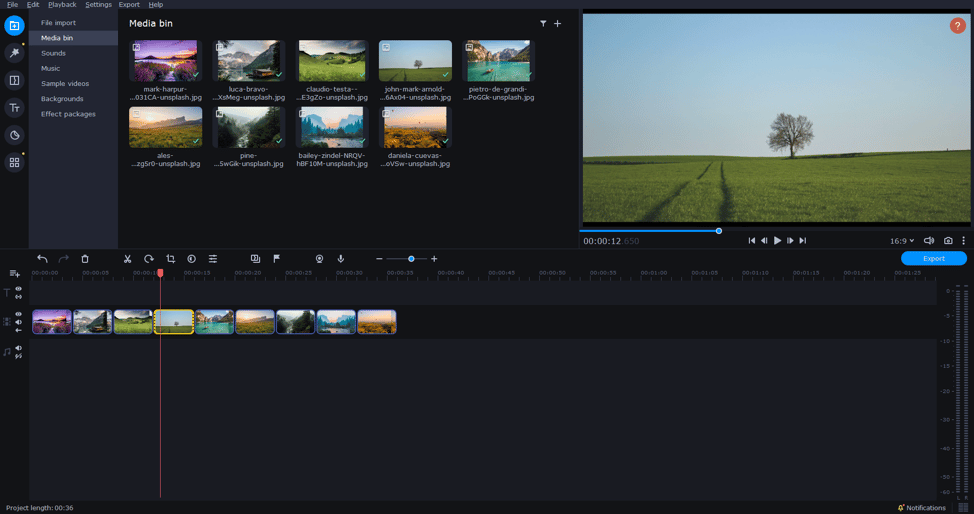
Who’s It For?
Who isn’t it for? The beauty of this app is that almost anybody can use it and enjoy it. While we’re talking more specifically about business here, the truth is, once you’ve got your hands on this software, you can do anything you want with it.
Movavi Video Editor is great for:
- Entrepreneurs who have a limited marketing budget
- Big companies who want an easy-to-use video maker
- Freelancers who want to offer video-making services
- Influencers who want to start putting more video content online
- Photographers who want to create moving portfolios
- Parents who want to make fun video memories of/for their kids
- Kids who want to make funny videos of their parents/pets/toys/etc
- Schoolkids who want to be able to make videos for school projects
The list goes on! This handy video-making software truly is suitable for everyone. But just because it’s easy to use, don’t assume it isn’t professional enough for business use.
Why Should You Get It for Your Business?
Before we get into using Movavi Video Editor for all your video needs, here are a few interesting and eye-opening stats for you about video:
- 94% of marketers thank video for helping them understand a product or service
- 86% of marketers have generated significant leads through video
- 81% of marketers say video has increased their sales
- It’s estimated that the average person spends more than 90 minutes watching video online every day
- Viewers remember up to 95% of info in video content compared to 10% in text!
- A video on a landing page can boost conversion rate by up to 80%
- 92% of people watch video with the sound off and 50% rely on captions
Not hard to see why you should be using it as a marketing tool! And those are just a few statistics… There are many more that point to why you should be using video in your marketing.
And why Movavi Video Editor? It’s easy, versatile, and much more affordable than many others out there.
How Does It Work?
Movavi Video Editor is a video maker and editor that helps you to create eye-catching videos for your own personal or business use. It’s about as easy as they come, and you could be posting videos in just a few minutes!
Here’s what you need to know about it and how it works.
Modes to Choose From
Your level of video-creating experience doesn’t matter at all, thanks to two different modes that allow almost anyone to use this software quickly and easily.
Quick Mode
You can’t get easier than this. Upload the photos and video clips you want included in your final video, select a preset template, choose a soundtrack, and the vid will get made automatically for you.
The transitions between clips and the choices for your soundtrack are influenced by the template you choose. Or, you can select the “No Transitions” theme and adjust that on your own later.
The soundtracks you’re offered will also depend on the theme you choose upfront. But you can upload your own song if you want something specific.
You can add text, edit transitions, and make small adjustments in the preview section, before finalising your video and exporting it in whatever format you like.
Quick, easy, and fun! If you’re new to video creation and editing, this is definitely the place to start.
Manual Mode
To take your videos to the next level, I suggest learning how to use manual mode. You might find the quick mode to be a bit restrictive in terms of creating business-quality videos.
It might be better for fun family and friends videos. But in manual mode, you have much more control over the final product and should find it easier to create something professional.
To Start
Upload your files, or record directly from your webcam (although this may be lower quality, so I recommend using a higher quality camera and importing those files). You can store your files in the Media Bin if you want to use them at a later stage.
Here, you’ll find a bunch of preloaded content, like music, sounds, stock video footage, interesting backgrounds, and packs of effects grouped together. You can also add stickers, which appear under their own tab on the left-hand side menu.
Filters
Filters can go a long way towards sprucing up your video clips. Some are colour filters that give your video a different hue, like a sunset glow or a bluish tinge. Others are more artistic and include funky colours, blur the picture, create effects like mosaic or filmstrips, or add random flying objects (like balloons or presents).
Many of the filters won’t necessarily be appropriate for creating a business video, though. The ones you may want to check out for professional use include light leaks and adjustment filters, which include effects like flipping your video horizontally, sharpening the image, and creating mirror images.
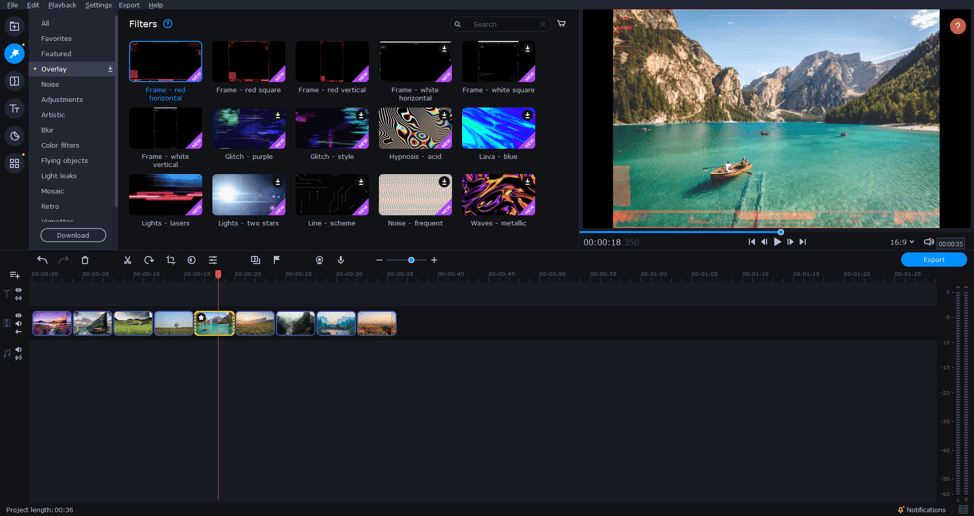
Transitions
The right transitions can make your video look and feel seamless and smart. Here, you have access to a variety of different transitions that you can place throughout your video to help it to flow smoothly.
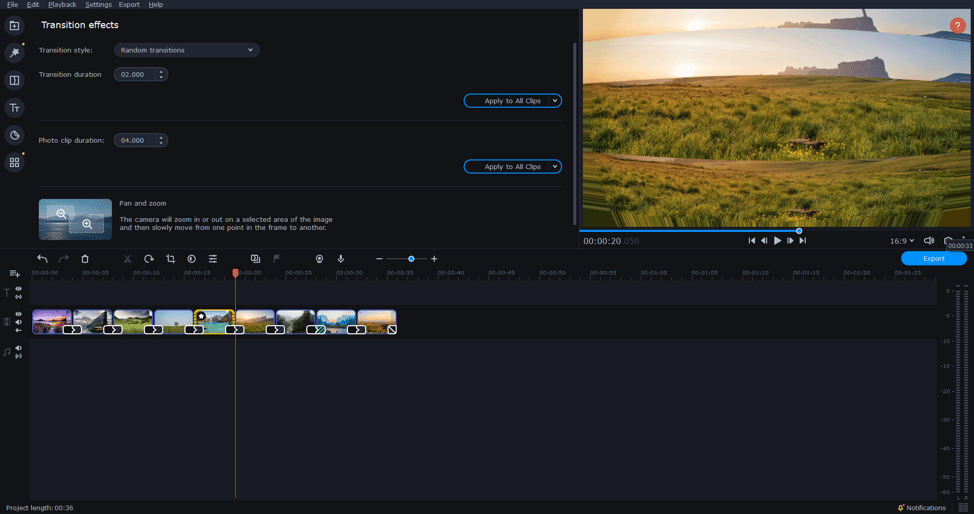
Titles
If you need to add text to your video, this is the place to do it. Add a title, subtitles, closing credits, or captions throughout your video. It’s not just plain old text, though. You can choose from different designs to really make your vid look professional.
Aside from your basic video-creating menu, you have a range of specific video and audio editing tools that you can play around with. This is where video editing really turns from basic to pro, so if you have a bit of time, I highly recommend learning some of these tools in more depth!
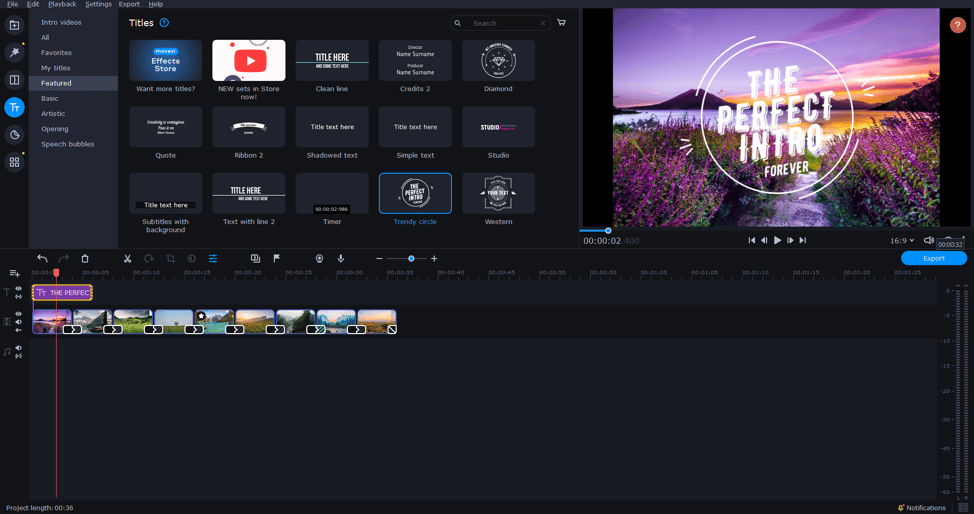
Video Editing
I’m not going to go into too much detail on these tools, as not everyone is going to use them right at the beginning. If you’re already pretty good at video editing, you’ll recognise them, but if you’re still learning, you can Google these tools to figure out what exactly they do.
- Colour adjustments
- Chroma Key
- Crop
- Rotate
- Overlay
- Pan & Zoom
- Stabilisation
- Motion Tracking
- Highlight & Conceal
- Scene Detection
- Slow Motion
- Logo
Audio Editing
The ability to edit your audio is a pro feature that’s welcomed on a video editing app. Poor quality audio can be the one factor that ruins the professionalism of your video. With a bit of research and practice, you’ll soon have pro-quality sound in your vids.
- Synchronisation
- Equaliser
- Noise Removal
- Audio Effects
- Pan & Zoom
- Auto Beat Detection
- Sound Autocorrect
- Noise Gate
- Manual Adjustment
- Reverberation
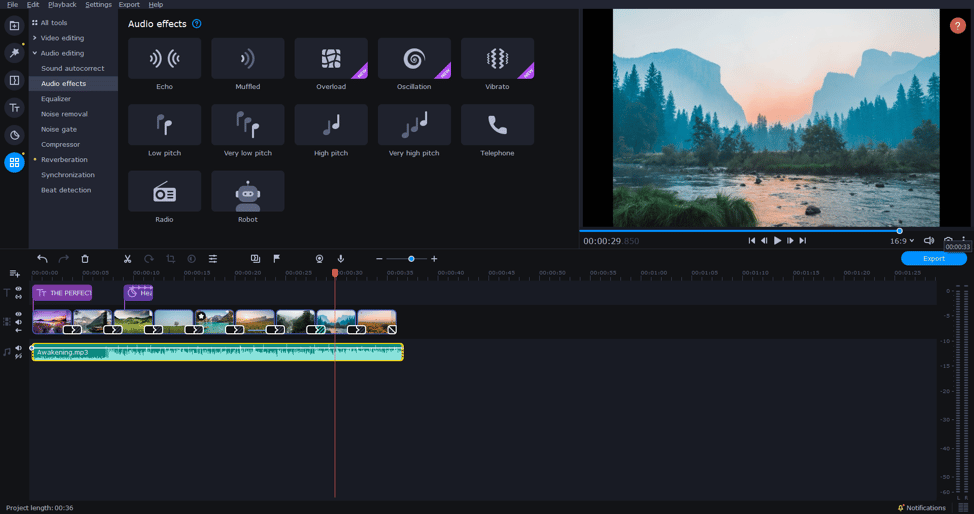
What Makes Movavi Video Editor the Best Choice?
One of the best features of Movavi Video Editor (aside from the comprehensive editing features) is its processing speed. Some video editors make you wait hours for the final product, but Movavi Video Editor processes 4K videos in record time.
The audio tools get a big thumbs-up for being easy to use. This is something that usually needs to be done in a separate program, but Movavi has seamlessly integrated it into their software.
AI-powered motion tracking, updated and improved pan and zoom features, and access to the Movavi Video Editor Effects Store for a huge range of fun effects really rounds it out nicely.
Pricing
At the time of writing, you have a few choices for both Mac and PC:
- 1-year Licence: $49.95
- Lifetime Access: $69.95
- Video Suite Lifetime Access: $89.95
Keep in mind that all of these licences are for one computer only! The 7-day trial version adds a watermark to your video and cuts audio in half when exporting an audio file.
Verdict: Worth It
I highly recommend Movavi Video Editor for any entrepreneur, business person, marketer, and everyone in between! It’s one of the most intuitive, easy to use video editors I’ve come across, and I can see huge potential for creating exceptional sales and advertising videos with it. Whether you’re a solopreneur or a marketing intern, Movavi Video Editor is suitable. Whether you’ve never tried to make a video before or you know all the ins and outs of it, it’s a great choice. Pro or newbie, Movavi Video Editor has a place in your business (and personal life!).

Follow Lilach















