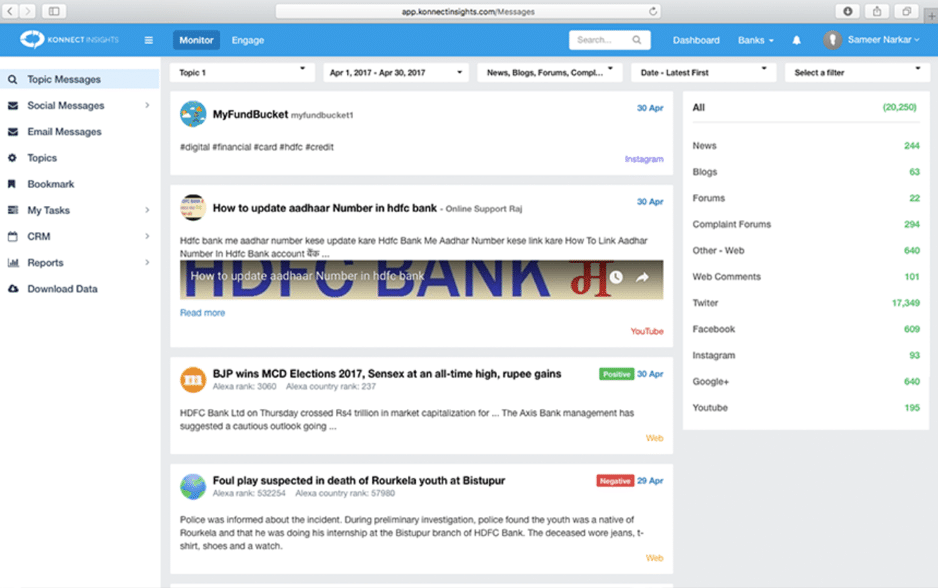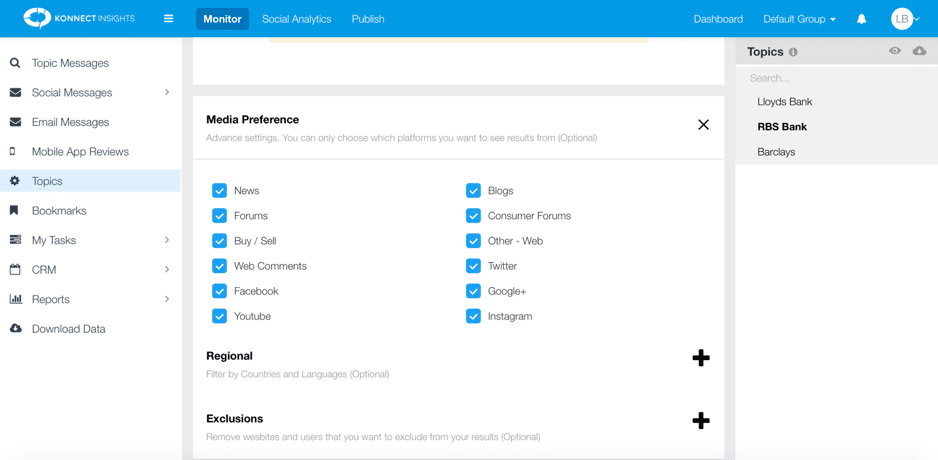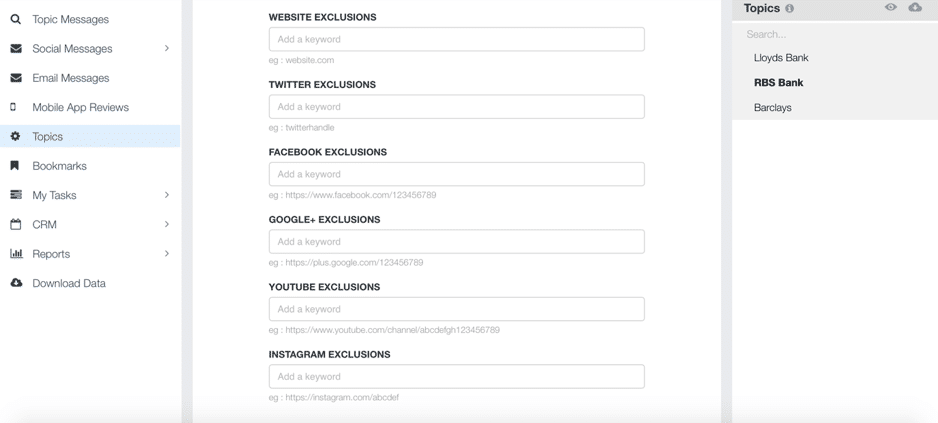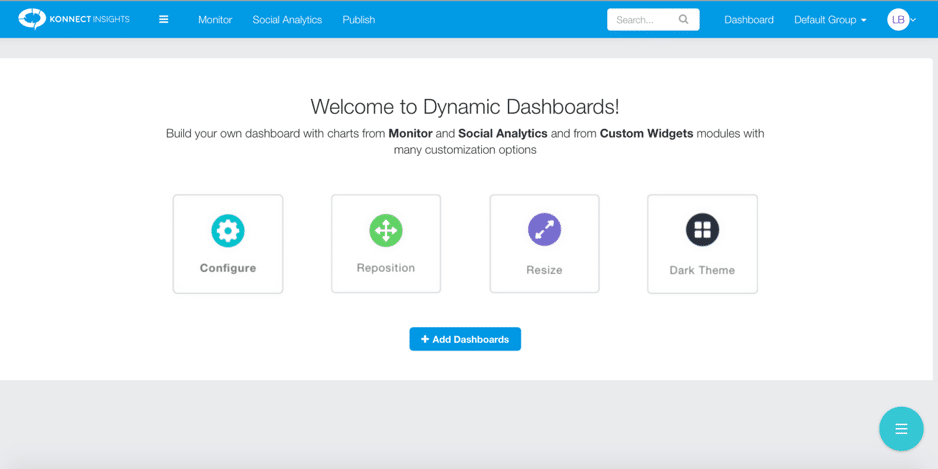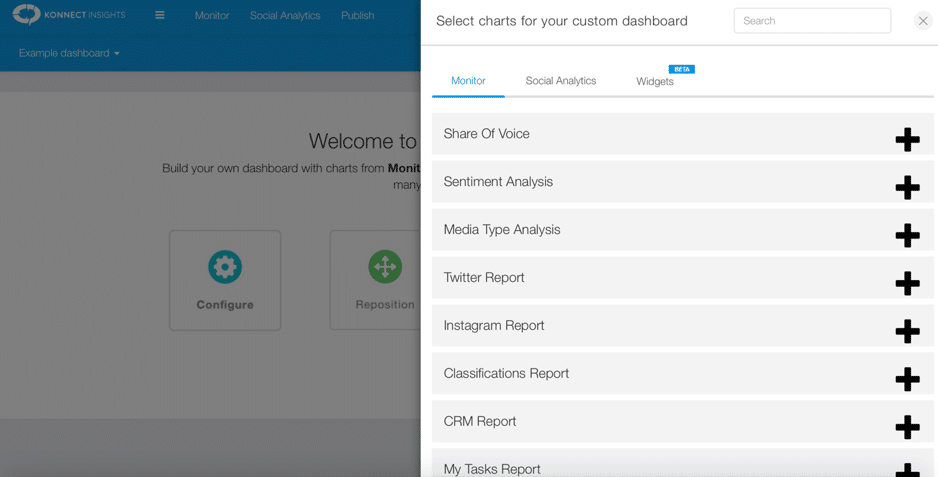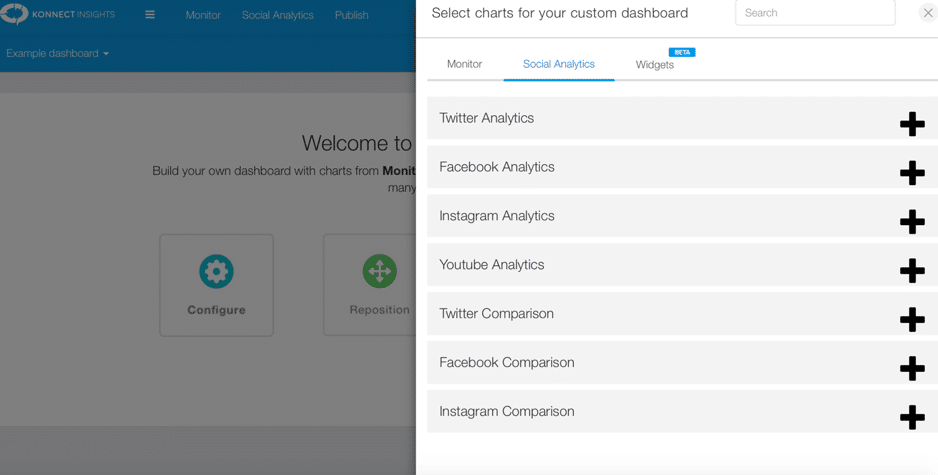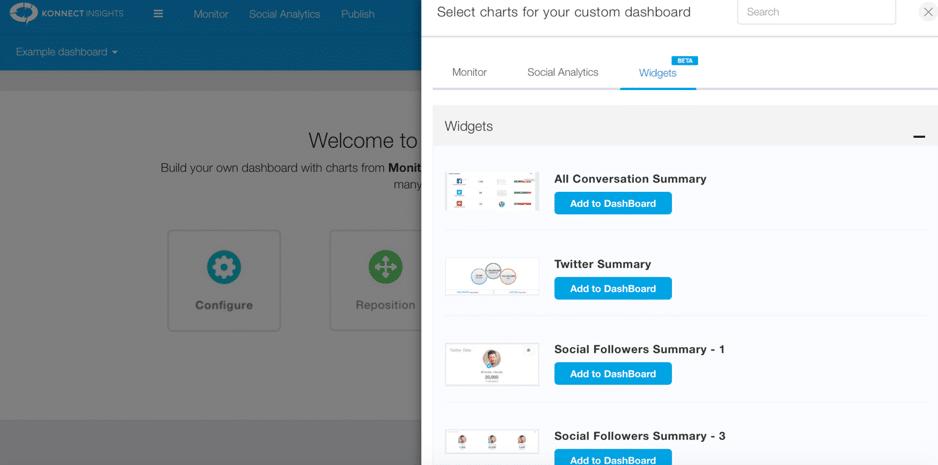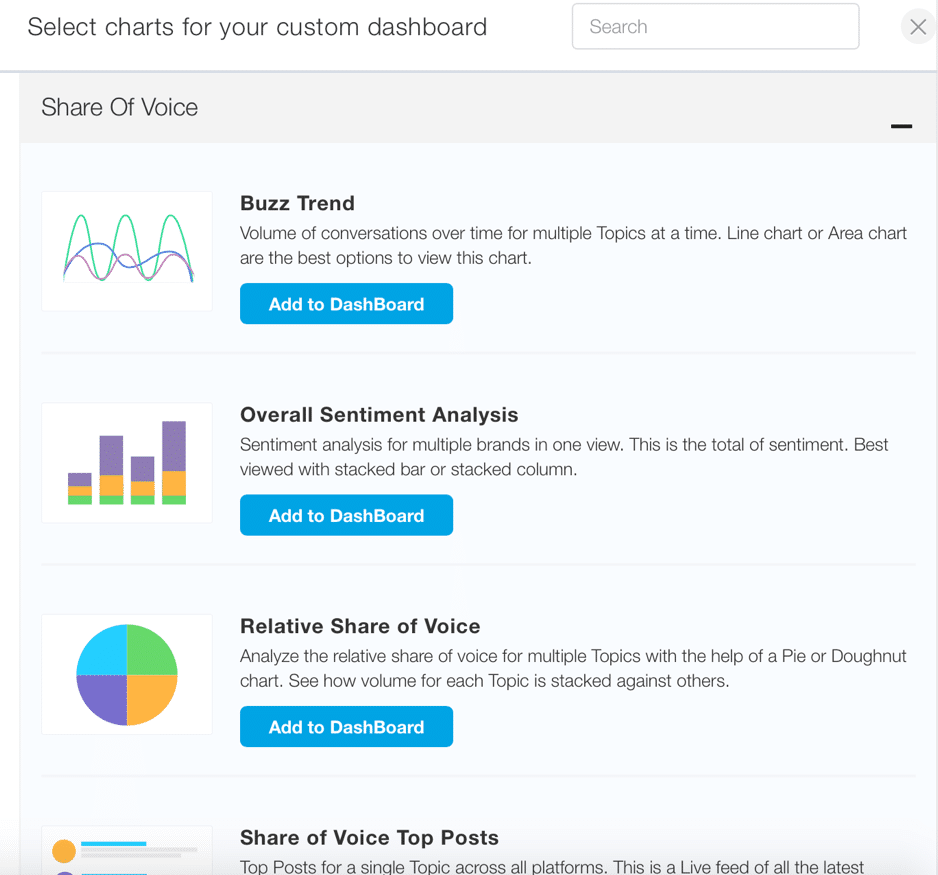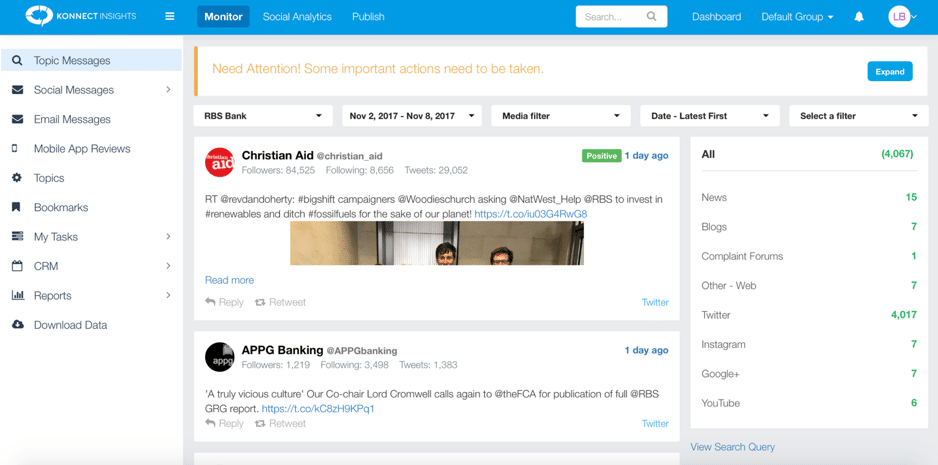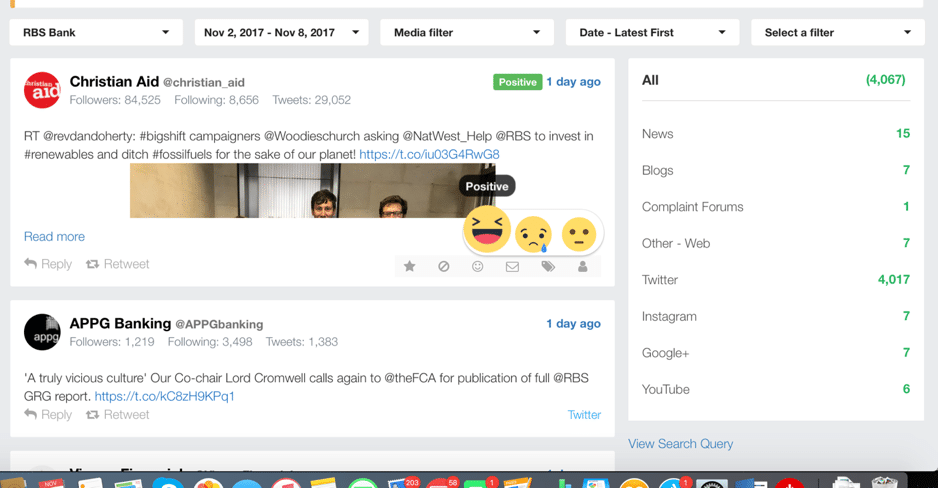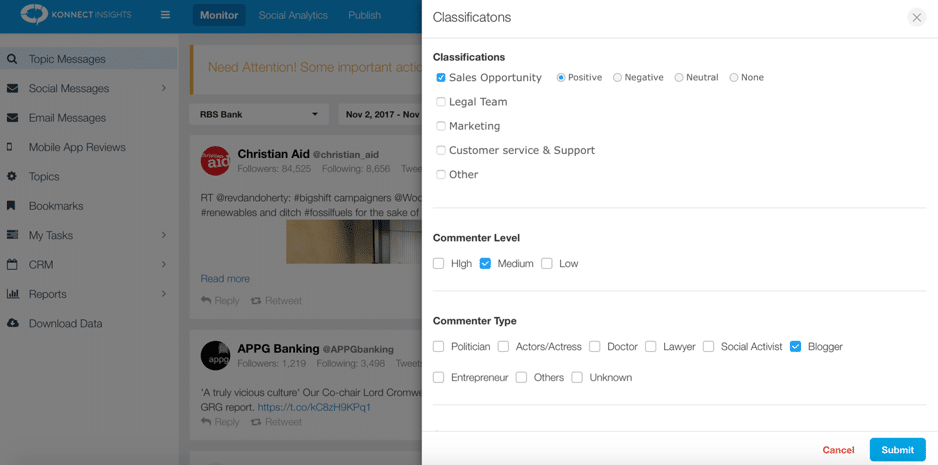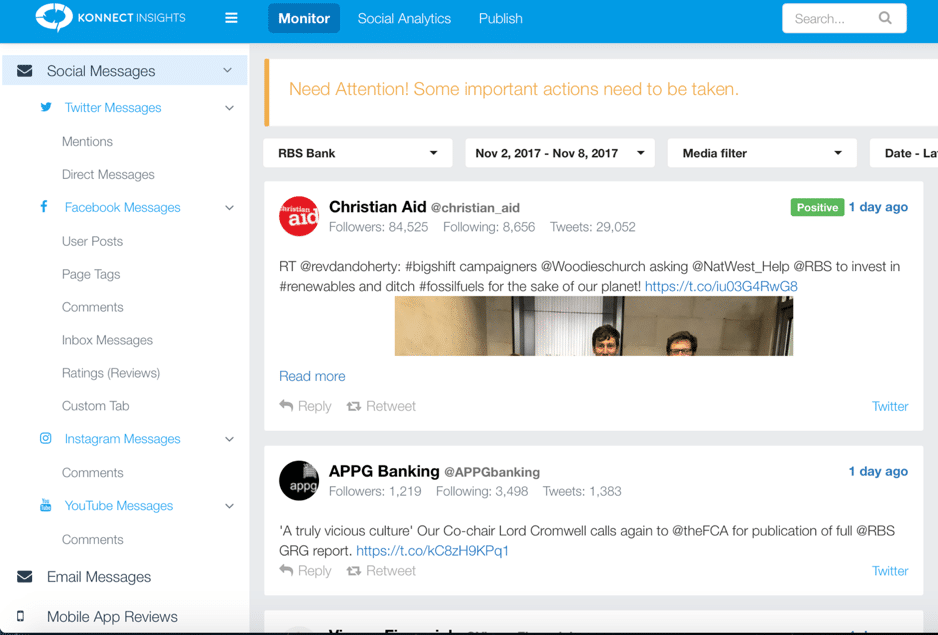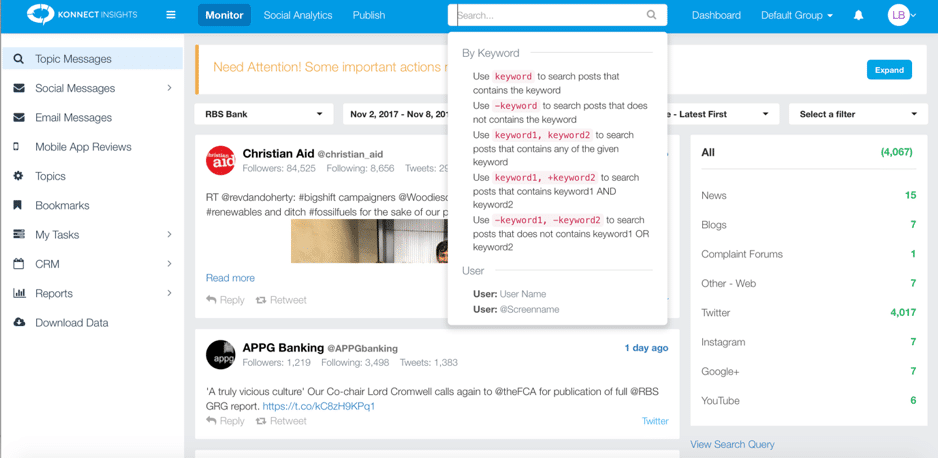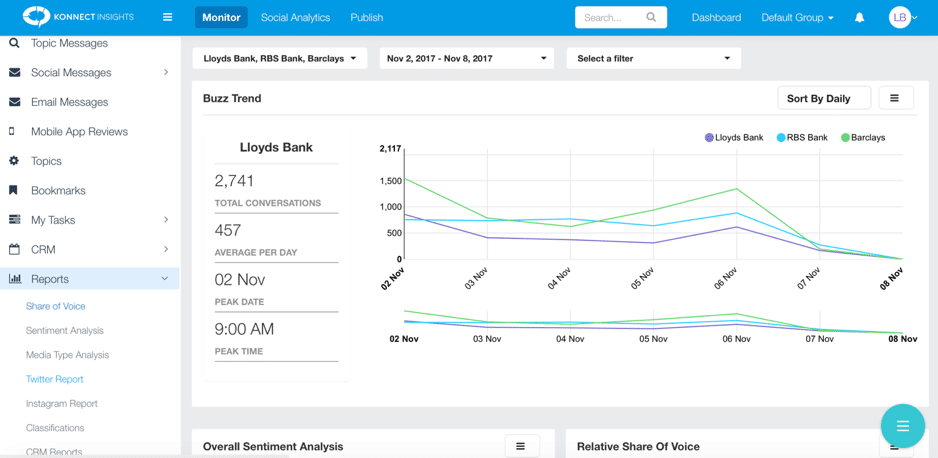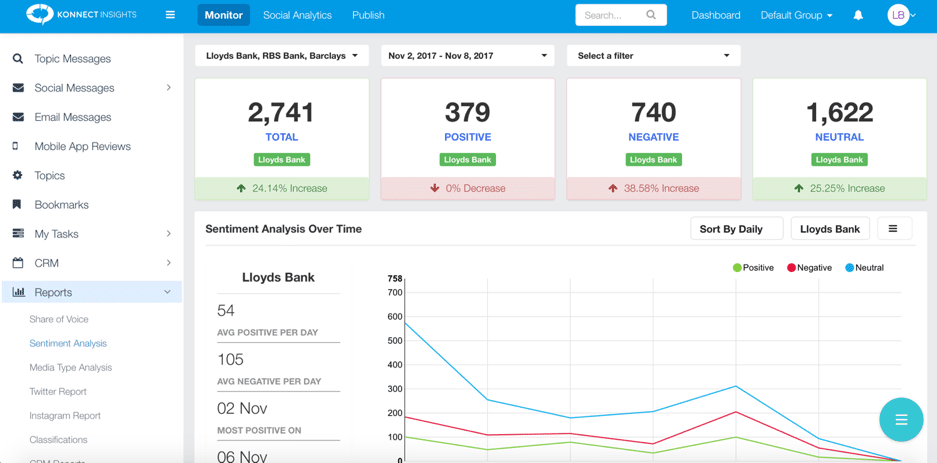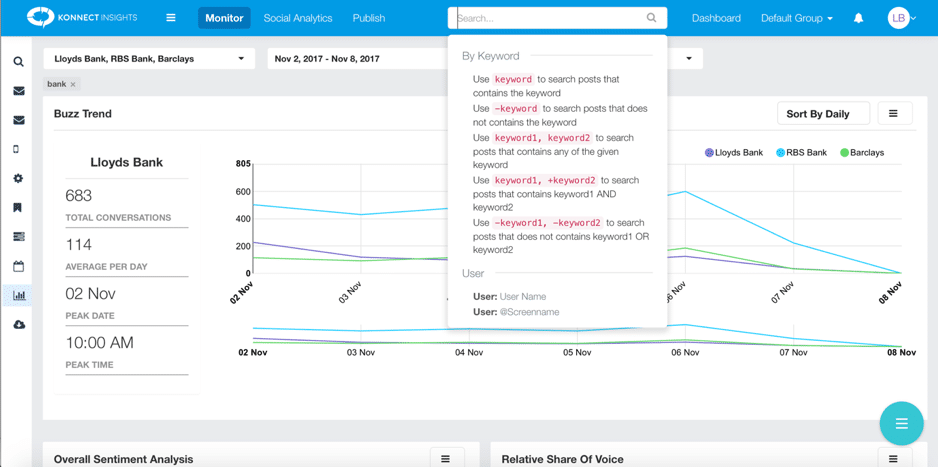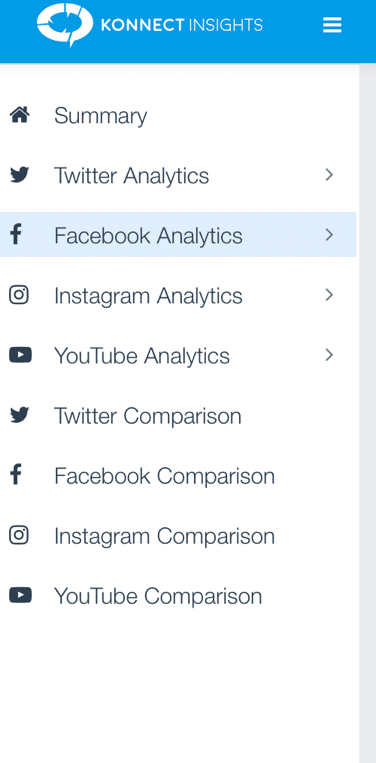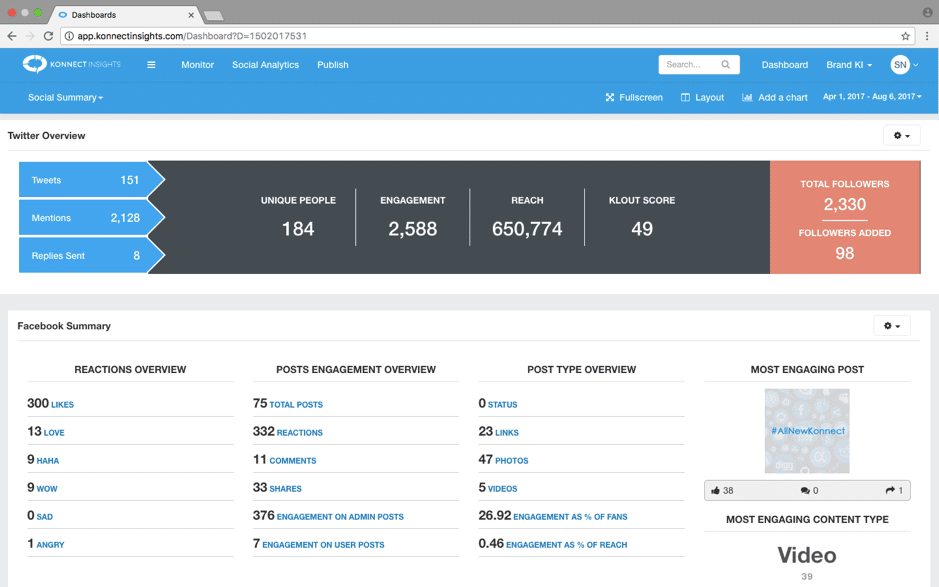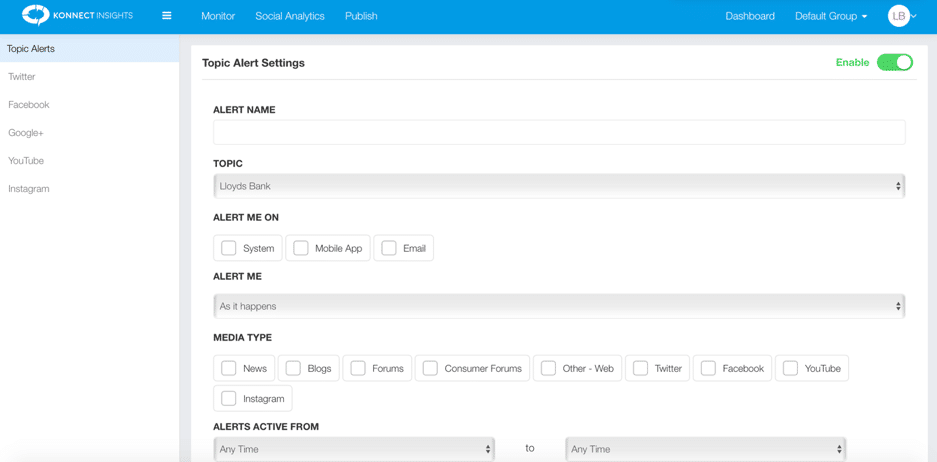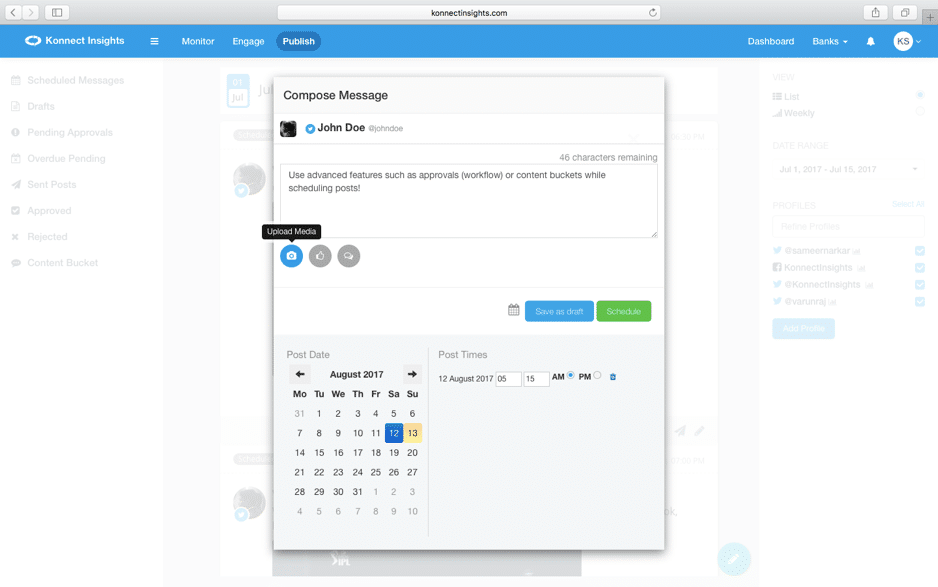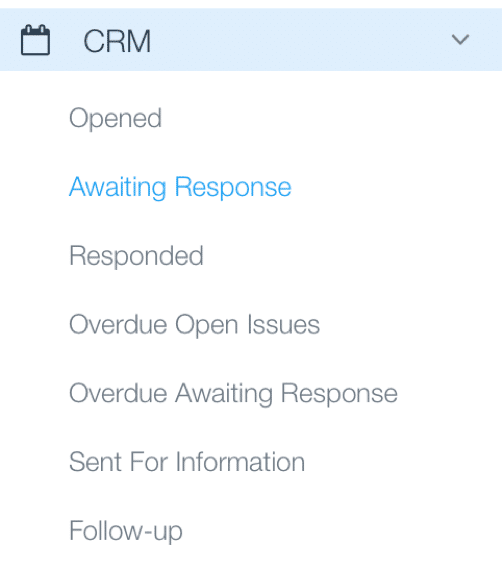Follow Lilach
How to monitor the entire web like a pro
If you follow my blog regularly, then you probably know that I’m a big believer in web monitoring and social listening. Whether it’s to learn more about your audience so that you can market to them, to find social influencers for your influencer marketing campaign, or to manage your reputation online, social listening is the way to go – because that’s where most conversations are happening: on social media, on blogs, forums, websites, and so on. In this blog post, I’m going to show you how to monitor the entire web like a pro.
How to monitor the entire web like a pro
The benefits of social listening:
There are quite a few benefits to social listening, depending on what your end goals are:
- Manage your online reputation: stay on track of every mention of your brand so that you can immediately respond; particularly important for those pesky negative mentions as those need to be solved as soon as possible, before they turn into a real issue for your business or your reputation
- Discover top social influencers in your niche: influencer marketing is one of the most efficient ways of promoting a business online, but you first need to find the right influencers. Through web monitoring and analytics, you can more easily discover the best possible influencers (bloggers, social media users, and so on) for your influencer marketing campaigns
- Keep up to date with your niche/industry: see what people are saying about your niche, what the latest news and stats are, and anything else that’s happening in your industry, so that you can act accordingly
[clickToTweet tweet=”How to #monitor the entire web like a pro with @KonnectInsights #socialmedia” quote=”How to #monitor the entire web like a pro with @KonnectInsights #socialmedia”]
- Improve your content marketing: by monitoring the web, you can learn more about your audience, as well as see what types of content are being shared in your niche and how successful they are; this can then inform your content marketing strategy so that you can create better-targeted content
- Manage your customer service more efficiently: by monitoring the web and social media, you can more easily stay on top of any customer service issue, even if the customer isn’t tagging you in their post (which you might not have found out about unless you were listening!). This means that you can respond immediately and provide better customer service, which ultimately means having happier customers that come back for more
- Identify your brand advocates: by listening, you can easily identify your top brand advocates, the ones that mention you or your business time and time again – whether it be on social media, in forums, or on blogs. Brand advocates help share the word about your business, so it’s always good practice to engage with them and reward them for their support
- Competitor research: keep an eye on your competitors and the mentions they get
I could probably go on and on listing the benefits of social listening; let’s instead get into how to monitor the web.
Of course, you’ll need a tool to help; there are a plethora of amazing tools that allow you to monitor social media or the entire web, but if you want a tool that will allow you to listen to the entire web and also provides in-depth analytics, you can’t go wrong with Konnect Insights.
What is Konnect Insights?
As I mentioned before, Konnect Insights is a professional web monitoring tool; at least, that’s what it is primarily – but, like a Swiss army knife, it actually includes a few other full-fledged services as well:
- Social CRM tool: workflow & response management features
- Social scheduling: easily schedule messages for your social profiles
- Analytics: brand, competition, and industry analysis
And, of course, web listening – but, to show you the full power of all these features and all the other useful little features included, let’s walk through each one in turn…
[clickToTweet tweet=”How to #monitor the entire web like a pro with @KonnectInsights #socialmedia” quote=”How to #monitor the entire web like a pro with @KonnectInsights #socialmedia”]
Listening
This is the main feature, so it makes sense to start with web listening.
Konnect Insights goes beyond social media monitoring; in fact, you can listen to the entire web – millions of sources – and pull mentions from social networks, blogs, forums (and consumer forums), news websites, and basically most anything that is publicly available online.
What’s even cooler is that you can even track conversations on your private channels, such as your direct messages on social media (Twitter, Facebook, etc.), which is great if you get a lot of DMs regularly, and even Google Play Store (very useful if you have an app that you want to track!) and emails – and as I mentioned earlier, you can respond to users by using the tool directly.
First off, to set up a monitoring search, go to Topics to set it up:
Start by naming your topic and then continue by setting the keywords you want to monitor. There is no limit to the number of keywords you can add to your search query; and plus, you can also add keywords from mentions that you want to be excluded from the search.
Additionally, you can further refine your search by selecting what sources you want to monitor:
If you’re only interested in mentions from certain locations, you can also filter your results so you only get mentions from particular countries, or in certain languages. This is a feature that you don’t get with just any web listening tool – many of the other similar tools I’ve tried over the years (not all, though!) either don’t offer any geo-targeting, or it’s not accurate enough to make a real difference.
Circling back to setting your monitored topics, the final filtering option you have is to exclude certain web sources, as well as social media profiles and mentions including certain keywords only on specific social networks:
To configure what you see of your monitored topics, go to your dashboard to add a dynamic dashboard:
Here, you have the option to make your dashboard public for others to be able to view it – just make sure dashboard sharing is on, get the link, and share it out to anyone you want.
Next, it’s time to start customizing your dashboard; start by configuring the monitoring charts you want to see on your dashboard:
As well as any social analytics:
And widgets:
Click on each one to see what they have to offer:
This way, you can make your dashboard completely your own and make sure you only see the data that you want to see, in order to eliminate any distractions. Considering there are over 500 different metrics available, this feature is a must.
Once you finish configuring your topic and dashboard, you can see all of your results on the main dashboard of the tool:
This is where you can see your mentions and take all kinds of actions:
- Reply to mentions, retweet or share them, and share them via email
- Bookmark important mentions to save them
[clickToTweet tweet=”How to #monitor the entire web like a pro with @KonnectInsights #socialmedia” quote=”How to #monitor the entire web like a pro with @KonnectInsights #socialmedia”]
- Change the sentiment of the mention (all mentions are automatically assigned a sentiment)
- Assign a mention to other members of your team
- Classify the mention (great for CRM, keeping track of leads and customers, and qualifying leads)
You also have all kinds of useful filters at your disposal to browse through your results:
- By topic
- By time period
- By platform (specific social networks, forums, blogs, etc.)
- Sort by date, website rank, and followers (highest or lowest)
- Other: classified/unclassified, assigned or not, bookmarked or not, sentiment added manually or not
As I mentioned earlier, you can also monitor social media messages:
As you can see in the screenshot above, you can see your Twitter mentions and DMs, Facebook user posts, comments, messages, and more, as well as any comments, pulled from Instagram or YouTube.
If you want to search for specific results, you also have the option to use search within search:
Analytics and reporting
No monitoring tool is truly complete without some good, in-depth analytics and Konnect Insights is a very good tool in that respect.
You can easily check your analytics for the topics you created by clicking on reports and selecting what analysis you want to see:
As I mentioned earlier, there are over 500 metrics tracked; among the biggest ones, you can track your:
- Share of voice compared to your competitors and across various sources – most tools offer share of voice only on the sources’ basis (Twitter, Facebook, etc.) but Konnect Insights provide share of voice reports across all sources
- Sentiment analysis
- Top posts shared
- Word cloud with the most used words – and you can click on any keyword to see the mentions
- Analysis by media type: share of voice, sentiment, and more
- Twitter and Instagram reporting
- CRM reports: great for keeping track of your team and their activity on the platform
[clickToTweet tweet=”How to #monitor the entire web like a pro with @KonnectInsights #socialmedia” quote=”How to #monitor the entire web like a pro with @KonnectInsights #socialmedia”]
If you want a report for a specific keyword from your list of monitored keywords, all you have to do is use the search bar to enter your keyword and your report will be automatically generated:
Additionally, to check the analytics for your social accounts, go to Social Analytics.
Here, you can see an overview of your social analytics, or you can check your analytics for specific social networks:
As you can see above, you can get analytics for Twitter, Facebook, Instagram, and you can also create comparison reports (useful for competitive analysis!) for all 4 social networks.
To finish us off, another important and useful feature is that you can set alerts for mentions (so you can find out as soon as you get an important mention):
Publishing & scheduling messages
Apart from monitoring and analytics, you can also use Konnect Insights to publish and schedule messages; this helps eliminate the need for other publishing tools, which is always a bonus considering how many tools we need as business owners and marketers!
You can use this feature to:
- Create your social media campaigns
- Put together ideas and drafts of content
- Define the roles of your team members and assign/approve content
- Publish and schedule messages
Social CRM
Although I’ve already gone through this feature a bit here and there, it’s worth going into more detail to show you more of what you can do.
There are 2 main areas where this features helps:
- For keeping track of your leads, brand advocates, customers, and so on: record important information them so you always have it handy in your CRM tool, such as the company name, their occupation, and their contact details
- For keeping track of every member of your team and what they’re doing on the platform: check how responsive your team is, their workflow status (opened, awaiting response, work in progress, and so on), set response benchmarks to motivate your team and check their progress through analytics
[clickToTweet tweet=”How to #monitor the entire web like a pro with @KonnectInsights #socialmedia” quote=”How to #monitor the entire web like a pro with @KonnectInsights #socialmedia”]
Conclusion
The bigger your business gets, the more important it is to listen to your audience and your industry to make sure you’re always there when needed; whether it’s because you need to handle your negative mentions, because someone is spreading lies about your business or your product/service, or because you want to identify your best, most engaged brand advocates, web monitoring is the way to go.
And if you’re looking for professional services that offer in-depth monitoring and analytics, you should definitely put Konnect Insights at the top of your research list: it’s super easy to set up, but most importantly, it has one of the most capable search engines, with real-time results and mentions and very detailed and relevant analytics.
Have you tried Konnect Insights yet? Let me know in the comments section and please share if you enjoyed the post 🙂

Follow Lilach