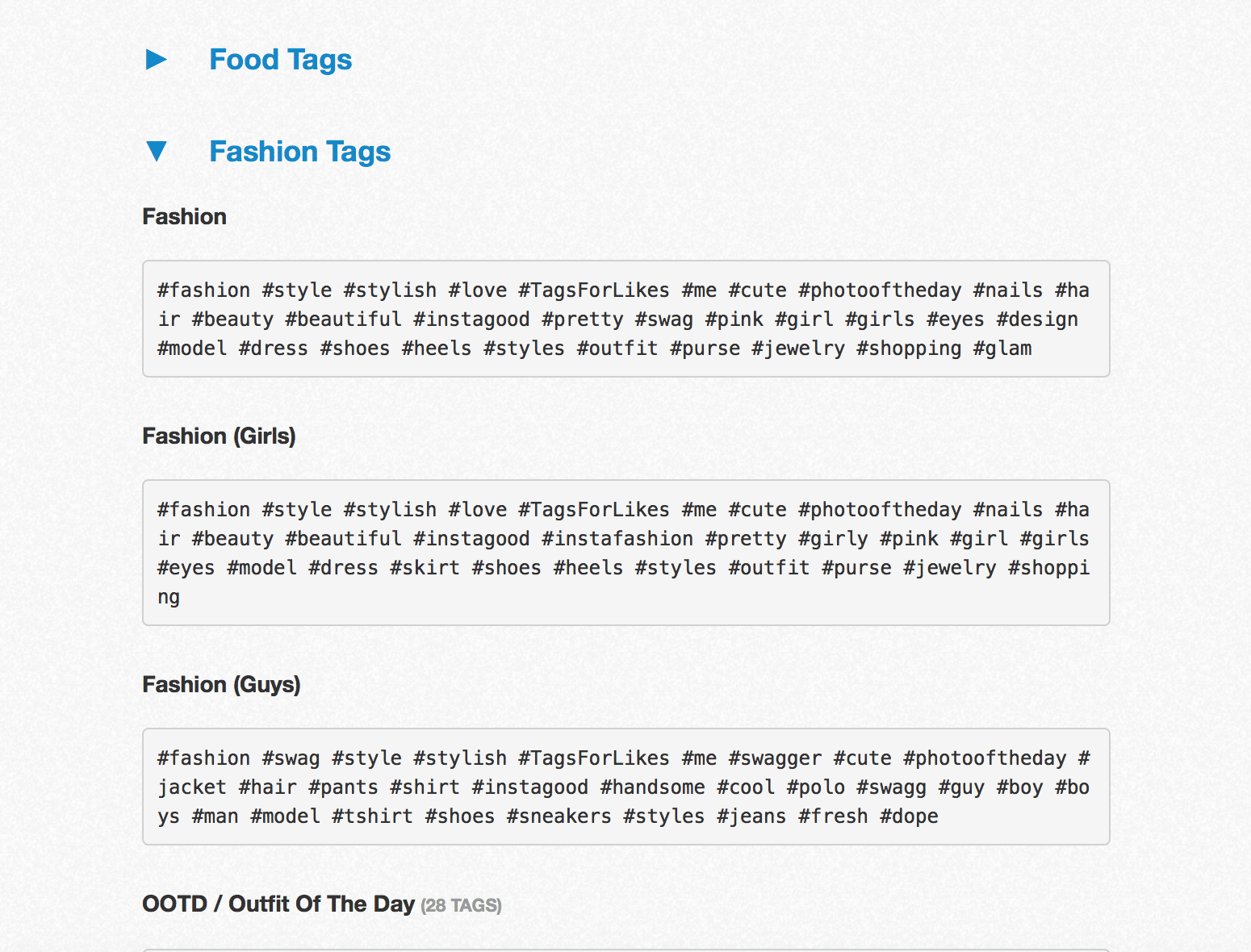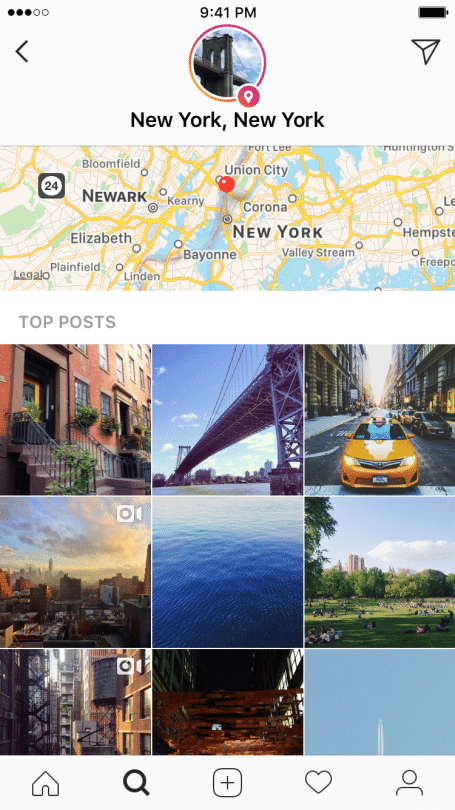Follow Lilach
10 ways to improve your Instagram engagement
Want to improve your Instagram engagement?
In order to be successful on Instagram, focusing only on what you’re posting is simply not enough; you need to leverage all the tools you have at your disposal and strategize every move you make. So if you’re looking to improve your Instagram engagement, look no further:
In this blog post, I’m going to share 10 top tips to improve your Instagram engagement.
And if you want to first see how engaged your audience really is, you can use this Instagram engagement calculator to find out (or if you want to be a bit nosy and check other accounts, you can do that as well):
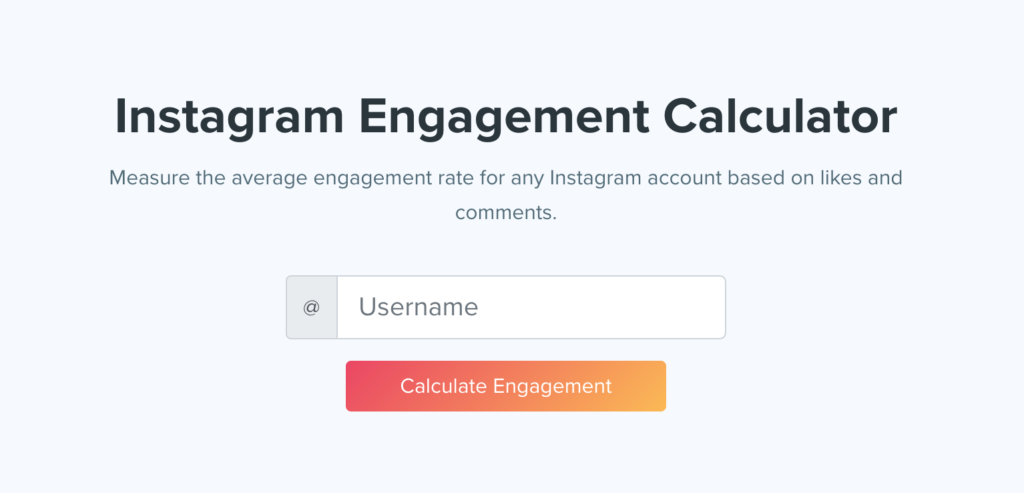
10 ways to improve your Instagram engagement:
- Post at the right times
- Use the right hashtags
- Check your analytics and optimize your strategy
- Improve your image quality
- Leverage user-generated content
- Engage with other users
- Use locations
- Experiment with captions
- Use Story Ads
- Keep an eye out for new Instagram features
1. Post at the right times
How much thought are you putting into the times you post your updates? The truth is, the times and days you post your updates can have a very big impact on their reach and their engagement.
As you can see from above, the best days for posting are workdays, Monday to Friday.
Looking at the best times, it seems that people tend to check their Instagram first thing in the morning – most likely when they’re on their way to work and there’s rarely anything to do besides thumbing your phone when you’re stuck in traffic and trapped between commuters on the train.
Another good time to post is around 5 pm – most likely for the same reason as in the mornings. Furthermore, there’s a spike in activity at 2 am – your guess is as good as mine as to why that happens.
But, even though we have all these studies, it’s still useful to test the best times to post for yourself. Try posting updates at different times during the day and night and then check to see which times generally get you the most engagement.
Or, you can simply use Instagram Insights to see when your followers are most active.
[clickToTweet tweet=”10 ways to improve your #Instagram engagement via @lilachbullock” quote=”10 ways to improve your #Instagram engagement via @lilachbullock”]
2. It’s all in the hashtags
Hashtags might be big on Twitter, but they basically rule Instagram. With the right, relevant hashtag, you can get a very big boost in likes, in just minutes within posting your image.
And since you’re allowed to use up to 30 different hashtags per post, the potential is huge; you just need to know how to make use of it.
Start by creating your own branded hashtag; this will help promote and grow your business on Instagram.
Then, use the other hashtag spaces to add as many relevant hashtags as you can.
To help you, you can use tools like TagsForLikes and TagBlender, which both let you search for different groups of hashtags and simply copy and paste them on Instagram. You then browse through all of the different categories to find the group of hashtags you need:
3. Check your analytics – and learn from them
How much are you using Instagram Insights? Analytics are a very useful tool, as they can help you better understand what types of content your audience likes to engage with – well, among other interesting analytics, such as finding out when your audience is online.
There is a lot that you can glean from your Insights; but most importantly, you can see what posts get the most reach and engagement so that you can understand how to replicate that success. For example, was it because of the hashtags used that a post got a bigger reach than usual? Do your videos get more engagement than your photos?
You should check your Instagram analytics regularly so that you can understand what your audience likes; you can then improve your posts time and time again, and get more engagement.
4. Take better pictures
How much attention are you truly giving your photos? Are you taking the time to take the best possible photo or just sharing the first thing you shoot?
Image quality is very important on Instagram. The better your image looks, the better the chances people will actually notice it in their feed and stop to pay attention.
For example, try using your phone’s built-in camera, rather than the Instagram camera. The latest cameras for iPhones and Samsung Galaxy phones, for example, are extremely powerful, and more powerful than Instagram’s camera – but you need to take advantage of them.
You can get a camera app to help you; for example, try Camera+ if you’re an iPhone user, or Camera Zoom FX if you have an Android phone. It will give you the tools you need to take better images and more extensive features for all the avid photographers among you.
Another way to improve your photos is to get a tool to help; for example, you can get a tripod to allow you to take your time when taking a picture. Or, you could get a better-quality lens to attach to your phone.
Not to mention, there are a plethora of tools that can help you create better content for Instagram: from free image editing tools to free online collage makers, there are numerous content creating and editing tools out there (many of them free!) that can make a huge difference to your posts’ quality.
Image quality matters; and even if you don’t have the photography skills to blow people’s minds, there’s still a lot that you can do to improve your photos – and it can make a big difference to your success.
[clickToTweet tweet=”Tips for improving your #Instagram engagement via @lilachbullock” quote=”Tips for improving your #Instagram engagement via @lilachbullock”]
5. Get people involved with User Generated Content
User generated content (UGC) is huge on Instagram – and brands simply love it. People prefer content from other, regular people and that shows through engagement.
UGC helps make your business look, for lack of a better word, more human, which also then helps build more trust with your audience.
Reposting others’ images is very easy to do; you can get an app like Repost, both for iPhone and Android phones, to easily post any image or video you like and give the proper attribution.
Look at your own followers – any good photos or videos you can repost? Not only will this help you get more engagement, but it will also help you improve your relationship with individual users and followers.
Another option is to repost Instagrams from locations related to your business; use tools like Worldcam or Instmap to explore different locations and find good images or videos that you can re-share.
6. Want more engagement? Engage!
Since we’ve just discussed User Generated Content, it’s also worth mentioning the importance of engaging more with other users if you want to drive more engagement for yourself.
This is something that is universally true for all social networks; when you engage with other users, you’re more likely to increase your own engagement.
Try to focus your attention on your own followers, as well as other users that could be part of your target audience.
Start with your followers; every day, browse through your followers’ latest images and engage: the best photos and videos can be reposted (as discussed earlier) and with other images, leaves likes and comments to get more involved.
Then, search for new people to engage with; you can search for relevant hashtags or monitor locations to find good content and users to engage with.
[clickToTweet tweet=”10 easy ways to improve your #Instagram engagement via @lilachbullock” quote=”10 easy ways to improve your #Instagram engagement via @lilachbullock”]
7. Always use location
Hashtags are a great way to get people to discover you and your content on Instagram, but if you want to reach even more people, you should also tag your images and videos with your location.
By using locations in the content you post, you’ll reach a larger audience, which can also lead to more engagement. The best part? Instagram have recently introduced a new feature to Stories, so you can now add your location to any Instagram Story you create.
People will then be able to click on the pinned location and they’ll get to see all of the posts added there:
8. Experiment with different captions
Instagram is a very visual social platform, but that doesn’t mean you should forget about good ol’ text altogether. Since you have the space to write a caption, it’s worth making use of it to get more people to engage with you.
Use your caption space to write:
- A compelling call to action: ask people to comment or like your content, to visit your website/store and to take any kind of action you want them to
- Tell a story: if you’ve made an interesting photo or video, share its story in the space you have available. While it’s true that an image can be worth 1000 words (although sometimes, it might not be the right words), using up those 2000+ characters available can help you really enhance the story of your image and get more people to engage with you.
It’s worth experimenting with different types of captions; not just that, but also try out different caption lengths to see how they affect your results. In many cases, shorter is better simply because many people don’t have the time or patience to read a few paragraphs for every image they see on their gram (they’re on their way to work, remember?), but you should still try the occasional long update where it works, to see how it affects your engagement.
You can either use your own creativity to experiment with different captions or use an Instagram caption generator to generate highly captivating captions on the go. Don’t forget to check your analytics regularly to see if your captions and your calls to action work as intended and figure out ways to improve them in the future.
9. Create an Instagram Story Ad
Instagram has added over time some exciting features to Story Ads that are worth exploring. When they introduced Story Ads back in March of 2017, you could only really put reach as your objective. Now, though, you have a lot more options for objectives:
- Video views
- Traffic
- Conversions
- Mobile app installs
[clickToTweet tweet=”10 ways to improve your #Instagram engagement via @lilachbullock” quote=”10 ways to improve your #Instagram engagement via @lilachbullock”]
So, if you want to get results quickly and efficiently, invest in a Story Ad – and don’t forget to also add your location.
Since we’re discussing Instagram stories, it’s also worth mentioning that you can now add a link to your website – so long as you have a business profile with over 10k followers.
10. Keep an eye on the latest features to diversify your updates
Instagram is always rolling out new features and lately, it seems like they’re doing all they can to make sure people aren’t leaving for Snapchat.
One of these new features is “Rewind”, which lets you create videos in reverse:
It can make for a very fun video – and fun videos tend to drive engagement.
You can also make your posts stand out by adding hashtag stickers directly on your story:
You’ll see a sticker icon at the top right of your screen: click it and start customising your hashtag sticker to add it to your story.
Conclusion: 10 ways to improve your Instagram engagement
As I mentioned earlier, engagement is huge on Instagram; put simply, if people don’t engage with your posts, they quite simply won’t be seen. Instagram thrives on likes and comments, so if you want to be successful on Insta, then you need to work on improving your engagement, constantly. Thankfully, though, it’s also one of the most fun to use social networks (at least I think so!).
Have you experienced any drops in engagement on Instagram lately? What have you done to boost your engagement? Leave your comments below to let me know and please share if you liked the post 🙂

Follow Lilach