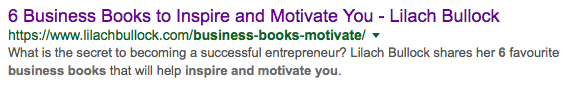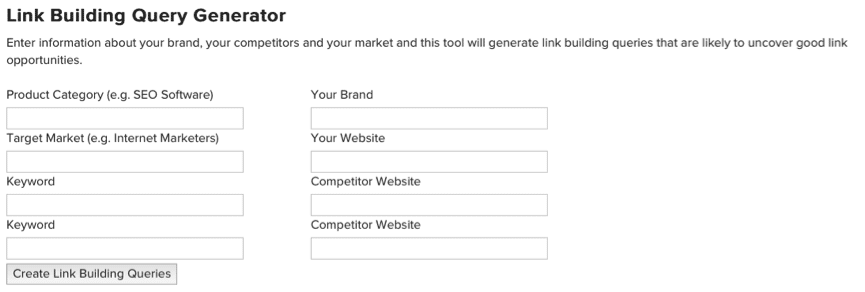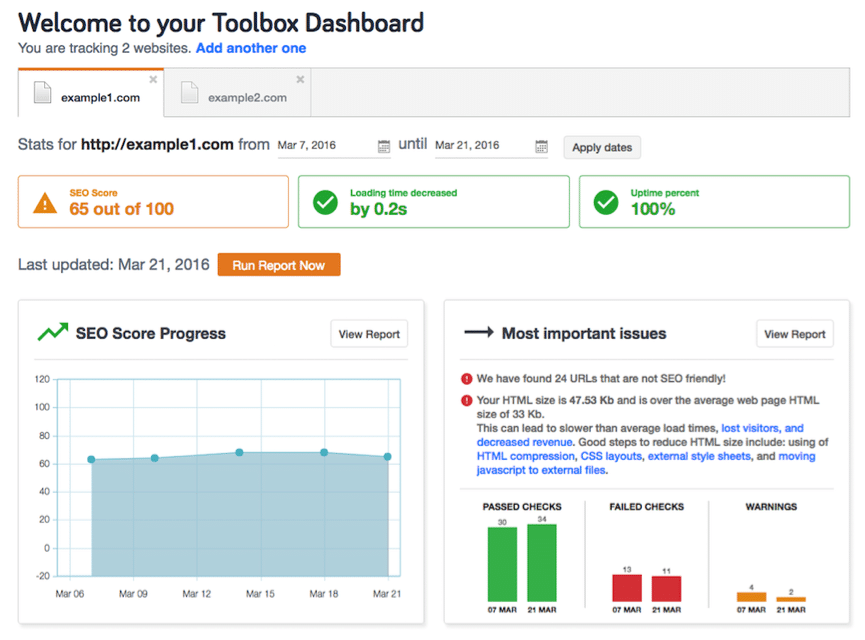Follow Lilach

Ultimate guide to SEO for beginners
Search engine optimisation is a concept that seems very complicated at first glance. But the truth is, even if you have no experience with SEO, there is still a lot that you can do that will help you improve your search engine ranking. In this ultimate guide to SEO Guide for beginners, you’ll learn how to get started with on-page search engine optimization.

What is SEO and why do I need it?
Do you need an SEO expert?
Keyword research
Changes to your website: on-page optimization tips
Optimizing your blog posts
Useful SEO tools
What is SEO and why do I need to do it?
SEO (search engine marketing) is a marketing technique that helps you improve your visibility and rankings on search engines organically. Higher ranking can then help you boost your traffic, make more conversions and sales and generate more leads.
So, put simply, it’s what you need to do if you want to get on the first page of a Google search (or as close up to the top as possible).
Search engine optimisation is necessary for anyone with a website or blog.
Getting your website on the first page of a Google search means more traffic, more engagement, more conversions and more of all the good stuff really.
Google (and other search engines, although not at the same level) is how most people find new websites and blogs, no matter what type they are.
Not to mention, the traffic that you get from Google searches is targeted traffic – after all, the people getting to your website got there because it’s what they searched for; this means that the better you rank on search engines, the better your chances to make more conversions and sales. In fact, the majority of traffic goes to the first few positions in a Google search.
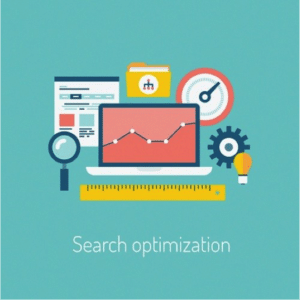 Search engines can’t really read and understand web pages the same way a human would (although I’m sure we’re close to getting there), so webmasters use SEO to write in a language that search engines will understand so that they can appropriately index and rank your website.
Search engines can’t really read and understand web pages the same way a human would (although I’m sure we’re close to getting there), so webmasters use SEO to write in a language that search engines will understand so that they can appropriately index and rank your website.
If you’re not at the top of search results, chances are your audience won’t see or notice your website.
After all, how many times do you go further than the first page of a Google search? Even the first half of the first page, in fact?
Most people find what they need within the first few results, so if your business or website isn’t there, you are losing a lot of targeted traffic, which means you’re probably also losing lots of potential leads.
There are 2 main parts to SEO:
- On-page SEO, which means optimizing your own website/blog (which is also what we’ll be covering in this guide)
- Off-page SEO, which are “external” tactics, such as link building
In my experience, SEO also helps you create a better browsing experience for your visitors unless, of course, you are abusing it just so you can get to the top of the list.
[clickToTweet tweet=”The ultimate guide to #SEO for beginners via @lilachbullock” quote=”The ultimate guide to #SEO for beginners via @lilachbullock”]
Don’t I need an SEO expert?
While SEO can get complicated and especially time-consuming, that doesn’t mean you can’t do quite a bit by yourself – especially when it comes to on-site SEO. While time-consuming, as long as you get the basics right, you can most definitely handle your on-page and off-page SEO in-house.
Now let’s get into what you need to do in order to properly optimise your website, improve your online visibility and get more traffic from search engines:
Understanding your target audience
Before you can get started on your website’s search optimisation, you need to truly understand your target audience and particularly, how they use search engines and how they would search for your business.
Search engines strive to get the most relevant results whenever someone performs a search – it’s not like in the old days anymore when they usually just matched search queries with websites that contained the same keywords.
Think of it this way: what needs is your website meeting? How would you search for a website like yours? Knowing and understanding your audience is very important, because as I mentioned earlier, search engines strive to serve the user and reader and help them get the best results, and not your website.
Keyword Research
Keyword research is the most important aspect of search engine marketing.
By researching keywords, you find out what types of words and phrases people use to search for websites like yours. When you find the right keywords and rank for them, you massively improve your ranking and your chances of getting those coveted first few spots in search queries.
The key here is to find those keywords used by people who have an actual chance of converting; after all, having a lot of traffic means nothing if that traffic is not targeted. Researching keywords can also help you figure out what your audience is looking for so that you know what types of changes you need to make to your website and service or product offerings.
Another important factor when doing keyword research is to see whether you have a chance to rank for those keywords or if you need to find alternatives.
If the first page of results for a particular keyword is filled
There are several tools that you can use to research keywords and get ideas for other useful keywords; one of my favourites is Moz’s Keyword Explorer (which you can get here):
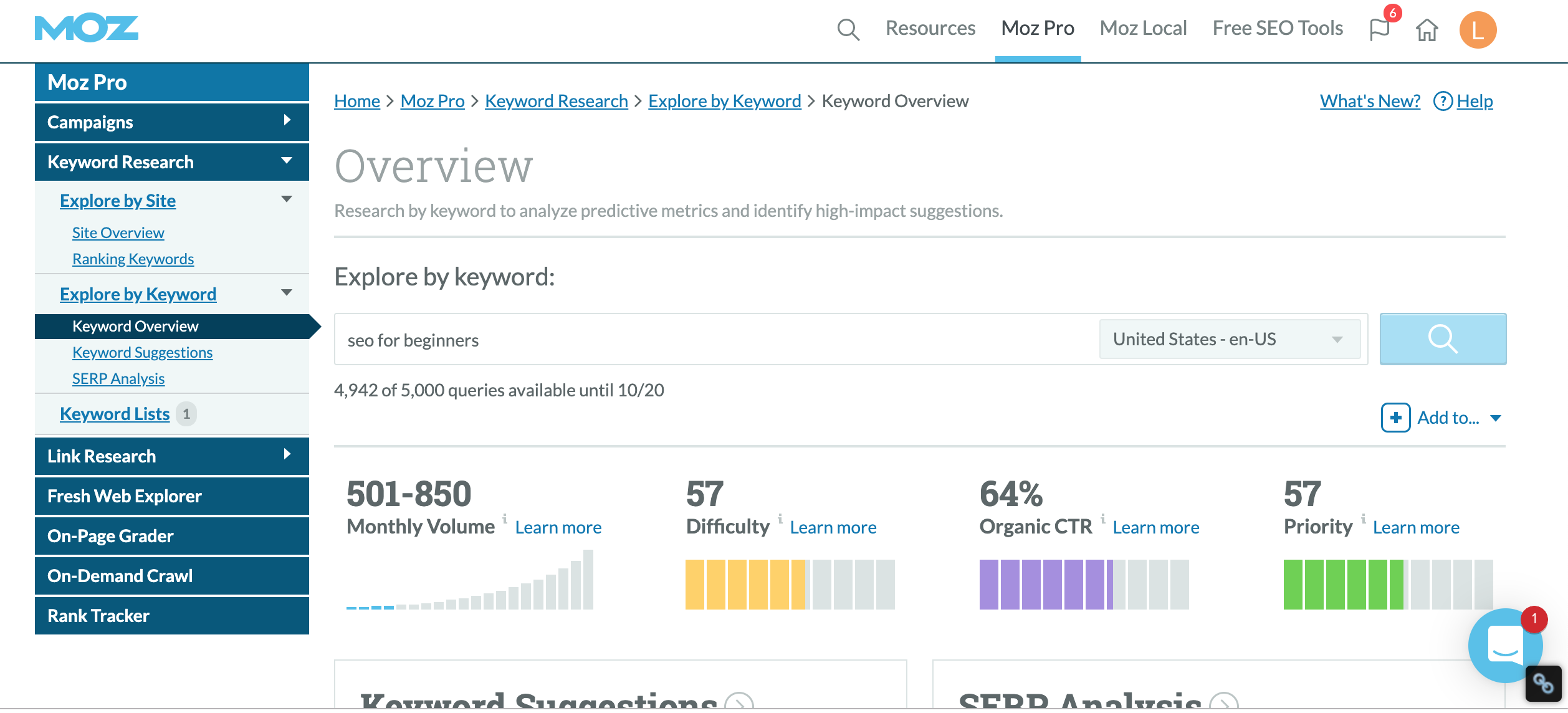
You’ll be able to see stats for that keyword, the difficulty in ranking for it, how many people are searching for it monthly and suggestions for other similar keywords you can try.
The best way to go about this is to start by making a long list of potential keywords and groups of keywords.
Put yourself in your customer’s shoes and think of the words they would use to search for your website. It’s a good idea to be very specific with your keywords – this way, you will be getting more targeted traffic; plus, chances are, the competition won’t be as stiff as with super popular and general keywords (like “social media marketing” or “cotent marketing”)
[clickToTweet tweet=”The ultimate guide to #SEO for beginners via @lilachbullock” quote=”The ultimate guide to #SEO for beginners via @lilachbullock”]
Before we go any further, it’s important to understand what long tail keywords are.
Popular, one-word keywords might have lots of searches every day, but those aren’t the ones that are going to get you targeted traffic generally. The more general the keyword, the more likely that they’re just browsing. Plus, as I mentioned before, these types of keywords are usually difficult to rank for unless you have a huge domain authority.
Most people who are looking for something specific online use so-called “long tail keywords” – meaning, they are done browsing and already know what they want.
If you rank for these less popular, but more targeted long-tail keywords, you increase your chances of conversions.
For example, let’s say you had an e-commerce website selling unique candles.
Ranking for ‘candles’ might mean you could reach more people – but how many of them are actually looking to buy candles?
On the other hand, if someone is searching for “candles gift UK” for example, you know that person is looking to buy candles as a gift and therefore there’s a better chance they might buy something from your website if they happen upon it.
Changes to your website: on-page optimization
As I mentioned in the beginning, you also need to make changes to your website so that search engines can properly ‘read’ and index them.
Before making any changes to the wording of your website, make sure to remember your website is first and foremost for your customers/readers, not search engines.
Make your website the best it can be for your visitors and then make the changes needed to rank better on Google. As I mentioned earlier,
SEO, in an ideal world, works hand in hand with a good website and quality content, one that is easy to navigate and has content that is easy to consume. So as long as you don’t abuse search engine marketing, your website should work for both visitors and Google.
Using your keywords
Remember the keywords you researched? You should also use them on your website in the content you write, including headlines, page titles and more. Make sure not to abuse them, however; if the keyword density is too high, you’ll be penalised by search engines.
Optimizing your headlines and blog posts
 If you have a blog on your website, there is a lot that you can do to optimise your articles and headlines and get better results.
If you have a blog on your website, there is a lot that you can do to optimise your articles and headlines and get better results.
Choose one keyword or long-tail keyword to define your entire blog post.
Then use this keyword in the title as well as some of the subheadlines from your post.
It’s worth mentioning again that you shouldn’t exaggerate and just add keywords left and right. Not only will this make for a bad reading experience for your readers, but search engines won’t like it either.
Search engines also appreciate a well-structured article.
For example, try to use sub-headlines in your posts wherever possible.
Another good idea is to add some visual content to break up the text. T
hese changes not only help with Google and the like but they also make your articles much easier to read, which your readers are sure to appreciate.
[clickToTweet tweet=”The ultimate guide to #SEO for beginners via @lilachbullock” quote=”The ultimate guide to #SEO for beginners via @lilachbullock”]
It also helps writing longer articles; a 300-word post, for example, won’t do much in terms of ranking, while a longer, 1,200+ word article can help you rank better.
This might seem strange since most people spend seconds reading a website, but, it happens – it might be because long-form articles get more backlinks or maybe it’s because longer articles also tend to get more shares on social media.
Whatever the reason might be, one thing is for sure: long articles that are at least 1,200 words tend to rank better than shorter posts.
In fact, in my experience, I’ve found that articles of over 2000 words are performing even better.
It’s also useful to post new, high-quality articles often. Search engines love this and they are also indexing your website more often, meaning you stand a chance to rank better simply by writing content more often.
Basically, every time you make a change to your website, search engines index your website anew.
Quick tip: want to make sure your changes are indexed? The use Google Search Console to search for the specific link you want to check and then click on “request indexing” to index your new changes:
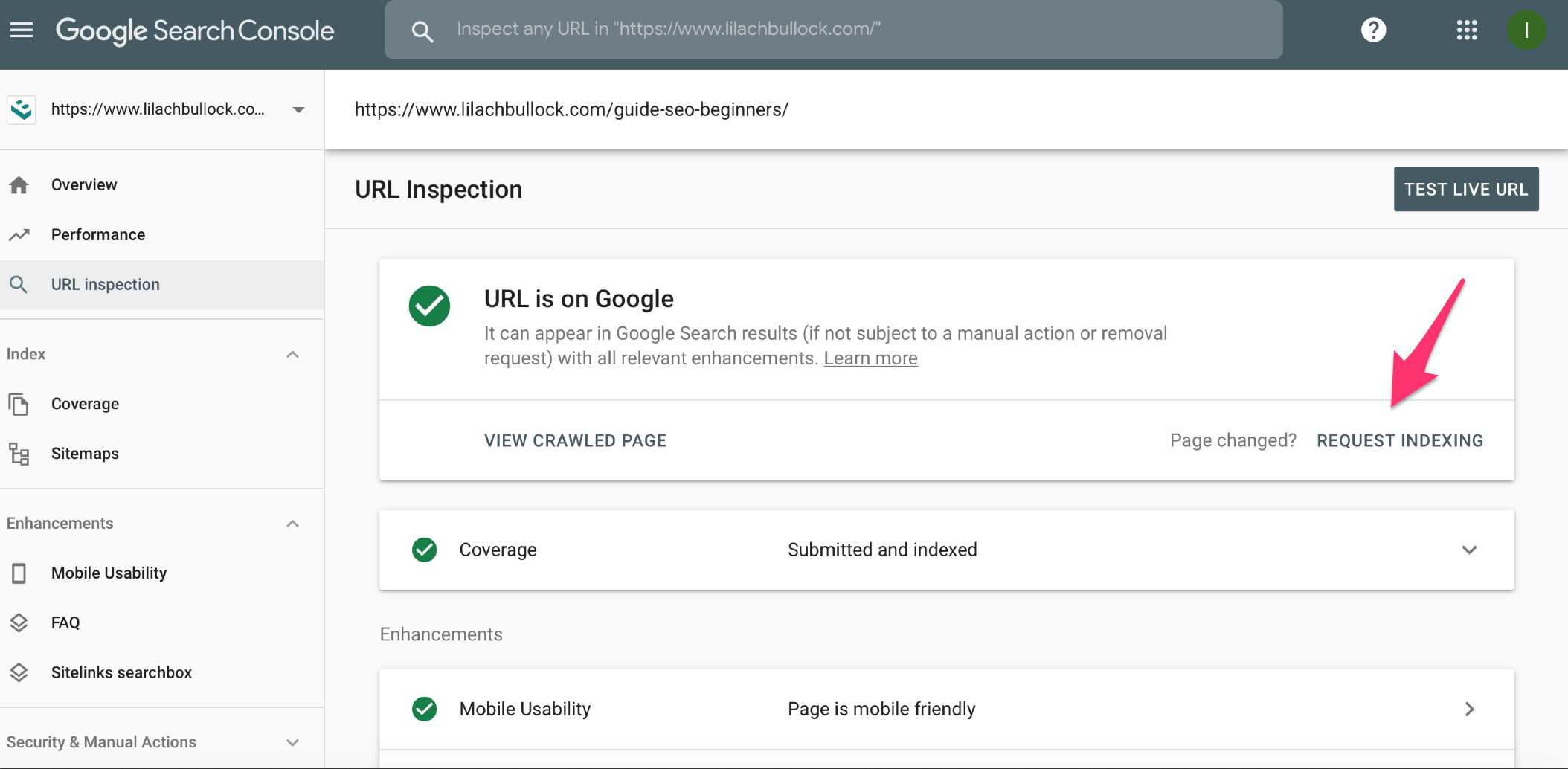
Not to mention, as you write more content you’re also adding more keywords to your website – another useful aspect (you can use a tool to paraphrase online, to help). In fact, the more the pages there are to index, the better – so continue to create high-value content and target new keywords.
You also need to make sure your URL slug is not too long and contains the keywords for that specific page or post. A URL slug is the exact URL of a page or post and search engines use it to index your website:
As you can see from above, your URL slug appears in searches and Google uses it for indexing in order to find the right results for you.
Make sure you don’t make your slug too long and that you use the relevant keywords that will tell Google exactly what the post is about.
Changing your URL slug to a short, concise one, can make a big difference in your ranking, so make sure you always optimise them before publishing.
You’ll also notice under the URL that there is a description under the URL. This meta description also helps Google index your website, but it also makes it clearer to the person performing the search what your article is about.
The best way to make sure you are doing all you can to make your posts perfect for both your readers and search engines is to get a tool like Yoast SEO.
This way, the tool analyses your content in real-time so you can see exactly what kind of changes you need to make to your posts in order to optimise them.
It also allows you to easily customise your URL slug, as well as your meta description and set up a focus keyword for your post. This way, it only takes you minutes to make sure each and every one of your articles is properly optimised.
To check whether you need to make any changes to past content or pages, then conduct an SEO audit using a tool like the afore-mentioned Moz and you’ll discover all the errors that you need to sort out.
Visual content and SEO
As smart as search engines are, they can’t really tell what the images and videos on your website are about unless you give them a helping hand.
In order to make sure Google sees your visual content and knows what it is, you need to add alt tags and title tags to each and every one.
The ‘alt text’ basically tells search engines what they image is of and what it’s doing on your website. The best thing you can do is make sure to add your focus keyword to at least one of your images.
Useful SEO tools
Yoast SEO
Yoast SEO helps you easily optimise your WordPress website with a single plugin. I’ve been using it myself for years now and absolutely love it. Yoast SEO tells you what changes you need to make and best of all, it helps you write better optimised content.
As you install it on your website, it indexes it, inserts metatags and creates XML sitemaps and then notifies Google and Bing.
As you write content, it will let you know if your blog post structure is optimised with enough headlines and images and help you create better meta descriptions and titles.
[clickToTweet tweet=”Use @yoast for a better #SEO strategy via @lilachbullock” quote=”Use @yoast for a better #SEO strategy via @lilachbullock”]
Buzzstream
Buzzstream is a blogger outreach tool that has some really good link building tools. You can use it to find potential blogs for manual link building and easily reach out to them. You also get detailed stats for each website so you know if it’s worth reaching out to them.
You can also use it to extract page titles, descriptions and keywords from URLs, extract links from HTML and automatically create link building queries. Check out their full list of free and paid link building tools here.
[clickToTweet tweet=”Use @buzzstream for a better #SEO strategy via @lilachbullock” quote=”Use @buzzstream for a better #SEO strategy via @lilachbullock”]
SEO Site Checkup
SEO Site Checkup offers analysis and monitoring tools. You can use it to monitor your website or your competitors’, check your backlinks and their quality and get professional SEO reports with your branding.
Moz Pro
Moz Pro offer a complete SEO toolset so that you can easily handle all of your search optimisation needs from one place.
The tool will help you save time by analysing your website in order to find any errors or opportunities and then lets you know how you can improve your site.
You can also use it explore your links and their quality and track your ranking with the Keyword Ranking tool.
[clickToTweet tweet=”Use @SEOmozPRO for a better #SEO strategy via @lilachbullock” quote=”Use @SEOmozPRO for a better #SEO strategy via @lilachbullock”]
SEM Rush
SEM Rush have a set of useful SEO tools that can help you improve your visibility and rankings.
For example, you can track your competitors and find out what their best keywords are, discover organic competitors and be up to date with any changes in domain positions. You can also use it to content deep link analysis, check backlink types and find out the geolocation for your links. Moreover, SEM Rush has a good keyword research tool to help you find the right keywords and long tail keywords to improve your ranking.
Their list of tools is pretty extensive, but some of the highlights include the SEO audit tool that lets you know what changes you need to make, position tracking to track any domain or keyword and the SEO ideas tool that finds out which ranking factors are affecting your website’s performance and gives you the recommendations you need to create a better-optimized site.
[clickToTweet tweet=”Use @semrush for a better #SEO strategy via @lilachbullock” quote=”Use @semrush for a better #SEO strategy via @lilachbullock”]
Conclusion
Search engine optimisation doesn’t have to be difficult if you follow this guide and get some tools to help you improve your results.
As you embark on your SEO journey, remember that the principles apply across various industries. For a practical example of SEO in action, particularly in the competitive world of online gaming, take a look at OnlineCasinosSpelen. Their approach to optimizing for search engines in the dynamic field of online casinos offers valuable insights for any SEO beginner looking to understand real-world applications.
In addition to SEO, reputation management is crucial for maintaining a positive online presence. Actively monitoring and managing your brand’s reputation can prevent potential issues and bolster your credibility. Utilize tools to track mentions of your brand, respond to reviews promptly, and address any negative feedback constructively. A strong reputation not only enhances your search engine marketing efforts but also builds trust with your audience.
Moreover, knowing how to remove negative content and news articles from Google search and the internet can be a powerful tool in managing your online presence. While it can be challenging to completely erase content, you can take steps such as contacting the webmaster to request removal, using Google’s removal tool for outdated content, and pushing down negative results with positive, SEO-optimized content. Legal measures can also be taken in cases of defamation or privacy violations.
What are your best tips for a better search engine marketing campaign?
Don’t forget to leave me a comment and please share if you enjoyed the post:)

Follow Lilach