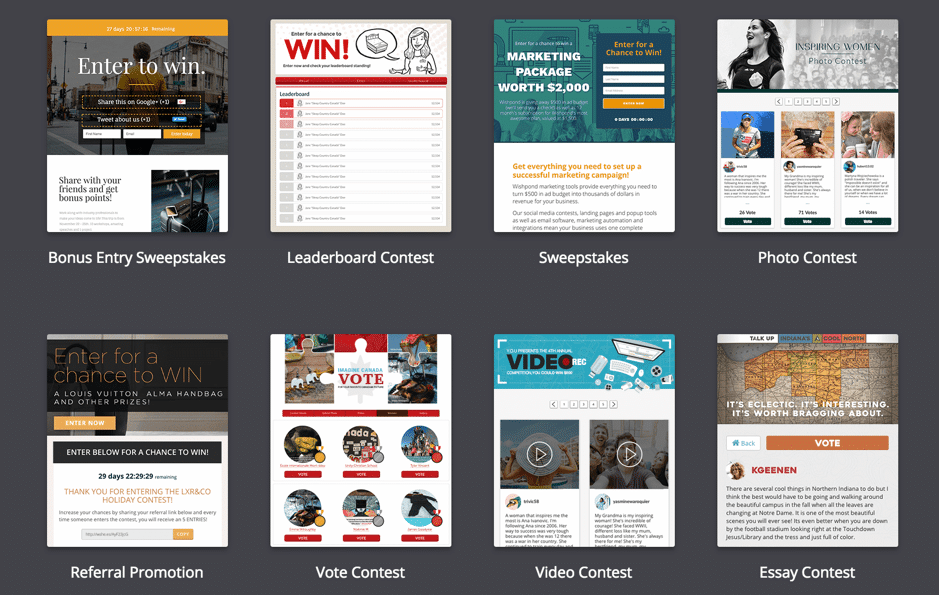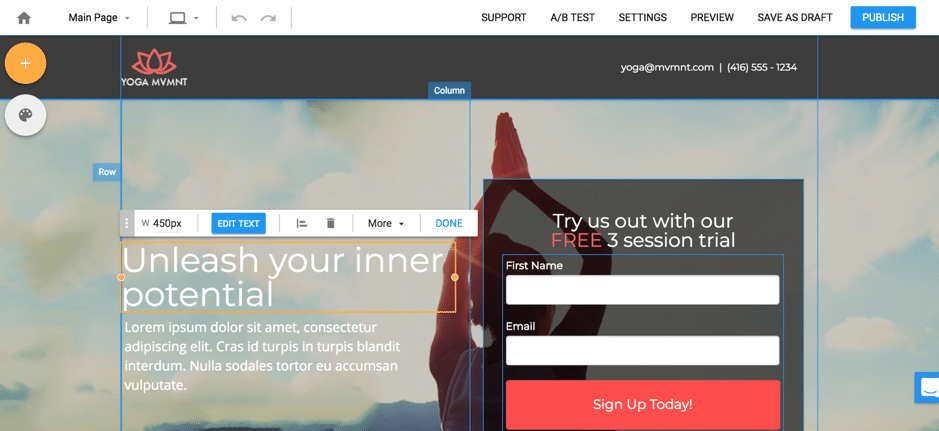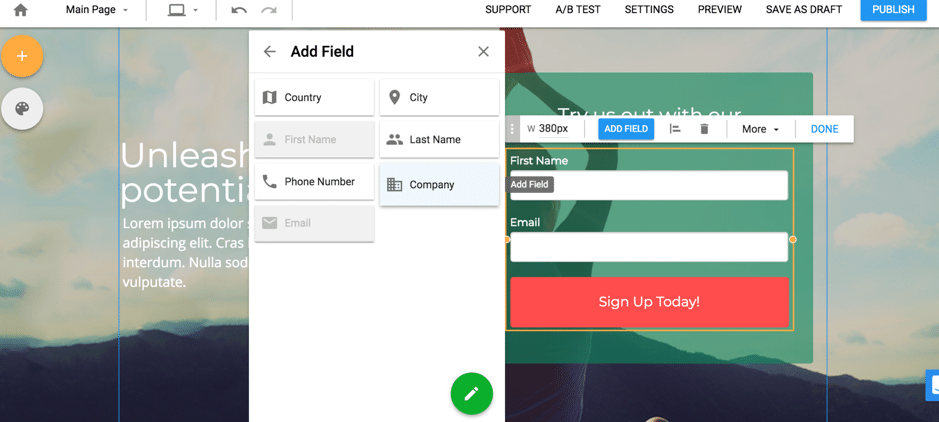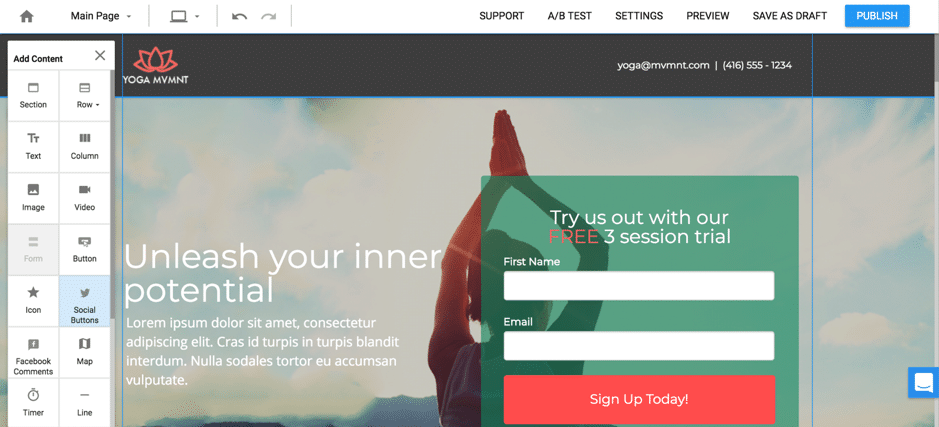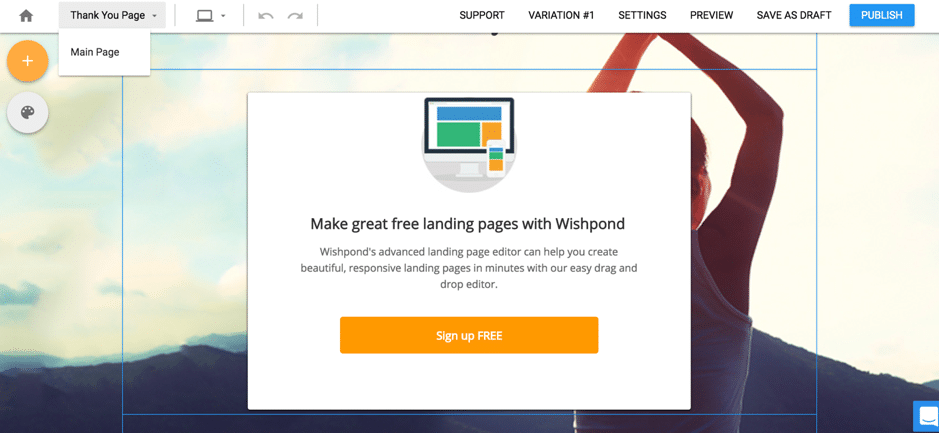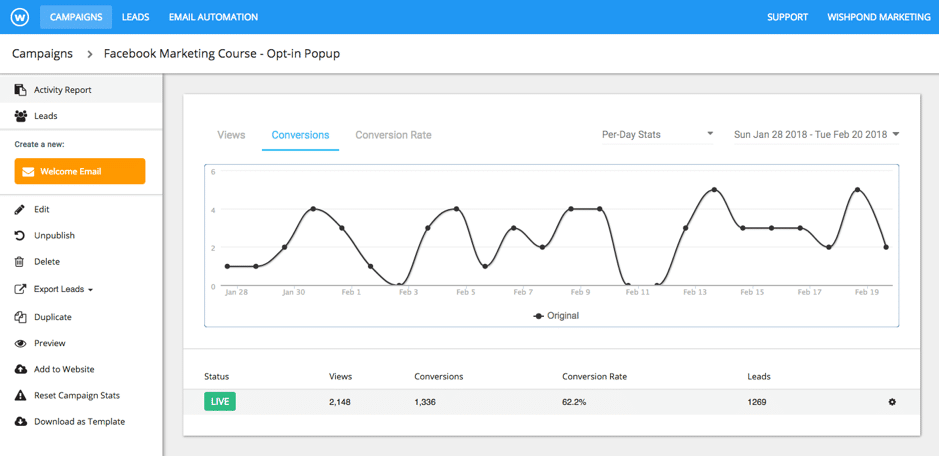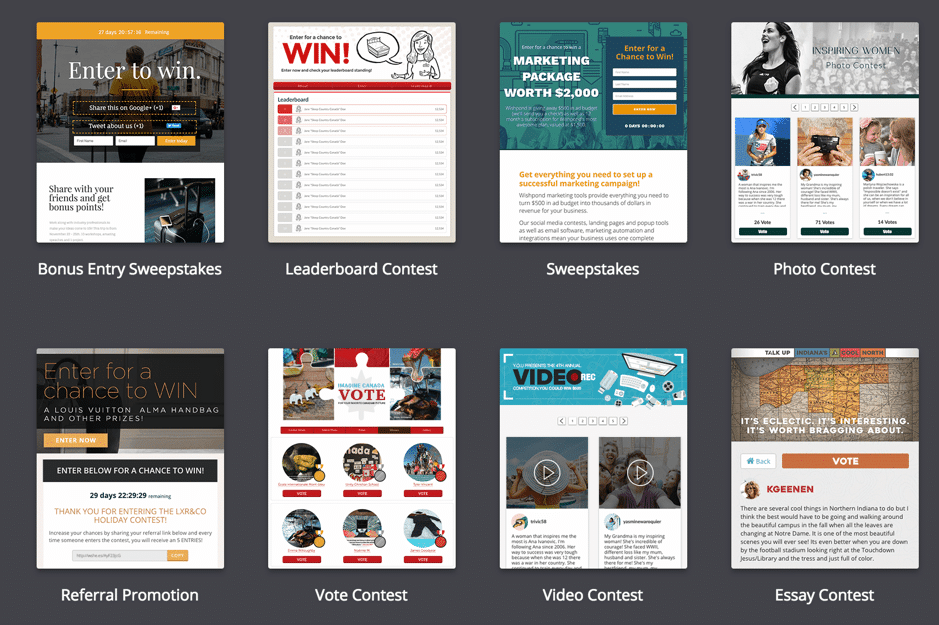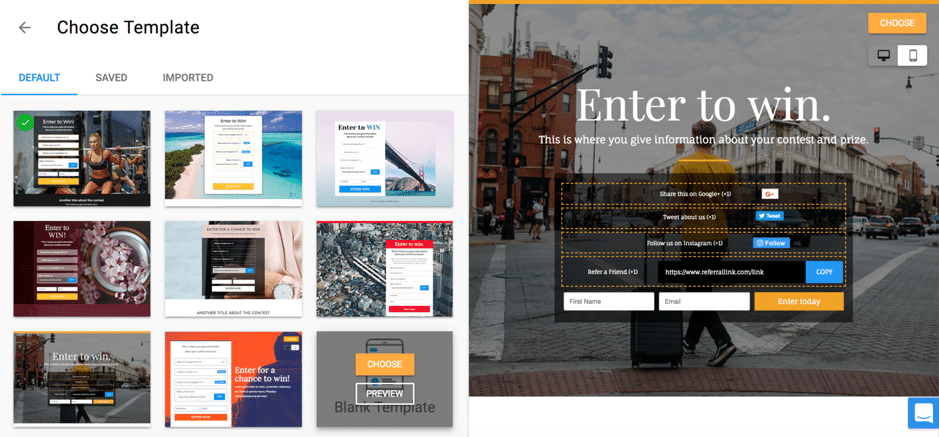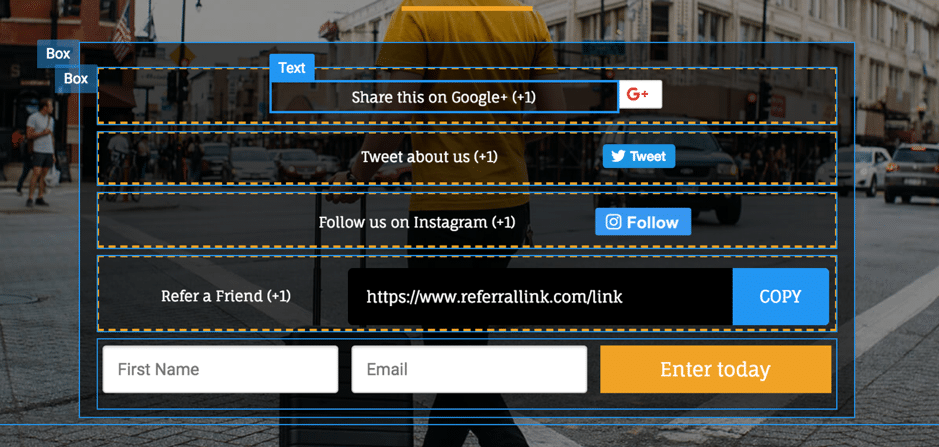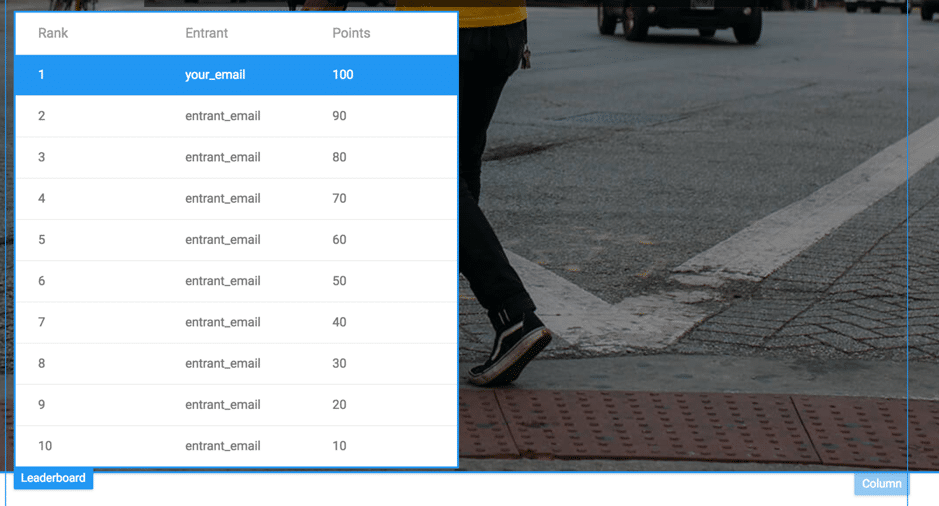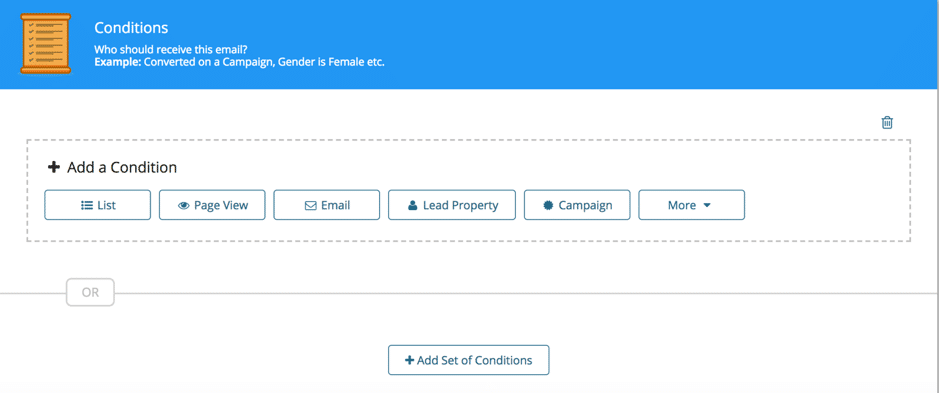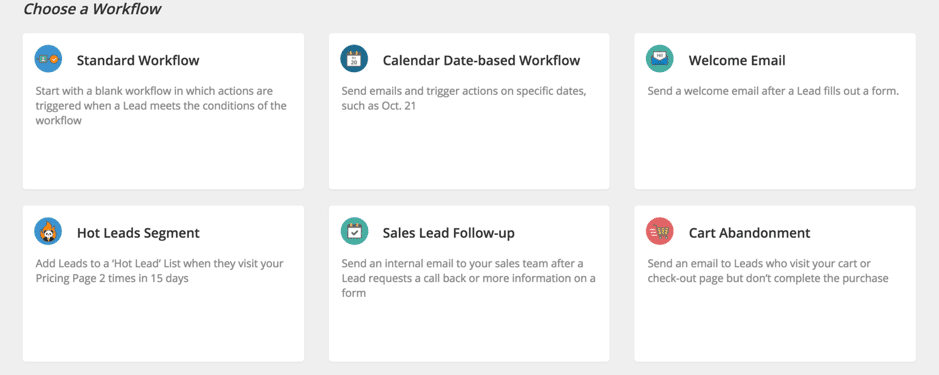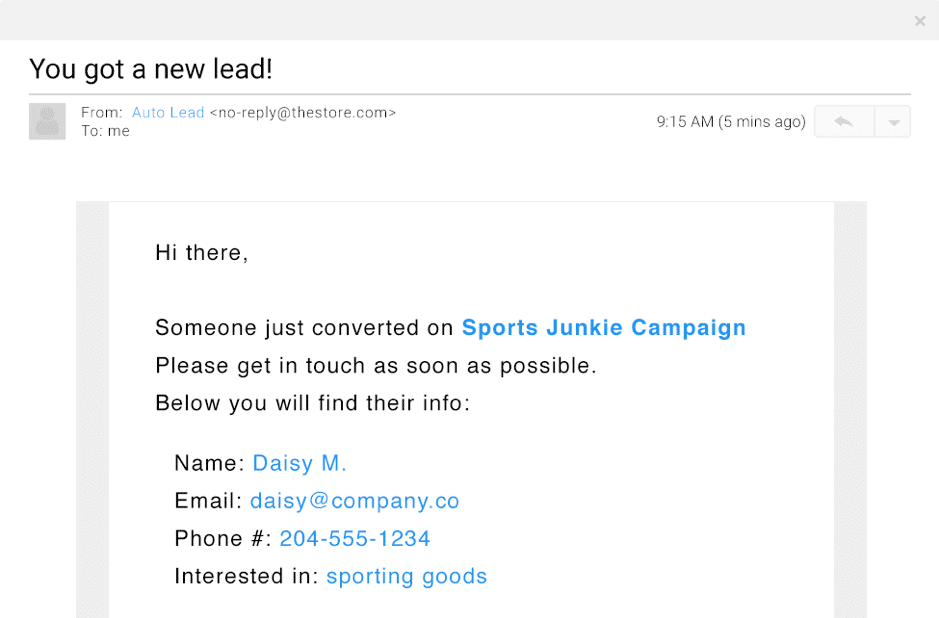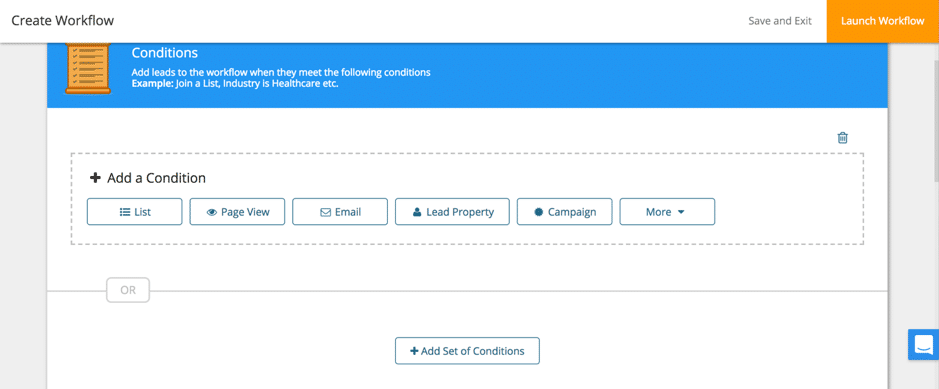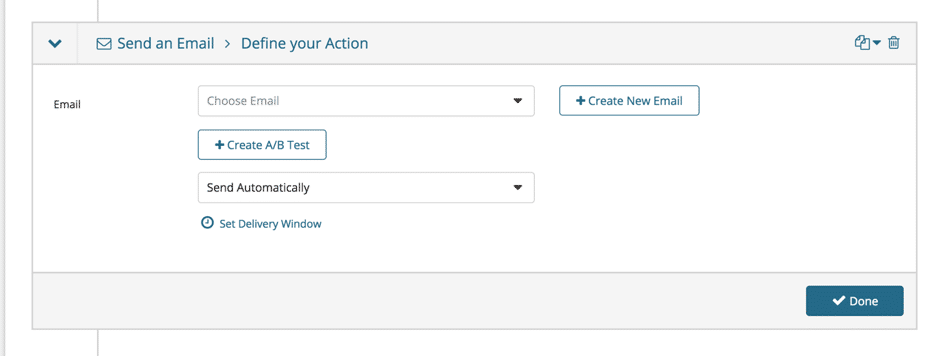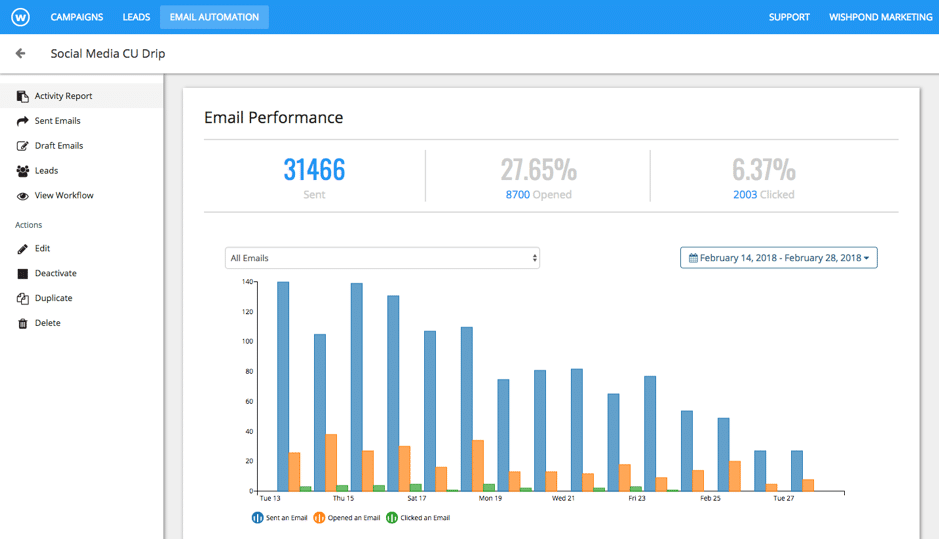Follow Lilach
How to generate more leads and customers for your business
As a business, there are some tools that you simply must have in your arsenal. One of the most important tools is, unsurprisingly, a marketing platform that helps you generate more leads and customers for your business through well thought-out campaigns. In this blog post, I am going to show you how to generate more leads and customers for your business using Wishpond.
How to generate more leads and customers for your business
Do you really need a marketing platform?
Yes – definitely. There are a few different tools that every online business should get, and marketing software is definitely at the top of that lit. The reason why is, quite simply, because it helps with 2 very important tasks: generating leads and nurturing them to convert into customers.
Marketing platforms allow you to build lead generation campaigns – like landing pages, opt-in forms, and contests – as well as help you keep track of the leads generated and provide you with the tools to reach out and nurture them. Basically, if you weren’t using a marketing platform, then you’d probably have to use 3 different tools: a campaign builder, a CRM tool, and marketing automation software. With just one tool, you’re saving time, money, while also improving your results.
What is Wishpond?
Wishpond is an all-in-one marketing tool that aims to help you generate more leads and customers for your business.
With it, you can:
- Build landing pages for any occasion quickly and easily
- Build lead generation campaigns easily, such as sweepstakes and photo contests
- Add pop-up forms on your website to generate more emails for your list
- Keep track of your leads and all their actions through their lead management dashboard
- Build marketing automation workflows to help convert more of your leads into customers
[clickToTweet tweet=”How to generate more leads and customers for your #business with @wishpond #marketing #tools” quote=”How to generate more leads and customers for your #business with @wishpond #marketing #tools”]
Building a marketing campaign with Wishpond
One of the main things you can do with Wishpond is to create marketing campaigns – i.e. generate leads for your business.
As I mentioned before, there are different types of campaigns that you can create, namely:
- Landing pages
- Welcome mats
- Pop-ups, slide-in pop-ups, and opt-in bars
- Web forms
- Call-to-action buttons
- Sweepstakes
- Other contests, including video, photo, and essay contests, hashtag contests, Instagram and Pinterest contests, and more
- Referral promotions
- Coupons
As you can see, a lot of different options – and all of them have beautiful templates for you to choose from.
Each type of campaign has its own selection of templates. The landing page builder has over 100 templates to choose from – or, if you prefer, you can always start from scratch.
How to use the campaign builder
Now, let’s get to the actual builder…
As a marketer in 2018, I need to be able to build my marketing campaigns as quickly as possible, without compromising on quality at all. Impossible? I think not.
In fact, Wishpond makes it very easy to edit and customize your marketing campaigns (you can try it for yourself for free, with no credit card required).
Once you pick a template, you can easily edit it by dragging and dropping sections anywhere you want, and also by clicking on each section to see your editing options:
That’s how you edit anything on the page – including its background image or colour. Just click on the section you want to edit. Similarly, with the form, you can easily add fields or customize them:
Next, you also have the option to add other types of content to your design; just click on the orange plus sign to see your options:
There are a plethora of solutions, such as adding social sharing buttons, a map, media such as an image or video, Facebook comments, a timer, as well as HTML for those of you who are more tech-savvy.
As you design your landing page, you can quickly check to see what it will look like on other devices as well, not just desktop, but also smartphones and tablets. This of course is very important as it can affect your conversion rate when so many people use phones and tablets to browse the internet. As a rule of thumb, you should always check that your marketing campaigns look great on mobile devices before launching them into the world – otherwise, you’ll be losing plenty of opportunities to generate leads and new customers.
Once you’re done designing your landing page, you can create multiple variations to a/b test them and find out which one converts best. You can set up as many variations as you want and it takes seconds for each one.
As for the ‘thank you’ page the users get to see once they’ve provided their contact information – you can easily access that from the landing page builder:
Then, simply customize the page to make it your own and your marketing campaign is ready to publish – on a Wishpond domain, a custom one, or on your Facebook Page.
Once done, you’ll be able to easily track your landing page conversions:
Sweepstakes, contests, and promotions
As I mentioned before, it’s not just landing pages that you can create with Wishpond, but also contests and promotions (such as referral promotions and coupons):
Contests are just as easy to create as landing pages, and they can be published on mobile, your website or blog, on your Facebook Page, or on a Wishpond subdomain.
There is a selection of templates to choose from for each option, as well as the ability to start from scratch – however, I love the templates:
There’s no point going into how the builder works – i.e. as easily and as quickly as the landing page one – but I do have to mention an awesome feature: the ability to add social actions for contests to get extra points in their favour or more contest entries.
[clickToTweet tweet=”How to generate more leads and customers for your #business with @wishpond #marketing #tools” quote=”How to generate more leads and customers for your #business with @wishpond #marketing #tools”]
So, along with getting people interested in your contest and leaving their information, they’re also helping you spread the word about your contest – and consequently, your business or brand – among their friends and followers and helping you get more engagement and followers yourself.
There are all kinds of social actions that you include, for most major social networks: Twitter, Instagram, YouTube, Pinterest, and Google+. Or, you can also add a ‘refer-a-friend’ action to boost your contestant numbers.
To make things even more interesting for your participants and drive that competitive spirit, you can also add a leaderboard on your contest page, so that you can have a clear list of all scores:
Overall, Wishpond offer some truly useful customization options for not only helping you create beautiful contests, but also so that you can make the most of it and generate as many contestants and as much engagement as possible.
Lead management tools
As I mentioned before, Wishpond isn’t just a lead capturing tool.
Once you get those leads, you need to keep track of them – and you can do so with Wishpond’s lead database.
This is where you keep track of all the leads you’ve generated and organise them. You can do so by creating all kinds of segments based on their actions or by lead properties (such as gender, location, age, birthday, and so on) and then use Wishpond’s lead management system to see how these leads are interacting and evolving.
Additionally, you can also add your own leads as well, either manually or by importing a .csv file, so that you can keep all of your business leads in one place and manage them accordingly.
That’s not all that you can do though; you can also add a visitor tracking code to your website to actually see what your visitors and leads are up to:
- What campaigns they’re visiting and converting on (landing pages, contests, pop-ups)
- What pages they’re visiting on your website
- What other actions they’re taking on your website
If you know me and follow my blog, you’ll know I always talk about the immense power of analytics; these types of insights are so incredibly valuable because they tell you so much about your audience. They tell you about their online behaviour, about their interests, and about their needs.
And this information then helps inform your own marketing strategy; it helps you understand which campaigns work and which don’t and what determines people to take action on your website. It’s not enough to just collect all of this information; you also have to use it to your benefit whenever you create a new marketing campaign.
Marketing automation
So, you’ve created the campaigns needed to capture your leads. You also have the tool to track the leads you’ve captured and even learn more about them.
What’s next? Reaching out to them, of course. Nurturing them. Moving them along the sales funnel until they convert into your customers.
As a full-suite marketing tool, Wishpond also offers marketing automation – another must-have for a successful marketing strategy in 2018.
As we discussed previously, you can categorize and segment your audience based on all kinds of different criteria.
This way, you can use the marketing automation feature to make sure you send them the right emails at the right times.
There are 2 main options here: set up email newsletters, or create email automation workflows for targeted lead nurturing.
Email newsletters
When setting up an email newsletter, you first start by establishing who will receive it:
As you can see in the screenshot above, you can set up all kinds of conditions so that you only reach the right people; for example, based on which campaign they converted on, what pages they viewed, or on lead properties, such as gender or city/country of origin – among others.
Once you’ve set all this up, choose one of the templates – or start from scratch – to build your email newsletter and schedule it to go out; it’s super easy, very quick, and it can help you send a very targeted newsletter out so that you get the most results out of it.
[clickToTweet tweet=”How to generate more leads and customers for your #business with @wishpond #marketing #tools” quote=”How to generate more leads and customers for your #business with @wishpond #marketing #tools”]
Email automation workflows
In order to convert more of your leads into customers, you need to nurture them. One of the most effective and effortless ways of converting leads is through targeted, highly personalized email automation workflows – this way, your leads are getting the right message at the right time to help move them along the funnel.
Setting up email automation starts with choosing your workflow type:
You can build up a custom automation workflow from scratch or use one of their options; as you can see, you can even automate follow-ups, so that every time your leads take a certain action you can send an internal email to the right person on your team:
To set up your workflow, you start by deciding which leads will be added to it:
You can use the opportunity to make sure you make your email campaigns as targeted as possible by setting up multiple conditions.
Once that’s done, it’s time to build your actual campaign – i.e. set up the actions you want to take:
For example, send them an email, add new lead properties, add or remove them from your list, add a delay to your email workflow, and so on.
And, like with the other marketing campaigns, you can track your results:
Integrations
It’s also worth mentioning that although Wishpond is a full-suite marketing tool, it integrates with some of the top tools on the market: CRM tools like Salesforce and Insightly, email marketing apps like MailChimp and GetResponse, as well as all kinds of other useful tools like Survey Monkey, Live Chat, Slack, and Get to Webinar.
There are dozens of tools and apps on the list and if you don’t find your favourite, you can always connect them through Zapier.
Conclusion
Overall, I’m loving Wishpond. It not only has all the features you might need to capture your leads, manage them, and nurture them in order to generate more conversions, but it’s also so easy to use and build campaigns with it.
This is incredibly important because as marketers, we need to be able to build campaigns quickly and efficiently whenever we need them so we don’t have to rely on designers and programmers each time.
As I mentioned earlier, you can try it for yourself to test it, in minutes – no credit card required.
What all-in-one marketing tools have you tried? Have you tried Wishpond yet? Let me know in your comments and please share if you enjoyed the post 🙂

Follow Lilach