Follow Lilach
Everything you need to know about hashtags
Ever since the first ever hashtag was used back in 2007 on Twitter, the popularity of hashtags has continuously grown and they have become a huge part of some of the biggest social networks. So in this blog post, I will be covering everything there is to know about hashtags: the do’s and don’t’s, how, where and when to use them, and the top hashtag tools on the market.
Why use hashtags
Hashtags, at their core, are used to quickly and efficiently categorise content. Basically, whenever you post a new update on social media, you can use a word or group of words coupled together in a hashtag that summarises what your update is about – which then makes it easier for other users to find your updates.
There are many reasons why hashtags are very useful tools, such as:
Categorizing content
As I mentioned before, categorising content was the reason why hashtags were first used. It’s still a big part, especially on Twitter, and it makes it much easier to find conversations to join.
You can check the trending hashtags from the left of your Twitter homepage, or you can easily search for specific hashtags to find relevant discussions.
[clickToTweet tweet=”Everything you need to know about hashtags via @lilachbullock” quote=”Everything you need to know about hashtags via @lilachbullock”]
Strengthen your brand
One of the ways that businesses can use hashtags to their advantage is to create their own unique hashtag that they can then use in their updates, but not one that includes their brand name.
With the unique hashtag, other users will be able to easily browse through your posts that contain it – and only yours, since we’re assuming no one else is using that same hashtag.
Create a hashtag social media campaign
Creating a hashtag campaign or competition on social media can bring in a lot of amazing results – increased brand awareness, increased engagement and traffic and more followers.
It can also be very risky to create a hashtag campaign – remember McDonalds a few years ago, and #McDStories? They certainly managed to blow up their engagement levels, but not for the right reasons, as most people seemed to use the hashtag to share their McDonalds horror stories and to make fun of the fast food chain restaurant. And McDonalds certainly isn’t the only one – so when you think of a hashtag for a social media campaign, make sure it’s something that can’t be used against you.
Get more followers and engagement
Hashtags are great for getting new followers, particularly on Instagram, and for getting more engagement. They help you become more discoverable on social media because a lot of people search by hashtags – and if you have great content relating to that hashtag, you’ve got better chances that they’ll click on that Follow button.
Even if you don’t get that many more followers with the help of a hashtag, you will probably get more people seeing your post, which then leads to more engagement. You can also use hashtags to find conversations and join them.
[clickToTweet tweet=”Everything you need to know about hashtags via @lilachbullock” quote=”Everything you need to know about hashtags via @lilachbullock”]
What hashtags should I use?
There are several ways to find perfect hashtags for you. One way is to use a tool to help you search for good ones (read on to get to a list of some of the best tools).
Another way is to look at what hashtags your competitors are using. Don’t use them blindly, though – check first to see if they are popular enough to be worth putting them in.
Hashtag Don’t’s
We’ve already talked about how you should make sure the hashtags you use in social media campaigns couldn’t be used against you, but there are other things that you should pay attention to.
For example, don’t create hashtags that are too long – 2, 3 words are usually enough. If it’s too long, it’s more difficult to read, and other people probably won’t be using that hashtag.
[clickToTweet tweet=”Everything you need to know about hashtags via @lilachbullock” quote=”Everything you need to know about hashtags via @lilachbullock”]
Another important thing to remember is to not use too many hashtags in one update, as it will make it look like spam – and it makes your post more difficult to read.
Don’t use hashtags just for the sake of it, as they won’t do anything for you unless other people are using them as well. You can do some research beforehand to see what hashtags are usually used in your niche that you can then use whenever you post something new.
Hashtags on different social networks
Many of today’s most popular social networks use hashtags, but none to the level that Twitter and Instagram do. I’m sure many of us, whenever thinking of hashtags, we associate them with the two very popular social networks.
When using Twitter, one or two hashtags are usually enough for one tweet. After all, you only have 140 characters to convey a message, and adding too many will make your post seem too self-promotional and difficult to read.
On Instagram on the other hand, you can use more, but you shouldn’t overdo it either. People often use hashtags to search for content and accounts to follow, which led to numerous users including too many hashtags in their updates, sometimes dozens for one photo. That makes it quite evident you’re only there to sell and get more followers, which of course leads to the opposite effect.
When choosing Instagram hashtags, you can go much more specific than you would on Twitter. To find ideas, look at similar images to see what other users have used for hashtags.
[clickToTweet tweet=”Everything you need to know about hashtags via @lilachbullock” quote=”Everything you need to know about hashtags via @lilachbullock”]
Hashtag Tools
1. Keyhole
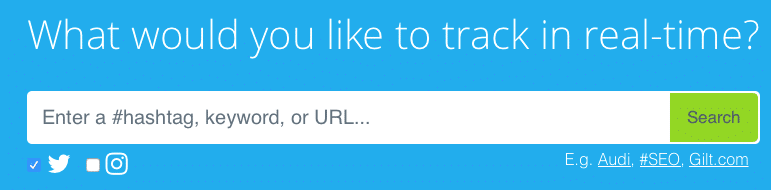
Keyhole is a monitoring tool for hashtags and keywords. Simply enter the hashtag you want to track in the search bar, and don’t forget to select the social network you want to monitor.
2. Tags for Likes
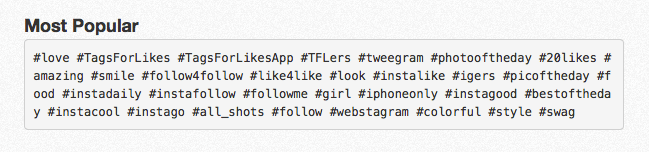
Tags for Likes has a good selection of Instagram hashtags that you can simply copy and paste to your photo or video. You can see a collection of the most popular tags, the 2nd and 3rd most popular, or browse through different categories for specific hashtags. Overall, it’s a really useful tool to use for when you’re out of ideas – and some of the hashtags could also be used on Twitter.
[clickToTweet tweet=”Everything you need to know about hashtags via @lilachbullock” quote=”Everything you need to know about hashtags via @lilachbullock”]
3. Hashtagify
Hashtagify is a great tool for discovering Twitter hashtags. You can see hashtags that are related to a particular keyword, and their popularity and usage among Twitter users:
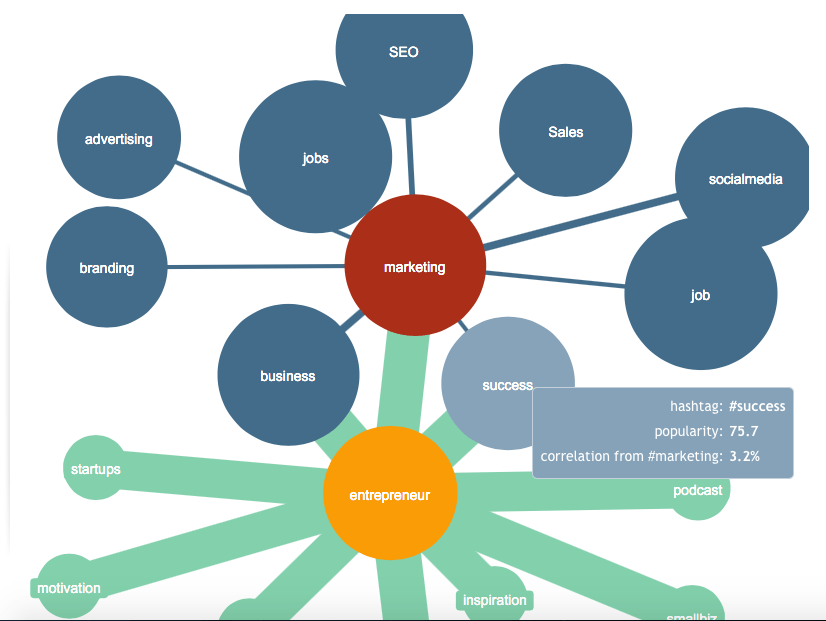
You can also see the latest tweets that had that particular hashtag, and the top influencers that use it.
3. Hashtracking
Hashtracking is a Twitter and Instagram hashtag tracking and reporting tool. It’s the perfect tool for those who are using hashtags as part of a social media campaign or for an event.
4. Tag Sleuth
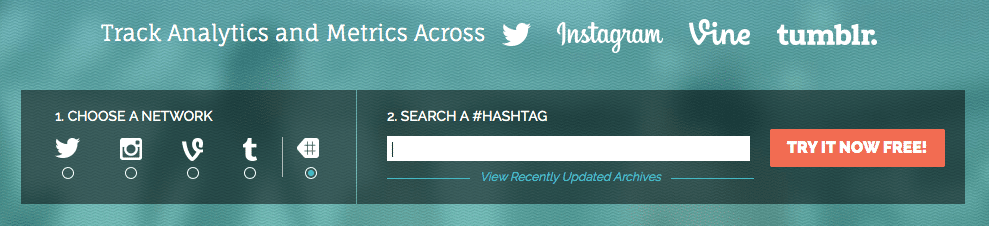
You can use Tag Sleuth to search for hashtags and get useful information such as frequent users, top URLs and words used, user mentions and tag clouds. It also provides strong analytics for hashtags across networks or for one specific social platform: Twitter, Instagram, Vine or Tumblr. Just like Hashtracking before, it’s great for tracking hashtags during social media campaign and during events.
[clickToTweet tweet=”Everything you need to know about hashtags via @lilachbullock” quote=”Everything you need to know about hashtags via @lilachbullock”]
5. All Hashtag
All Hashtag is an easy to use hashtag-generator that works for Twitter, Instagram, Facebook, Google+, LinkedIn and Pinterest.
Simply insert the word you want and then scroll down to see the results:
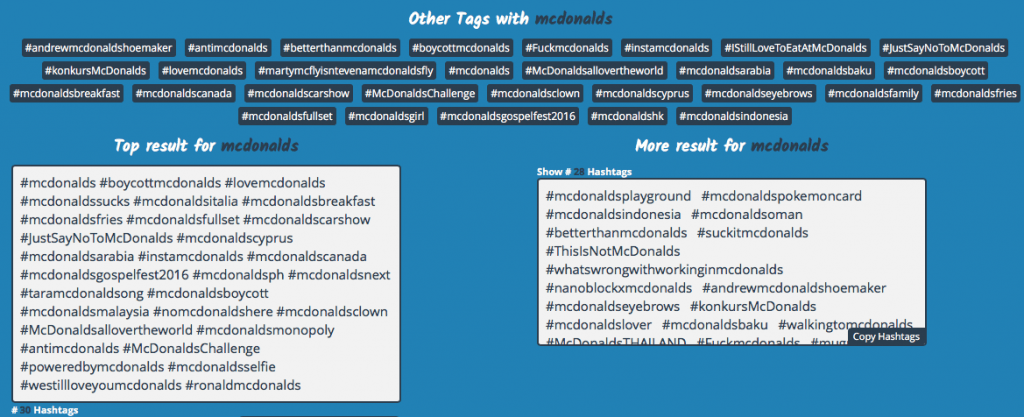
Conclusion
Hashtags have become such a huge part of our society that not only has the word been introduced in dictionaries years ago, but it’s also often used in real life conversations, ironically or not. I hope you’ve found some useful information in this post on how to use hashtags and how not to, and please share and comment if you have any other useful tips or tools 🙂

Follow Lilach















