Follow Lilach
DashThis: The Easiest Way to Create Your Marketing Reports
As a marketer, proving the value of your marketing activities is vital. Not only that, but you also need to track your results consistently so that you can not only measure your results – but also find the best ways to improve them.
With this in mind, it’s no surprise 93% of CMOs agreed that they’re under more pressure to deliver measurable ROI from their marketing budget (source).
Luckily, creating detailed marketing reports is a great way to present your results and prove value. However, creating marketing reports for Facebook marketing, social media marketing, email marketing, and more can turn into a full-time job.
That’s why a marketing report tool is a must-have for every business and marketer. This tool will take important metrics from your marketing results and create reports that are easy to understand and interpret.
Here is what to look for in and ideal marketing report tool:
- Efficient automation: one of the main benefits of using a marketing report tool is to save time. This is only possible when the tool has automations in place that help to create reports automatically and share with the relevant recipients.
- Ease of use: a marketing report tool should make reporting easier and more effective. A tool that’s difficult to use can present another problem to you as a marketer.
- Numerous integrations: a marketing report tool is only as good as its data sources. Before picking a tool, you have to ensure that it connects with the tools you use for your marketing campaigns.
- Beautiful and functional templates: creating a new report from scratch can take a lot of time. But with templates, it becomes easier and faster to create your reports.
- Effective collaboration: if you’re creating a marketing report, there’s a good chance you’ll share it with people. A marketing report tool will help you collaborate with other people and share relevant pieces of information.
If you know me and have been following my blog for a while, then you know how important analytics are to me: I constantly check my analytics and I’m always on the lookout for tools that can help. Which is why I’m very excited to introduce you to DashThis: a powerful, super easy-to-use marketing reporting tool that makes managing your analytics and reports easier than ever!
With these in mind, how does DashThis meet your needs as a marketer or business owner? Let’s dive further into the tool and see how it can help you create valuable marketing reports.
Create beautiful automated marketing reports with DashThis
Building a marketing report doesn’t have to take hours of your day. Think about it: if you have to create marketing reports for 5 campaigns or 10 clients, how much time will you spend?
In such a situation, you’re wasting hours that could be useful for vital marketing tasks. With DashThis, you can create marketing reports within minutes and obtain them at scheduled intervals.
And if you’re worried about your non-existent design skills, or don’t know which KPIs or metrics you should include for specific channels, this tool provides various types of templates. Without further ado, I’ll show you what DashThis can do in a moment.
Integrations
This is one of the most important features to look for in a reporting tool – after all, if you can’t get the data sources you need, what’s the point?
Fortunately, DashThis provides over 30 integrations that are data sources for your marketing campaigns. These integrations cover all of the different types of marketing campaigns you want to run.
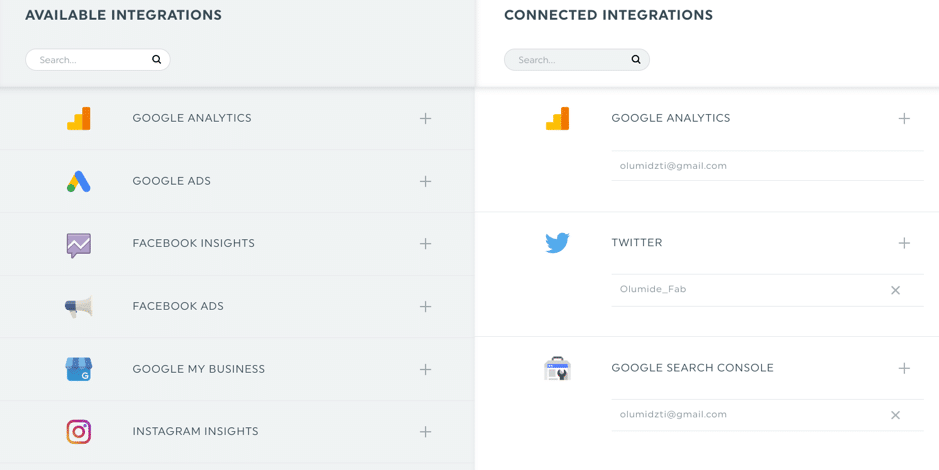
These categories include:
- Website analytics: if you want to track your general website performance, you have access to Google Analytics.
- Social media marketing: DashThis allows integration with tools such as Facebook Ads, Instagram Insights, Instagram Ads, LinkedIn Ads, and more.
- Search engine marketing: integrations with tools such as Google Ads, Google My Business, Google Search Console, SEMrush, Moz, and more allow you to get reports of your search engine optimization (SEO) and pay-per-click (PPC) campaigns.
- Email marketing: you have access to integrations such as MailChimp and Campaign Monitor. These help you to run reports for your email marketing campaigns.
There are more integrations you’ll find on DashThis once you scroll through the list. If your data source is absent, click on “Custom Data Source” below the list to add a CSV file.
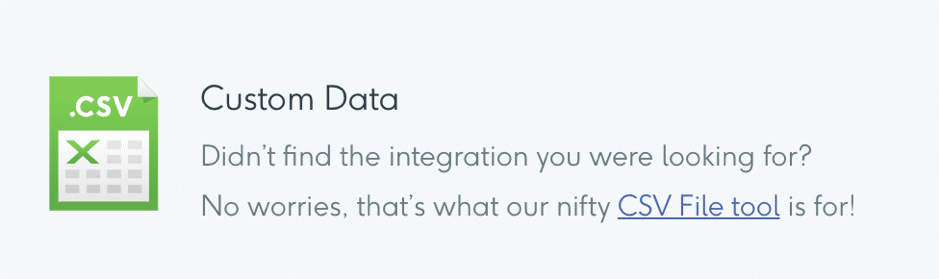
Let’s say your data source is absent on DashThis, you can download the CSV file from your data source and upload it here. Furthermore, you can reach out to DashThis to suggest this new integration. They regularly release new integrations based on the most common requests from their users, with the last addition being CallRail.
[click_to_tweet tweet=”Stop wasting time creating #marketing reports manually: here’s the easiest way to handle all your marketing reporting with @DashThis” quote=”Stop wasting time creating #marketing reports manually: here’s the easiest way to handle all your marketing reporting with @DashThis”]
Dashboard
When you log in to your DashThis account, you’ll find your dashboards. Here, there are groups and you can create new ones based on your needs.
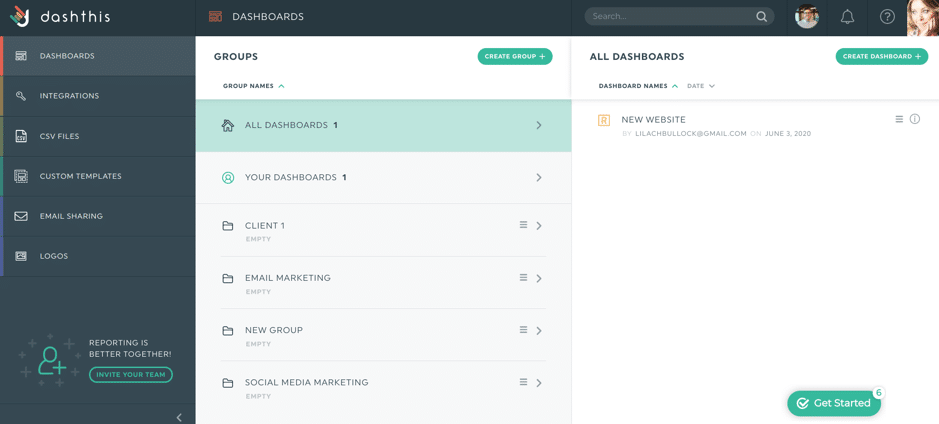
For example, if you run a marketing agency with 15 clients, you can create a group for each client. In each group, you have even more options. You have the option to create a single dashboard that will capture all marketing campaigns or create different dashboards for each campaign.
In another sense, if you use DashThis for a single business, you can use the groups to organize different marketing campaigns. What social media campaigns are you running? Email marketing? SEO campaigns?
The next step is to create your dashboard. But before you can do that, you have to add at least one integration. This is the marketing data source.
After adding your integrations, you can now create a dashboard. DashThis allows you to create 3 types of dashboards:
- Periodic dashboards: whether you want to create reports for daily, weekly, monthly, quarterly, or annual campaigns, you’ll find a template here. DashThis has also made this easy as you can see the right integrations for each template. You’ll find this type of dashboard useful if you send monthly or quarterly reports to your clients.
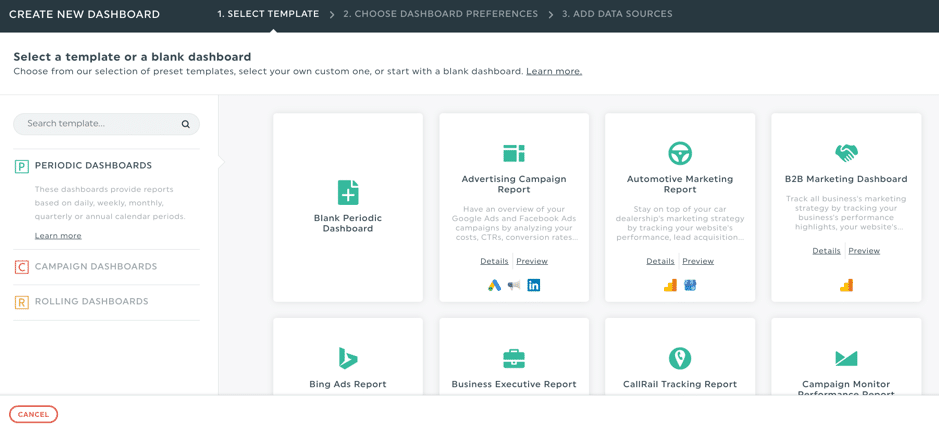
- Campaign dashboards: this is for specific campaigns. The advantage here is that you can use this report for the duration of the campaign whether it’s a month or a year.

- Rolling dashboards: if you want to create a report on an ongoing basis, then the rolling dashboard is what you need. Here, you can compare your performance for different periods. In a situation where you need to show progress as a marketer or agency, this will come in handy.
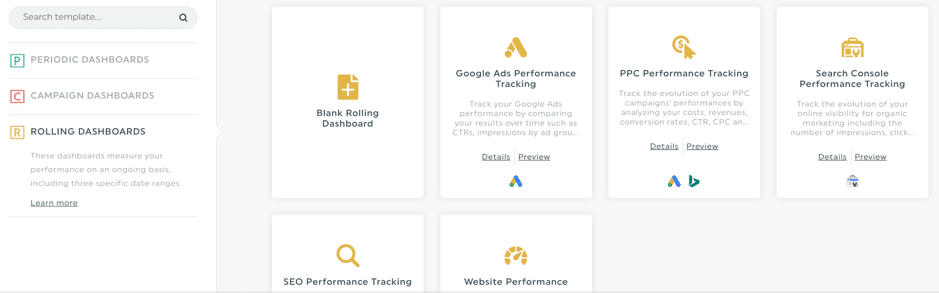
No matter the type of marketing campaign you want to run, you’ll likely find a suitable template here. Otherwise, the blank dashboard provides a canvas to build one from scratch. However, it’s so much easier to use a template and you get a bunch of other benefits too (and as I mentioned earlier, with all your options you’re definitely bound to find exactly what you’re looking for):
- It saves you time as you won’t have to find all the different metrics you need to add to your report
- It’s already filled with the most common and important KPIs and metrics you need
- You won’t miss or forget about any important KPIs and metrics
- And it’s all so much easier!
Before selecting a dashboard, you can see the details or a preview of what you’ll get from the template. There are numerous report templates options to choose from, depending on what your objectives are:
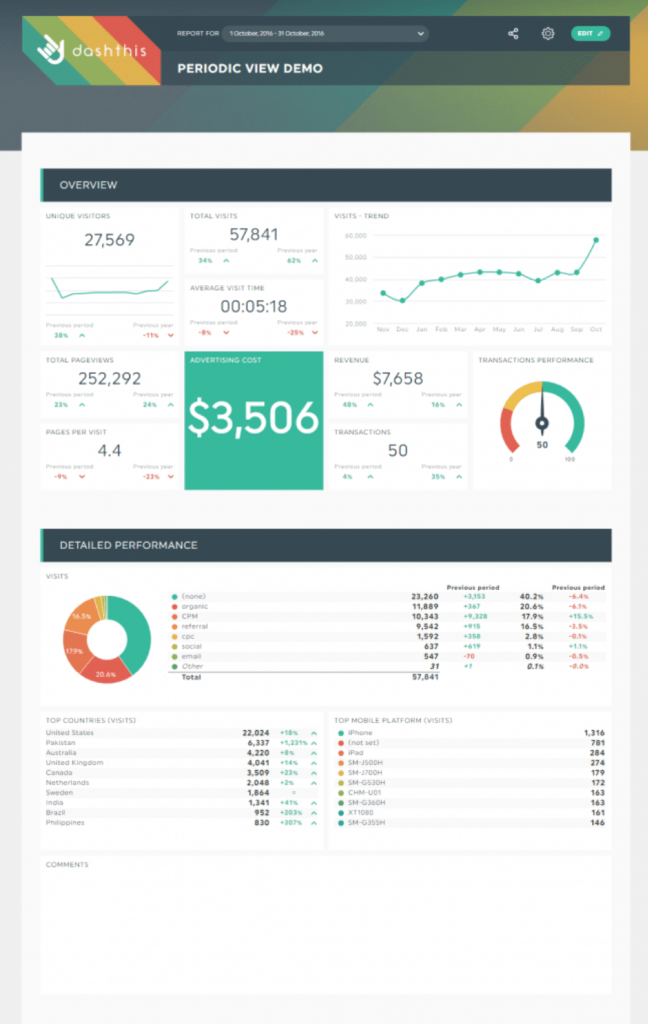
After selecting a dashboard, the next step is to choose your dashboard preferences. Here, you can enter a dashboard name, language and currency, time period, and password.
If you collaborate with many people in your account, you can set up passwords so that some dashboards will remain private.
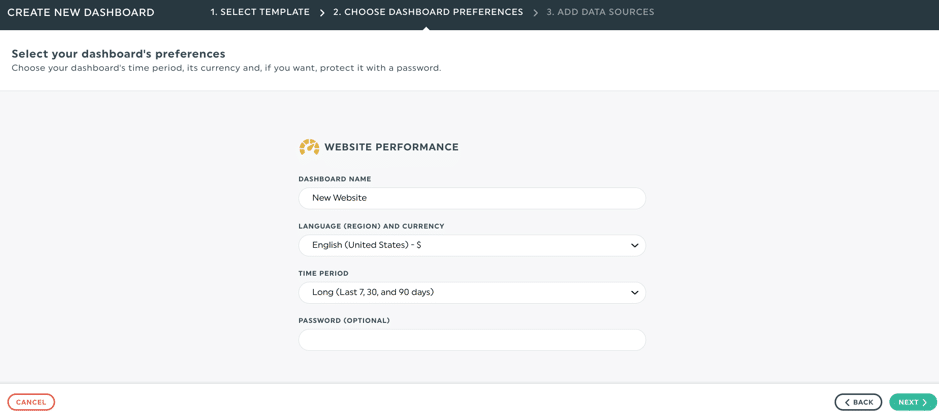
The third and last step is to add your data sources. So if you run many websites, you can pick one of them here. It’s worth noting that you can pick multiple data sources for any of your dashboards – in other words, you can select multiple integrations and sources for each of your dashboards:
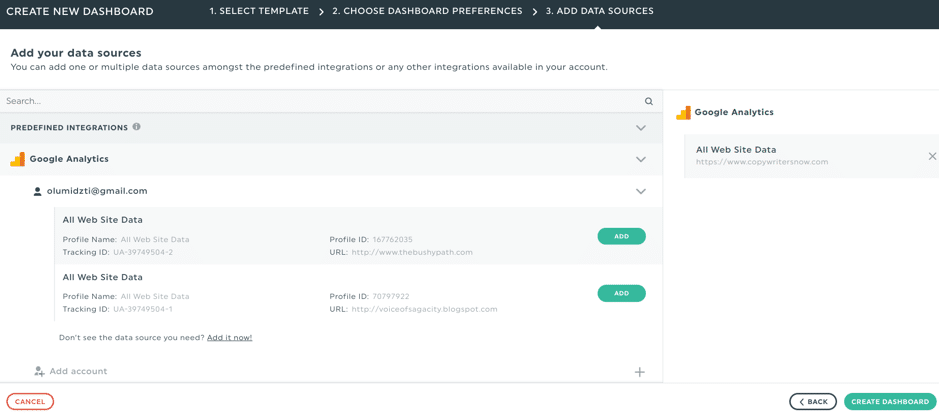
After selecting the website you want to use, click on the “Create dashboard” button at the bottom right corner. Once you do this, you’ll see your new report. If you run an agency, you can add your client’s logo to the report to make the report look more professional.
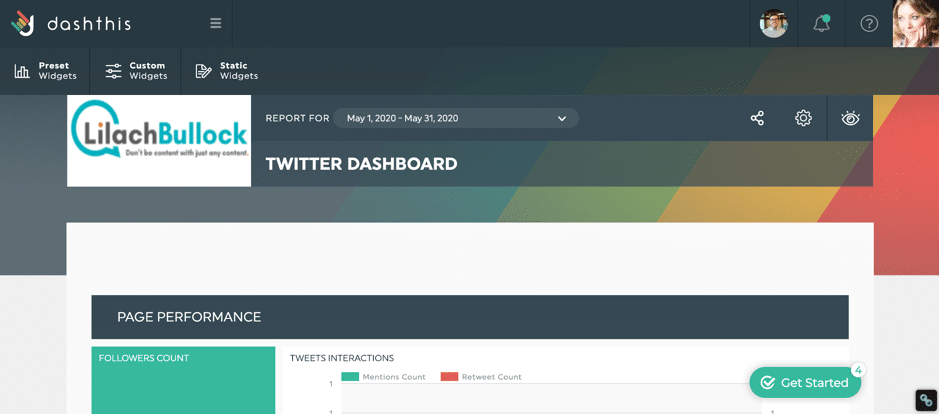
At the top left corner, you’ll find different widgets you can use in the report. Also, there are sharing options such as email, exporting as PDF, and shareable link.
To share your reports through email, enter your recipient’s email address. Below that, you can add a note, include the report as a PDF attachment, and set frequency. This means you can set up an automatic report delivery to your boss or client at specific intervals.
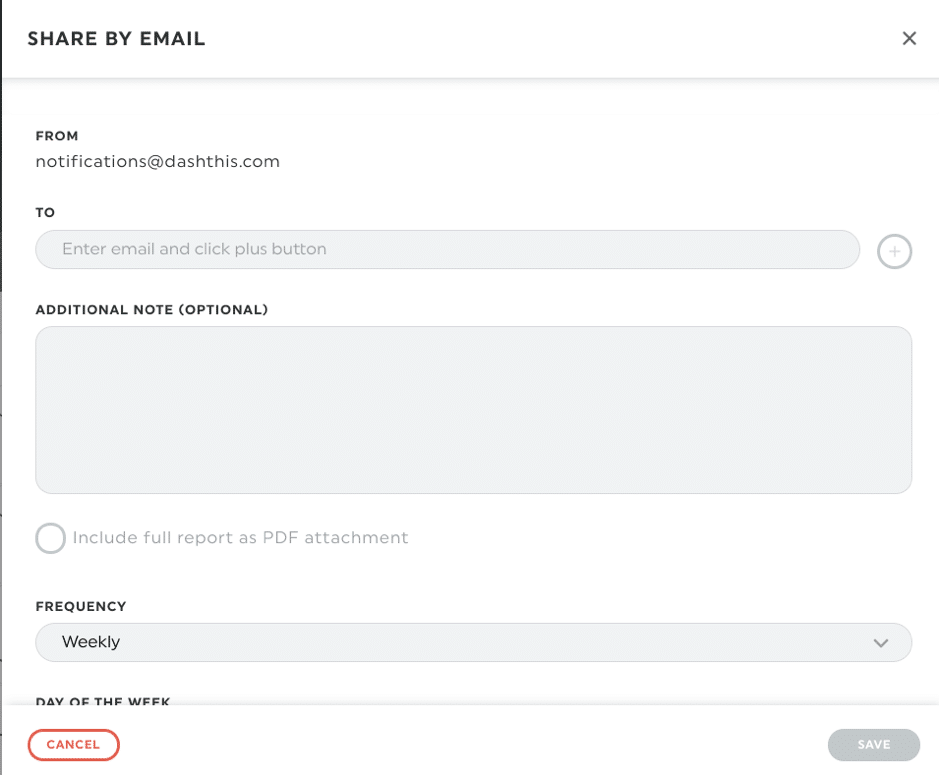
Furthermore, there are numerous useful dashboard options to help manage your dashboard.
For example, you can clone any of your dashboards – this is a great time saver if you need similar dashboards for different clients, for example. Plus, you can also save your dashboards as templates to be reused at a later time.
This is particularly useful if you’ve created a customized dashboard that you want to reuse for different purposes or clients; this way, you can use your template just like you would a regular template from DashThis.
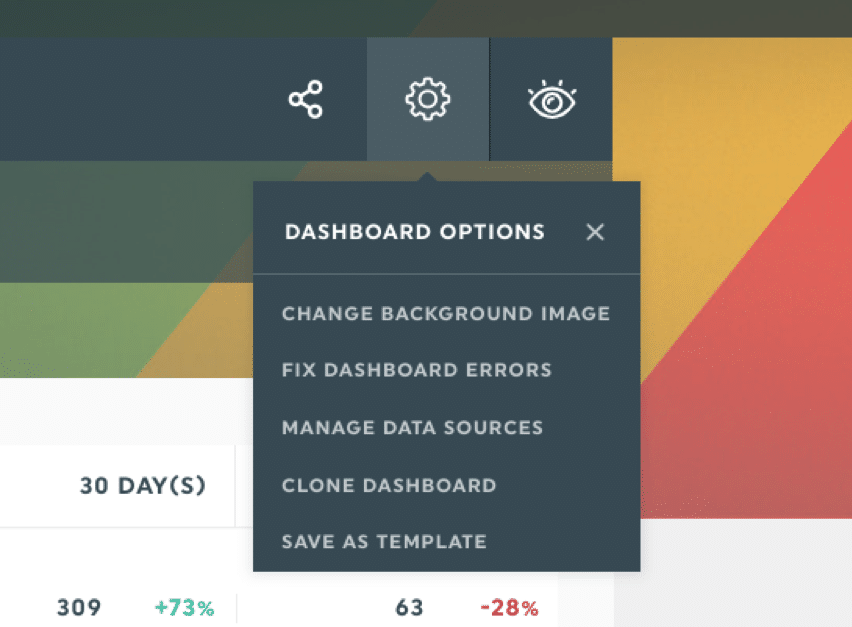
Another option is to switch your report to the view mode. Before you share with your boss or client, this will show you what they’ll see.
Custom templates
Sometimes, you need to create custom reports that are better suited to your needs (or your clients’ needs). This is where custom templates come in to help; depending on what services you offer for your clients, you can create multiple custom templates (for example, one for SEO services, one for PPC, one for email marketing and so on). This will help you:
- For one thing, save a lot of time! You’ll be able to reuse this template for every new client with very few changes and customizations; plus, you won’t have to start from scratch every time
- Make sure it’s just right for your (or rather, your clients’) particular needs
Basically, once you’ve created your custom dashboards, all you’ll have to do is plug in the client’s data sources and DashThis will do the rest automatically.
Here’s how to create a custom template:
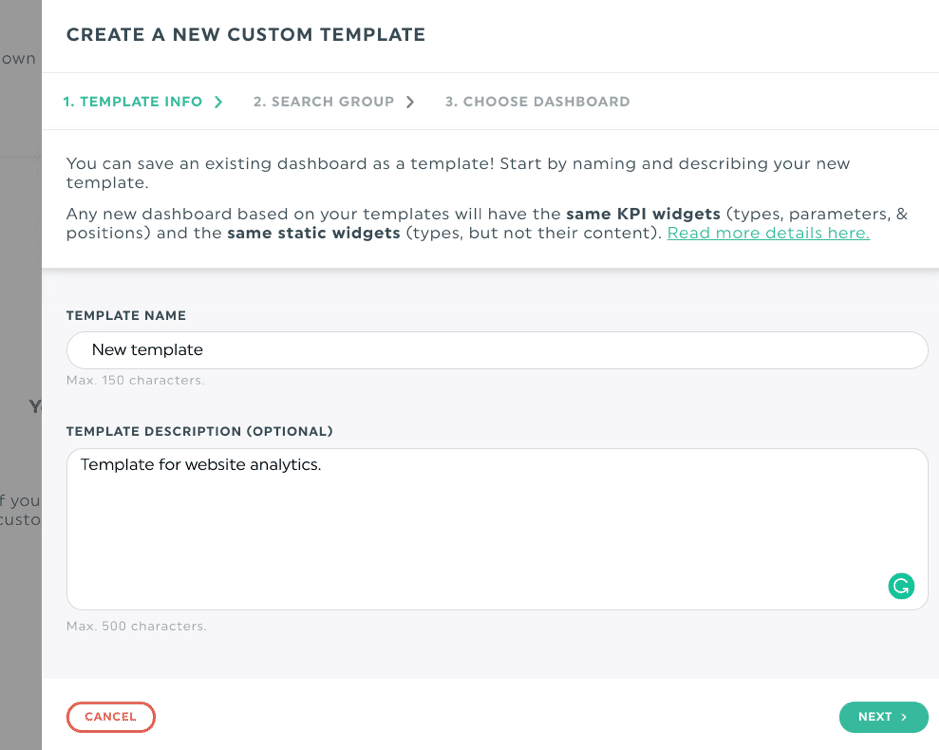
Click “Next” and select a group on the next page. The last step is to select a dashboard.
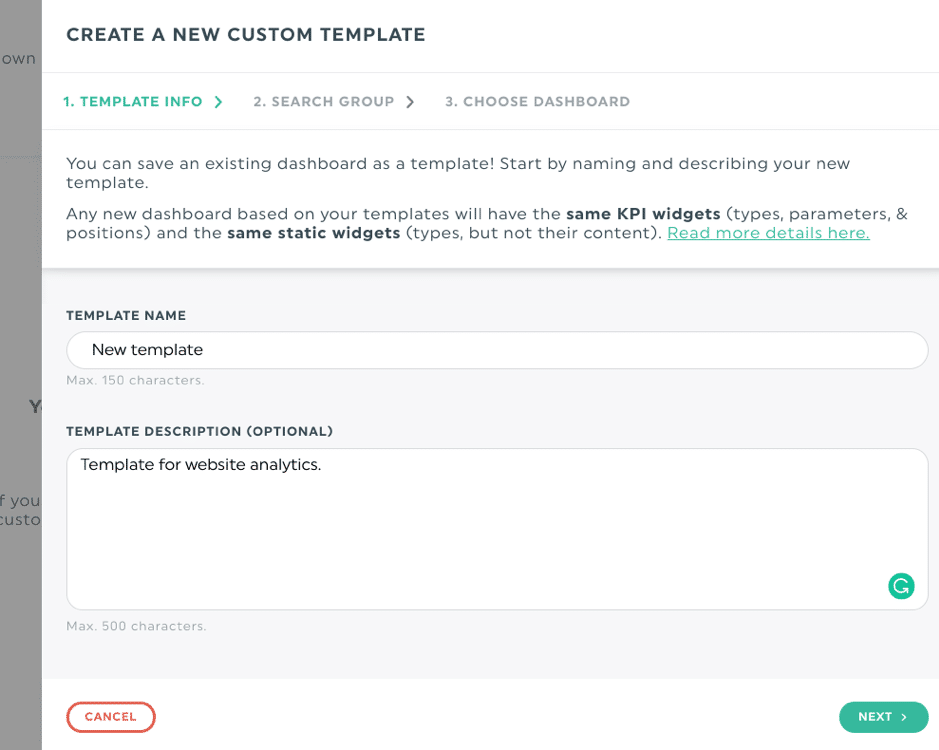
When next you need your carefully created template, all you have to do is to create a new dashboard from the template.
Even better yet – and this is something that I’m absolutely loving and haven’t yet seen another tool that does this – you can bulk create and edit new dashboards. Basically, if you have to create hundreds of dashboards, you can do it in a fraction of the time normally needed – just tell DashThis what you need to have in your dashboards, and they can create them all for you (yes, even hundreds!).
Or, if you want to edit, for example, a KPI in multiple dashboards but don’t want to go through them one by one, you can use the bulk editing feature to save time and make changes across dashboards automatically; however, the bulk editing features are add-ons, which means they aren’t included in all plans.
[click_to_tweet tweet=”Stop wasting time creating #marketing reports manually: here’s the easiest way to handle all your marketing reporting with @DashThis” quote=”Stop wasting time creating #marketing reports manually: here’s the easiest way to handle all your marketing reporting with @DashThis”]
Logos
If you run a marketing agency, then logos are an important way of creating professional reports. With your client’s logo, it’s easy to create a customized report they’ll love.
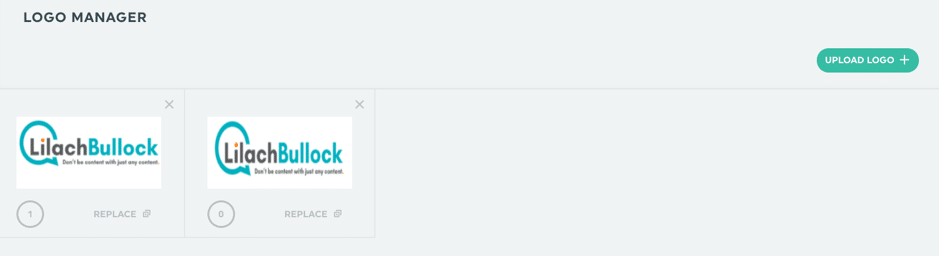
DashThis allows you to upload all your logos into a single place so that it becomes easier to add them to your reports.
Alternatively, DashThis also offers white labeling solutions, which is a huge plus for agencies as it helps you look more professional. With this feature, you can easily make your reports completely your own, using your own branding throughout so that you stay consistent with all your client dashboards and reports.
Plus, it’s a truly whitelabel experience: in other words, you can make it completely your own and leverage it to grow your revenue, as if it were your software.
Collaboration
Creating your marketing report can be a collective effort if you work in a marketing team. Luckily, DashThis allows you to invite new users to your account.
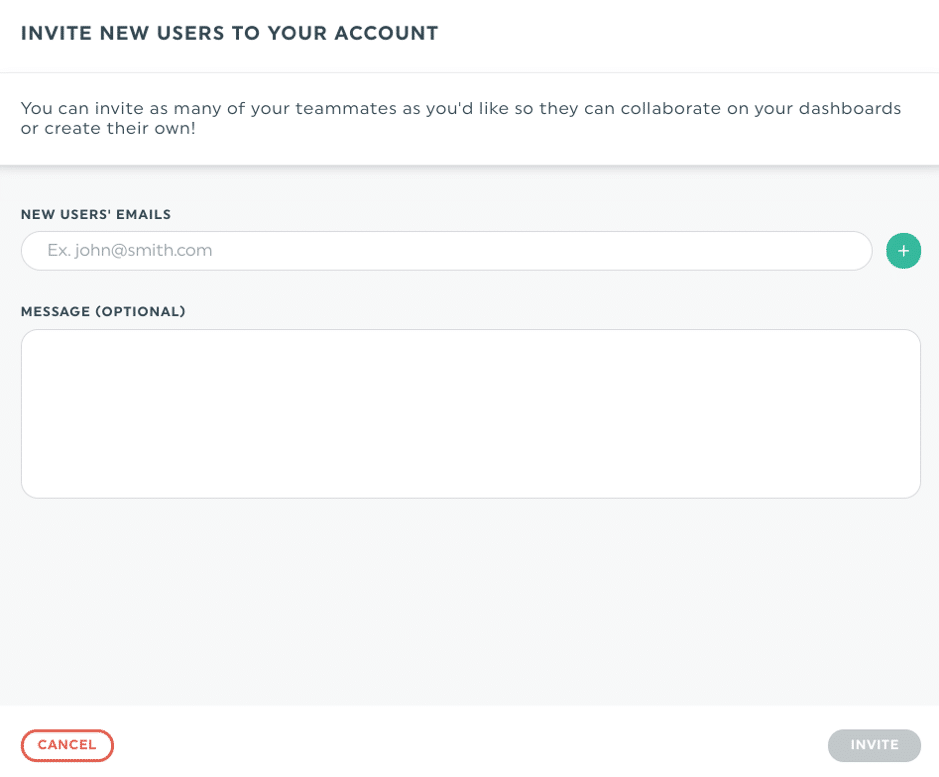
Any users you add will then have access to collaborate on your dashboard or create a new one.
Customer support
One of DashThis’s biggest selling points is its stellar customer support. For every user, DashThis assigns a product specialist who guides them through the process of using the tool effectively.
The product specialist is easily accessible at the top right corner of your account.
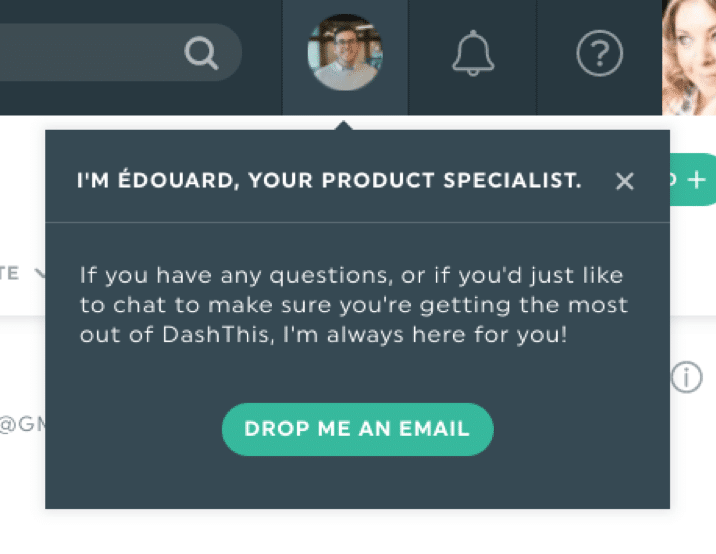
If you want to reach out to your product specialist, it takes minutes and they’re super helpful and very quick (at least, Edouard definitely was 🙂
In addition, DashThis has a Help Center and a Getting Started section. Here, you can read more about how to get the best out of this tool.
Or, if you’d rather talk to someone, you can even book a free personalized demo just for you – your product specialist will not only show you how to use DashThis but will actually help you make the most of the platform based on your particular needs.
Conclusion
Creating marketing reports is one of the best ways to prove your value as a marketer. Likewise, you can only create the best reports when you use the right tools.
DashThis is a marketing report tool that meets most of a marketer’s or an agency’s needs and even surpasses them – personally, I’m particularly excited about their white-labeling solution, their templates and the amazing customer service. And of course, the actual reporting – they’ve got a huge array of integrations so you’re almost guaranteed to find every data source or KPI you could possibly need for your marketing reports.
Without a doubt, this is a tool you should try if you’re looking for a marketing reporting tool tha does it all. Fortunately, DashThis offers a 15-day free trial when you can test run to see if it meets your needs.

Follow Lilach















