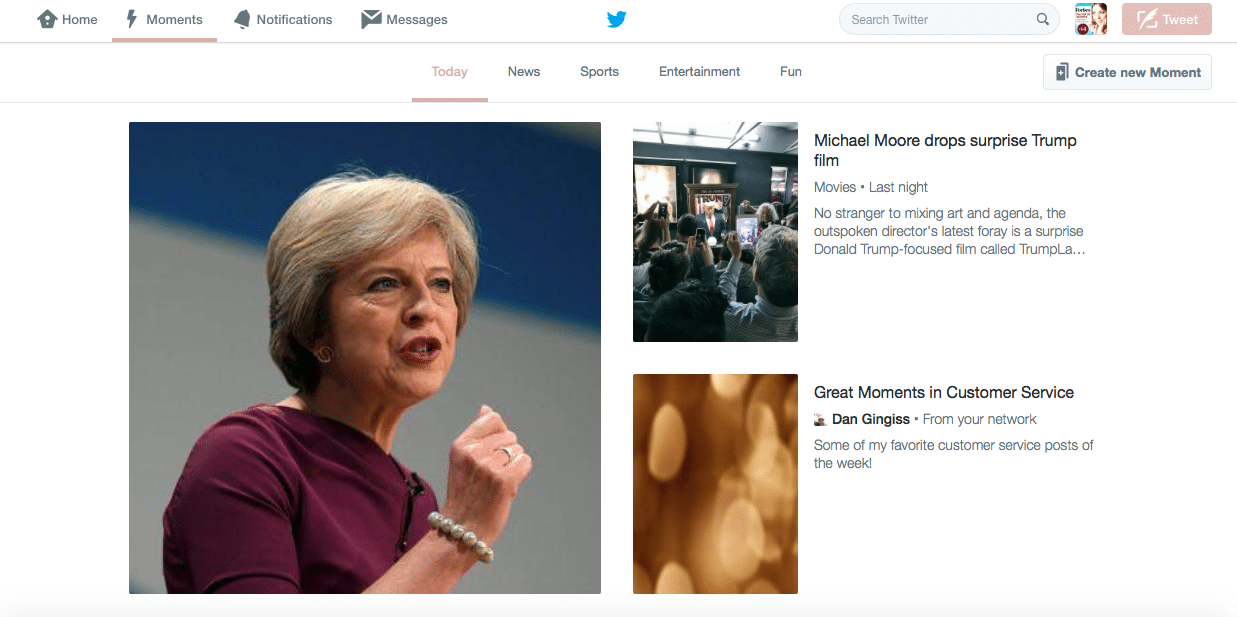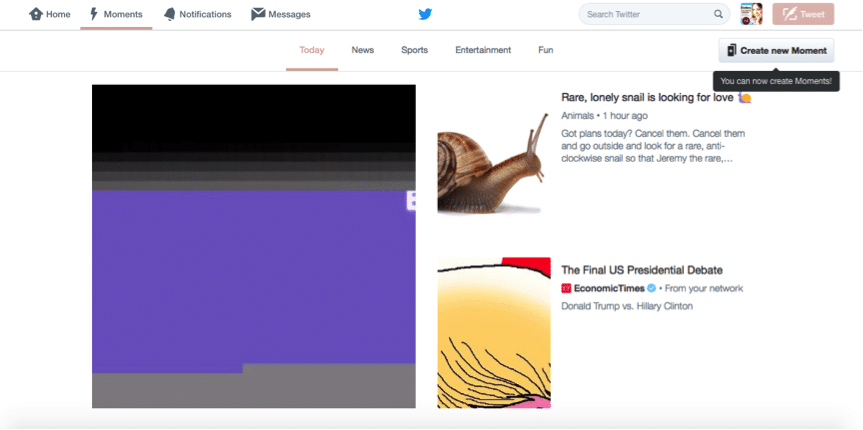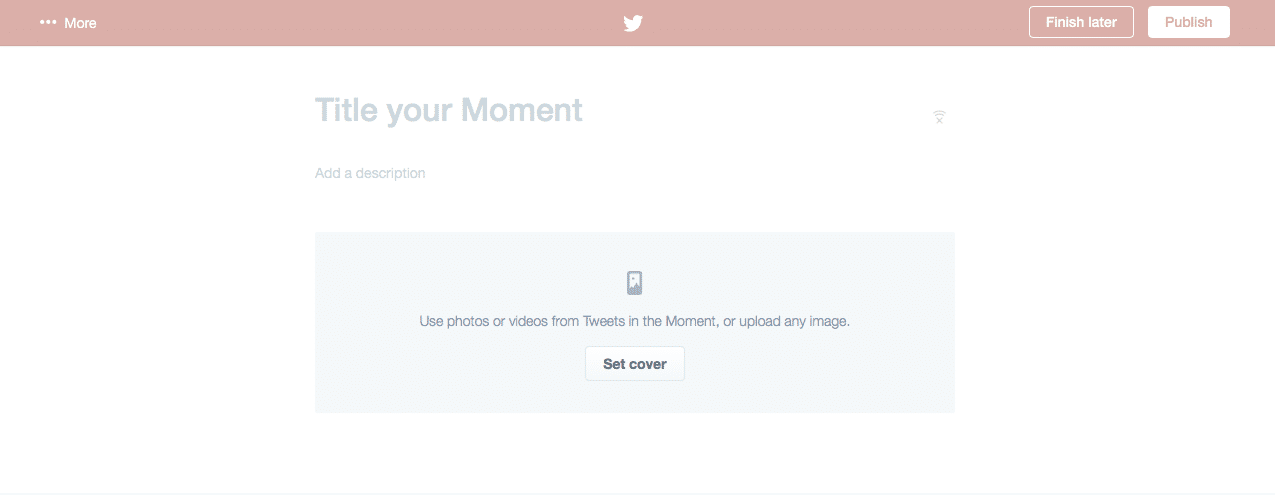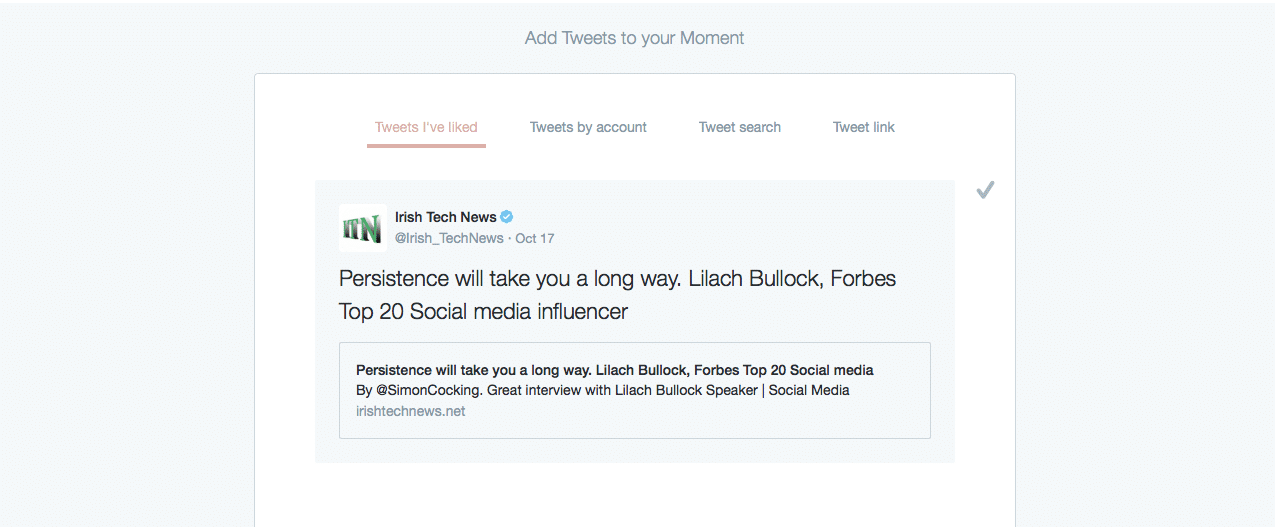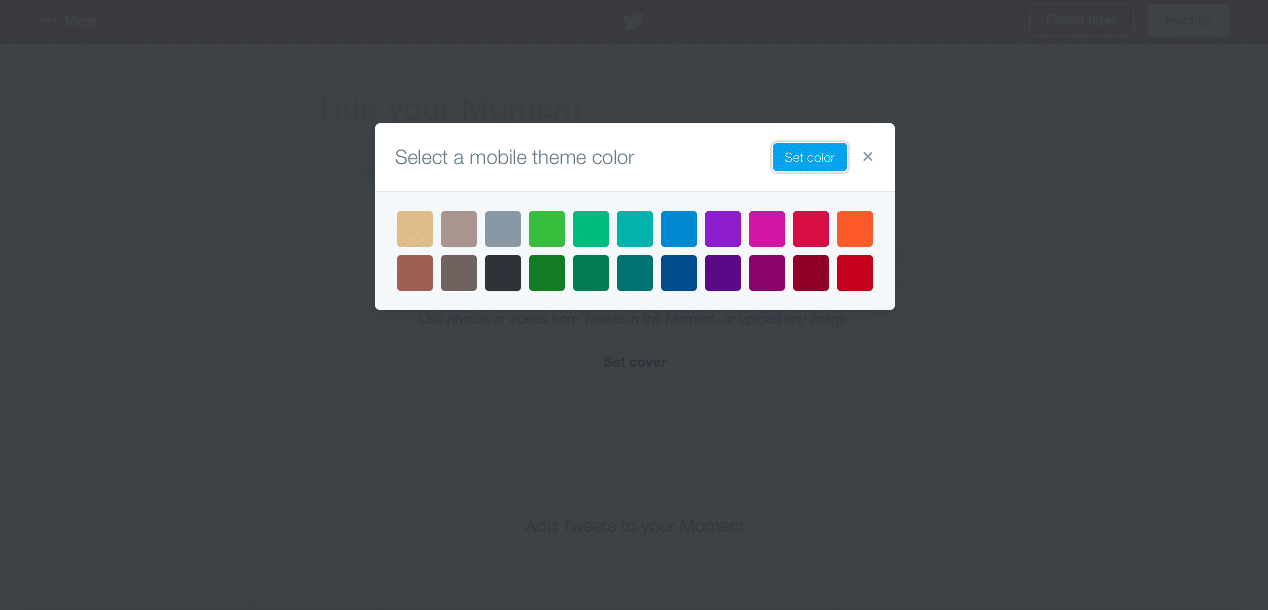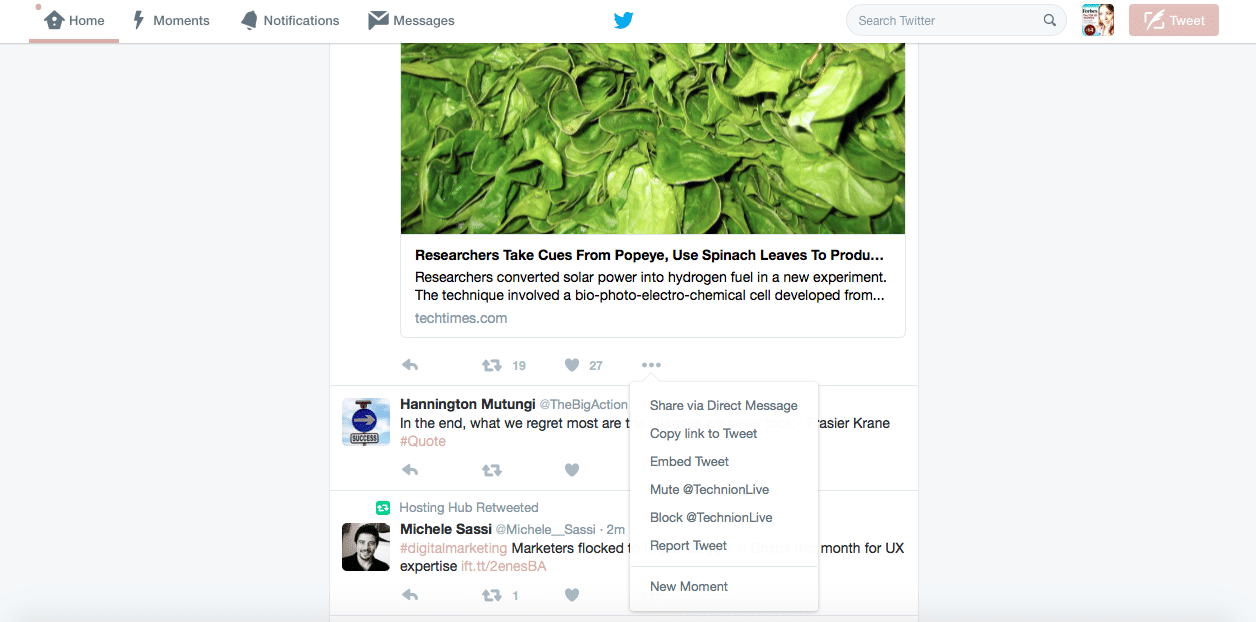Follow Lilach
5 Ways to Use Twitter Moments to Drive More Engagement
Twitter Moments is probably the biggest feature rolled out by Twitter for its users in recent years. The feature first came out a year ago, in October 2015 and it is now available to Twitter users, brands and influencers to create their own. In this post, I’ll share my tips for how to create Twitter Moments and the best ways to do it.
What are Twitter Moments?
Twitter has always been one of the top social media platforms for checking news and staying up to date with what is happening across the world. The issue with Twitter though is that there simply isn’t enough space in a tweet to be able to go into any kind of detail regarding any piece of news.
Twitter found a way to tell a complete story by creating Twitter Moments.
[sc_fs_faq sc_id=”fs_faquq5660uh5″ html=”true” headline=”p” img=”” question=”What are Twitter Moments?” img_alt=”” css_class=”” ]Moments are in a way a curation tool for tweets; in order to paint a better picture, with Moments you can add multiple tweets, from different users and effectively tell a story.[/sc_fs_faq]
To check out Twitter Moments, go to the top of your Twitter profile and click on Moments. From there, you can browse through the day’s trending news and developments, see what’s happening in the sports, entertainment and fun categories and check out any Moments from your own network.
[clickToTweet tweet=”5 Ways to Use Twitter Moments to Drive More #Engagement via @lilachbullock #socialmedia” quote=”5 Ways to Use Twitter Moments to Drive More #Engagement via @lilachbullock #socialmedia”]
⚡️ “My liked tweets of the week”https://t.co/FpnRWHaEKY
— Lilach Bullock (@lilachbullock) October 28, 2016
Why create your own?
Now that Twitter Moments are being rolled out to other Twitter users, it brings a lot of exciting possibilities for businesses and influencers on Twitter. Moments can be used as a tool for increasing your engagement on Twitter and your blog or website and increase your reach. Read on for some of the best ways in which you can utilise Twitter Moments and to find out how to start creating your own.
Twitter Moments Content Guidelines and Best Practices
The idea behind Twitter Moments is that you are basically curating the best or most relevant tweets in order to tell a specific story. This is something to keep in mind if you’re thinking of creating your own – don’t create a Moment just for the sake of it, collecting any and all tweets that seem relevant to your subject; rather, pick the best, most interesting and most relevant tweets you can find, the ones that bring something to the table and help your Moment come together.
Another important aspect of creating a Twitter Moment is that it should be timely. Moments are all about curating very recent events, news and developments, not just any tweets.
⚡️ “This week in social media”https://t.co/9mi8HWO18d
— Lilach Bullock (@lilachbullock) October 28, 2016
Ideally, try to use no more than 10 tweets per Moment and try to mix up your tweets by including text-only updates, images, GIFs and short videos – the more varied and more dynamic, the better!
Depending on what type of Moment you’re creating, particularly when it’s a controversial subject or some recent piece of news, try to include different perspectives and thoughts on whatever the subject is. This way, you are making sure you are painting a bigger picture and showing different sides to any story.
And last but not least – make it interesting and shareable!
[clickToTweet tweet=”Twitter Moments guidelines and best practices via @lilachbullock #socialmedia” quote=”Twitter Moments guidelines and best practices via @lilachbullock #socialmedia”]
How to create a Twitter Moment
How to create Twitter Moments:
- Step 1: Click on Moments at the top of your Twitter profile
- Step 2: Click on the Create New Moment button
- Step 3: Give your Moment a name and description
- Step 4: Add a cover image from Twitter or upload your own
- Step 5: Search for and add relevant tweets to your Moment
- Step 6: Publish your Twitter Moment!
Creating a Twitter Moment is quite easy, especially once you know what tweets you want to include. To get started, click on Moments at the top of your Twitter profile. In the right-hand upper corner, you’ll see a “Create new Moment” button:
Next, it’s time to name your moment (with a maximum of 75 characters) and to add a description for it (maximum of 250 characters) – make sure to make them compelling and engaging so that users will want to click and check out your Moment. Then, search for an image on Twitter, or upload your own, to add a compelling cover to your Moment:
Now, choose the tweets you want to include. You can browse through the tweets you’ve liked, tweets by account, tweet link, as well as search for any tweets as you normally would:
Once you find a tweet you like, simply click on the ✔ sign from right next to each tweet to add it to your Moment. As you add tweets, you can play around with them to change their order or delete them. You can also click on the crop button next to any tweet to create an image that looks well on mobile devices.
If you go to “more” at the top left-hand corner of your screen, you have the option to mark your Moment in case it has any sensitive material, as well as choose a mobile theme colour.
Another way of creating a Twitter Moment is to click on the more button for any tweet you want to use and click on ‘new moment’:
[clickToTweet tweet=”How to create a Twitter Moment via @lilachbullock #socialmedia” quote=”How to create a Twitter Moment via @lilachbullock #socialmedia”]
Top ways to use Twitter Moments
There are a lot of possibilities for businesses, bloggers and influencers to make use of Twitter Moments; here are some of the best ways:
1. Summary of an event
Have you organised an event recently, or simply attended? If it’s a newsworthy event, at the very least for your niche, it might be worthwhile turning it into a Moment. You’ll probably be getting lots of shares from others who have attended the event as well, which can really help you increase your reach and engagement.
Browse through the event’s hashtag to find the best tweets, images and videos and then order them so that you’re telling the story of the event, from start to finish.
2. Content curation
Another way of making use of Twitter Moments is to curate the best tweets and updates for a specific topic – for example, if your audience is interested in social media marketing, you could create a Moment with the best pieces of content shared in the last week on the subject. This would also work as a regular feature that your followers would check out to be kept up to date on the best new content.
There are other ways you can use content curation to create a Moment; for example, you can keep it light and fun and collect the more entertaining GIFs or tweets of the day/week. Or, perhaps the best inspirational tweets; there are numerous possibilities, just make sure it’s something people would like to see and share.
3. Trending hashtags
A new day = new trending hashtags; jump on the bandwagon and make a curated collection of the best tweets, images and videos surrounding a hashtag and you’ll increase your chances of getting more engagement and improve your reach. Don’t wait too long to create the Moment, though, or the hashtag won’t be as relevant any longer.
4. Embed a Twitter Moment on your blog
Just like you can embed tweets on your blog, you can also embed Twitter Moments. For example, if you’ve attended an event and you’re writing a post about it, embed a Twitter Moment to bring more life to your blog post.
5. Boast about your businesses’ success
Are you getting positive tweets from your readers, clients or customers? Collect the best ones, create a Twitter Moment and share it with your audience.
[clickToTweet tweet=”5 Ways to use Twitter Moments via @lilachbullock #socialmedia” quote=”5 Ways to use Twitter Moments via @lilachbullock #socialmedia”]
Conclusion
Twitter Moments can be very efficient tools for businesses who use Twitter and want to improve their results. Have you created any Twitter Moments? What are some other ways in which you’ve used Moments to your advantage? Let me know in the comments section and please share 🙂

Follow Lilach