Follow Lilach
How to boost your search rankings through keyword optimization (plus a tool inside)
Want to boost your search rankings?
Let’s be frank, ranking high for valuable keywords on search engines is hard.
You have to find the best combination of the right words to satisfy your audience and search engines. That’s why productive marketers spend hours brainstorming to find the right balance of words to use on a page.
And why would they go through this stress? To put it shortly, your business can gain more customers and revenue from search engine traffic. According to a research report by BrightEdge, more than 40% of business revenue comes from organic traffic.
Having said that, how can you optimize your page text to ensure you beat your competitors to the top of the rank?
In this guide, I’ll show you how to boost your search engine rankings through keyword optimization. Let’s dive in.
But before we go on, what are some benefits you can gain from optimizing your content for a search term? In short:
- It makes your content more focused on the topic
- It’s easier to read for the audience
- It’s easier for search engines to understand
- It’s a source of targeted traffic that’s easier to convert
With these reasons in mind, it’s vital you optimize your content for your target keyword.
Boost your search rankings: how to optimize your page for a keyword
Optimizing your page for a search term helps Google and other search engines understand what your page is all about. And consequently, leads to higher rankings.
What are some tips to keep in mind while optimizing your page for a keyword?
Keyword placement
Even with search engines becoming smarter every day, they still need keywords to understand the content of a page. To optimize your page effectively for a keyword, you should add the keyword to the following parts of your page:
- Headline
- Page URL
- First few paragraphs
- Image alt text
- Image name
- Subheadings
However, it’s important that you avoid keyword stuffing. When your content becomes terrible to read just because you’re inserting too many keywords, you’ll end up getting a penalty rather than a boost in rankings. See an example of keyword stuffing below:
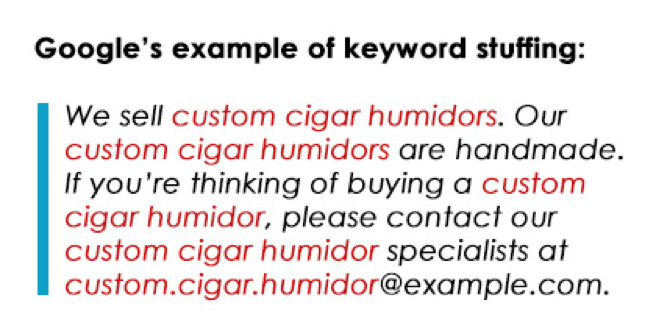
Use of LSI keyword
When you hear the word “Apple,” what comes to your mind? It’s either of these two: the fruit or the technology company. But how do you distinguish when you read through a page?
The simple answer is LSI (latent semantic indexing) keywords. These are keywords related to your main keyword. For instance, having keywords like “smartphone” and “Mac” on a page would indicate the tech company.
Meanwhile, “soil” and “tree” would indicate the fruit. LSI keywords are vital as they help search engines and your audience understand your content.
Meeting user intent
Years ago, marketers would stuff their content with a keyword to rank for it. Now, search engines have evolved, so they seek to understand a searcher’s intent.
Why are they putting that search term in the search box? Search engines want to rank pages that provide the best solutions higher. One way to meet the user intent is to provide a solution to the problem the searcher is looking to solve.
Keywords are classified into 4 types based on their user intent:
- Navigational keywords
- Informational keywords
- Commercial keywords
- Transactional keywords
The purpose of your page will affect the intent you decide to target. Are you trying to sell a product? Are you trying to provide information about a topic?
Easy optimization with TextOptimizer
Optimizing your content manually is a lot of work. I’ve been there, it’s easy to forget some of the words you need to add or remove from your content.
Fortunately, TextOptimizer was built to solve this problem for marketers: its aim is to relieve you of the time and effort spent optimizing your page content.
It provides an optimization score for how well your text is written and also for how well it’s optimized for your target keyword.
[click_to_tweet tweet=”How to boost your search rankings through keyword optimization with @textoptimizer” quote=”How to boost your search rankings through keyword optimization with @textoptimizer”]
TextOptimizer works by providing two main benefits to users:
- Optimizing page texts for a search engine
- Providing content ideas through questions your audience may ask
To achieve the optimization of your content, this tool uses semantic analysis to:
- Find the intent of a keyword based on search engine results
- Analyze the texts on your page
- Explore your content topic to find the right phrases to add or remove to better meet the searcher intent
To explain in a simpler way, TextOptimizer goes through high-ranking pages for your target keyword. From these pages, it can detect what Google wants to rank for such a keyword. Based on Google results, this content tool will then provide recommendations to you.
The TextOptimizer website claims that 70% of pages optimized by the tool ranked higher on the search engine results pages (SERPs) within 5 weeks. In a short while, I’ll go into more details of how this tool provides these benefits to users.
Valuable tasks you can carry out with TextOptimizer
With the brief explanation of TextOptimizer, let’s see how you can use it to analyze and improve your page. First of all, enter the page URL of the page you want to optimize into the tool.
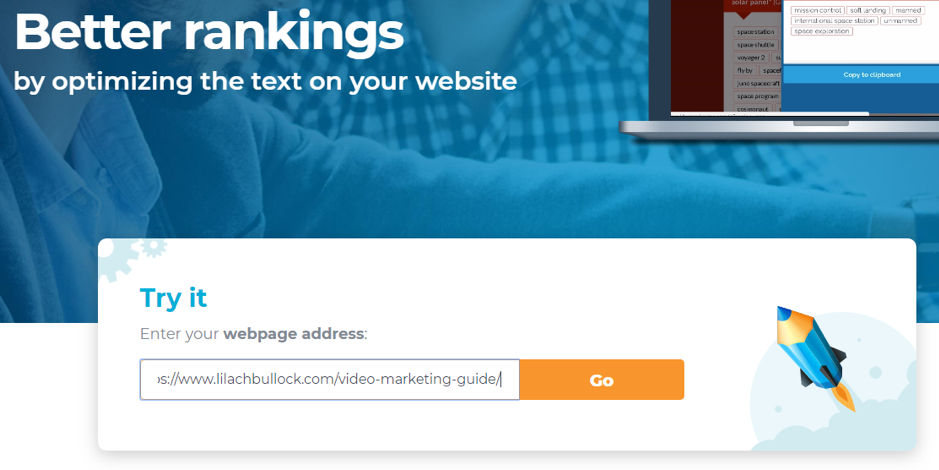
After clicking on the “Go” button, you’ll find a detailed analysis of your web page. The first detail you see shows you the topic of your page.
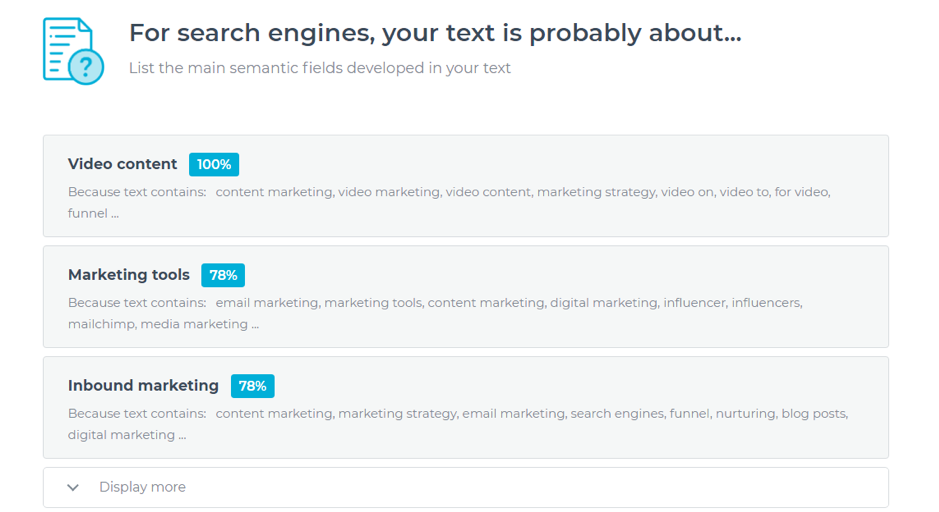
This makes sense as the page is about video content, talks about video marketing tools, and how to use videos for inbound marketing. When you click on “Display more,” you’ll find more topics that your content addresses.

If the main topic you have in mind for the page is not here, then you need to update your page. The next piece of analysis you see is the audience.
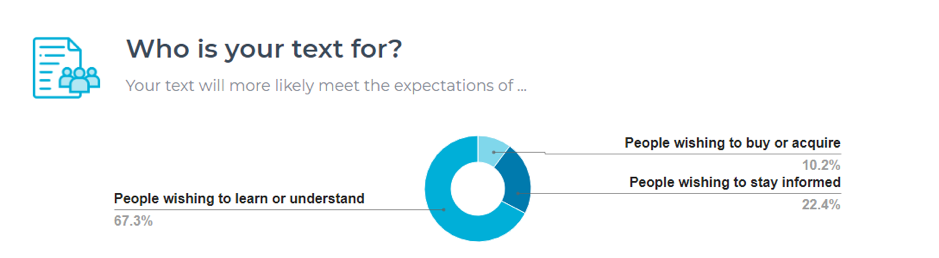
Once again, you can see that the tool is accurate. This page provides content for people who want to know more about video content marketing. Therefore, it’s more likely to rank for keywords with informational intent.
After this, you can see the optimization score for your page text. It analyzes the:
- Diversity and richness of your text
- Diversity of the verbs used
- Number of sentences
- Length of sentences
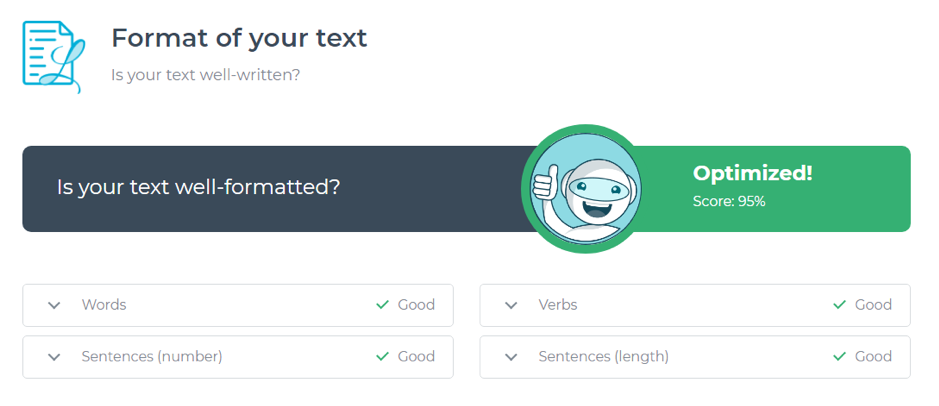
You should aim for an optimization score of at least 80%. If your page has a low score, you can see the tip provided by the SEO tool on how to write your sentences.
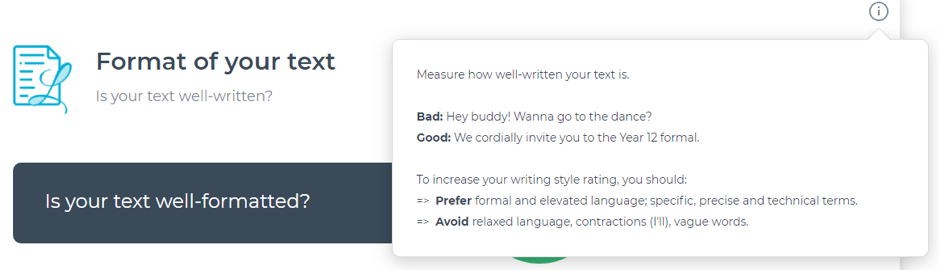
Based on the page content, TextOptimizer has shown some words that are absent on this page. At this point, I’ve not specified a target keyword. The tool has only suggested some words based on the topic this page is about.
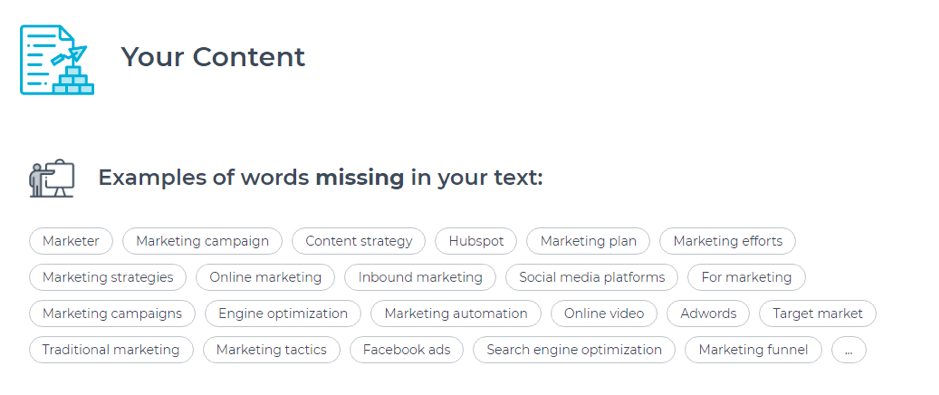
Optimize your page text
To check how well this page is optimized for a specific keyword, click on “Optimize my Text Now.”
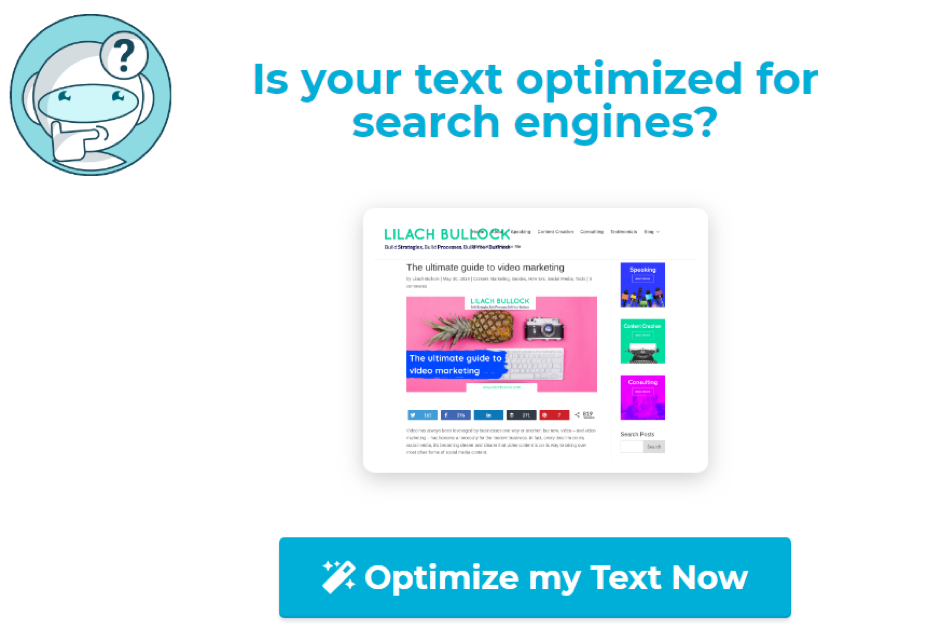
On the next page, you’ll have to select the search engine you want to optimize your content for. This is because there are variations on the factors that Google and Bing use to rank their results. I’ve selected Google here:
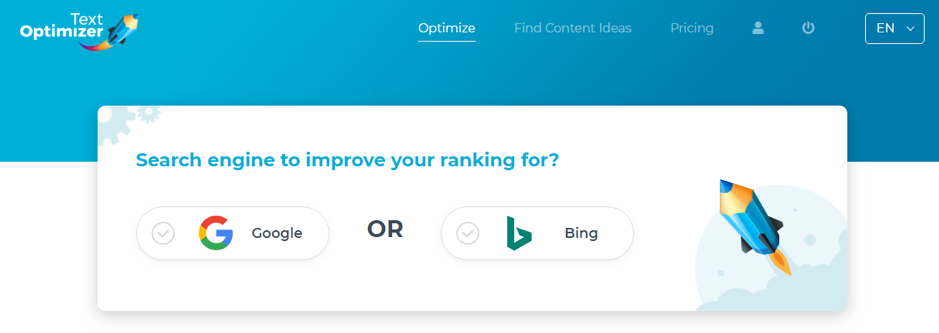
Then you’ll have to provide the target keyword that you want to improve your rankings for. This should be your primary keyword. But in some cases, you might just check how well your content is optimized for a secondary keyword.
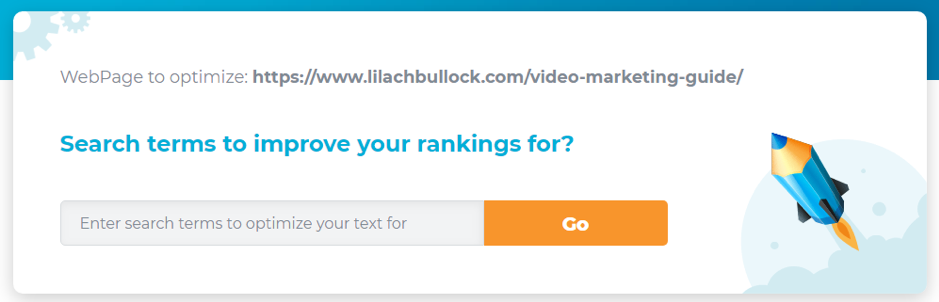
Since this page is about video marketing, I’ve used the keyword “video marketing.” The result shows an optimization score of 61%.

It means there are improvements to be made to rank the page higher for that search term. TextOptimizer provides a list of words to add to the page for better rankings.
Words that are highlighted with grey colour are those that are already on the page. If you’ve yet to subscribe to the paid version, you’ll be unable to see the words to add.
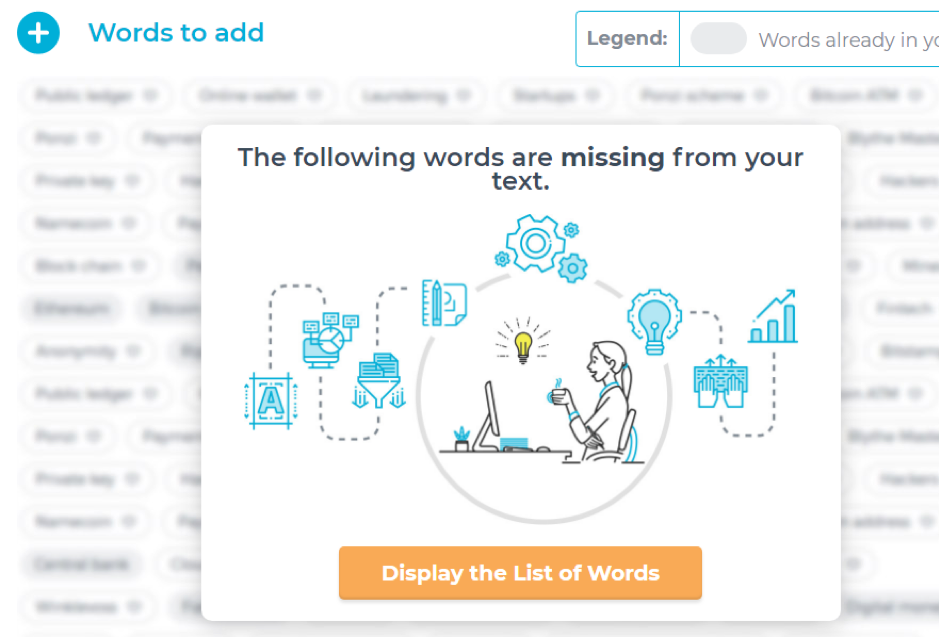
See an example for a page to be optimized for the keyword “small business web design”:
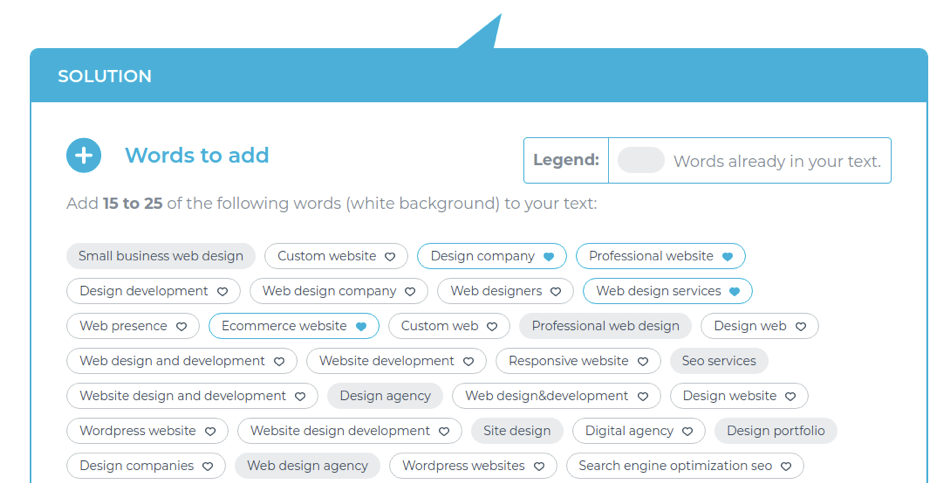
You can see the words already on the page and those absent. Here, the tool provides suggestions of LSI keywords that will make Google understand your content better. See another example of words to remove to optimize a page for the keyword “Indian cooking:”

These are words on the page that are unrelated to the target keyword. As you can see in the example above, those words have little or no relevance to Indian cooking.
[click_to_tweet tweet=”How to boost your search rankings through keyword optimization with @textoptimizer” quote=”How to boost your search rankings through keyword optimization with @textoptimizer”]
Optimize before you publish
The explanation above is for a page that’s already live. Have I told you it’s possible to optimize your content before you publish?
Yes, it is. This makes your work easier as you can do a lot of the dirty work before your audience gets to see your content.
In this case, instead of entering your page URL, you’ll paste your text into the box for analysis. After clicking on “Optimize my Text,” select the search engine you want to optimize your content for. The next step is to enter your target keyword.
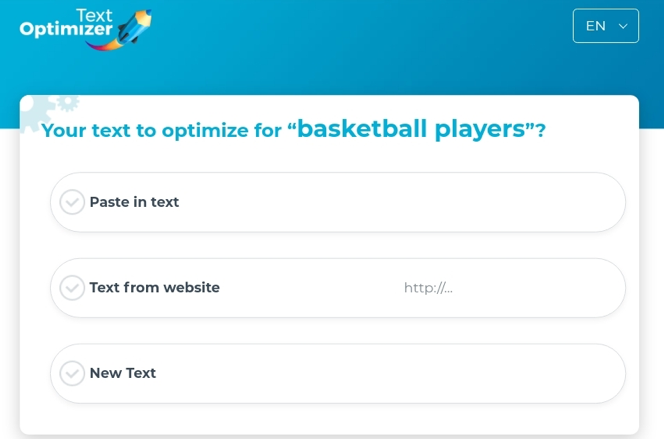
Once you’re done with this, you’ll either paste your text or write in the new text option. When you’re through, click on “Optimize.”
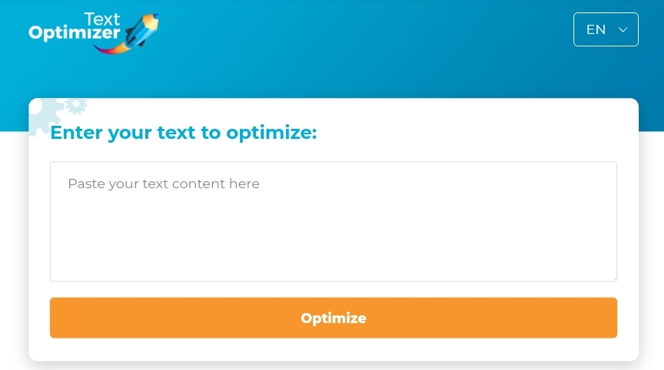
Find content ideas with TextOptimizer
Apart from optimizing your written content for a particular keyword, TextOptimizer also provides content ideas by showing you questions that internet users are putting into the search box. You can create pieces of content to answer one or more questions about a topic.
To use this tool, click on “Find content ideas” at the navigation bar. On the page, enter the search term.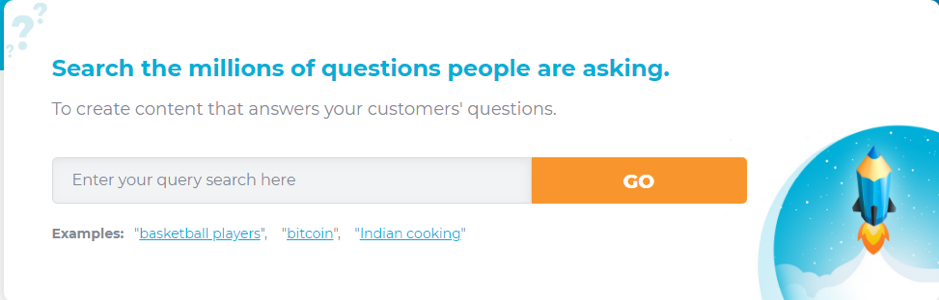
I’ve used one of the examples here which is “basketball players.” Details provided are:
- The questions
- The number of people asking the question on a scale of 1 to 5
- The number of sites publishing an answer to the question
If you’re using a free version, you only get the number of sites publishing an answer for a few questions.
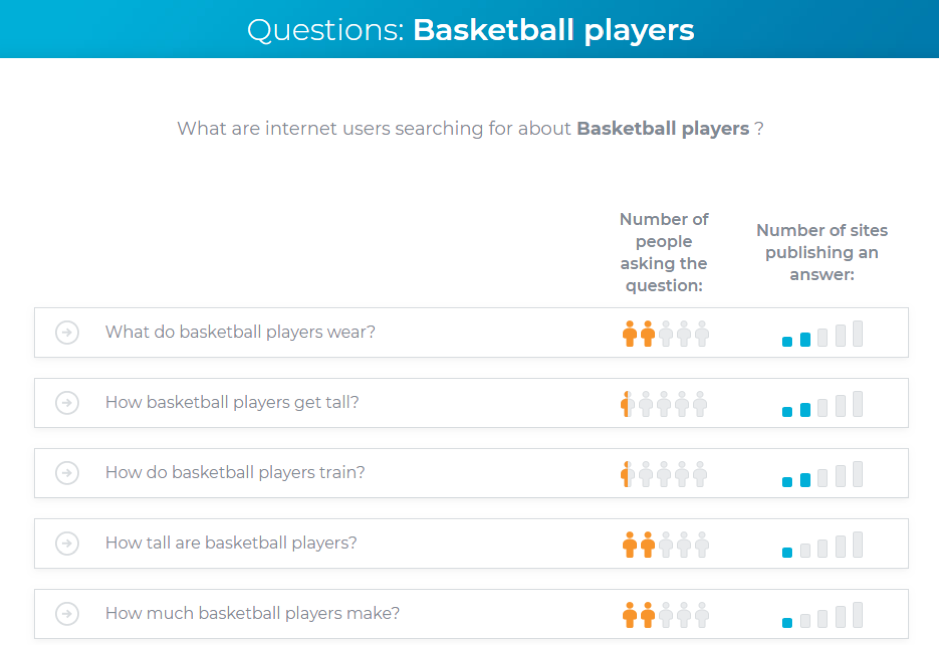
You can get many questions depending on how popular the topic is. For instance, this search term returned 504 questions.
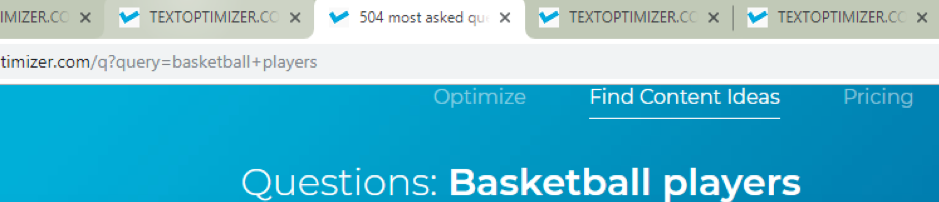
However, for a keyword like “video marketing,” you’ll get a lower number of questions. Whatever the case, you’ll have enough questions you can use to create more content in the future.

TextOptimizer Pricing
A question that will be ringing in your mind is: how much will this tool cost? It could cost as low as $0 (yes, free) to $60 monthly. It currently has two plans which are:
- Free plan
- Pro plan
With the free plan, you’re unable to carry out some tasks like text optimization or exporting excel file of your optimization analysis. Likewise, you’ll have no access to the Chrome and WordPress plugin that helps you to optimize your content while writing.
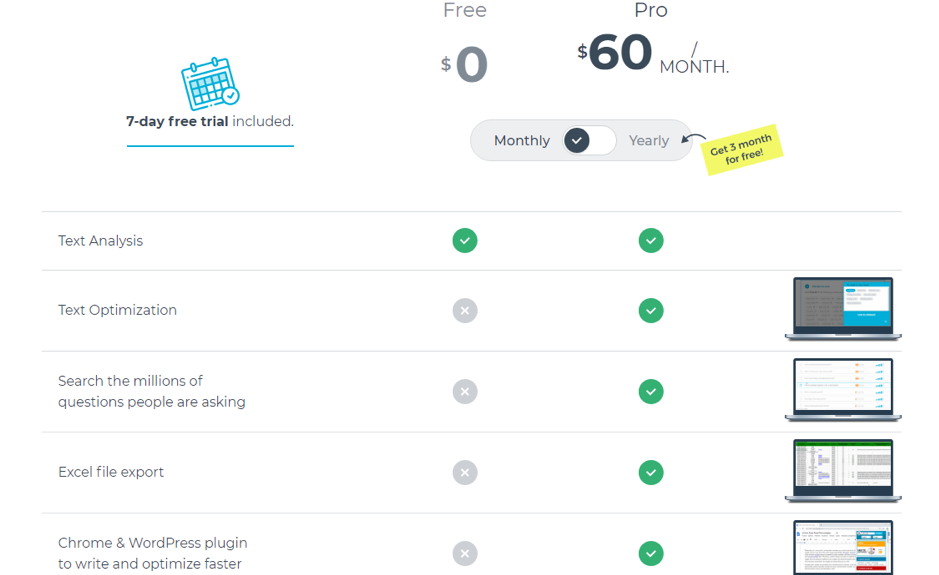
The Pro plan provides the full benefits and it costs $60 monthly. If you subscribe to an annual plan, you’ll get a discount of 3 months which is equivalent to $180. Before you pay, you can give the tool a test run with a 7-day free trial. You can then see its benefits and decide if it’s worth the investment.
[click_to_tweet tweet=”How to boost your search rankings through keyword optimization with @textoptimizer” quote=”How to boost your search rankings through keyword optimization with @textoptimizer”]
Conclusion
Optimizing your page for your target keyword is vital. Because that’s how Google and other search engines can understand what your page is all about. And if it should rank higher than other pages.
Fortunately, TextOptimizer allows you to do this without breaking a sweat. It compares your content to pages currently ranking high for a keyword and provides tips to improve your rankings.
To even sweeten the deal, you can use the 7-day free trial before you pay for the tool. As a marketer or business owner, you should give this tool a try. After all, an opportunity to improve your content is an opportunity to improve your results – and your lead generation and sales.

Follow Lilach















