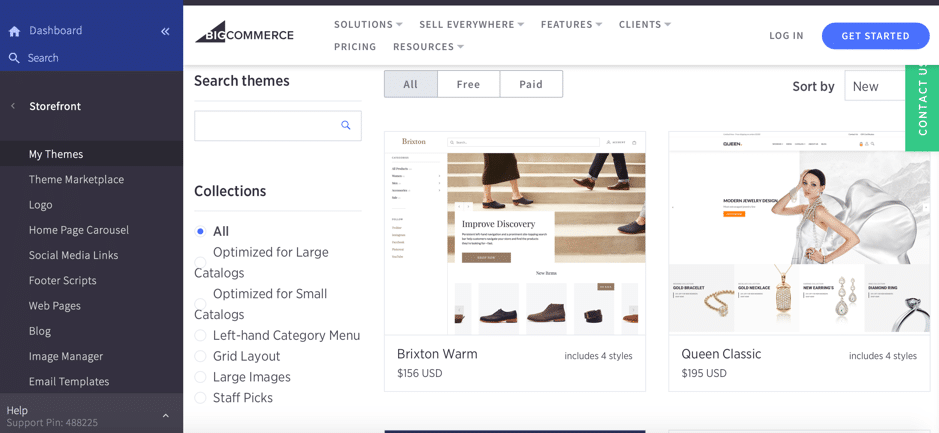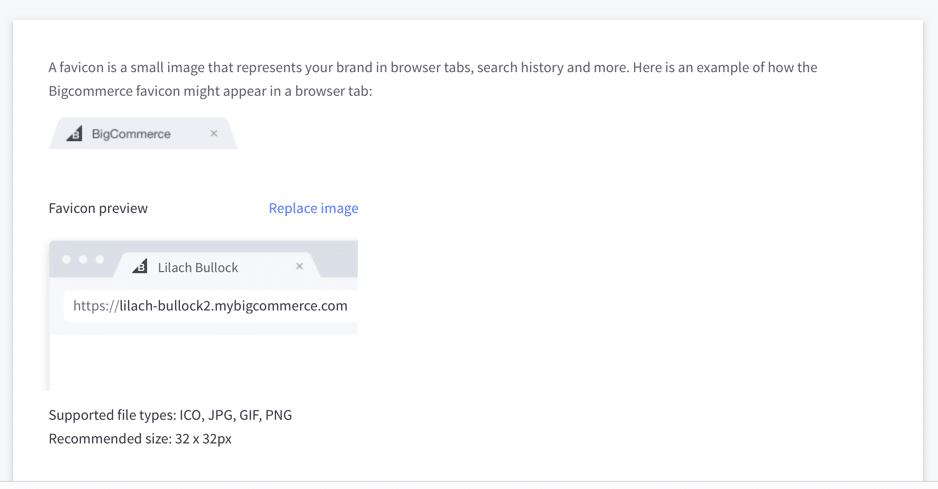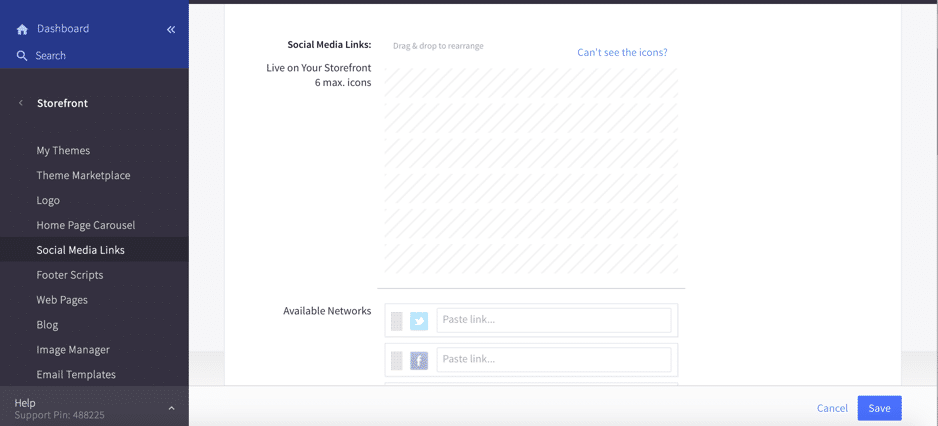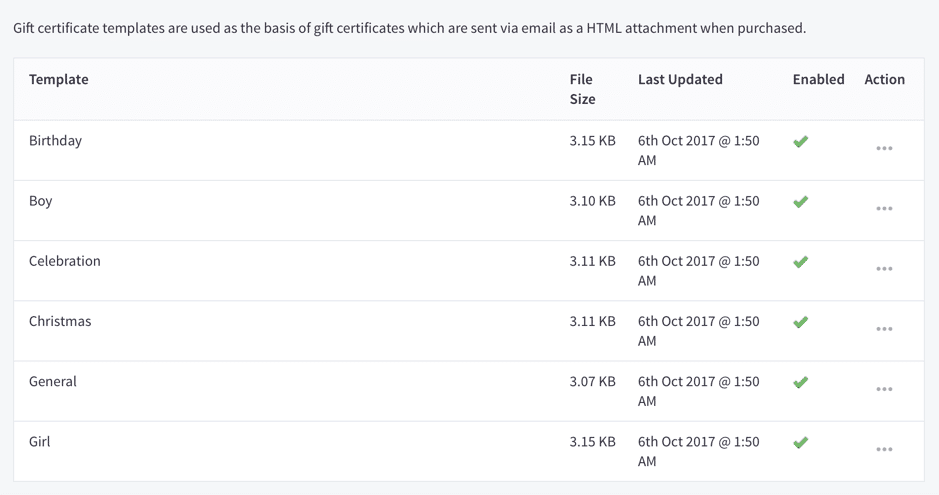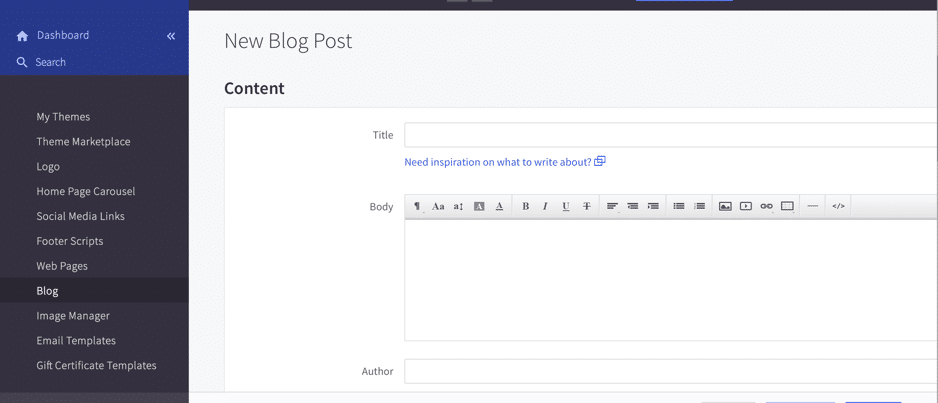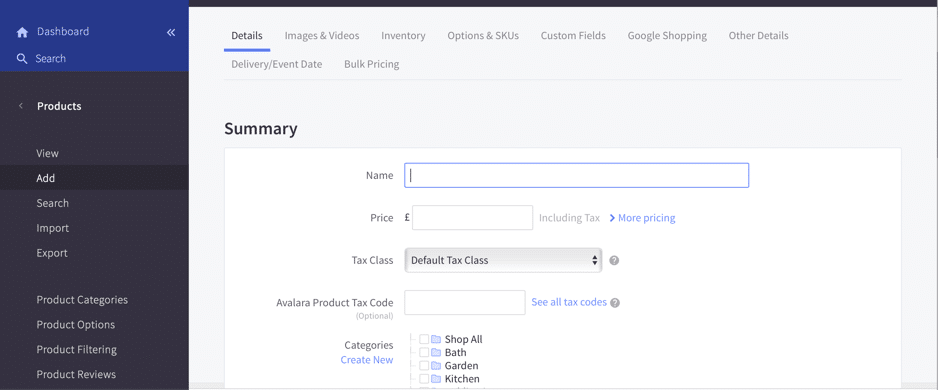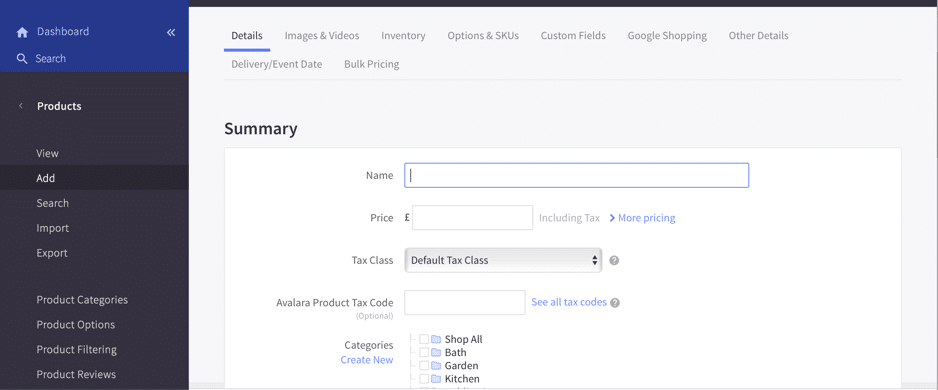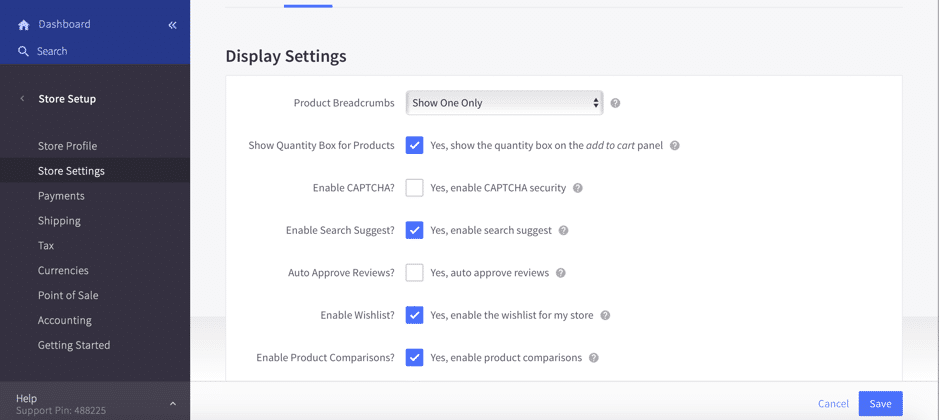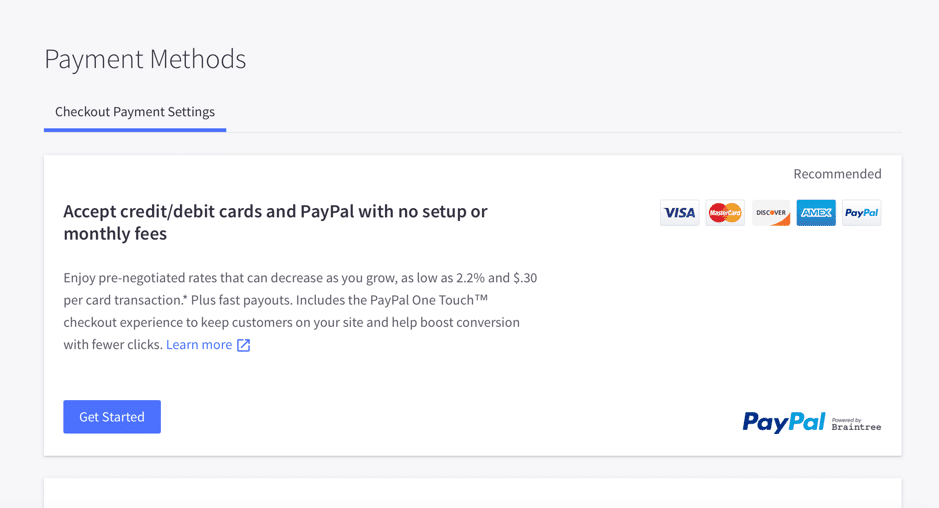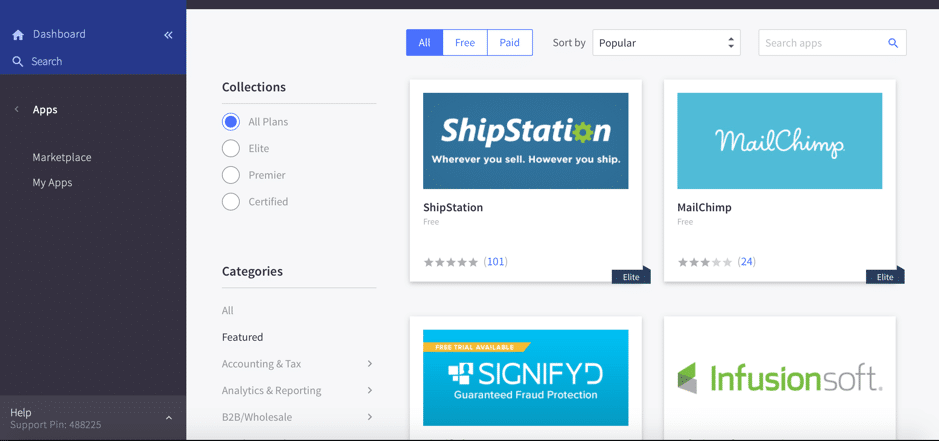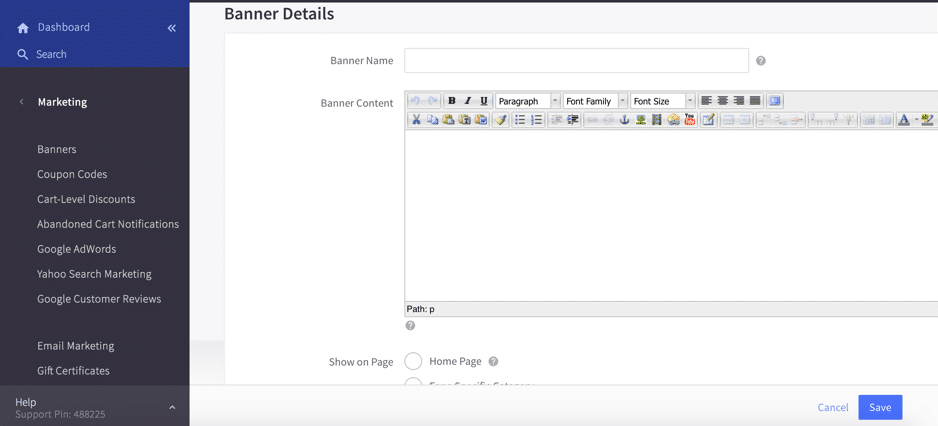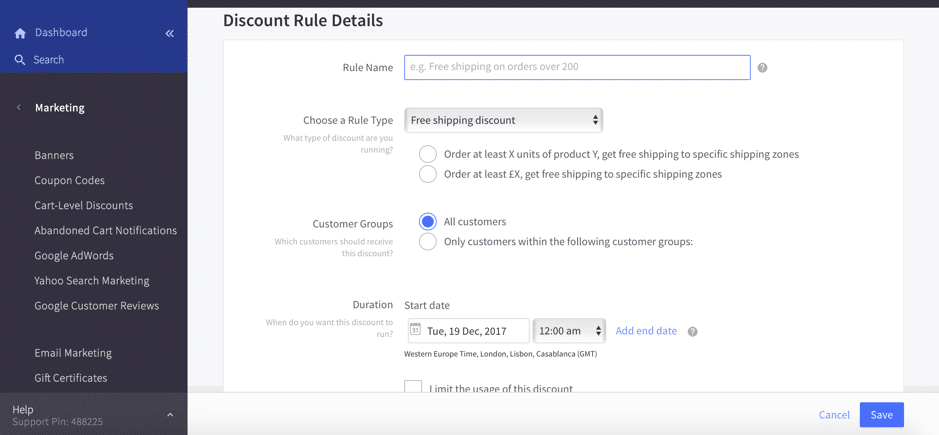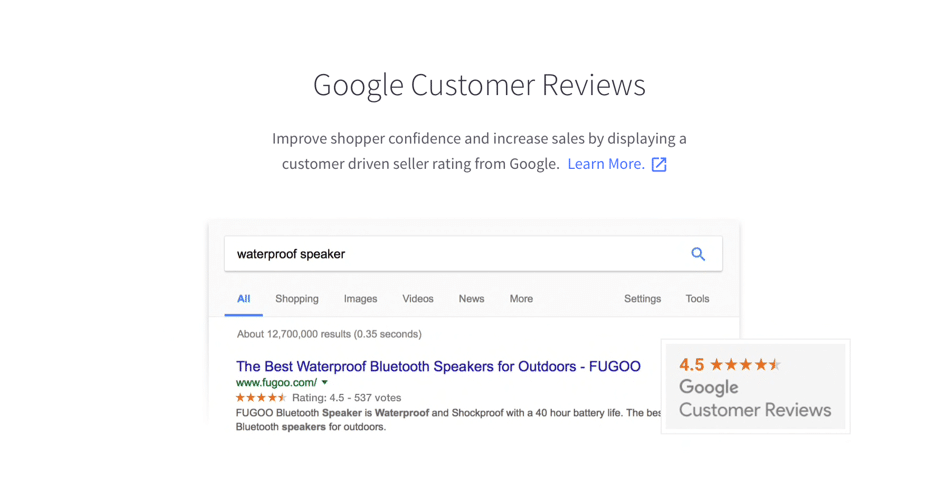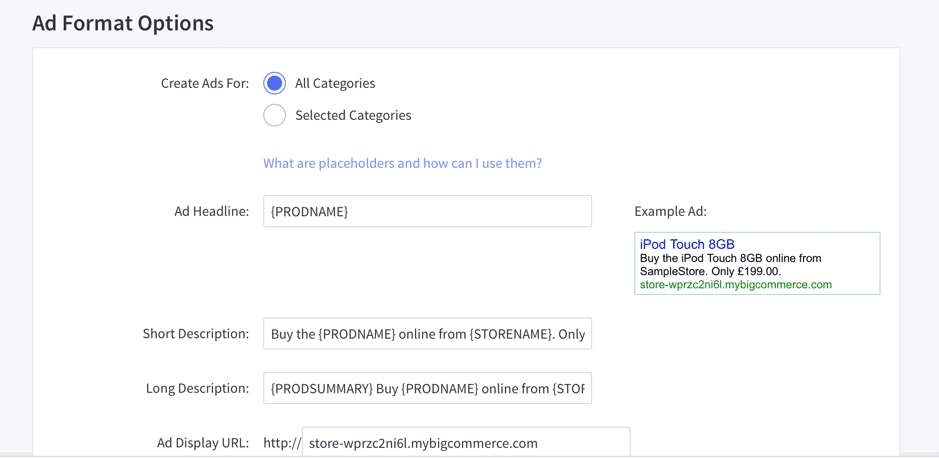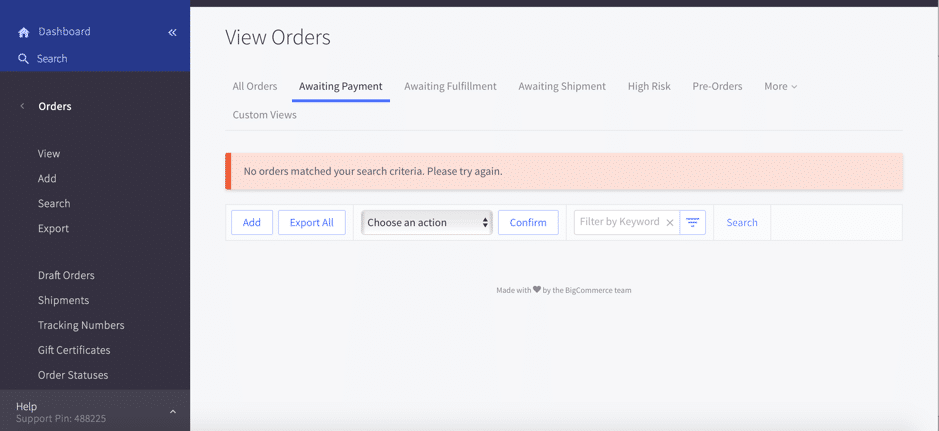Follow Lilach
Should you be using BigCommerce to build an online store?
Nowadays, anyone with an idea or products to sell can start their very own online store. In fact, you don’t even need anyone to help; with the right tool, building an online store (and managing it) to sell your digital or physical products is as easy as it gets. However, there is a very big selection of tools out there that can help you do this, so deciding on the right tool for you can be a time-consuming, even confusing, process. So I decided to try BigCommerce out and give its key features a test drive. As a small business, you can use BigCommerce to host your online store – track your orders, add products to your store, take payments, set shipping costs, and much more – as well as to manage it. Learn more below, in my BigCommerce review.
Here’s my take on that experience. I’m hoping that reading this article will help make it easier for you to choose the best e-commerce platform for your needs.
BigCommerce Review: Build your online store with BigCommerce
The main feature I want to review of BigCommerce is, of course, the online store builder.
You’ve got a selection of different themes that you can choose from, out of which 7 are completely free:
You can also filter through all the themes based on your industry (from animals & pets to toys & games, most major industries are covered), as well as based on their design (large or small catalogues, grid layouts, and more).
[clickToTweet tweet=”Should you be using @BigCommerce to build an online store?” quote=”Should you be using @BigCommerce to build an online store?”]
Additionally, you can add your own logo to your online store, as well as set up a favicon to make it completely your own:
And add links to your social profiles:
At this stage, you can also set up the email templates to be sent to your customers (order status updates, invoices, and so on), as well as set gift certificate templates for your store:
One of the best ways to gain more visibility online and reach more people, is to create a blog as part of your online store; BigCommerce allows you to do this, as well as to add new blog posts:
Once you’ve created your storefront, it’s time to populate it with actual products to sell. Click on ‘add products’ to get started:
Give your product a name and price, select the tax class, set the category, and add any other relevant information, such as weight, width, height, and depth, create a description for the product, and set its availability and shipping.
If your customers are likely to buy more of the same product, you can set up bulk pricing to encourage them to get more for a special offer.
At this stage, you can also set up inventory tracking for the products you add, enable Google Shopping, and add other relevant details about your product, such as various identifiers, related products, and more.
Store setup
Once you’ve set up your storefront and added your products, you can start setting up the store and everything that it entails: shipping, tax, point of sale, payments, and more.
It’s all surprisingly easy to set up; once you’re in your dashboard, click on Store Setup to set up your Store Profile (address, email, phone number), and then head over to Store Settings for the really good stuff:
- Optimising your website for search engines (including some options for advanced users):
- Decide what your visitors will see and what they can do on your store (creating accounts, product comparisons, product ratings, etc.):
- Add social sharing buttons
- Optimise your different URLs
- Set up how you want your products to be sorted
- Set up the emails you’re going to send to visitors and customers
In terms of payment methods, everything is pretty much on the table: PayPal, all major credit and debit cards, offline payment methods such as bank deposits, cash on delivery, money orders, and more, as well as other online payment methods (including options for different countries, such as Canada and Australia).
Integrations
When you create an online store, it’s essential that you can connect it with other tools, apps, and software – such as email marketing tools, payment solutions, customer relationship management tools, and so on.
By doing this, you can maximise the results of your online store, and also save time. For example, you can receive detailed analytics about your store, you can automate the emails and other communications your customers get, you can easily keep track of all of your customers and much, much more.
BigCommerce allows you to connect your online store to all kinds of different tools, both free and paid.
When you go to Apps and then Marketplace, you can see the library of tools you can integrate with your online store:
There are tools and apps in all popular categories, such as accounting software, analytics tools, marketing tools, payment apps, mobile messaging, and much more.
You can check to see if the tools you use work with BigCommerce, but you can also use the marketplace library to browse through other options, if needed.
[clickToTweet tweet=”Should you be using @BigCommerce to build an online store?” quote=”Should you be using @BigCommerce to build an online store?”]
Marketing tools
In your BigCommerce dashboard, you also have access to several marketing tools.
For example, you can connect your email marketing provider with the tool to allow customers to subscribe to your existing list and to send them emails whenever needed.
Additionally, you can create banners for your store:
As well as coupon codes and cart-level discounts:
For those who have a Pro or Enterprise plan, you can integrate Google Customer Reviews so you can display your Google customer ratings, which is great for boosting shoppers’ trust in your business and your products:
And finally, you can also generate Google AdWords ads, as well as Yahoo Search Marketing Ads, to promote your products:
Managing your online store with BigCommerce
The BigCommerce main dashboard lets you keep an eye on everything happening with your online store
At any given moment, you can check what new orders have come in, what is awaiting payment or shipment, what pre-orders you have, and so on:
Plus, you also have access to detailed analytics of your online store, including:
- Merchandising insights
- Marketing insights
- Details about your customers and orders
- Purchase funnel analytics
- Abandoned carts
- In-store search stats
- Sales tax reports
In the case of sales tax, this can be a major challenge for online stores as understanding your tax exposure and obligations is crucial. For this reason, considering expert sales tax compliance support for BigCommerce can be worthwhile. These experts can automate the entire process, giving you peace of mind.
Is BigCommerce for you?
If you need to build an online store but have little experience (or no experience), BigCommerce is definitely a great option.
As you’ve seen earlier on in this blog post, building an online store with BigCommerce is very easy and requires no advanced knowledge or any coding skills to get started.
[clickToTweet tweet=”Should you be using @BigCommerce to build an online store?” quote=”Should you be using @BigCommerce to build an online store?”]
That being said, if you do have some coding knowledge and want to be able to make your own customizations too, you do have this option as well.
What I love about BigCommerce most of all, is that it’s an all-in-one out of the box tool, immediately ready to start building once you’ve created your account. Plus, you can also use it to manage every aspect of your online store, including your product inventory, your accounting and taxes, as well as your orders, among others. From what I’ve seen checking out other similar tools, their monthly pricing is higher than others’; however, that’s because they offer more core features, which you’d otherwise have to pay extra for (which always, somehow, amounts to higher monthly expenses!).
Conclusion: BigCommerce Review
If you’re thinking of creating an online store to sell your products, either digital or physical, BigCommerce should definitely make your shortlist for online store builder options.
The tool aims to help anyone who wants to start an online store, even if they don’t have much experience building websites or with coding.
So, are you thinking of starting your very own online store? What’s keeping you from taking the final plunge? Leave your comments below and please share if you found this review of BigCommerge useful 🙂

Follow Lilach