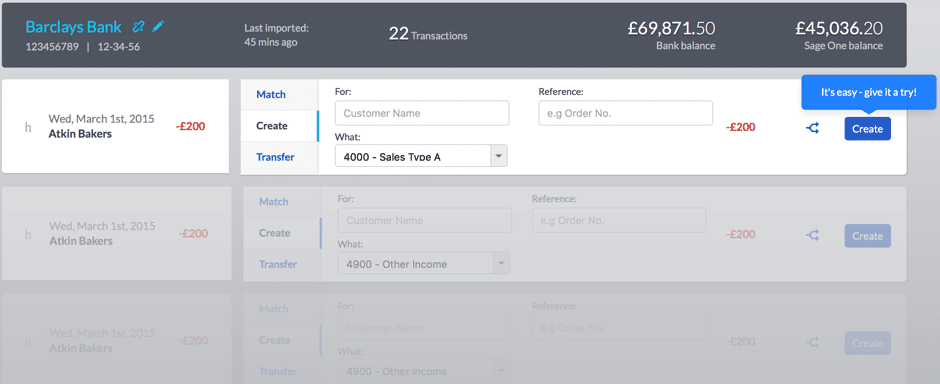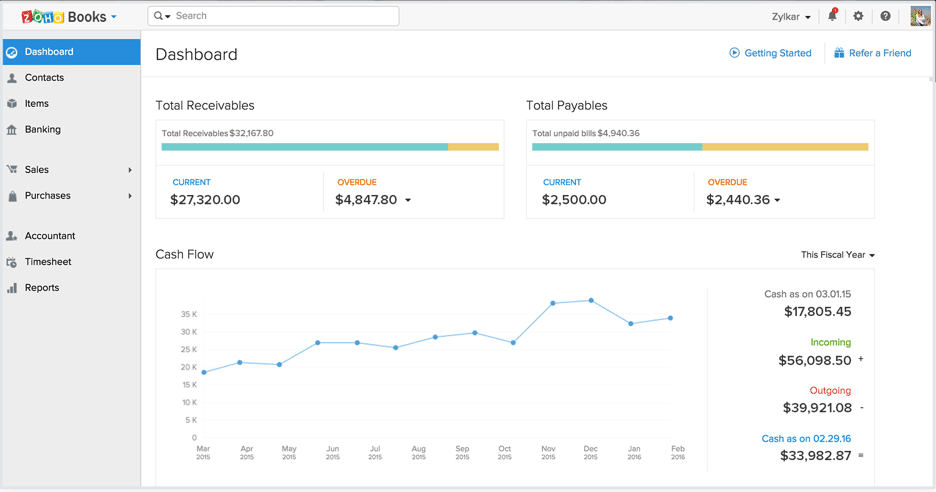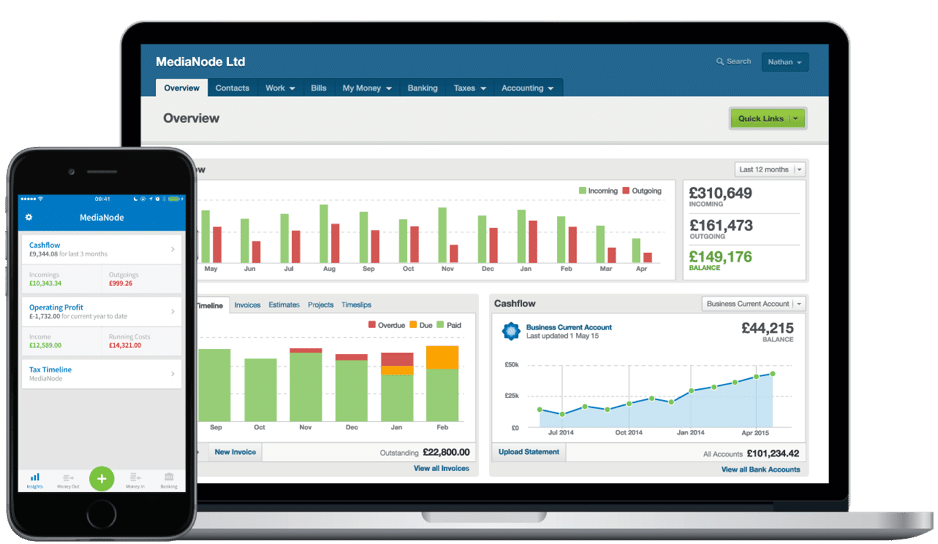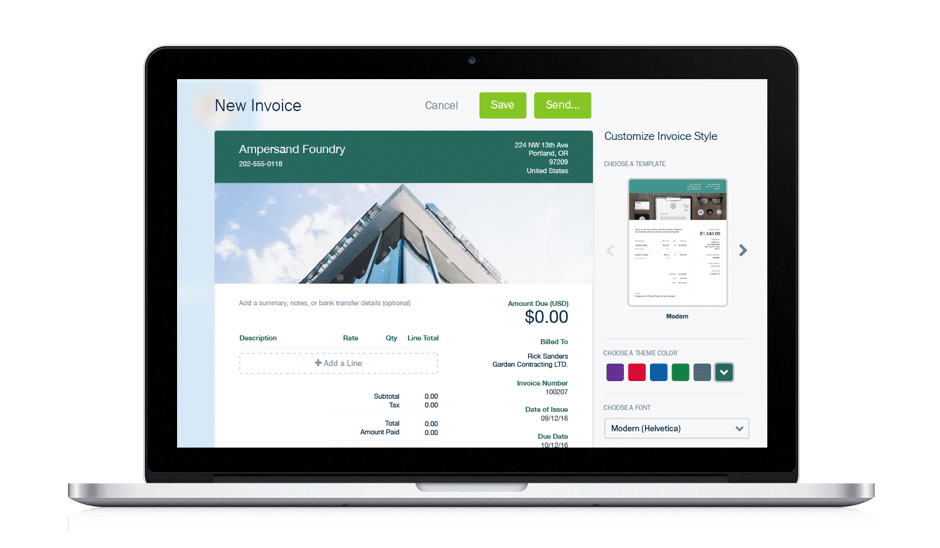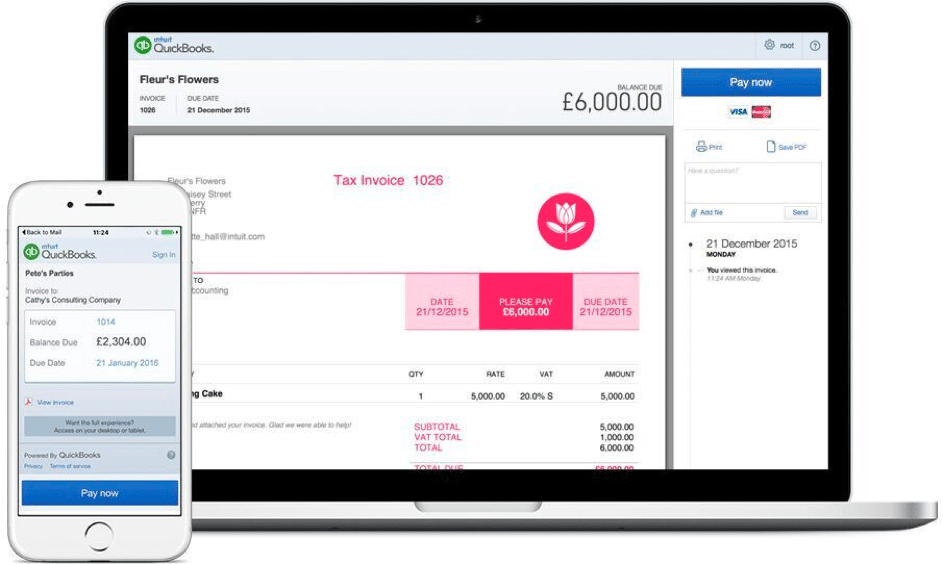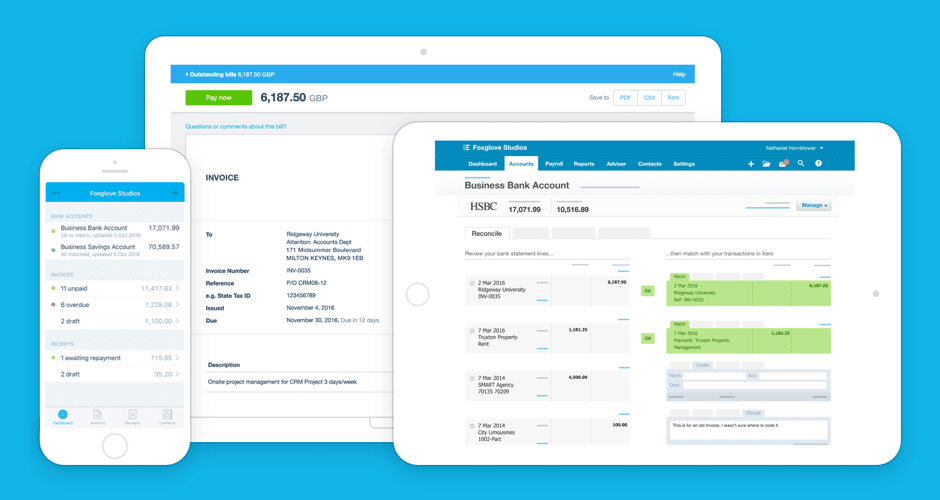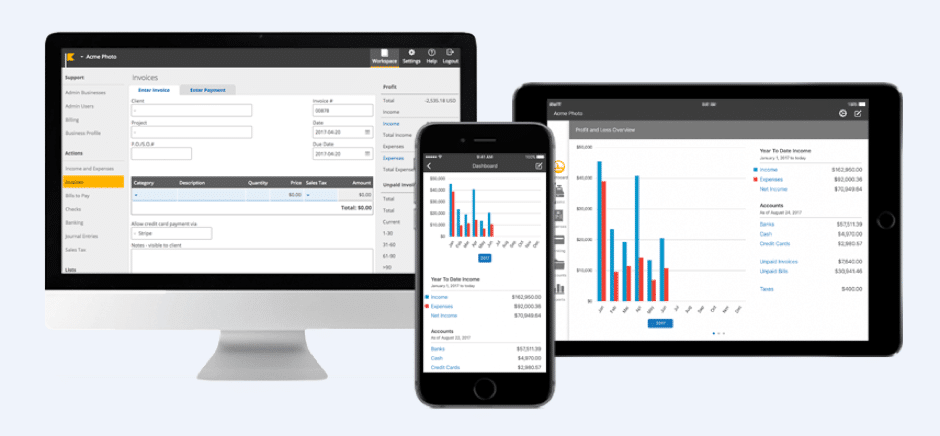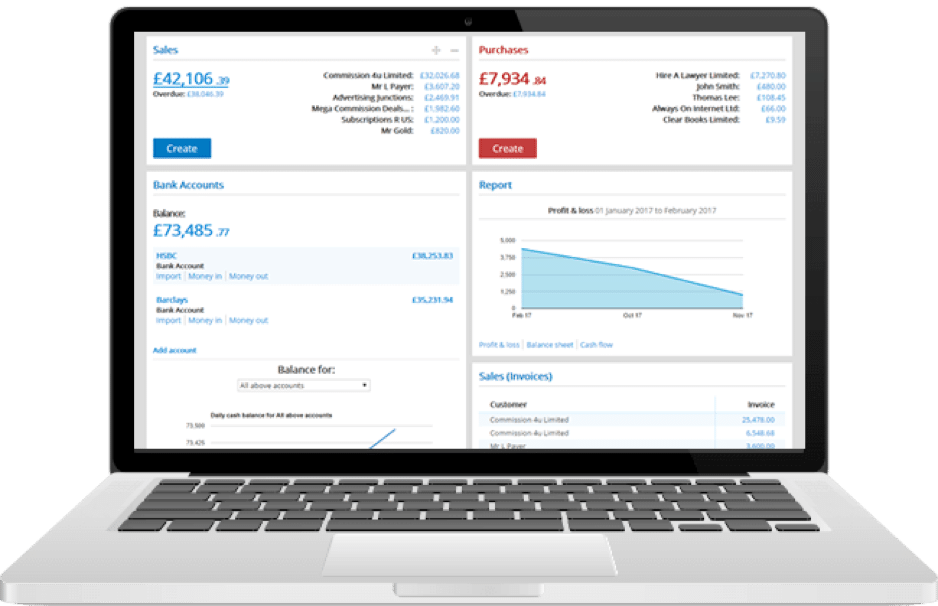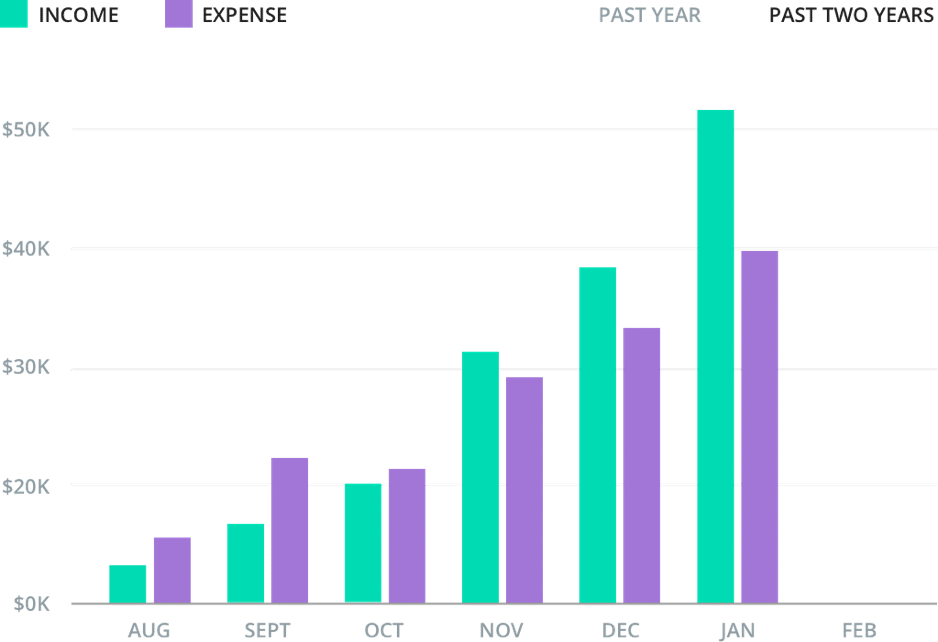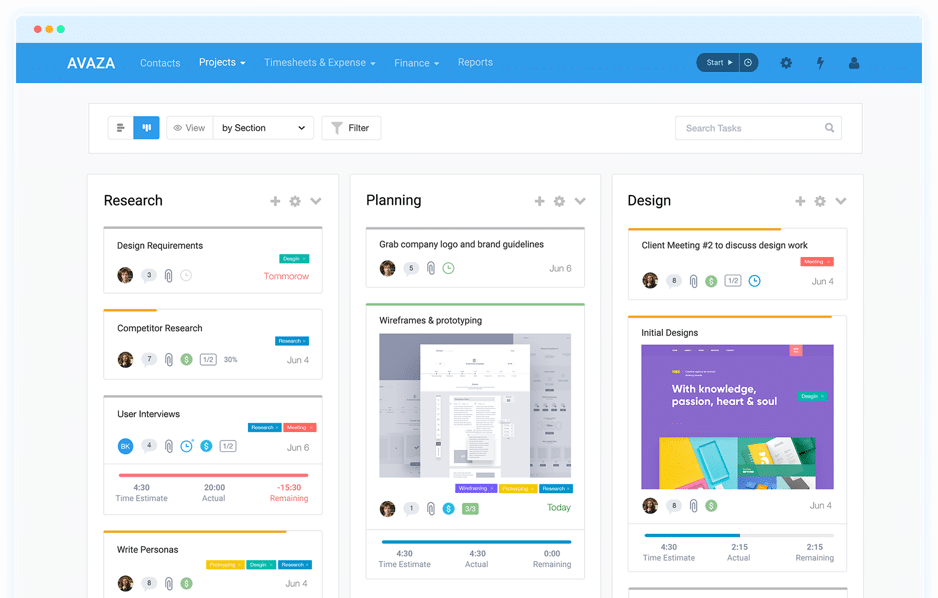Follow Lilach
10 best accounting software tools
If I had to pick one thing that I like the least about being a business owner/entrepreneur – and I just had to answer – it would most likely be the accounting. It’s difficult, very time-consuming, and you can’t afford to make any mistakes – see why I’m not a fan? It’s one those things that I simply have to have a tool to help; and, thankfully, most of the world shares my need, which means there are plenty of useful tools that can make your life so, so much easier. In this blog post, I’m going to talk about the 10 best accounting software tools:
10 best accounting software tools
1. sage One
sage One is a cloud accounting and invoicing software for small business owners, as well as for accountants and bookkeepers. Use it to:
- Connect your bank and all data will be added automatically, so you can see it at a glance
- Keep track of all your quotes, estimates, invoices, and statements
- See how much you’re owed and keep track of any overdue payments from clients
- Calculate and submit your VAT returns easily
- Cashflow forecasts to help you estimate future earnings for your business
- Keep a record of all your inventory
- Reporting for your profits and losses, balance sheets and other useful reports
Plus, you can add multiple users to your account to collaborate, as well as your accountant.
[clickToTweet tweet=”10 best #accounting #software tools: @sageuk via @lilachbullock” quote=”10 best #accounting #software tools: @sageuk via @lilachbullock”]
2. Zoho Books
Zoho have an impressive selection of tools for business owners, including Zoho Books – an online accounting software for small business owners who want to grow.
Some of its best features include:
- Easy invoicing – you can send your invoices to clients more easily, so you can get paid as soon as possible
- Keep track of all your expenses, as well as organise them with categories
- Monitor bank transactions and get real-time updates on your cash flow by connecting your bank account
- Enable inventory tracking to make sure you’re on top of the ins and outs of your business goods
- Reporting features for your finances: P&L, balance sheet, and cash flow statement
- Use the client portal to collaborate with customers for estimate approvals, accepting bulk payments, and even for getting customer feedback
Zoho Books also integrates with other Zoho tools (CRM, Zoho Expense, Zoho Subscriptions, and so on), as well as with tools like PayPal and Stripe Payment.
[clickToTweet tweet=”10 best #accounting #software tools: @zoho via @lilachbullock” quote=”10 best #accounting #software tools: @zoho via @lilachbullock”]
3. FreeAgent
FreeAgent is an accounting software designed with small businesses in mind; basically, all the features you need to keep track of your finances, more easily:
- Easily send estimates and invoices to clients and avoid late payments
- Upload photos of all your receipts for easy bookkeeping of your business expenses
- Connect your bank account so you can see all of your transactions on the dashboard, in real time
- Monitor your cash flow using the main dashboard and see exactly when you need to pay any tax bills
- Time tracking – see exactly how much time you’re spending
- You can fill and file your Self Assessment tax return using the FreeAgent app
- Get forecasts for your Corporation Tax
- Automatically generated VAT returns that you can file more easily
[clickToTweet tweet=”10 best #accounting #software tools: @freeagent via @lilachbullock” quote=”10 best #accounting #software tools: @freeagent via @lilachbullock”]
4. FreshBooks
FreshBooks is another top online accounting software for small businesses. It’s designed to make things as easy as possible so that you can save up as much time as possible:
- Browse through their invoice styles and easily create impressive, professional-looking invoices
- Connect your bank account to easily keep track of all your business expenses, without you having to enter them one by one. Plus, take images of your receipts to log it into your FreshBooks account
- Organise all of your expenses by category so you can easily file them when the always-dreaded tax time comes
- Mark expenses as billable, select the particular client, add markups, and all expenses will be automatically added to the clients’ invoice
- Time tracking so you can know how productive are and how much time you’re spending on different clients
- Collaboration tools for teamwork, as well as centralized place for file storage
- Online payment processing via credit card and Apple Pay
- Extensive reporting on P&L, sales tax, expenses, and more
[clickToTweet tweet=”10 best #accounting #software tools: @freshbooks via @lilachbullock” quote=”10 best #accounting #software tools: @freshbooks via @lilachbullock”]
5. QuickBooks, by Intuit
QuickBooks have a very bold claim: that they can help you save 8 hours a month on accounting. Not surprising considering their features:
- See a quick overview of your entire cash flow on your QuickBooks dashboard
- Track and create invoices quickly and efficiently so you can get paid as soon as possible
- All income and expenses are automatically categorised so that you can be ready for when it’s tax time
- Easily calculate your VAT and track it
- Run your payroll smoothly by creating payslips for employees, get your RTI ready for HMRC manage auto-enrolment
- Accept online credit card and debit card payments
- Connect your account with all kinds of relevant apps, such as PayPal and Go Cardless, Shopify, Expensify, and Timely, among others
[clickToTweet tweet=”10 best #accounting #software tools: @quickbooksUK via @lilachbullock” quote=”10 best #accounting #software tools: @quickbooksUK via @lilachbullock”]
6. Xero
Xero is one of the top online accounting software in the world; it’s got a plethora of useful features, most notably:
- Invoicing: send professional invoices online and create recurring invoices to automate the process; plus, every time someone opens your invoice, you’ll be notified
- All of your bank, credit card, and PayPal transactions are automatically imported to your account, and categorized for easy bookkeeping
- Track your sales, purchases, and your inventory
- Combine payroll and accounting so you can stop manually entering data every time
- Keep track of bills, so that you can always pay them on time
- Time tracking
- Create professional online quotes
- In-depth financial reporting
- Online VAT processing
[clickToTweet tweet=”10 best #accounting #software tools: @xero via @lilachbullock” quote=”10 best #accounting #software tools: @xero via @lilachbullock”]
7. Kashoo
Another top option for small businesses, Kashoo can be used to:
- Create branded invoices and quickly send them to your clients to get paid on time
- Track and store all of your business expenses – just snap a quick photo of your receipts, upload it to Kashoo and it will be filed in the right expense account
- Accept online credit card payments, or connect your BluePay, Strips, or Square account
- Track expenses from your bank and receipts, even in multiple currencies
- Reporting features for P&L, receivables and payables
- See exactly what the state of your business is at a glance, on the main dashboard
[clickToTweet tweet=”10 best #accounting #software tools: @kashooOnline via @lilachbullock” quote=”10 best #accounting #software tools: @kashooOnline via @lilachbullock”]
8. ClearBooks
ClearBooks in an HMRC-approved online accounting software for small businesses. Among its top features, you can:
- Create and send beautiful professional invoices to your clients, and set recurring invoices to save time
- Set up automatic payment reminders
- Generate, store, and submit your VAT returns more easily. Additionally, they also let you compare your VAT scheme to the Flat Rate scheme, in an effort to help you save money
- Connect your bank account to keep track of all bank statements and transactions
- Professional reporting for P&L, balance sheet, audit logs, and trial balance
- Pay dividends if your business has any shareholders
- Keep track of your business assets with the Fixed Assets tool
[clickToTweet tweet=”10 best #accounting #software tools: @clearbooks via @lilachbullock” quote=”10 best #accounting #software tools: @clearbooks via @lilachbullock”]
9. Wave accounting
Wave is a cloud-based accounting software tool for non-accountants – the aim was to create a free tool that is easy to use even by those who have no accounting experience.
- Connect your bank account and credit cards to automatically see all of your transactions
- Built-in invoicing so you can easily get paid; all paid invoices are then automatically updated in your books
- Keep track of expenses by taking pictures of your receipts and adding them to your account
- Automatic reports for P&L, sales tax, balance sheets, and more
- Business dashboards for a quick view of your businesses’ state
- Billing and invoice reminders, so you don’t forget about them
Plus, Wave also includes some nifty little personal finance tools.
[clickToTweet tweet=”10 best #accounting #software tools: @wavehq via @lilachbullock” quote=”10 best #accounting #software tools: @wavehq via @lilachbullock”]
10. Avaza
Avaza is a bit different to the other tools in this list; it’s an all-in-one business management tool, which includes powerful accounting features as well:
- Manage business projects easily and collaborate with team members and clients: set and manage project tasks, project budgeting, and billing system methods
- Time tracking for different tasks, projects, and clients
- Keep track of all your teams’ expenses, as everyone can easily email photos of their receipts to Avaza, or upload them directly
- Create professional invoices, including timesheets and expenses. Plus, set up recurring invoices to save time, convert estimates into invoices, and customize your invoice branding and its format
- Real-time reporting on business insights: project progress, profitability, team time tracking and expenses, discover any time or expenses that weren’t invoiced, and more.
Additionally, Avaza can be connected to about 500 different apps, such as Dropbox, Xero, Quickbooks, all kinds of Google apps, and Slack.
[clickToTweet tweet=”10 best #accounting #software tools: @avazahq via @lilachbullock” quote=”10 best #accounting #software tools: @avazahq via @lilachbullock”]
11. Indy Invoice Tool
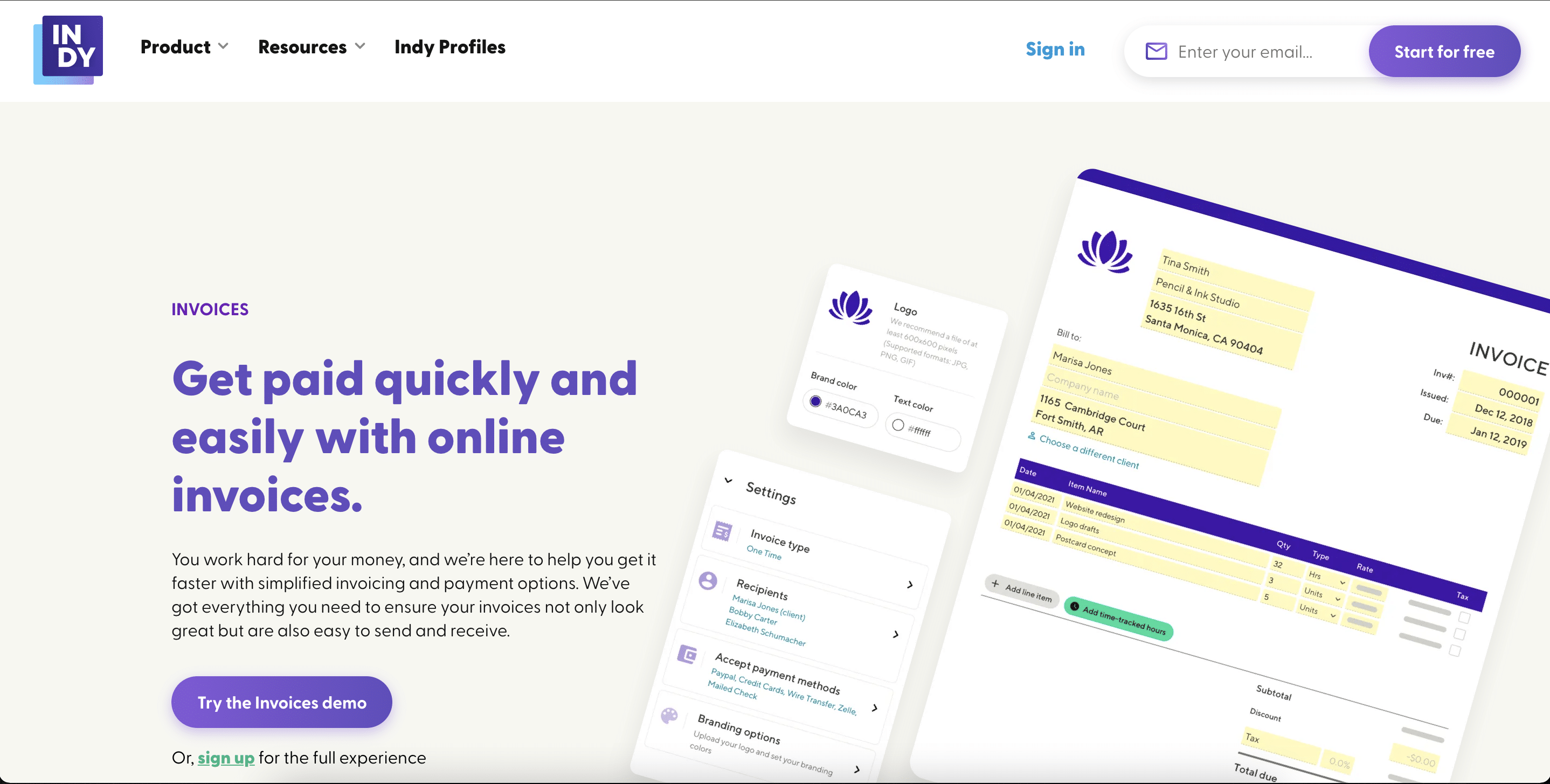
The Indy Invoice Tool uses the industry’s most trusted online payment solutions, and clients are one click away from paying using the method of their choice. Indy is an all-in-one management software that helps self-employed people and small businesses easily manage their invoices. Invoice templates include all the info your clients need and give you the ability to add your personal branding. You can link working hours directly to an invoice using the Time Tracker tool and save yourself time.
Using Indy, you can:
-
Prepare professional Proposals in moments.
-
Create Contracts and send them instantly to your new clients.
-
Link contracts to projects to keep your records organized.
-
Make Tasks and connect them to projects to manage your progress.
-
Chat with your clients and team to build momentum.
-
Bill your clients using Indy’s Invoices tool.
When you bring all your information into a single platform, Indy can help you move seamlessly through every aspect of your freelancing business management.
Conclusion: what are the best accounting software tools?
Accounting is not only difficult (particularly if you’re a non-accountant who’s not the biggest fan of maths and numbers), but it’s also very time-consuming. Not to mention, there are so many different things you have to keep track of: invoices, expenses, bills, taxes and returns, and so on.
That’s why an accounting software tool is one of the most important tools you need to invest in as a small business owner or entrepreneur. To make things even easier on you, you can connect your accounting software to a business dashboard like 9Spokes – then, everything pertaining to your business is kept into one, easy to use business overview dashboard.
What accounting software are you using? Leave your comments below and please share the post if you found it useful 🙂

Follow Lilach