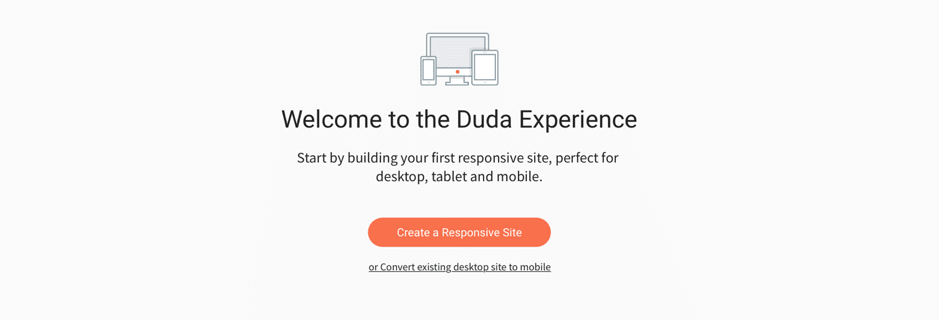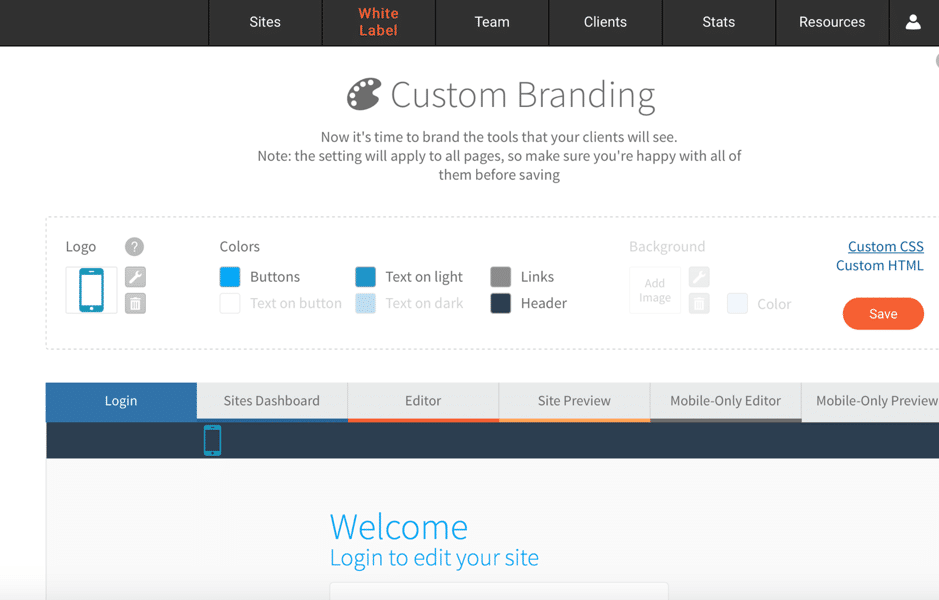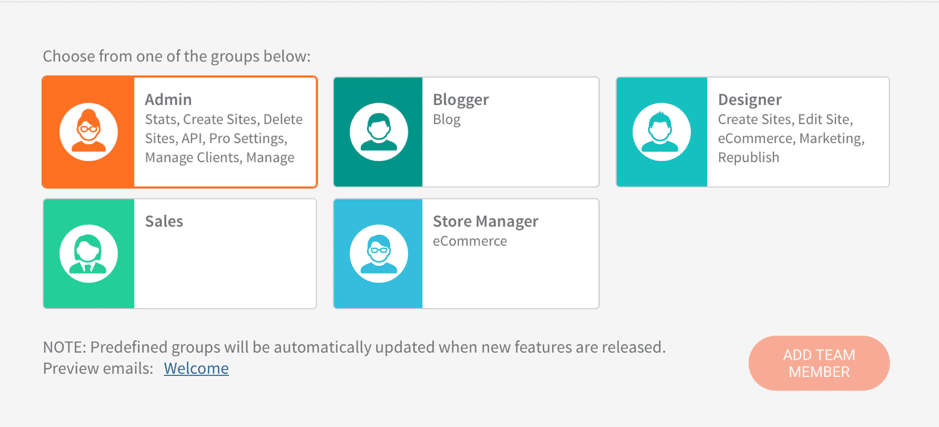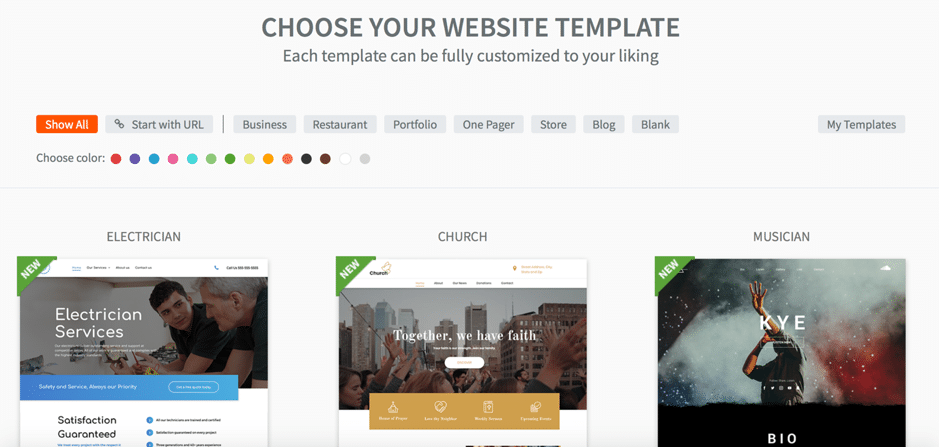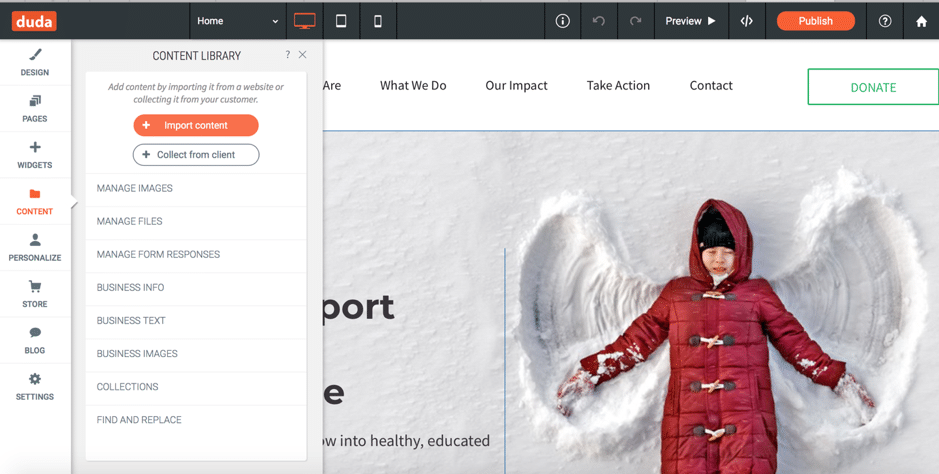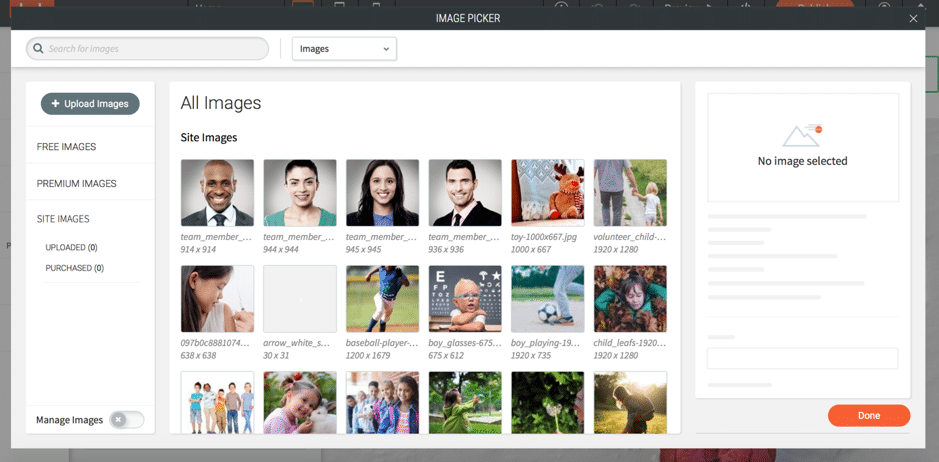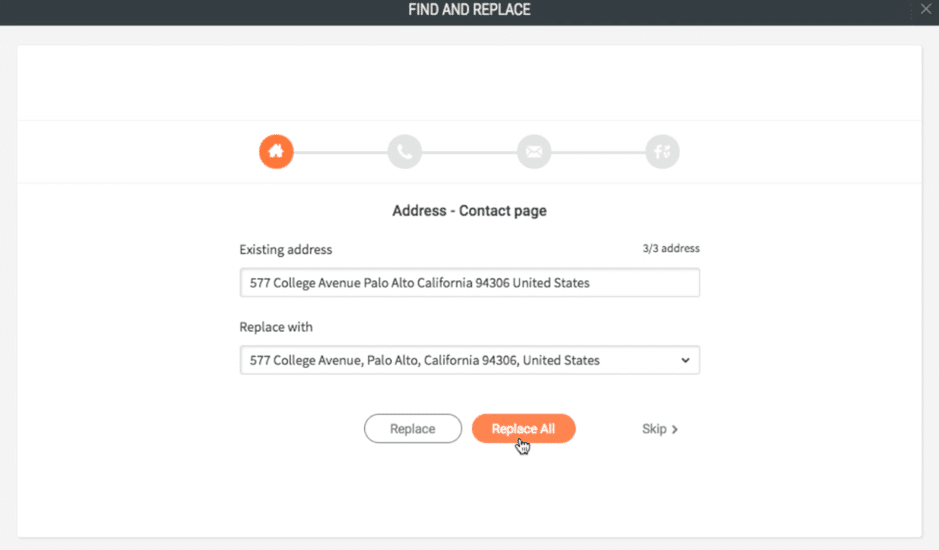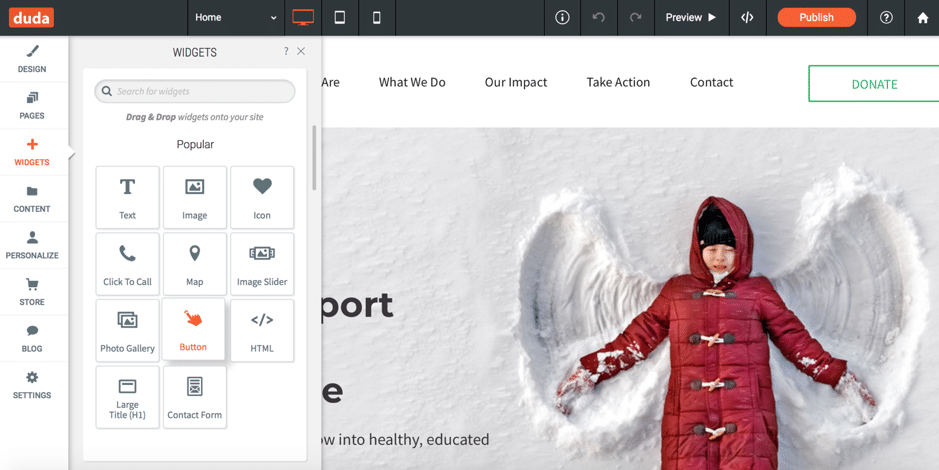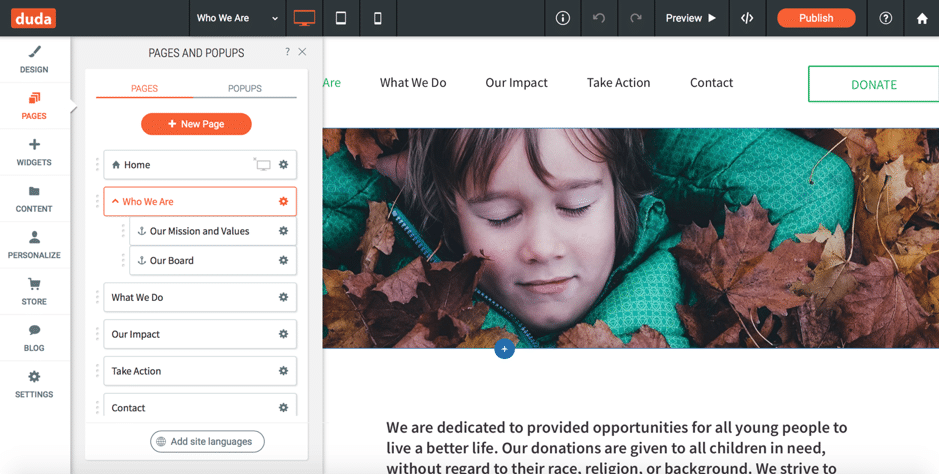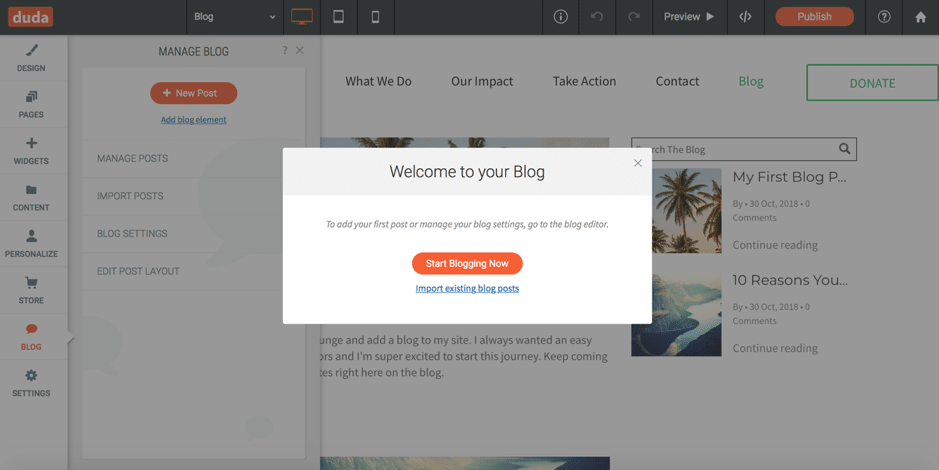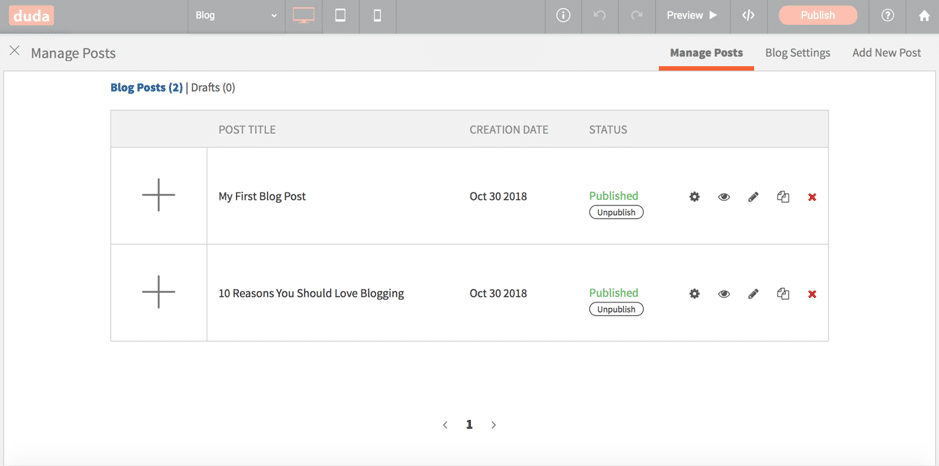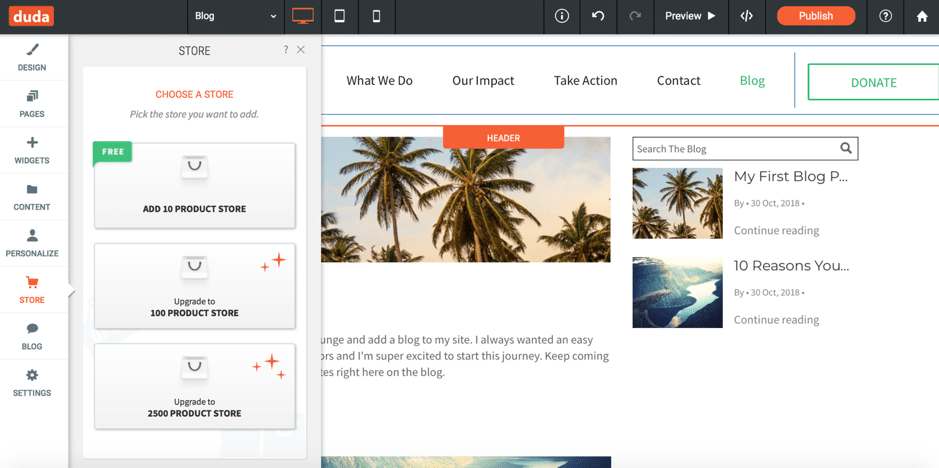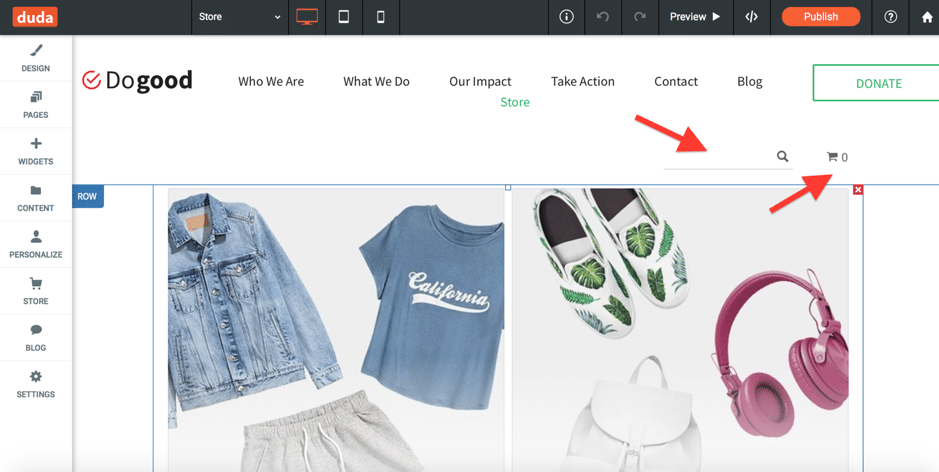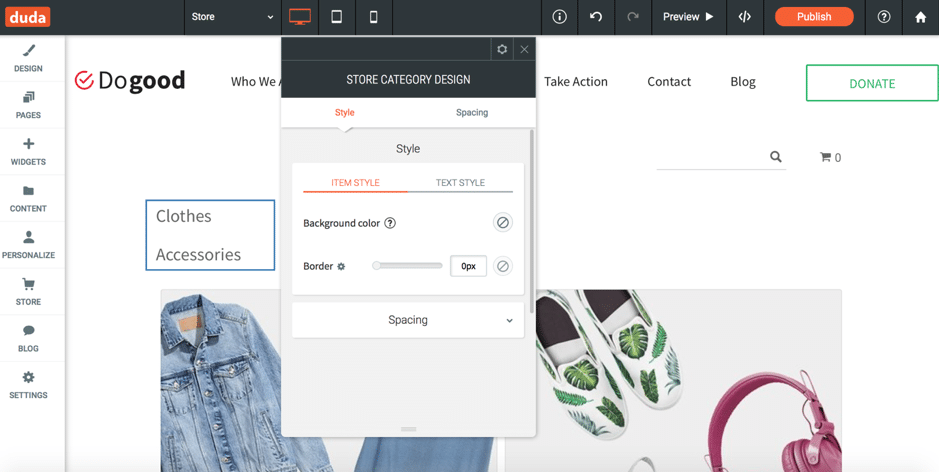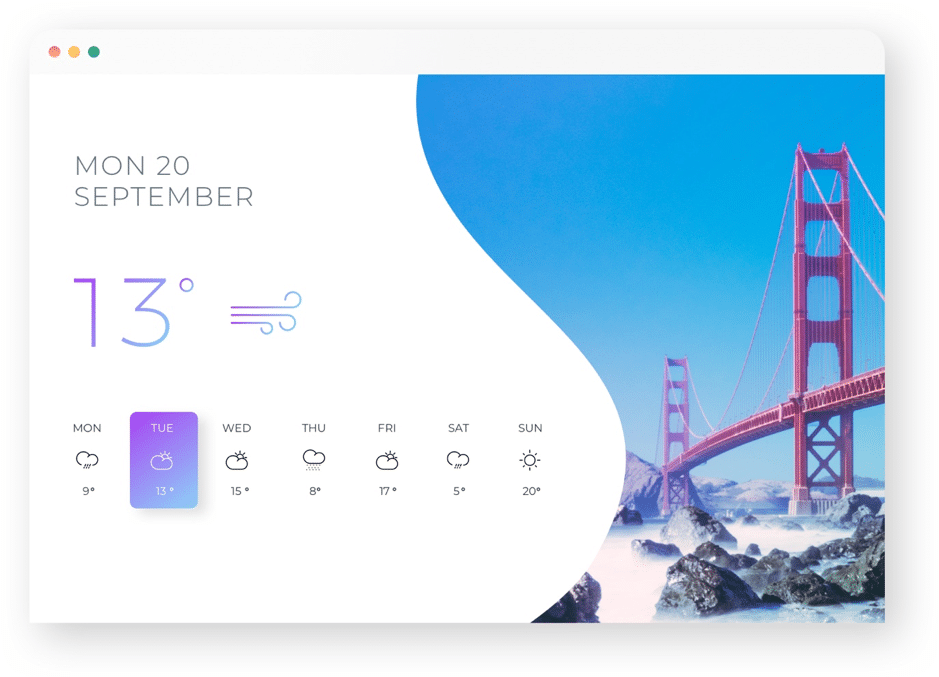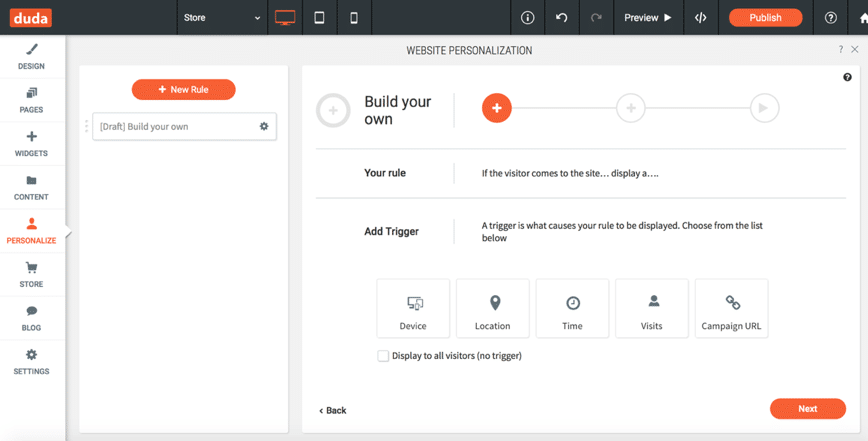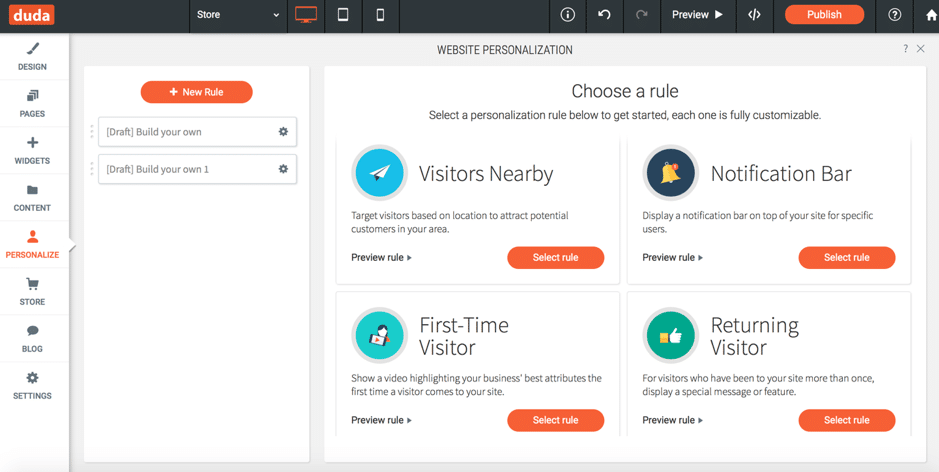Follow Lilach
How agencies can streamline website building processes with Duda
As a web design agency, you need certain tools in order to be able to create beautiful websites quickly – and to effectively collaborate with your team and clients. And most of all, you need to be as efficient as possible in all of your work, in order to scale your agency. In this blog post, I’m going to show you how agencies can streamline website building processes with Duda.
How agencies can streamline website building processes with Duda
What is Duda, and who is it for?
The short answer? Duda is a responsive website builder. That said, there are a lot of great website builders out there – the better questions are, what exactly can you do with it? And why is it a great solution for agencies?
One of Duda’s best selling points is that it’s built to help agencies build websites quickly and at scale. Beyond agencies, it’s also a great option for hosting companies and other larger digital services platforms that want to offer their customers the ability to build their own websites as quickly as possible, while not compromising on quality or extra features like content personalization and e-commerce functionality, for example.
Before I start showing you how Duda works, though, let’s first go through some of their main differentiating features:
- Large library of pre-designed website templates for all kinds of needs
- Easy website builder with drag and drop functionality for desktop, tablet, and mobile websites
- Developer mode for those who are experienced coders and want to have complete control over every aspect of the website
- Image management features, including a library of free images and GIFs, a photo editor, and automatic image optimization
- Mobile editing: you can edit your website while on the go, from your smartphone, with the Duda mobile editor
- Useful website widgets such as pop-ups, contact forms, synced appointment scheduling via vCita, coupons and PayPal checkout integration; you can also build your own widgets with the custom widget editor
- Website personalization features with pre-made personalization rules (or you can create your own rules and triggers), which you can also easily edit and customize to your liking
- E-commerce features, with automatic tax calculations, over 30 different payment options, multiple shipping options and tracking codes
- Team collaboration features
- Client management features built for agencies, so that you can easily share your work with your clients, as well as collaborate with them as you build their websites
Duda for agencies
As I mentioned before, one of Duda’s biggest selling points is the fact that it’s perfect for web design agencies. That’s because it not only makes it easy to build a plethora of websites at scale, but also because of its powerful client management features and design collaboration tools.
Once you’ve created your account (and by the way, you can start the free trial with no credit card required), you’re taken right into the builder.
However, it’s worth mentioning first that if you’re an agency, you can also customize your dashboard for your clients with white labelling, custom domains, as well as custom branding:
Your clients will be able to see this dashboard when they log in so that they can see your work and give you direction.
If you’re a team of two or more, you should also set up your team at this stage; add teammates and clients and give each of them their own levels of access, which you can organize into different groups:
This will make it so much easier to manage your workflow as a team; everyone will be very clear on what their role is and what exactly they need to do.
It’s also worth mentioning at this stage that you can also automate workflow communications with your clients, using smart email templates to get clients to take a certain action that you need them to – such as adding more content or viewing their weekly analytics reports.
Getting started with Duda: how easy is it really to build a website?
Back in the website builder, to help you get started with your first website, you can use one of the templates, which you can filter by main colours used, as well as by industry and business type:
You can customize these templates to your heart’s desire and plus, you can create your own templates from scratch (and save them to reuse).
Once you’ve chosen a template, you can also import content from an existing website or Facebook Page, or any content you might have; you just need to click on Content and select Import Content or Collect from Client to send someone a URL where they can upload the content using a simple form:
Duda pulls both content and information from any website or Page, including addresses, social media links, and images.
These assets aggregate to your content library, where you can add and manage your files and images for easy access, as well as find other (both free and premium) images to use:
Another cool feature worth mentioning is “find and replace”, which does exactly what it promises: it allows you to search for elements on a given website project (for example, when you’re updating an existing website) and then change them directly in the same window:
As for the website builder, it’s very easy and intuitive. As I mentioned before, you can drag and drop elements wherever you want them, as well as drag and drop widgets from the menu on the right-hand side of the builder:
As you can see above, there are numerous options, including adding maps, click to call or click to email widgets, photo galleries and image sliders, contact forms and online scheduling calendars, among many others.
Plus, you can customize each page easily by clicking on Pages and then the specific page you want to customize, as well as add new pages and popups:
If you want to also add a blog, it’s as easy as clicking on a button: create blog.
If you have any existing blog content that you want to migrate over to your new website, click on “import existing blog posts”; or, alternatively, start blogging:
You can manage your clients’ blogs fully from the platform, including creating new posts, setting up an RSS feed, and editing existing blog posts.
If you’re creating a business/e-commerce website, you can easily create the store by clicking on Store on the right-hand side menu:
Your store will be built in just a few seconds, and you can start customizing it to your liking. To start with, you’ll get a built-in shopping cart widget and a search feature for website visitors – which you can, of course, edit:
Add any more store widgets you need, such as PayPal, Yelp reviews, and store categories. All of which, as I mentioned before, you can simply drag and drop into the location you want and then customize:
Or, for the more experienced users, you could always build your own widget; for example, a countdown timer for businesses launching a new product, or a weather widget for local businesses:
That said, the possibilities are endless; it’s all up to your imagination (and skill).
Personalize your website
Personalization is becoming increasingly important, particularly for businesses. Delivering personalized content and experiences ultimately helps you (or your clients) convert more visitors, whether it’s to get them to buy something from you or make an appointment, among other actions.
Duda actually has quite a few personalization rules already set up; although, you could always create your own rule:
First, you select the trigger; for example: what device the visitor is using, their actual physical location, the time, and the number of visits they made to your website.
Then, once you’ve selected the trigger, you can set up what action is to be taken. For example, when the rule is triggered, a new section of the website will be visible to visitors, a notification bar will appear at the top of the website, a popup will…well, pop up, or a special effect will appear, such as fireworks. Or, you can write your own JavaScript code to define the action you want.
These types of personalization techniques will ultimately help your clients convert more visitors into customers, or get them to take any other action your clients want them to. For example, if the same person visits your client’s website on five different occasions, you can trigger a pop up to offer them a coupon code or a free phone consultation.
Or, if your client has a special offer, but only for brick-and-mortar customers, you can set up a trigger to display the special offer only to people who click through to the website from Google Ads targeting people nearby.
Most basic website building platforms don’t offer anything like this, so it’s a great way for an agency to provide more value to their clients – i.e. helping them convert more visitors and get them to take action.
And that’s pretty much how you set up a website personalization rule; or, if you’re not sure what kind of personalization rules you can set up, you can always use one (or several) of the ones already built by Duda:
There are numerous options to choose from, like the ones in the above screenshot – many of them built to help you convert more visitors and make more sales.
Conclusion
Duda is a very intuitive and easy to use platform that can be used by both beginners and experienced pros in the art and business of website design.
Plus, although it might be built primarily for agencies that want to scale, it’s actually a great option for small and medium businesses too. However, it’s agencies that can make the most out of this platform – use it not only to create more websites faster than ever, but also so that you can simplify the entire process, from collaborating with your team to getting your clients involved.

Follow Lilach