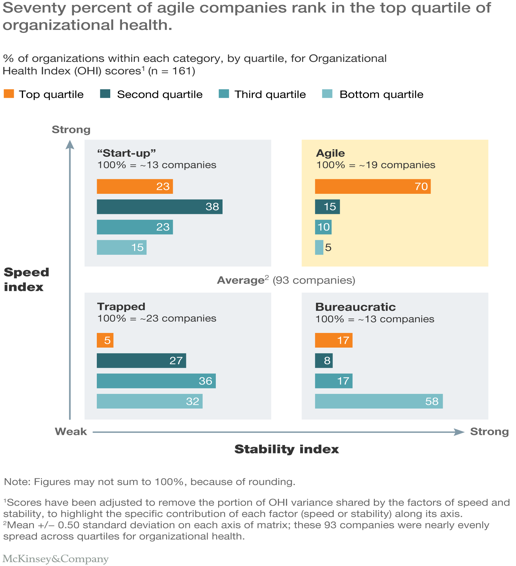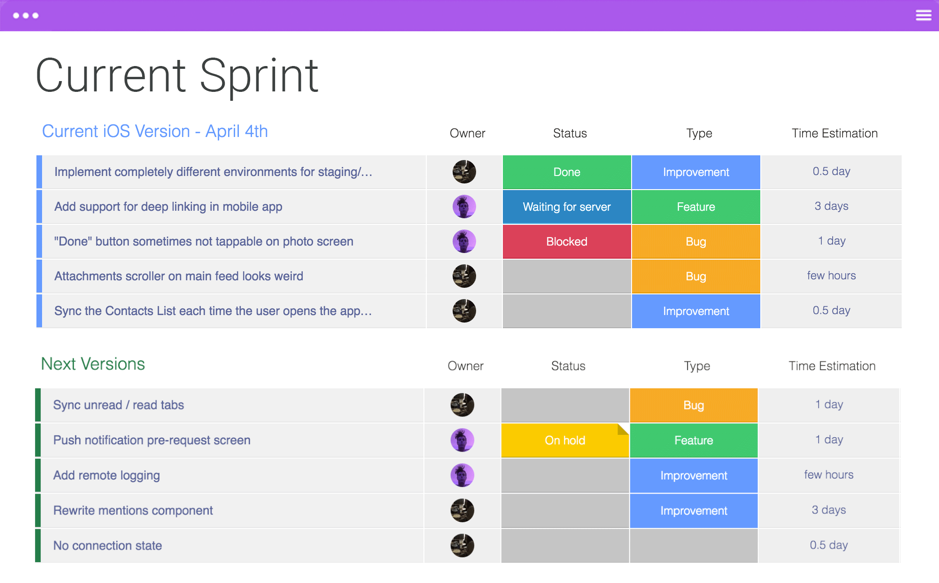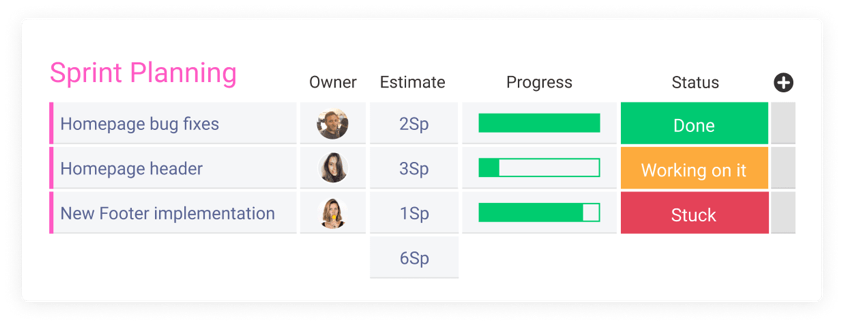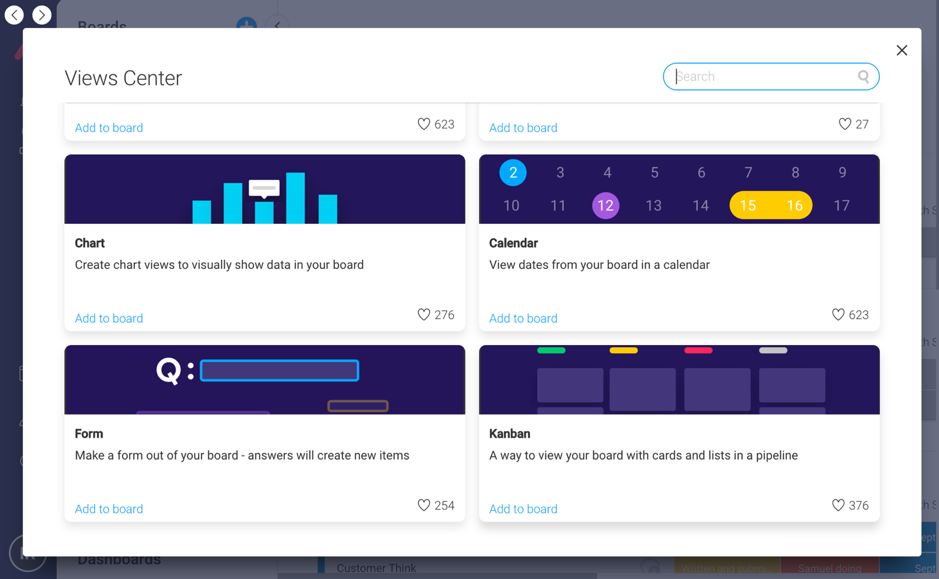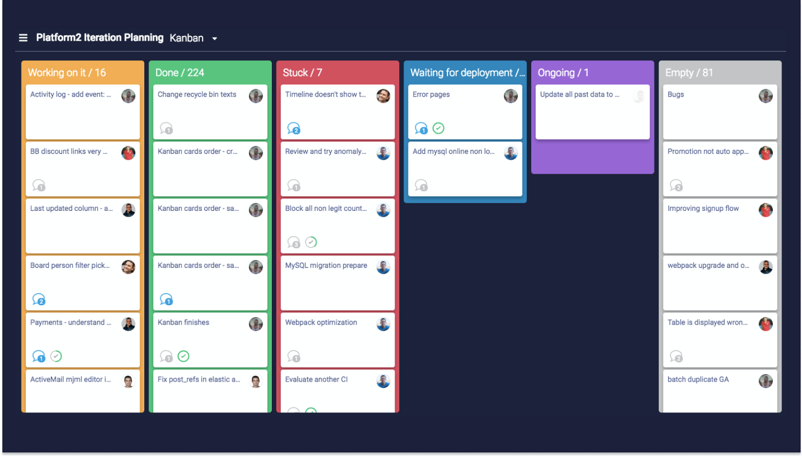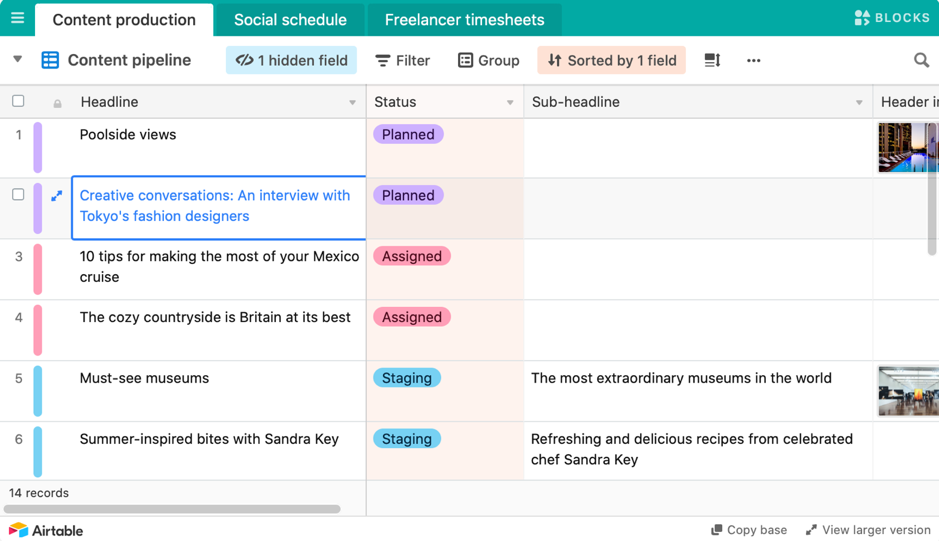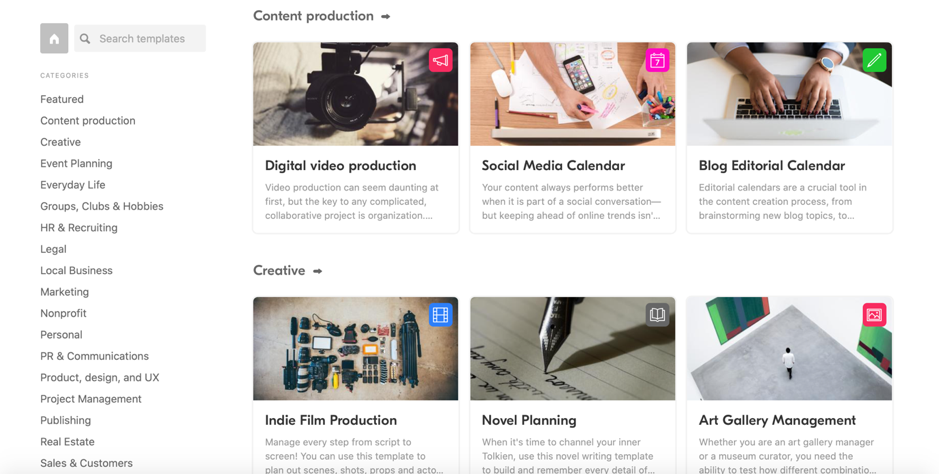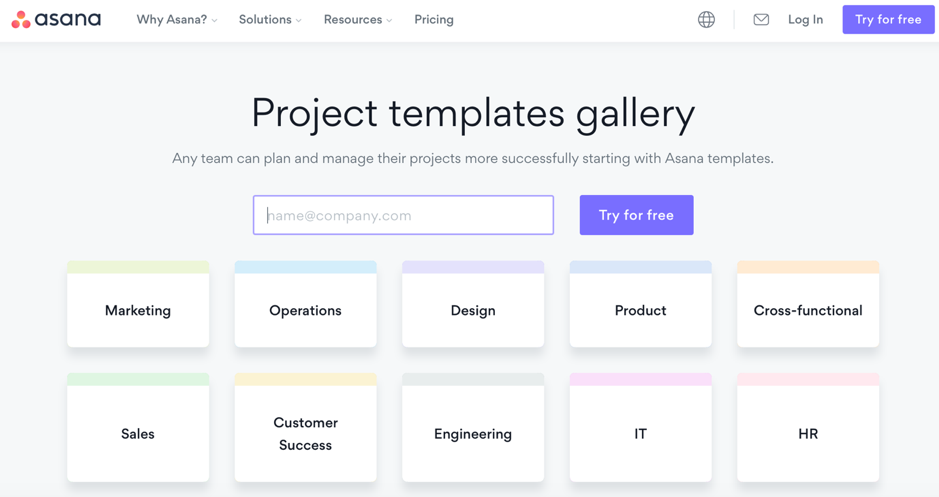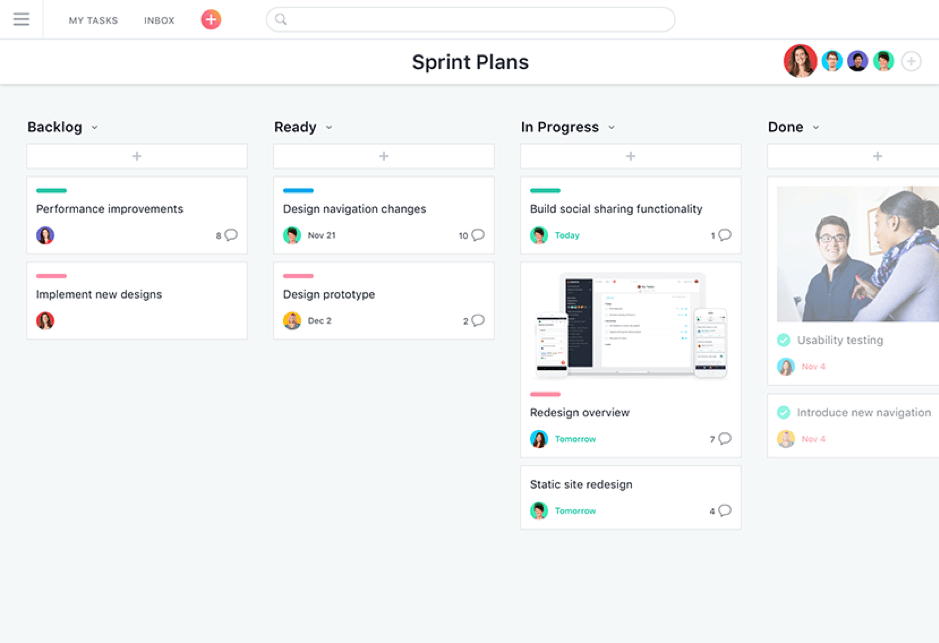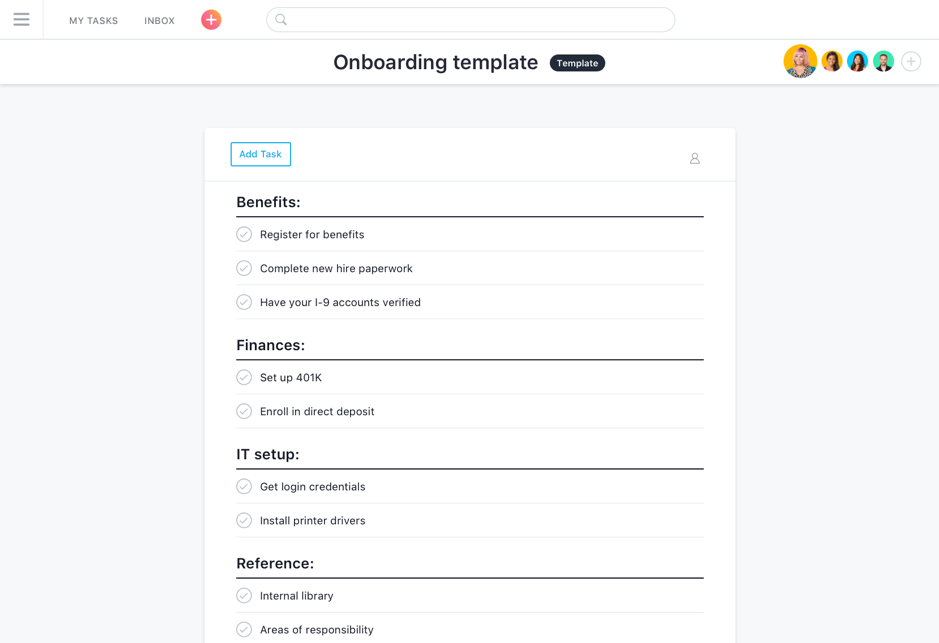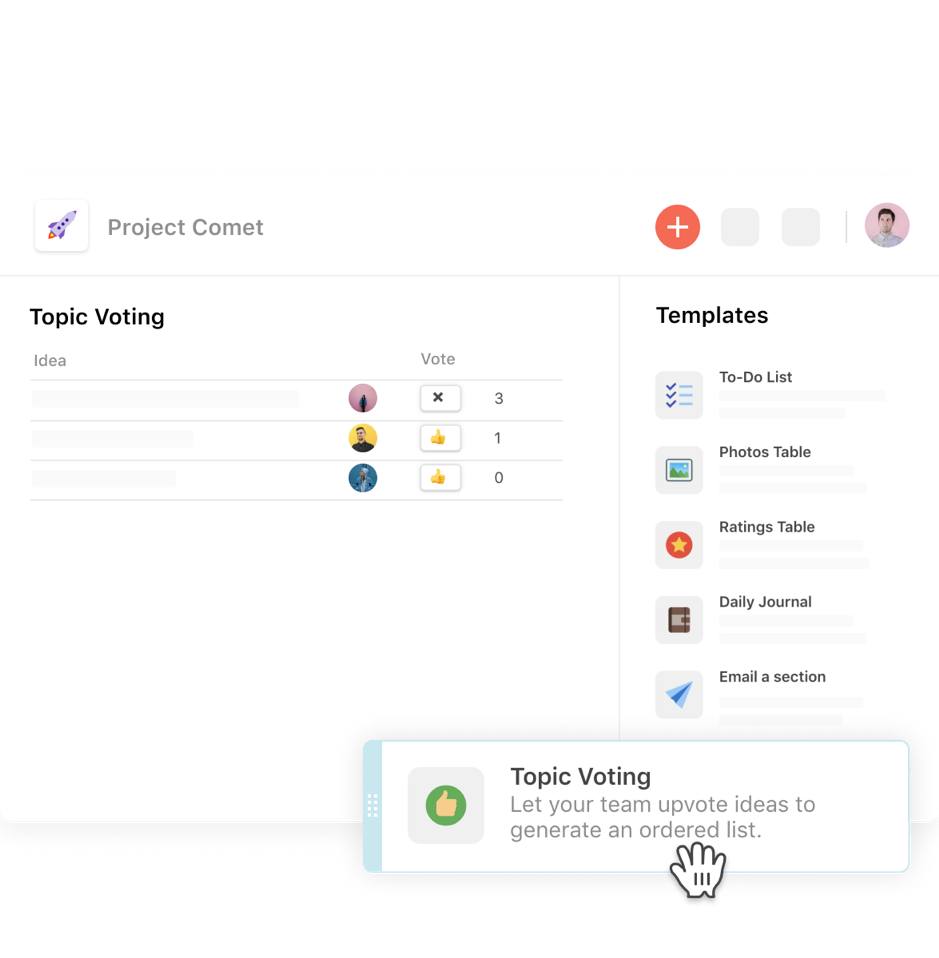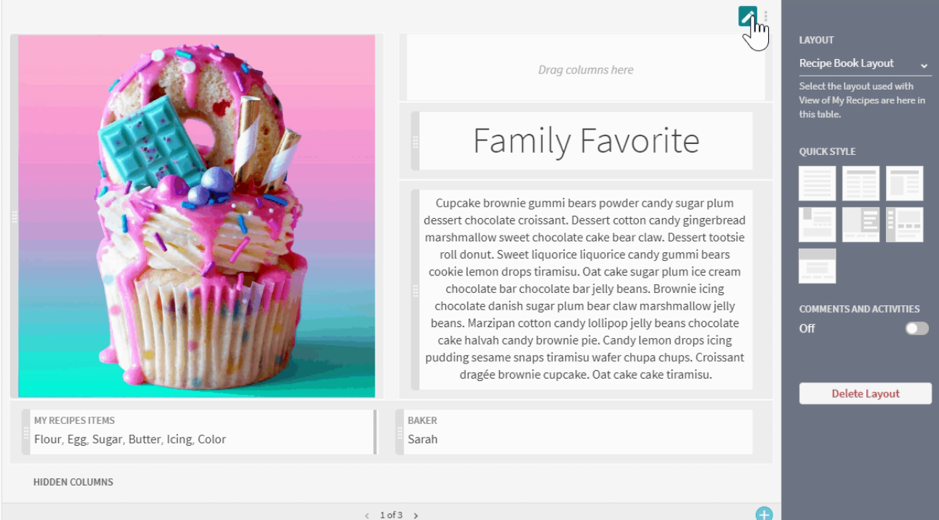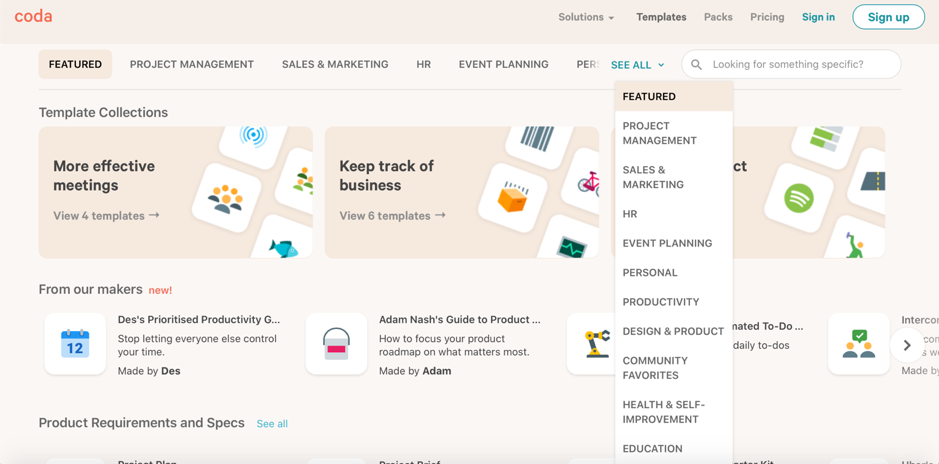Follow Lilach
4 Best Work OS to Build a Truly Agile And More Efficient Business
Business and work have changed a lot over recent years: consumers expect fast and exceptional service, the competitiveness is fiercer than ever and because of this, the way we work as businesses needed to change drastically as well.
Businesses need to be nimbler and ready to adapt to constantly changing situations. However, the traditional management style has failed at this and that’s particularly evident when we look at young, digitally-native companies, versus older, more traditional organizations.
Those who manage to adopt new technology in a smart way are able to offer better experiences to their customers, generate more customers and revenue and are ready for change at any moment. So how can other, more traditional organizations keep up with this?
That’s why building an agile organization has become popular among forward-thinking businesses. After all, research reveals that 70% of agile companies rank in the top quartile of organizational health, the best indicator of long-term performance.
But to achieve a successful agile transformation, you need the right tools that allow your business to be nimble during a project.
It is in response for this growing demand for organizational agility that a new category of software has emerged: Work OS. Work OS is a software category that includes unicorns such as monday.com, Asana and Notion, that allows organizations to build custom workflows apps. These apps allow organizations to align autonomous teams – a cornerstone of agile practice – around a shared north star and to improve collaboration among team members.
In this blog post, discover the 4 best work OS to build a truly agile and more efficient business.
1. monday.com
Undoubtedly, this is one of the best tools to assist with your agile transformation. Apart from its robust features, monday.com is so easy to use that your team members won’t need any training.
You might already be familiar with monday.com; however, they’ve recently undergone a big revamping: meet monday 2.0, the Work OS.
What does this mean, exactly?
Basically, it’s the future of work: a way to eliminate the need to use multiple tools, and instead connect them all so that you have access to all of your data in one place and so that you can automate your tasks as much as possible.
In other words: a MUCH more efficient way of working, no matter the size of your company.
Among the many templates you’ll find on this tool, the scrum management templates make your sprint iteration planning effective. First, you can start your sprint planning by specifying user stories for each of your team members.
What do they need during the sprint? Do they need to be notified of their tasks? Do they need to be notified of the progress of particular tasks?
After this, you can specify all the tasks to be executed during a sprint. With its simple interface and Gantt charts, you’ll have a clear view of the timeline of your tasks.
Moreover, you have access to real-time reports of your team members’ progress with their tasks. This way, it becomes easy to predict if your team will meet its goals for the sprint. Alternatively, the reports will provide important insights for your sprint review.
Another important feature worth mentioning here is that monday.com features a few different board “views”; in other words, you can use a “spreadsheet”-style view (like the one in the above screenshot), a timeline view (great for getting clear picture of a projects’ timings) or Kanban view, among others:
All of these options can help with agile management, but it’s the Kanban view that really encompasses everything agile management entails.
With monday.com’s Kanban view, you’ll be able see a complete overview of all the stages of your various projects:
You can create as many Kanban boards as you need for each of your projects and then start planning them out by creating columns and cards and dragging and dropping the cards in the right columns, as you – or your team – gets tasks done.
Not only that, but with the new monday.com work OS, everyone can create the applications they need to run their everyday work more smoothly; this is, in fact, what makes monday.com not just an agile management tool, but also a powerful work OS.
Because we use so many different tools and applications, it’s difficult to connect them in a way that ensures a great workflow; however, by using a work OS like monday.com you can use a set of building blocks and create various applications to capture and process data, check your insights and automate various tasks, among other possibilities.
Not only that, but with the monday.com Apps, developers can also get involved and build anything else they might need; for example: custom widgets, personalized integrations and workflows.
2. Airtable
Another powerful work OS, Airtable makes you think it’s a complex spreadsheet at first glance. Look deeper though and you’ll find it does so much more than that: it’s an agile management tool as well as a work OS.
One of the things that makes it stand out is the great flexibility; to start with, you have numerous views to choose from, including grid view, calendar, Kanban and gallery.
You also have access to a plethora of templates, in a variety of categories and that are highly customizable:
Plus, you can also check out Airtable Universe, where you can see what other Airtable customers have created and copy their bases to your own account.
However, what makes Airtable a work OS is the fact that you and your team can easily build the workflows you need, using blocks that you mix and match as needed.
With this feature, you can build powerful applications that will help you work more efficiently and ensure you have a complete understanding of your insights, at any moment you need them.
3. Asana
Asana is a very popular choice for work management and a powerful OS that helps you implement the agile methodology by improving task and project management, facilitating communication and collaboration, and by allowing you to build workflows as needed.
To get started with Asana, you can start by leveraging one of their ready-made and customizable templates:
Then, you can start planning your projects and sprints, together with your team:
To build your sprint planning project, you can add the users you need for that project to the board, easily add and change the sections and columns in your board, set timelines, as well as set up automated rules so that you can automatically assign tasks and update fields from your board, among other possibilities.
Asana also puts a great deal of importance of building and managing workflows; their goal is to help you and your team better manage your systems and processes.
You can create workflows for anything you need, from product launches to onboarding new people on the team.
4. Coda
Coda is a really ingenious and helpful work OS for agile teams and businesses; their aim is to bring all of your “words and data” into one place – a more flexible, more customizable place.
What makes Coda special is its high level of customization options. As a work OS, it offers building blocks which their users can leverage to build a truly personalized doc (i.e., their name for dashboards):
You can easily drag and drop blocks as needed and customize your doc down to every single row; simply click on any row’s “edit” button to easily make your customizations:
One of the most noteworthy building blocks available is automation; it allows you to automate all kinds of daily tasks to ensure not only that you save time as a team, but that you’re also responding to issues as soon as it’s needed.
All you have to do is set the rules: when (i.e. the trigger that sets off the automation) and then (i.e. what happens once the trigger is set off).
For example, you can automatically assign someone from your team when a new bug is filed, set automatic reminders for yourself and automatically hand off tasks between teams.
It’s also worth mentioning here that Coda offers a wide variety of templates, as well; as you can see below, you’ll find a large array of categories and templates, which you can then customize to suit your particular needs:
Conclusion
Agile work is here to stay. It helps businesses do more valuable work in less time compared to the traditional work model.
But to achieve true agility and business efficiency, you need to use the right tool. Going through this list, you’ll find great options that are likely to meet your business’s needs for your next project.

Follow Lilach