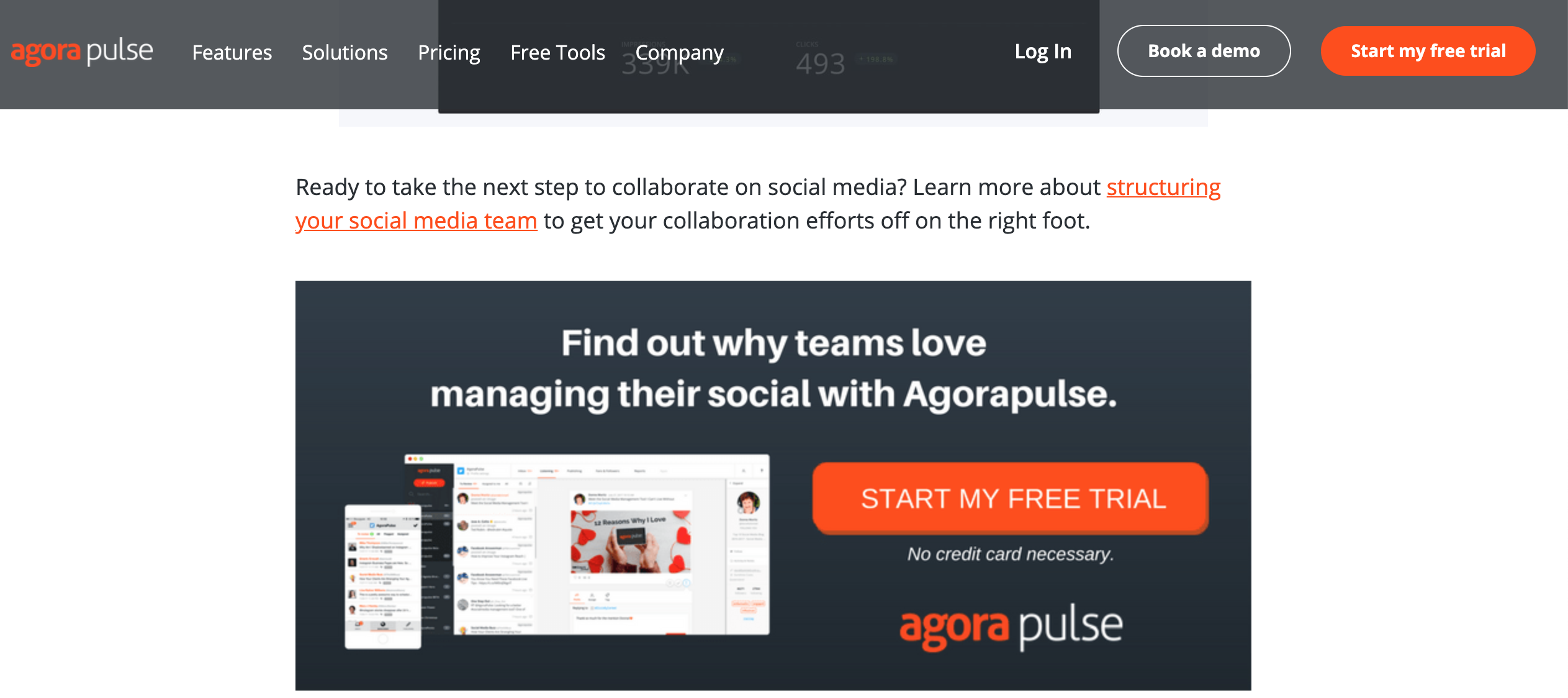Follow Lilach
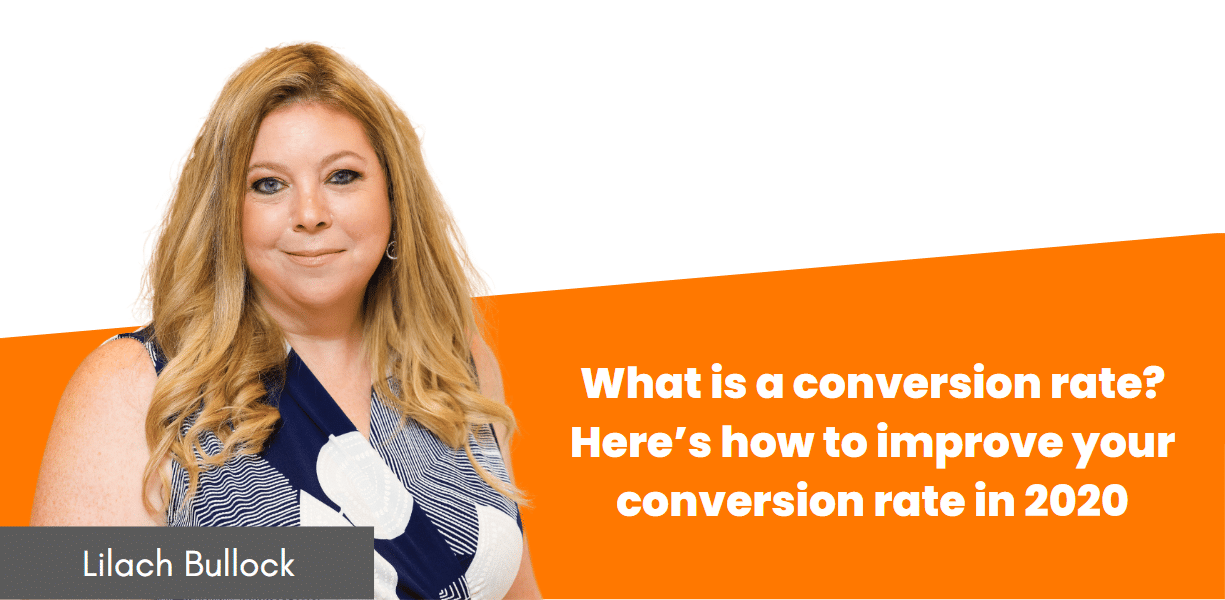
What is a conversion rate? Here’s how to improve your conversion rate in 2020
Any business – or most websites, for that matter – want to convert more of their visitors. Whether it’s to sign up to your newsletter or to buy something from you, any business wants their visitors to take action.
Because action translates into success.
In this blog post, I’m going to show you what a conversion rate is and how you can improve your conversion rate in 2020.
Oh and make sure to use the conversion rate calculator in this post to find out what your conversion rates are (for your website, your landing pages, sales emails…pretty much anything your want!)

What is a conversion rate?
What is conversion rate optimization?
Conversion rate formula + free calculator
How to track your conversions
A/B Testing
Improve the user experience
Build trust with content
Add calls to action to blog posts
Test different types of forms
Use exit-intent pop-ups
Add a Hello Bar
Create and optimize your landing pages
Offer social proof
Minimize risk
What is a conversion rate?
[sc_fs_faq sc_id=”fs_faq6bv4i7qwm” html=”true” headline=”h2″ img=”” question=”What is a conversion rate?” img_alt=”” css_class=”” ]Simply put, a conversion rate is the rate/percentage of your website visitors that take the desired action; for example: Signing up to your email list; Buying a product; Scheduling a meeting; Booking an appointment[/sc_fs_faq]
Whatever you want to achieve, there are steps you can take to boost this conversion rate and therefore, grow your business.
And that’s where conversion rate optimization (CRO) comes in.
What is conversion rate optimization?
[sc_fs_faq sc_id=”fs_faqreicu3gxu” html=”true” headline=”p” img=”” question=”What is conversion rate optimization (CRO)?” img_alt=”” css_class=”” ]Conversion rate optimization – or CRO for short – is the process of optimizing your website to boost the chances of your web visitors completing a specific desired action.[/sc_fs_faq]
What that action is, is completely up to you and your business goals. It can be any one of the above (signing up to your list, buying something, etc.) or it can even be something like viewing a specific video or completing and submitting your contact form.
Whatever your goal is, you need to optimize your website to boost conversions if you want to keep growing; this process can entail:
- A/B testing your website (this is a continuous project and can cover every aspect of your website)
- Segmenting your audience
- Implementing personalized marketing strategies
- Surveys and customer/visitor feedback
How to calculate conversion rates: the conversion rate formula + Free Calculator
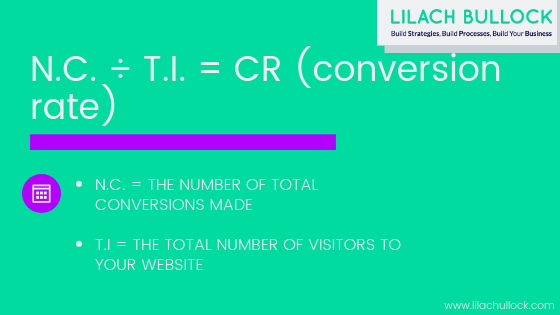
Calculating a conversion rate is quite simple; all you need to know is:
- How many conversions you’ve made
- The total amount of visitors to your website
Then, just use a calculator to divide the number of conversions by the total amount of website visitors. Or, simply use this conversion rate calculator – enter the 2 values to calculate your conversion rate now:
How do you track your conversions?
The easiest way to track your website conversions is to create goals in Google Analytics.
They allow you to track pretty much any website conversion you can think of, from website visitors checking out your contact page or your physical address/location to actually buying something from you.
You’re allowed a maximum of 20 different conversion goals, so you might have to change older goals with new ones occasionally.
To set up a conversion goal, click on Admin on the main dashboard; then, click on Goals on the right-hand side of your screen: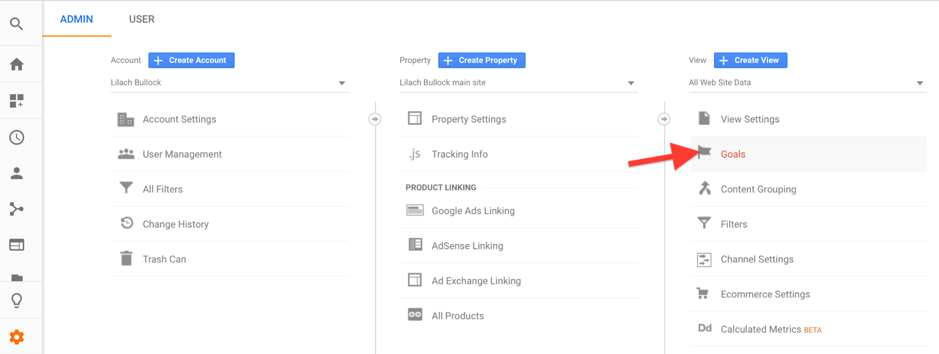
While you certainly have the option to set up your own custom goal and build it just the way you like it, Google Analytics also has several templates that should cover all of your conversion needs.
There are 11 different templates available with pre-filled configurations, in 4 different categories:
- Revenue-based goals: users making a reservation or an appointment, visitors completing an online payment, or applying to become a partner or affiliate
- Acquisition-based goals: any users signing up for your list or completing a form
- Inquiry-based goals: users who viewed your product or service details, who looked up your contact information or location/direction, who requested a price/time estimate, or who checked your inventory or schedule
- Engagement-based goals: when a visitor plays any interactive media (video, product demo, etc.)
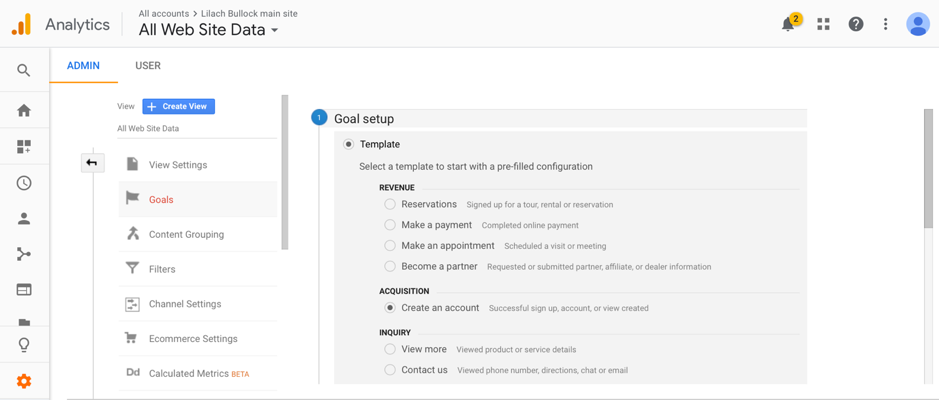
Once you’ve decided what template you want to use, it’s time to customize your conversion goal and set up how to measure it: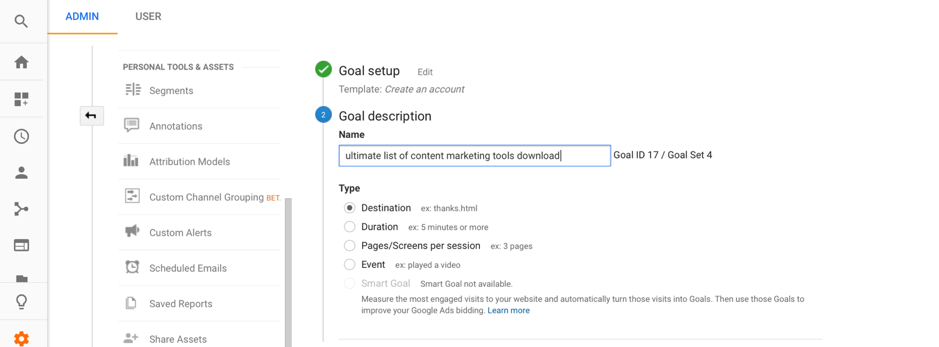
As you can see in the screenshot above, you can give your goal a name, as well as set up the “type”:
- Destination: if a user gets to a certain page of your website, that is considered a conversion
- Duration: if a user spent a certain amount of time on a specific page
- Page/screens per session: if a user visited a certain number of pages per session
- Event: if a user took a certain action, like playing a video
To give you a better idea of how this works, you can, for example, set up “signing up for your email list” as a conversion goal.
In that case, you can choose “destination” as your goal, and at the next stage (“goal details”), add the “thank you” page as the destination that users need to reach in order for them to be considered “converted”: 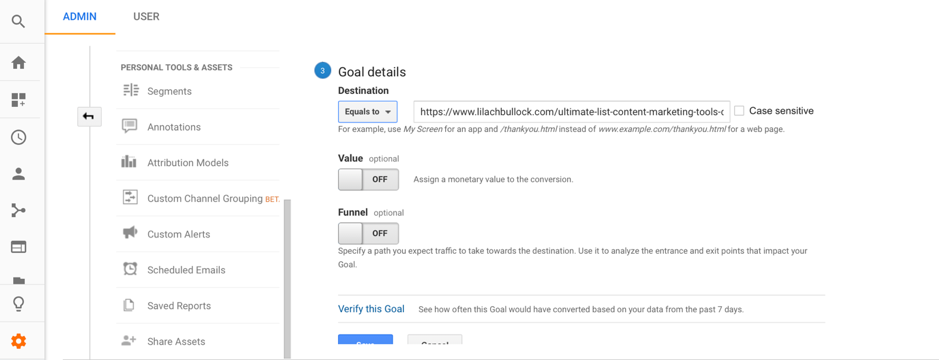
As you can see, you have a few more interesting options here. One of them is to give a monetary value to your goal – this will then help give you a better idea of your ROI (return on investment).
Furthermore, you can “specify a path you expect traffic to take towards the destination”.
This then helps you understand the path users took as they converted (what the entry/exit points were), which will ultimately help with the conversion optimization process.
As I mentioned before, you’re allowed to create up to 20 different conversion goals – take your time to set up as many as you need so that you can easily track your website conversions.
And now, here are some top tips to help you boost your conversion rate in 2019:
Perform A/B tests regularly
A/B testing (also known as split testing) is an essential aspect of conversion rate optimization (CRO); the principle is very simple at its core: you make one small change at a time to a specific part of your website (for example, the headline of your landing page, or the location of your opt-in forms) to see how it affects your conversion rate.
This exercise is then repeated with various relevant elements from your website so you can try to continuously improve your conversion rate – it’s pretty much an ongoing process that you should partake in regularly so you can keep growing.
As its name suggests, A/B testing is all about making one small change at a time. That’s because if you make multiple changes and your conversion rate improves or decreases, you won’t be able to tell which element led to the increase or decrease.
Here a few tips to help you run A/B tests on your website:
- Use Google Analytics to understand visitor behaviour: where do most of your visitors exit your website? What paths do they take to get them to convert? As you might remember from earlier, when you set up conversion goals you can also specify a funnel path to help you understand how a visitor converts. Furthermore, you can also check Behaviour -> Site Content, and under “% Exit” you’ll be able to see the percentage of people who exit your website for each of the pages on your website. If certain pages have really high exit rates (80-90%) – and especially if they also get a lot of traffic – it’s worth investigating why these pages generate these results and use them as a starting point for your testing.
- Use Google Analytics to make a note of your top-performing pages (in terms of traffic and/or conversions) – these too are worth bumping up to the top of your list of pages/elements to test
- Let the test run its course: it might be tempting to draw conclusions from your tests as soon as possible so you can move on to the next one, but if you want to be able to draw accurate conclusions then you need to let the test run its course; that said, you’ll need to decide how long a test needs to run depending on how traffic flows on your website on a regular basis
What should you test? Most landing page software, opt-in form tools, and so on, offer A/B testing features so you can test different versions of the same landing page/opt-in form/etc. at the same time and see how they perform:
- Test your landing pages: test different important elements of your landing pages, such as the headlines you use (including font size and colour, text), calls to action (the placement of the button, the wording, the colour, and size, etc.), the text used, the visuals, the form (how many fields, what information you’re asking for), and the placement of different elements on the page
- Test your forms: like before, test the placement of your opt-in forms throughout your website, the fields you include, and the information you’re requiring (for example, do you get more conversions if you only ask for their email? Or should you also ask for name, occupation, and other relevant information)?
- Test your sales copy: wherever you might have any sales copy (not just landing pages, but on your home page, on product/service pages, etc.) try testing different variations of it to see how it affects your conversions and sales
- Test design and layout elements: the way your website is designed, as well as the placement of different elements on your website, can have a big impact on your conversion rate. A badly designed website (one that is difficult to navigate) can have a very negative impact on your success so you need to make sure you’re making things easy for your visitors
- Test your calls to action: you’re likely using calls to action on different parts of your website, not just your landing pages; for example, in some of your blog posts. Try different calls to action to experiment and find out which ones drive the most results
Improve the user experience:
As I mentioned before, the design of your website is extremely important and if it’s difficult to navigate, that can have a severely negative impact.
That said, there are other important elements that make up the user experience and that can impact your conversion rate:
- Does your website work well on mobile devices? Many people might say “who doesn’t have a mobile-optimized website in this day and age?” and the answer is…a surprisingly big number. Only a few years ago, only about 30% of small business websites were mobile-friendly; and considering mobile web traffic now account for more than 52% of all global traffic, that is a big problem. Think of it this way: if someone encounters your website from a social media share while they’re on their phone, and then they visit your website and find a website that is almost impossible to navigate on their small screen, then they’re almost certainly going to leave that website, and fast – and, what’s more, they might not come back either if you’ve made a bad impression
- Site speed: another hugely important element that makes up the user experience is the speed of your website. Again, this might sound obvious to many, but like with mobile website versions, there are still plenty of people who have slow websites – both on desktop and on mobile. Use a tool like Pingdom to test the speed of your website and if your website is too slow, find out why so you can make the necessary changes
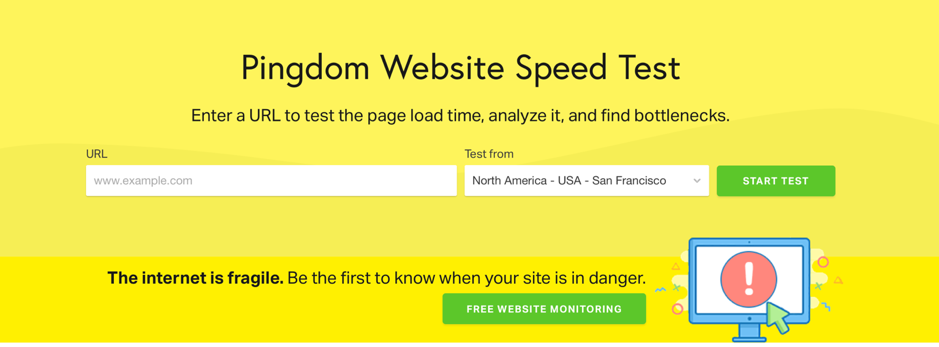
Build trust and authority with content
How do you attract more traffic to your website? How do you get people to trust you as an entrepreneur or business?
The answer of all that simple: quality and relevant content. Content gives people a reason to visit your website, it gives them a reason to stick around for longer, to come back, and ultimately, it gives them a reason to trust you and take action (i.e. convert).
Many top brands in the, b2b industry especially, like Buffer of Hubspot owe a big part of their success to the content and the blogs they created.
The strategy is simple: you create highly relevant content and promote it on the right channels to drive targeted traffic to your website. Once they’re there, you start demonstrating your knowledge and your authority in your niche and ultimately, give them a reason to convert: to sign up for your email newsletter, to complete one of your forms to download one of your resources, and to ultimately buy from you as they start trusting you more and more.
Create targeted downloadable content
As I mentioned before, one of the ways that you can get people to convert is to offer them exclusive downloadable content, such as a how-to guide, a handy checklist, or a thorough listicle. This is pretty much a win-win situation: you offer the visitor value with your content and in exchange, they need to complete a form and provide their contact information.
However, in order to get people to want to download your content, you need to make sure you’re offering them real value and helping them achieve their goals. And in order to generate the right leads, you also need to make sure that the content is highly relevant to your target audience.
For example, if you were selling a social media marketing tool, then you might create a downloadable social media calendar template. Or, if you’re a business consultant, you could create something like a complete guide to getting funding for a start-up.
Then, all you need to do is use a tool like Optinmonster to create forms for these downloadable contents, and you’re good to go.
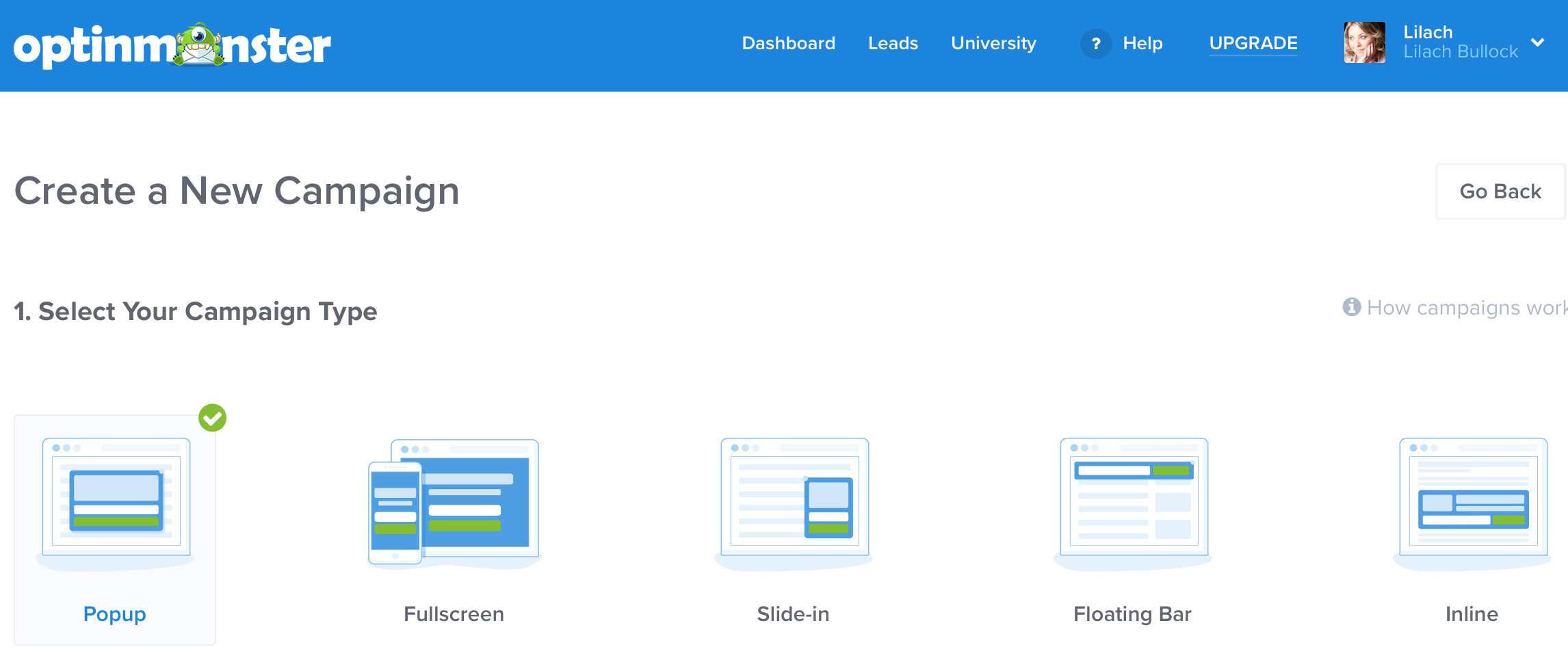
Add calls to action to your blog posts
You’re creating all of this content for your blog and offering your visitors value – but how do you convert all of these blog readers?
There’s, of course, the long route – keep driving them back to your blog with your content and send them regular emails to nurture them into becoming customers – or, you can give them a little “push” in the form of a call to action in your blog.
While I firmly believe that you should not heavily promote your product or service in your blog content – or rather, not all of your content– there’s nothing wrong with including a short call to action at the end of a blog post.
For example, if you were to write a how-to guide that teaches readers something that your product or service help with, you can include a call to action at the end to remind them of your product and show them how they can use it to help solve their problems.
Or, it can simply be a call to action to get people to sign up for your newsletter.
For example, Hubspot almost always add a call to action:
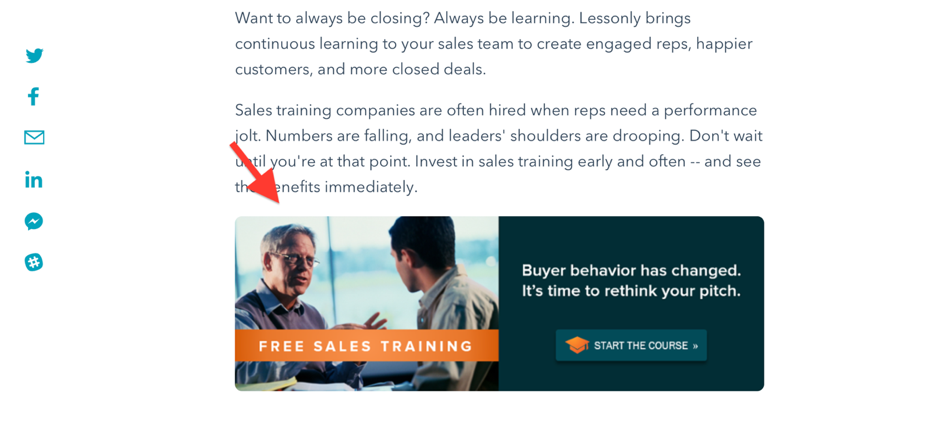
Sometimes it’s about promoting a resource, like above, other times it’s their email newsletter, and others it’s about promoting one of their products.
Social media management tool Agorapulse also uses this strategy; for example, in a blog post on how to collaborate on social media marketing, they then include a call to action that is highly relevant to the reader – find out why teams love managing their social with Agorapulse:
They’re offering value to their readers and giving them a good reason to check out their tool and see if it can help them; after all, they’re reading an article about managing social media as a team so, therefore, they’re most likely having issues working as a team and looking for solutions that can help them.
Plus, they’re also making it very clear that there’s no risk involved to the reader: they can start a free trial without having to add their credit card details yet.
Test different form styles and experiment with form fields
One of the main ways to capture leads on your website or blog (or other platforms, for that matter) is through an online form. However, the design and content of your forms can make a pretty big impact on your lead generation.
For example, have you ever found something that you wanted to sign up for, but when you saw that there’s somehow a second page of the form, asking for even more information about you, you simply abandoned it? Too many questions can put a lot of people off completing your forms – or if they do start to complete them, then they might just stop in the middle of it out of frustration.
At the same time, when you asked too few questions, it might impact you differently; like getting too many low-quality leads that are just looking for a freebie, and not leads that are genuinely interested in what you have to offer.
Ideally, you should try to test everything about your forms to see how it affects your conversion rates:
- The positioning of your forms: are they visible enough? Or maybe it’s the opposite and the forms are too in-your-face? Are they on the right pages? Check out your Google Analytics to find out what pages get the most traffic and in possible, try to add your forms on those pages. Plus, change the location of the form on the page to see how it affects the conversion rate
- The design of your forms: the colours you use, the shapes and sizes, and so on can have an impact on your conversions – try to experiment with different designs
- Form fields: as I mentioned before, the number of form fields – and the information you’re asking for – can have a pretty big impact on your success. It’s also worth noting that your form fields should also change depending on the type of form. For example, if it’s an email newsletter form, then keep it super simple – name and email address, or even just the email address. If, on the other hand, it’s a contact form and you want to weed out the people who are just going to lose your time, then you can add more fields beyond contact information, such as “What do you need help with?”, “What is your occupation?”, and any other relevant questions. Plus, don’t forget that you can add both mandatory and non-mandatory form fields.
Use exit-intent pop-ups
What happens to the traffic that doesn’t sign up or convert and just leaves your website? Well, they might come back some other time but they also might just be lost forever.
That said, there is a way to try to capture these potential leads – and get them to subscribe or take any other action you want them to: with exit pop-ups.
These pop-ups appear as the user scrolls their mouse to close the window or tab; use them to promote:
- Your newsletter – if they were reading your blog, let them know you have lots of other useful resources and constantly publishing more – they just need to leave their contact info to get notified whenever you have new content
- Your products/services – remind users that they can try your product for free (like PostPlanner below) or share a great offer, like 10% off the first purchase
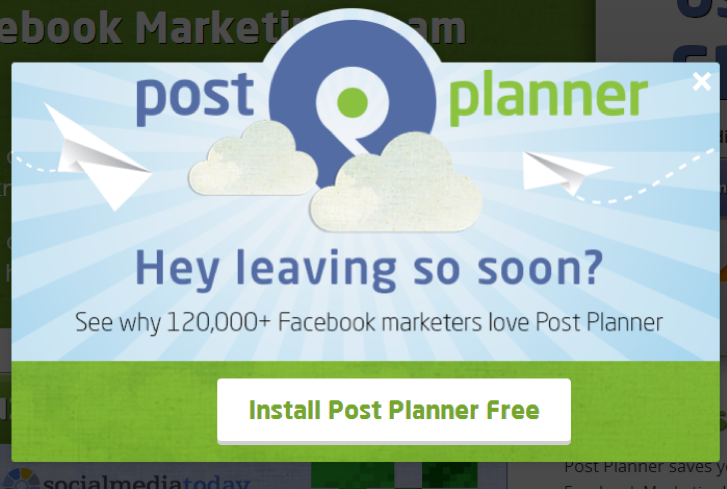
- An amazing resource: if you have any amazing resources on your website, let your visitors know about them in your exit intent pop-up and tell them about your free e-book/guide/checklist/etc.
- A competition: the second we see words like “WIN!”, our interest is usually piqued. What can I win and how do I do it? You can use the same strategy with your exit intent pop-up and promote your offers and competitions to help generate more leads and return visitors
>Add a Hello Bar
Hello bars are those floating bars that stay at the top of your website pages and don’t hinder the browsing experience: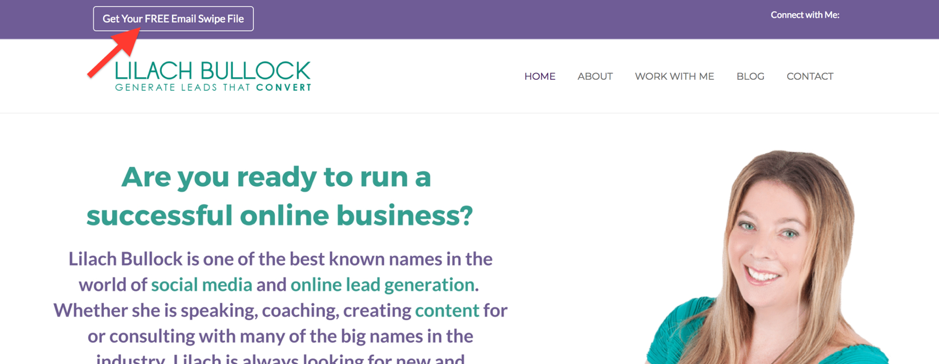
They’re so great because they’re not as intrusive and yet they are very clearly visible; they can be used to:
- Ask people to sign up for your newsletter
- Promoting an offer
- Promoting your social media links to help get more fans and followers
- Promoting an amazing resource
- Promoting a special offer or sale happening in your store
To create a floating bar for your website, you can use a service like Optinmonsteror Hello Bar.
Create more landing pages
You most likely have at least one landing page on your website; however, studies show that more landing pages usually leads to more conversions.
For example, 10-15 landing pages can lead to a 55% increase in conversions than having fewer than 10. If you want to take things even further, having more than 40 landing pages can lead to a whopping 500% increase in conversions.
Take a look at your own landing pages: how many do you have?
Optimise your landing pages
Of course, just having enough landing pages is not enough – you need good landing pages:
- Eliminate distractions: or in other words, remove unnecessary information and media that would take away from your central message and call to action, and what’s more, remove navigational options (after all, you want people to stay there, see what you have to say, and hopefully, sign up or buy)
- Test your landing pages: we’ve talked about a/b testing quite a bit until now, including testing your online forms, your design, and so on. Another thing you should test? Your landing pages. Like before, make one small change at a time and give it time to take effect before measuring your results. Most landing page builders allow you to create different variations at the same time quite easily, so it won’t be too much work for you – except for tracking your results and trying different tests to keep optimizing. Make sure to test the most important elements of your landing page: your headlines, your calls to action, your text and visuals and their placement, your forms and their fields, and your overall design
Use videos on your landing pages
Another way to boost conversions on your landing pages is to use videos; some studies claim that videos on your landing pages can help increase your conversions by as much as 80%.
There are likely a few different factors that contribute to this; like how they help establish a trust or how it’s much more convenient for the visitor to view a video rather than read through a page of sales copy.
Use video on your landing pages to show what your products or services can do for your customers and to explain to visitors why they should trust you.
You should also try to test different types of videos to see how they affect your results; play around with the length of your video, as well as its content to learn what works best for your audience.
Offer social proof with testimonials
Why should people trust you?
People tend to be wary of businesses (after all, all they want is to sell to you) so they can’t really take you at face value unless you’re somehow demonstrating your knowledge or your capabilities (or rather, your products’ or service).
One of the best ways to build trust amongst your visitors and leads and show them that you are as good as you’re promising in your sales copy is to offer social proof on your website – aka, testimonials from your past and current customers.
To start with, you can create a list of all the top brands you’ve worked with – like Visme does here:
This tells the visitor that not only have they worked/are working with over 1.4 million brands, marketers, and educators from all over the world, but they can also be used worldwide. And what’s more, they worked with known brands like IBM, KIA, and Sony – so if it’s good enough for IBM and Sony, then perhaps there’s something there worth investigating.
Furthermore, they also offer testimonials from some of these brands right on their home page: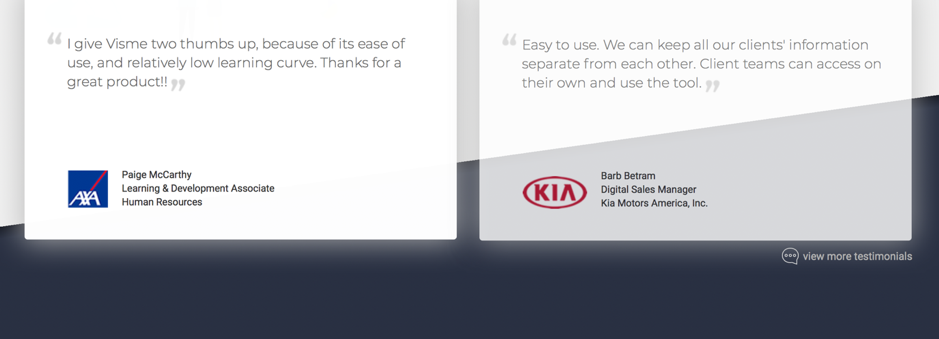
And if you click on “view more testimonials”, you’ll not only see more testimonials (of course) like the ones above, but also tweets from real people sharing their thoughts on the product: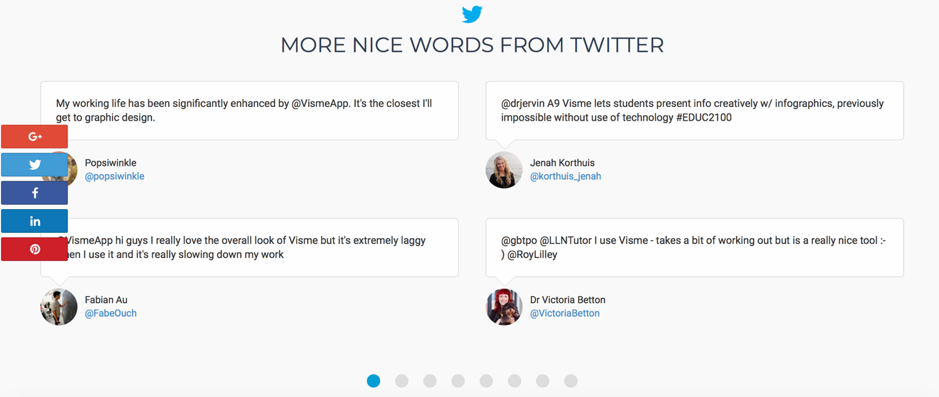
As well as numerous case studies from the people and brands they worked with: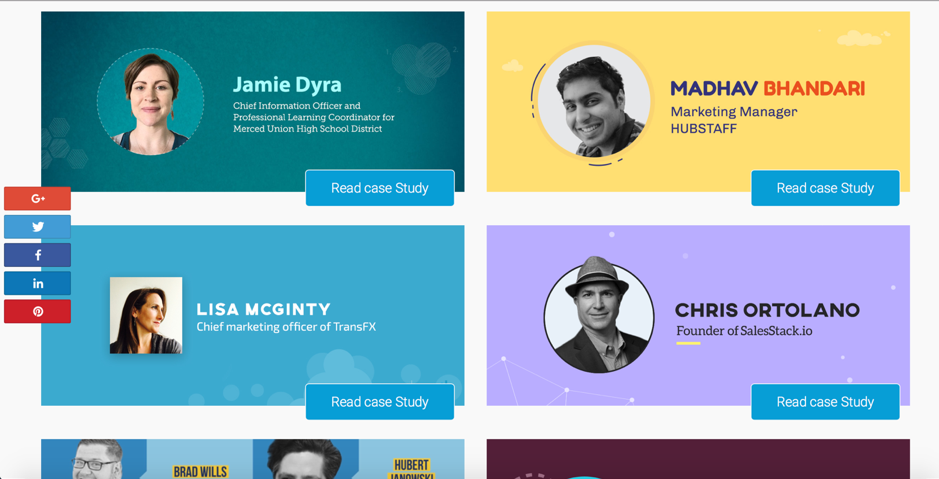
This type of strategy can work wonders for your conversion rate as it helps build real trust; not only are Visme working with top brands that most of the world has heard of, but they also have nice things to say about them, and some even take to Twitter to express their love for their tool. And what’s more, if you’re still not entirely convinced, you can even see their tool in action by checking out one of the case studies – that even include images of the people they work with, to further humanize the brand.
Minimize risk
Beyond social proof, you also need to help minimize the risk the visitor is taking if they were to buy from you. After all, they have to spend the money so they’re taking on most of the risk here.
The testimonials and social proof on your website show them that you are a legitimate business with legitimate customers. But what happens if they don’t like the product? Or, is there any possibility that something could go wrong with the payment and they could lose their money? As much as we’ve grown to love and rely on online shopping and online payments, there is still a risk there; we, as consumers, know too much about scams, hackers, and the dangers of the Internet to blindly trust any business or brand that comes our way.
So, try to offer some guarantees that will help minimize the buyer’s risk; for example, a money-back guarantee if they’re not happy with the product or service, or a no-credit-card-required free trial. Plus, if you take online payments, try to ensure visitors that it’s all safe, secure, and reliable.
Conclusion: How to improve your conversion rate
What good does traffic do if it doesn’t convert? Follow the tips outlined in this guide to make sure you make the most of your traffic – and increase your conversion rate.
What are your top tips for improving conversion rates? Do let me know in the comments section and please share if you found this post useful 🙂

Follow Lilach