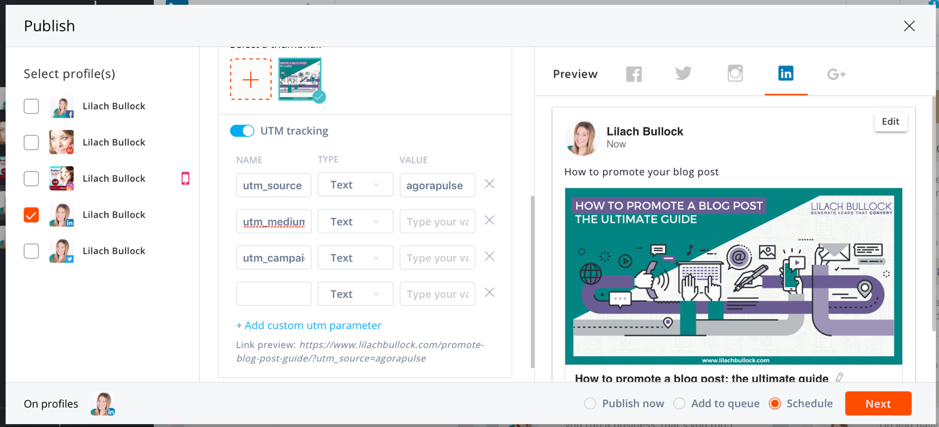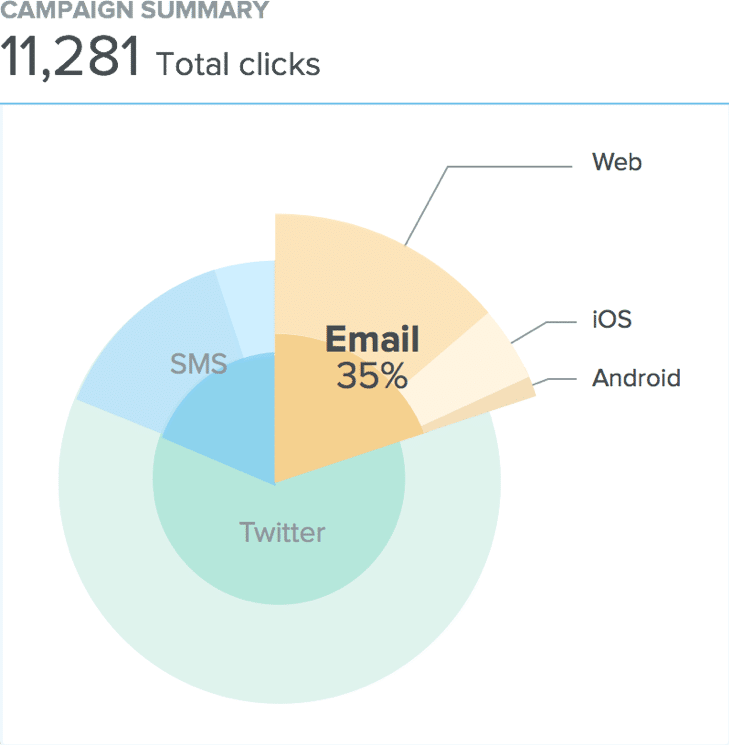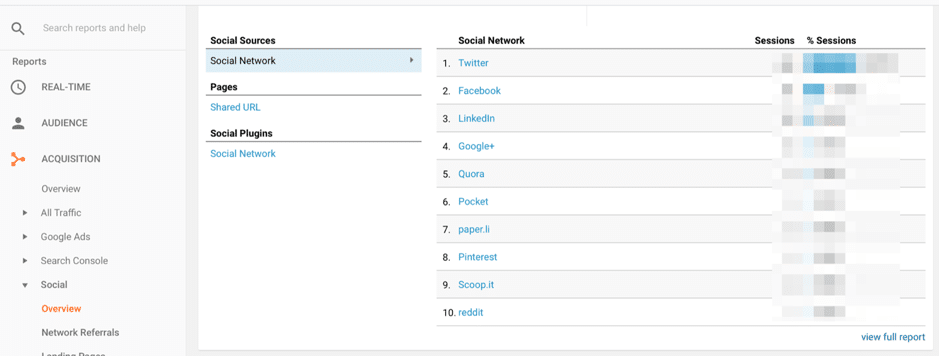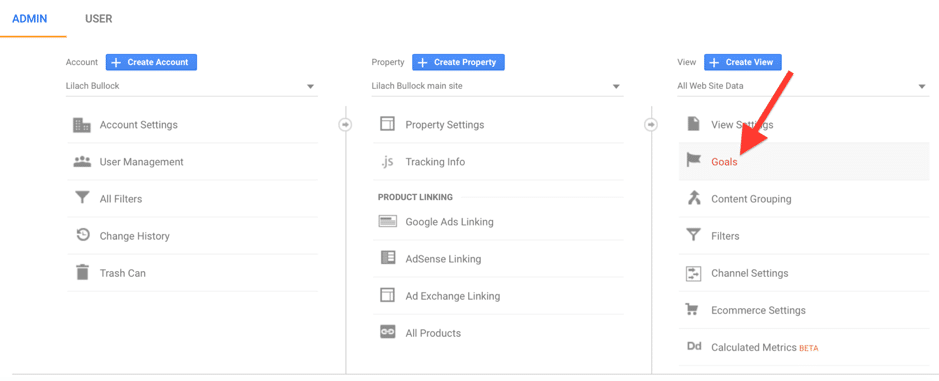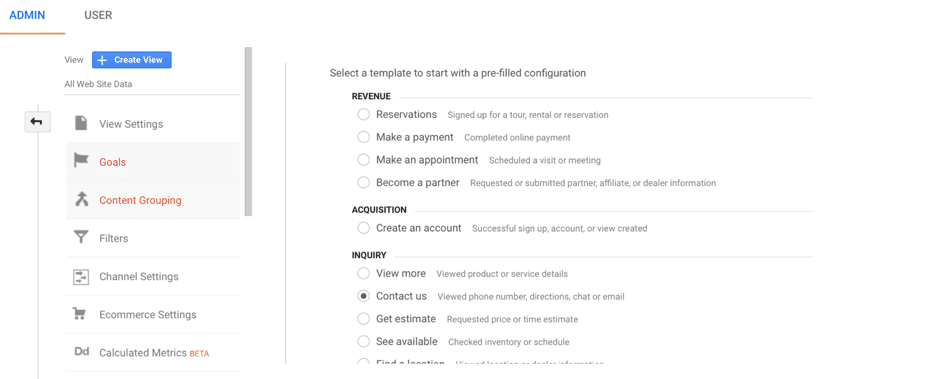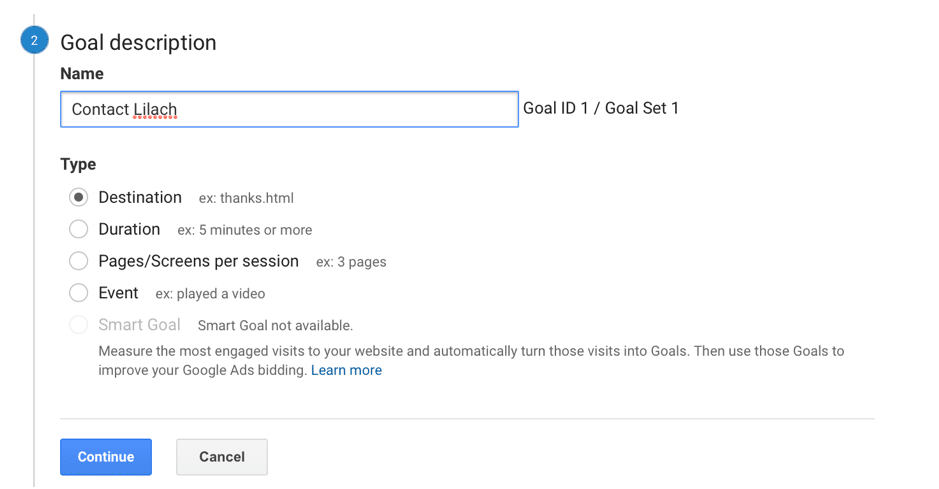Follow Lilach
How to measure your social media success: a complete guide
Even with all the amazing analytics tools available, many businesses and marketers struggle to measure their social media ROI (return on investment). Which metrics matter and which don’t? How do you know you’re on the right track? Essentially, how is your social media helping you grow your business? In this blog post, I’m going to show you how to measure your social media ROI: the complete guide.

Why you need to measure your ROI
Measuring social media success: the challenges
How to set social media goals
Vanity metrics vs. actionable metrics
How to measure your social media traffic
How to use Google Analytics to measure social media success
Final thoughts
Why do you need to measure your social media success and ROI?
There are 2 main reasons why you need to measure your social media ROI:
- First, you need to find out how your social media is impacting your business – or in other words, how your social media marketing strategy is helping you grow your business
- And secondly, measuring your social media results helps you understand what is working and what isn’t so that you can focus more of your time and resources into improving your results
But personally, I think one of the biggest values in measuring your social media success is to learn from your results; for example:
- Which social networks perform best so you know where to spend most of your time and effort
- What types of content your audience prefers
- When to post your social media updates to boost your impact
- Which of your posts perform best in terms of traffic, or engagement
The challenges of measuring your social media ROI
What makes measuring your social media ROI so difficult is the fact that not all goals and statistics are easily quantifiable monetarily. In fact, most social media stats don’t really bring in any income directly.
Think of engagement, for example. While it’s arguably one of the most important stats and a clear indicator of a social media campaign’s success, it doesn’t exactly bring in any income directly – or at least, not any that you can accurately calculate.
How do you measure the value of a share?
What revenue does a comment bring you in?
These types of questions are pretty much impossible to answer, but that doesn’t mean that you can’t measure your social media success. You just need to use different tactics – tactics that you should use not just so you can measure your ROI, but also so that you can learn how you can improve your social media strategy, time and time again.
In theory, you can calculate your ROI by using formulas like this:
(Sales growth– social media marketing costs)/social media marketing cost = social media ROI
That said, it’s very difficult – if not impossible in some cases – to accurately track your sales growth as it relates to social media marketing.
Social media can bring in a lot of value to your business, but that value isn’t always directly tied to your revenue.
So, what you can do instead to see whether you are generating a return on investment from social media, is to set objectives:
How to set social media objectives to measure your success
There are all kinds of goals that you can achieve with social media; for example:
- Increase your website traffic
- Make more conversions and generate more leads
- Increase your brand awareness
- Boost your sales
- Improve customer experience through engagement
However, if you want to make the most out of them and actually measure your ROI, you need to be a bit more specific with your objectives.
For example, “more traffic” is not a great goal. A good goal would be something like “10% increase in Facebook traffic in the first 30 days” – something that, as you can see, is highly specific.
To help you set better goals, use the SMART goal-setting template; make sure your goals are:
- Specific: be very specific about what you want to achieve and when (as in the previous example)
- Measurable: after you’ve set a goal, you need to consider where it can actually be measured or not. If it can’t, then perhaps it’s best to look into a different goal – otherwise, if you can’t measure a goal, then you can’t establish your ROI either. When you set your goals, spend some time also pointing out the metrics that you’ll need to be tracking to evaluate each goal
- Achievable: once you’ve set a goal, ask yourself the following question: Can I actually achieve this? Aiming high is not necessarily a great strategy in this case. You need to be realistic about your own social media presence; as I mentioned before, it takes time to build up so you can’t expect huge boosts in results in short periods of time. Plus, when you don’t achieve your goal that will mean that you haven’t had great ROI; not to mention, it will put you down when you don’t achieve your goals
- Relevant: this is an incredibly important aspect of your social media goals: how are they relevant to your overall business objectives? In other words, how will achieving these results help you grow your business? If you can’t tie in your social media goal with your actual business objectives, then you should consider alternative goals
- Time-bound: and finally, you need to set a deadline; be realistic and don’t make it too short or too long – as you set more and more goals and measure them, you’ll have a better grasp on what you can achieve realistically in certain periods of time
So whenever you set a social media objective, take the time to run it by the SMART goal-setting template to find out whether you’ve got a good objective or not.
Vanity metrics and actionable metrics
When checking out your social media stats, it’s easy to be blinded by so-called “vanity metrics”, like your follower numbers or likes. In fact, some might argue that most social media engagement is just about the vanity.
But in fact, a better way to define vanity metrics is as those metrics that aren’t relevant to your goals.
Let’s say you wanted to improve your conversions from social media.
Why would you care how many new followers you have? Or how many shares your posts got? What you would care about is…well, how many conversions you’ve made.
So as you can see, vanity metrics can change depending on your goals; that being said, I would argue that some metrics – like follower numbers or likes – although not completely unimportant, they are certainly more about the vanity than the results.
These types of stats might make you feel good about yourself – especially if you have lots of followers – but at the end of the day, they don’t really help you make any decisions regarding your social media strategy.
What does help you is to track actionable metrics that are directly related to your objectives; metrics that help you take action:
- Traffic and clicks
- Conversions and leads
- Sales
How to measure your social media traffic and clicks
Social media can be a great tool for increasing your website and blog traffic. Traffic, thankfully, is one of the more straightforward social media goals that you can measure as the metrics are easier to track.
But, if you want to really learn from your traffic, you need to also spend some time evaluating the quality of your traffic, and not just take a superficial look at your number of clicks; for example:
- Which social networks consistently drive the most traffic and where your social media traffic is coming from
- The quality of your social media traffic (time spent on your website, pages per visit, etc.)
- The behaviour of your social media traffic
- The conversions made/leads generated
Here are some of the best strategies for measuring your social media traffic:
Add UTM parameters to your links
Whenever you share links on your social profiles, you can add UTM parameters to help you track your links in much more detail.
If you’re not familiar with the term, UTM parameters are these pieces of code that you add to links in order to track a campaigns’ success (or even a specific link/update).
They can be very valuable to you – and they are very easy to set up, as I’ll show you in a bit. But first, let’s talk a bit more about what exactly they are and how you can use them.
As I said earlier, UTM parameters are pieces of code that help you track your links – the question you might have now is, well, why can’t I just use Google Analytics for that?
That’s because Google Analytics, although such a powerful tool, doesn’t actually tell you where your traffic is coming from. Sure, it tells you it’s coming from Facebook or Twitter, but not what campaign brought it in. Or what specific update drove that traffic.
And that’s exactly what UTM tracking links do – they tell you not only what social network got you the traffic, but also (depending on how you set up your link) which specific update/URL, which social media profile, which group, and so on.
Which makes it not only a great tool for measuring your social success, but also a great tool for testing your strategy, your links, and so on, to see what works and what doesn’t.
For example, you can use UTM tracking links to test which social media groups get you the most traffic; simply create a different UTM tracking link to share on each group to see which ones performs best in terms of traffic, of quality of that traffic, or if relevant, of conversions (which I’ll show you how to track in a moment).
But let’s get back to UTM links and what they are, as well as how to create them. To give you an idea of what a UTM link looks like, it would be something like this:
https://yourwebsite.com?utm_source=social&utm_medium=facebook group&utm_campaign=blog promotion
As you can see, there are 3 main elements that make up this link: source, medium, and campaign, all of which help you track different things:
- The source of your traffic (a Facebook group, a specific post, etc.)
- The medium, or the type of traffic (i.e. “social” in this case)
- And the campaign you’re holding – it can be a proper campaign like an ad campaign or a promotional campaign for your business, or it can even be a test you’re creating to help optimise your social media (such as which posts get you more traffic, for example)
You can customize your links even more than this and add more parameters – it’s completely up to you, but generally, these 3 parameters are enough to help you track most campaigns.
Some services also let you set up so-called dynamic UTM parameters; these are useful when you want to post the same link to several sources and don’t want to have to input all of the parameters each time.
For example, you can use Agorapulse (which, if you know me, you know I love) to add UTM tracking to your links, including dynamic UTM parameters:
Whenever you publish or schedule a post that has a link included, you can turn on UTM tracking and complete the parameters – or add more custom parameters (although they have the basics built-in: source, medium, and campaign).
Or, you can click on Text for any of the parameters, and turn on “dynamic”. As I mentioned before, this comes in handy when you want to post and track a link across different sources. All you have to do is select whether you want to track a social network or profile name and the tool will select the right values for your parameters whenever sharing your link on social media.
And, if you connect Agorapulse and Bitly (the link shortening service), you’ll be able to also shorten these admittedly too long URLs.
Now, what about tracking these links? This is actually very easy to do: just go into your Google Analytics account and visit Acquisition -> Campaigns to start tracking.
Not only will you be able to see exactly where your traffic is coming from, but you’ll also be able to determine ROI from conversions for each link once you create conversion goals in Google Analytics (which, as I’ve said before, we’ll get to in a little bit).
Custom URLs: link shorteners
One of the ways to track the traffic you’re getting from social media is to use one URL shortener for all of the links you share so that you can easily see exactly how many clicks each one is getting with their built-in analytics.
Custom URL analytics are quite limited though, so it’s best to use them in conjunction with Google Analytics’ social media traffic stats.
How to use Google Analytics to track your social media success
Google Analytics is one of the best tools you have at your disposal to track your social media success – and it’s free to use!
To get started, head over to Google Analytics -> Acquisition -> Social – this is where you’ll find all the information you need about your social media traffic.
First, you can see an overview of your social networks and the traffic they drive (under Overview):
And, once you set up conversion goals, you’ll also be able to see an overview of your social media conversions – I’ll tell you all about those and how you can set up conversion tracking in a bit.
Now, in order to evaluate the quality of your social media traffic and get more information about your visitors, check the other options from the Social drop down menu:
- Network referrals: find out how much time your social media visitors are spending on your website (average session duration), how many sessions there are in total for each social network, how many pages they viewed, and the average number of pages viewed per session
- Landing pages: here, you can find out which pages drove the most traffic, as well as how many other pages they viewed, how long they spent on your website on average, and how many pages per session
- Conversions: when you create conversion goals, check here to see how many conversions you’ve made and what the total conversion value is for each social network (an estimated value that you need to set initially – once again, I’ll show you how to do that in a bit)
- Plugins: here, you can measure your on-site social engagement, meaning you can track the success of your website’s social buttons (follow buttons, likes, tweets and shares, etc.)
- Users flow: see how your social media traffic acts while on your website and what paths they take, as well as where they drop off (i.e. leave your website)
It’s important to study your traffic beyond the basic numbers – i.e. how many people visited your website/clicked on your links – and actually look at the quality of your traffic:
- How much time they spent on your website (the more, the better!)
- How many pages they viewed per session
- What actions they took once on your website
This will help you focus on the best performing social platforms, as well as help you optimise your website and your content strategy in order to attract more traffic and keep them around for longer.
How to track conversions with Google Analytics
As I mentioned a few times earlier, Google Analytics allows you to create conversion goals, which you can use for all of your web traffic, including, of course, your social media traffic.
Here’s how to set them up.
Head over to Admin and click on Goals on the right-hand side of your dashboard:
You’re allowed to create up to 20 different conversion goals so you might find yourself needing to change older goals as you go along.
So, are your visitors taking action on your website?
Are your visitors taking action on your website?
- Sign up for the newsletter
- Watch a video
- Download an ebook/guide/freebie
- Read a particular article
- Visit the website for a particular amount of time
- Buy a product/service
- Sign up for a free trial
Whatever type of conversion you want to track, you can easily do it with the Google Analytics Goals function.
To start with, select the goal template you want to use:
As you can see (apart from the last one!), there are 4 different main options for templates:
- Revenue-based goals: making a reservation or appointment with you, completing an online payment, or requested to become a partner (such as an affiliate)
- Acquisition-based goals: track how many people have signed up for your list or opened up an account
- Inquiry-based goals: see how many of your visitors have visited your Contact Page, checked your inventory or schedule, viewed product or service details, requested a price or an estimate, or looked for your businesses’ location
- Engagement-based goals: track all visitors who viewed a particular piece of media such as a video or slideshow
There are four main types of goals you can set up:
- Specific link/destination: is your social traffic visiting a particular page that you want them to?
- Duration and time spent: find out how many are spending over a particular set amount of time on your website
- Number of pages visited per session: find out the number of visitors visiting a set amount of pages during one session
- Event: track the visitors who perform a certain action on your website, such as viewing a video or downloading a guide
On the third stage, Goal Details, you can also add a monetary value for each of your goals. This value is completely up to you and you’ll need to use your intuition and knowledge of your business to set up an accurate value.
Here’s an example from Google:
“If you can close 10% of the people who sign up for a newsletter, and your average transaction is $500, your newsletter sign up goal could be $50 (…). In contrast, if only 1% of signups result in a sale, you might only assign $5 to your newsletter sign up goal”.
Or, for example, for every ten people visiting a particular page that you’ve set up as a goal, how many of them convert? And based on the products and services you sell on your website, what would be the average sum spent by users on your website?
While setting this value will not give you the absolute, correct numbers, it will still give you a pretty good idea of how many conversions you’re making and what you’re potentially making from them.
Conclusion: how to leverage your social media analytics
Measuring your social media success is not always easy or straightforward but it’s very important if you want to know if you’re on the right track and doing everything possible to improve your strategy.
As I mentioned earlier, measuring your social media ROI is not just about the numbers or the vanity, it’s a way to improve your results time and time again. It’s about learning from yourself – which is, in fact, one of the best ways to learn, in this case.
Track your goals consistently and interpret your results (put them into context):
- Which social networks perform best? Invest more of your time and money into your top performing profiles
- Which updates performed best or worst? Why? What does that say about your audiences’ preferences and interests?
- Why did you have a big spike in results (or the opposite) during a certain period?
- Why have you not achieved your goals? What can you do differently to improve your results?
What are your main social media goals? Which metrics do you think are most important to measure? Let me know in your comments and please share:)

Follow Lilach