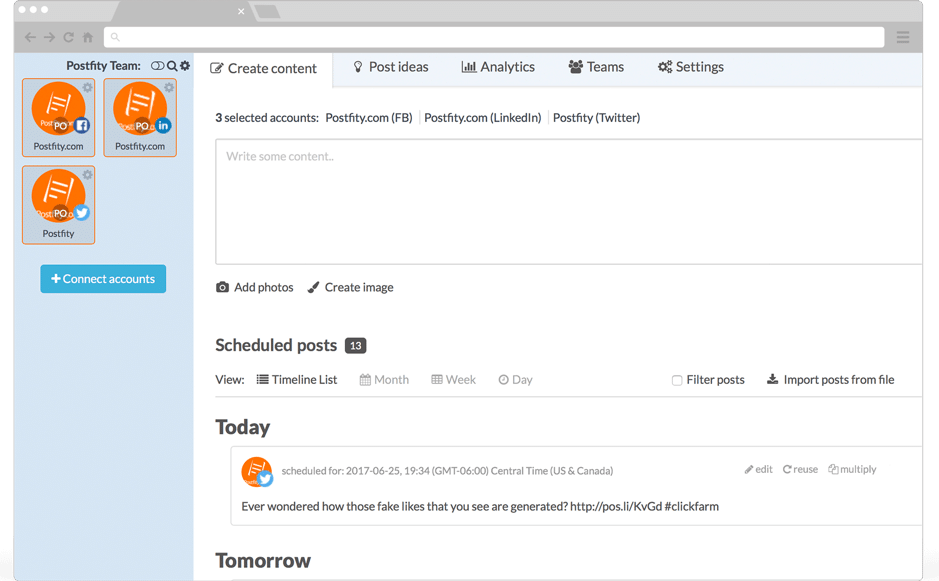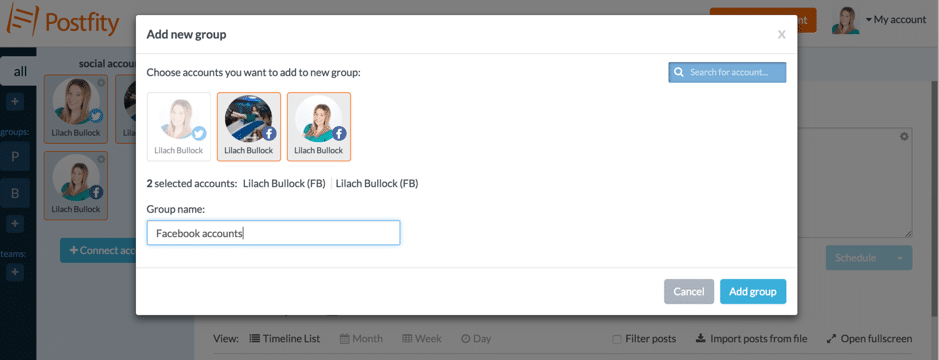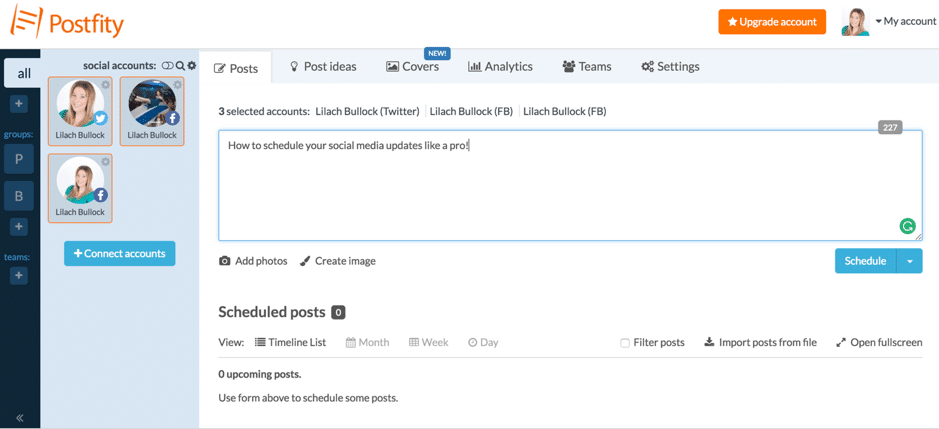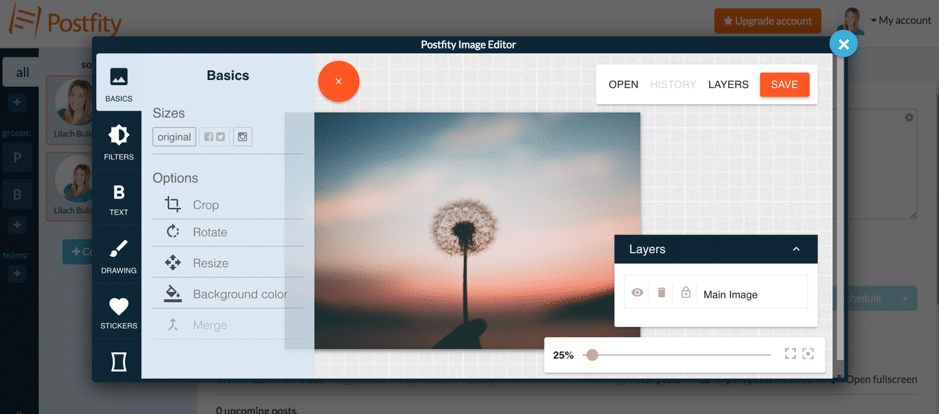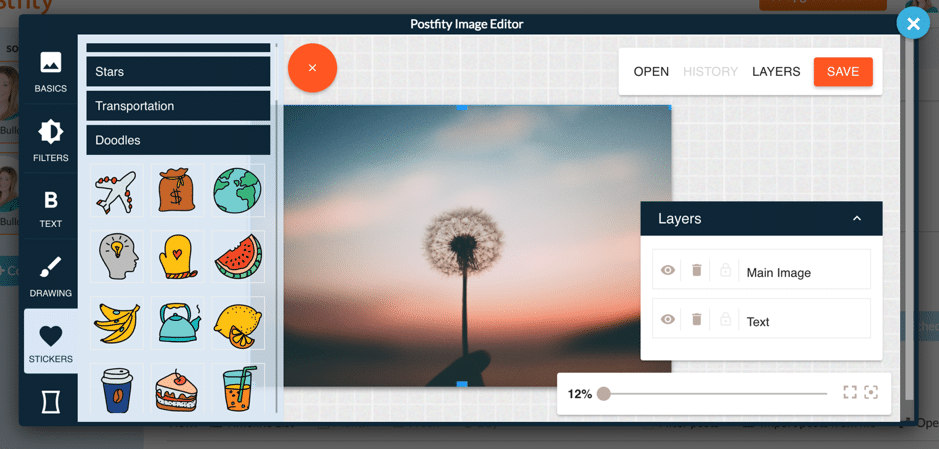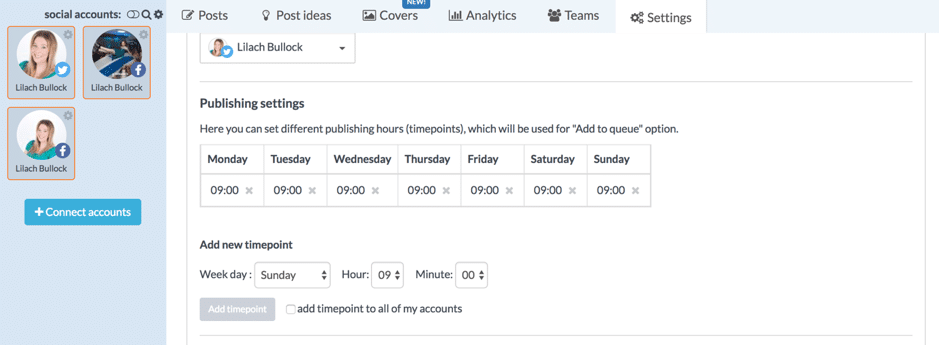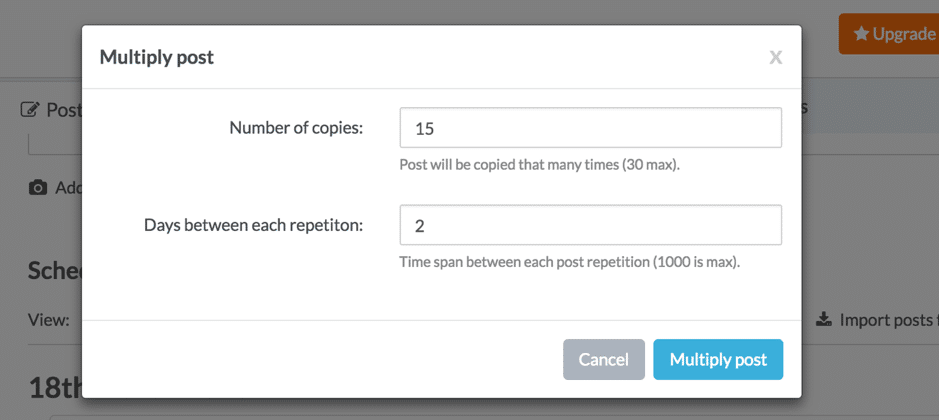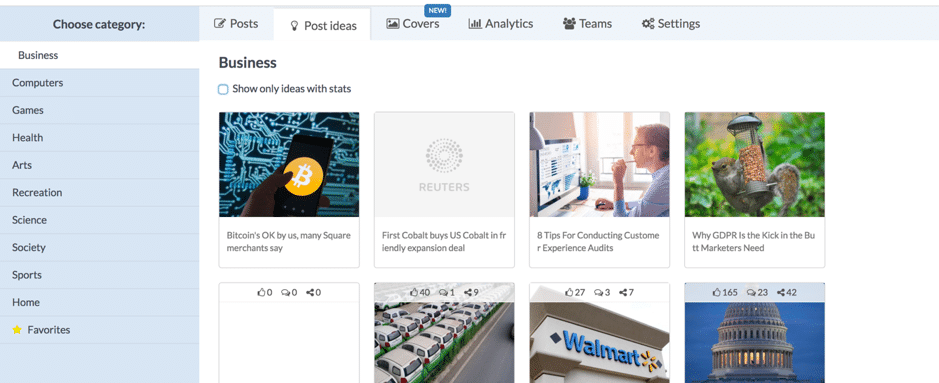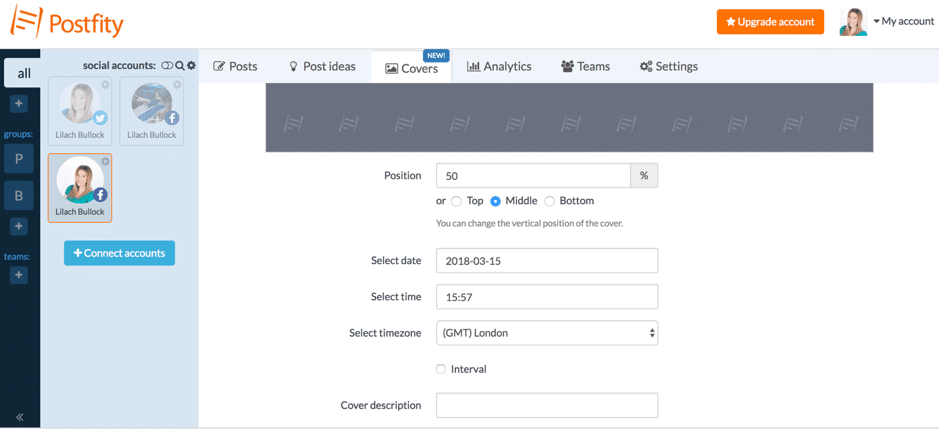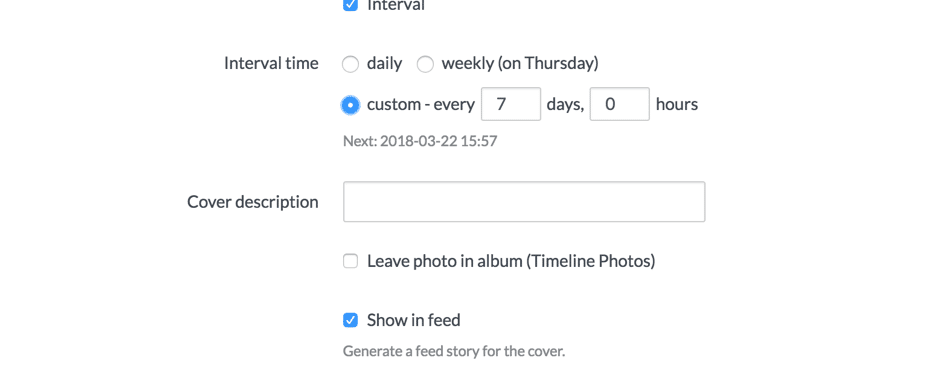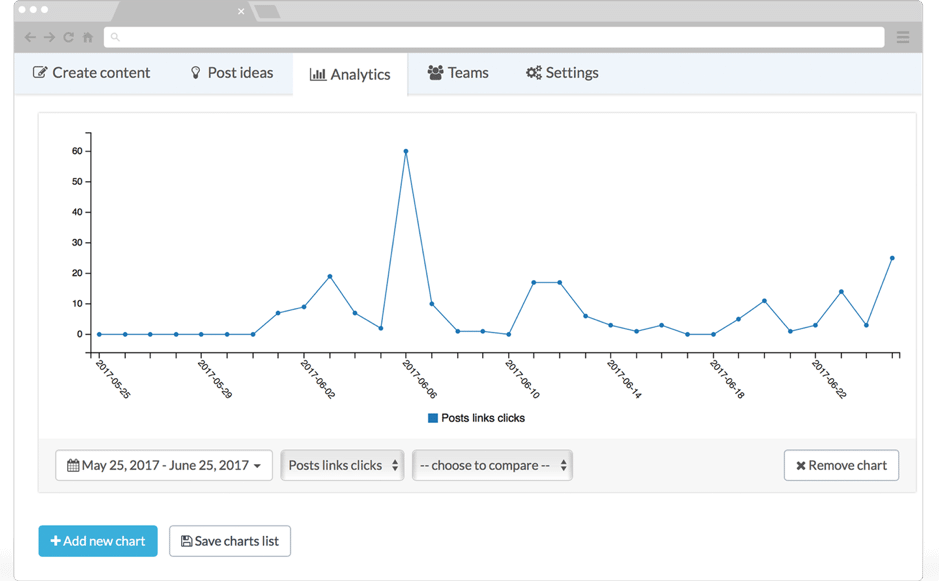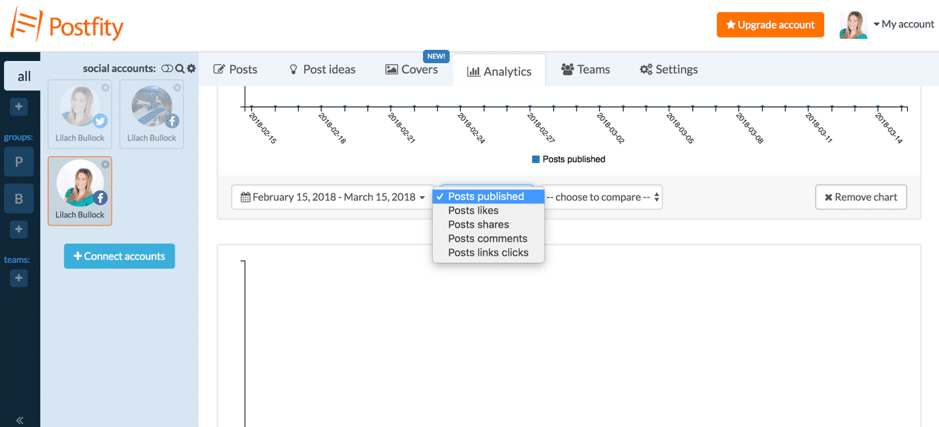Follow Lilach
How to schedule your social media posts and cover photos
If you’re familiar with my blog or follow me on social media, then you might have noticed a (small…) obsession with social media scheduling tools. And there are a lot of them out there – some stand out, some don’t. Social media scheduling has become a must-have if you’re using social media to promote your business or other marketing purposes as it helps you save time and boost your results. In this blog post, I’m going to show you how to schedule your social media posts and cover photos with Postfity.
Why and when to schedule your social media updates
Scheduling your social media updates has a lot of benefits – and it’s not just the obvious one, the fact that you can save time by posting (or rather, scheduling) multiple updates at once.
There is so much more that a scheduling tool can do for you – if it’s the right choice. Social media scheduling can help you:
- Drive more traffic to your website or blog by allowing you to promote your evergreen content and other evergreen promotional updates. Because let’s face it, most social media updates have a very short lifespan, on some social network more than others. But usually, people’s newsfeeds change constantly and generally, algorithms do prefer new posts; and what’s the point in posting the same update manually multiple times over weeks, even months? It’s much more effective to schedule or queue an update
- Free up your time and allowing you to focus on other tasks that you can’t automate; for example, spending more time actually engaging with your fans and followers, responding to their comments and messages, interacting with them and so on. Plus, you can also use that extra free time to create more quality content to share on your social profiles
- Be more strategic with your social media posts and make sure you’re posting them at the right times (for example, when your audience is most active) as well making sure that you’re offering a good mix of different types of content.
Plus, of course, you can’t always be there to post a new update; while it’s true that we can always have access (or almost always, if your phone or internet signals don’t fail you!) to our social profiles, we don’t always have access to our laptops and desktop computers where we can store media or create it to share on social profiles.
As to when to use social media scheduling, the truth is, you can use with most any type of post you can think of. Except for actual engagement, almost any update you post can be scheduled ahead of time.
The bigger challenge is when you queue posts to be re-shared multiple times; that’s when you need to check and make sure your updates are still relevant.
In the past, I’ve talked plenty of social media scheduling tools; now, I’ve found a new scheduling tool to try out, and I’m loving it:
[clickToTweet tweet=”How to schedule your #socialmedia posts and cover photos with @postfity #smm #tools” quote=”How to schedule your #socialmedia posts and cover photos with @postfity #smm #tools”]
What is Postfity and how to schedule your social media posts and cover photos
Postfity is, you’ve guessed it, a social media scheduling tool that works with multiple social networks, most notably, Twitter, Facebook, Instagram, LinkedIn, and Xing.
Primarily, it’s a social media scheduling tool. However, there’s much more than meets the eye and one of the coolest features it has is the ability to schedule your Facebook cover photos – something you don’t get with other major scheduling tools. But, more on that later.
First, let me show you what it can do in terms of social media scheduling…
How to schedule your social media updates with Postfity
Getting started with Postfity is super easy. You can create an account for free and upgrade it later if you prefer; or, just keep using the free version as long as you want.
Once you’ve connected your accounts, you can actually organise them into groups to make things easier and more organised. Depending on your plan, you can add dozens, even up to 200 social accounts to manage, so this feature comes in very handy:
You can create several groups and easily access them from the left-hand side of your dashboard. Additionally, you can also add different team members to your account to help manage all of your social media.
To start scheduling, simply select all of the accounts you want (so you can schedule the same update at the same time across multiple social accounts and social networks) and start writing your update:
As you can see, you can also add images from your computer, but what’s even cooler is that you have access to a built-in photo editor that lets you edit and customize your images – or create something from scratch:
And you can do quite a bit with this editor; for example, you can automatically optimise the size of the image to fit your preferred social network (Twitter, Facebook, Instagram), as well as make simple edits like cropping or rotating your image and adding a background colour.
Plus, you can pick a different filter to completely change the look of your image, add some text (like a call to action, for example), as well as draw something yourself over it or use a sticker:
As for watermarking your images, you can actually do that automatically in your accounts’ settings. Just upload your logo, decide where you want the watermark to be positioned in the image, and even set it for all of your accounts. This way, you don’t have to manually add your watermark to every single image you want to share or schedule.
Back to posting updates though, you have 3 options: share something right then and there, schedule the update for a later time, or you can queue your update to be published automatically by Postfity.
[clickToTweet tweet=”How to schedule your #socialmedia posts and cover photos with @postfity #smm #tools” quote=”How to schedule your #socialmedia posts and cover photos with @postfity #smm #tools”]
You don’t necessarily have to set any particular times for your queue as the tool can still publish them for you (and you’ll a list of all your upcoming updates in the main dashboard so you can remove or edit them); however, if you go to your setting, you can build your own posting schedule for the queue:
You can do this for all of your social media accounts individually, or add a time slot to all of your accounts at once to help you save time when setting everything up.
Once you’re done scheduling or queuing your updates, you can check your upcoming posts on the main dashboard, either as a list, or as a calendar by day, week, or month.
As you browse through your list of scheduled updated, you can take certain actions; for example, you can reuse posts or even ‘multiply’ them:
The post will then be republished the amount of times you’ve specified, and as you can see, you can also determine the posting frequency so you don’t post the same update too many times in a row or too often.
Find quality content to share
Apart from posting and scheduling your own content, Postfity also allows you to search for quality content to share with your audience:
As you can see, you can browse through different categories like Business, Science, Games, and Arts to find content to share. Each post also mentions how many shares, likes, and comments it has so you can tell at a glance how popular it is – and therefore, also engaging.
When sharing one of these posts, you can customize the update with your own thoughts as well as add your own images (and edit them as I showed you earlier) and schedule or queue it for later.
Plus, you can easily mark posts as favourites to see them all in the same tab and post them or schedule them at a later time.
How to schedule a Facebook cover photo
One of Postfity’s really cool features is that you can actually schedule your Facebook Page’s cover photos:
Plus, you can schedule the same cover to be posted multiple times.
This is a very handy feature for businesses; for example, say you had an offer coming up in a few weeks that you want to advertise across your social networks or a regular event that happens every few weeks or months. With this feature, you can create all of your cover photos ahead of time and schedule them for the exact date you want them live.
Social media analytics
Apart from scheduling and content curation, Postfity also offers social media analytics:
Simply select what analytics you want to see (posts published, post likes, shares, comments, or link clicks) as well as the time frame preferred to see your social media results from that time:
Plus, you can also compare results within the chart, so you can see, for example, both how many likes you got and how many comments, shares, or total link clicks.
Also in your analytics, are archives all of your published posts and covers so that you can take any action you want (like reposting them or multiplying them, for example).
[clickToTweet tweet=”How to schedule your #socialmedia posts and cover photos with @postfity #smm #tools” quote=”How to schedule your #socialmedia posts and cover photos with @postfity #smm #tools”]
Other useful features and tools
It’s also worth mentioning that there are a couple more useful apps and tools that you can get to save time while managing your social media:
- A Chrome browser extension to easily post or schedule anything you’d like from any web page (and you can still upload your own images and edit them to customize)
- A smartphone app for both android users and iOS users for managing your social media marketing on the go
Conclusion: How to schedule your social media posts and cover photos
I love being (pleasantly) surprised and Postfity has definitely managed to do that. Not only is it easy to use and with a great interface but it has some really cool scheduling features – especially the fact that you can schedule Facebook cover photos, which isn’t exactly a common feature among similar scheduling tools (but very useful for business Pages, especially when it comes to e-commerce).
Have you ever tried Postfity? Leave any comments below and please share if you liked the post J

Follow Lilach