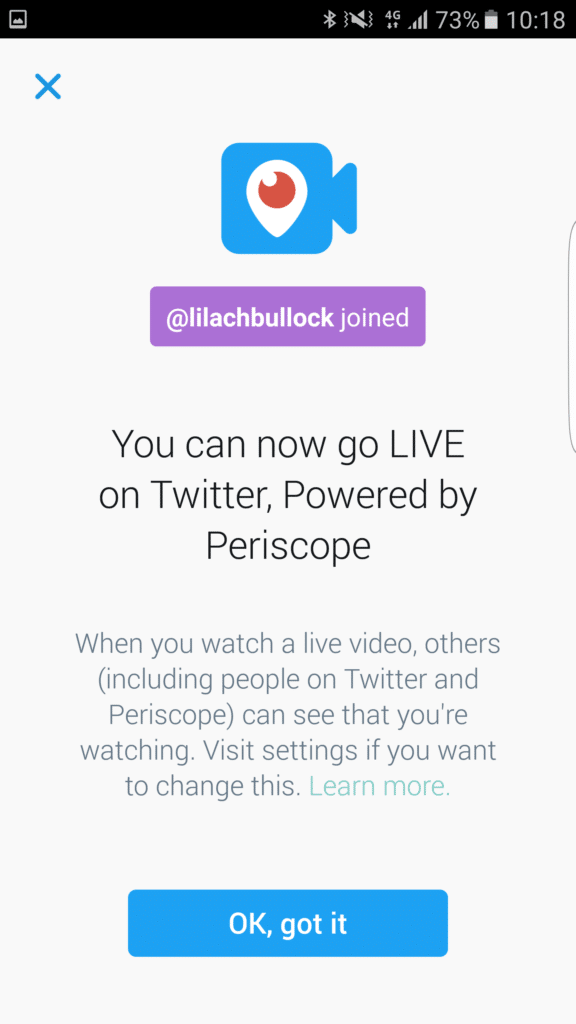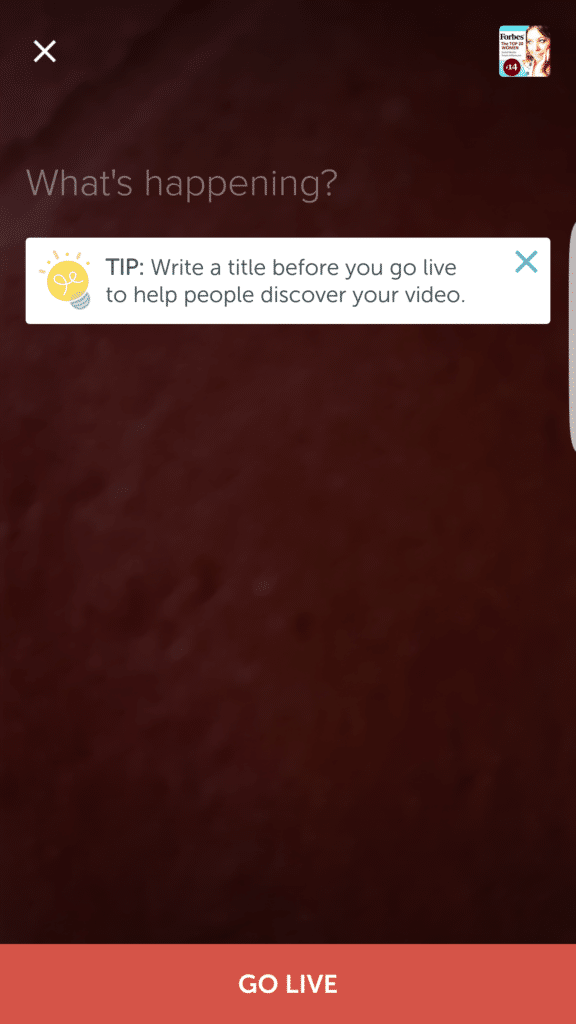Follow Lilach
Twitter Live Video: what does it mean for businesses?
Twitter have recently released an update to their iOS and Android apps that allows their users to broadcast live video, just like with Facebook Live. While before you had to get a different app, Periscope, in order to do this, Twitter has now finally joined the likes of Facebook – finally! In this post, we’ll be going through the latest update for Twitter users, Twitter Live, and what it means for businesses.
There’s no denying that 2016 has been the year of video, and particularly, live streamed video. While Periscope had a huge part in starting this trend, it was Facebook’s launch of Live a little over a year ago that has really brought it to the mainstream. Facebook has been massively pushing Live this year, filling tube stations, buses and more with a plethora of advertisements. Instagram have also gone beyond Stories to add a new live video streaming feature, although only in the US for the moment. Now, Twitter are finally catching up with the trend, by allowing users to broadcast live video, without having to download and use the Periscope app.
We’re making it easier for you to share what’s happening in your world. Now you can #GoLive on Twitter!https://t.co/frWuHaPTFJ pic.twitter.com/Xpfpk1zWJV
— Twitter (@twitter) December 14, 2016
To be honest, this integration has been a long time coming – since Facebook and Instagram both have similar features that are extremely popular, the fact that with Twitter you had to use two different apps to create a live stream was too much of a nuisance to most users. Not to mention, Twitter is all about seeing “what’s happening now” so live broadcasting actually makes more sense on this platform than it does on Facebook.
[clickToTweet tweet=”Twitter Live video streaming is here: are you ready to #GoLive? via @lilachbullock” quote=”Twitter Live video streaming is here: are you ready to #GoLive? via @lilachbullock”]
How to create your first live broadcast on Twitter
First, make sure your Twitter app is updated to the latest version, to include live broadcasting. If it is, simply go to write a tweet and then click on the Live button. From there, you will be able to frame your shot and then click on “go live” to start your broadcasting and you’re good to go.
Once your live broadcast starts, users from both Twitter and Periscope will be able to join in, as well as share, comment and like it.
Although Periscope is still continuing on, it will be interesting to see if it will actually last after this move from Twitter, or it the two apps will just be integrated in the end.
[clickToTweet tweet=”What does Twitter Live mean for businesses? #GoLive via @lilachbullock ” quote=”What does Twitter Live mean for businesses? #GoLive via @lilachbullock “]
Can you use Twitter Live broadcasting for business?
The simple answer is – yes, you can. Just like with Facebook Live and Instagram Stories, it will become another new way of reaching out to your audience in order to hopefully boost your engagement levels.
Most likely, just like Facebook live, it’s something that you should only do every once in a while, when you have a good opportunity for an interesting live streaming. As businesses and entrepreneurs, it will be difficult to attract people’s attention to a live stream, unless it’s something truly interesting or at the very least, entertaining.
Here are a few ways in which you can use Twitter Live to promote your business and attract more engagement from your followers:
- Behind the scenes videos: you can use live streaming to give a glimpse into your businesses’ day to day operations. Actually, it might be better said that you should give a glimpse into your more interesting day to day operations. Any funny antics around the office? A fun Christmas dinner with the team where someone got just a little bit too drunk? Having the office partake in the mannequin challenge? Whatever it is, make sure it’s something that will entertain your audience and make them want to see your broadcast.
- Product unveiling: do you have a new product coming out? It could be a good idea to showcase this new product by presenting it live to your followers. Show them what it can do, what makes it great and why they should go buy it right now.
- Tutorials: you can also use live streaming to give your customers tutorials on how to use your products or even other products that you usually use. This is a much more fun way for people to learn how to use something, rather than googling and reading about it online
- Offer value: another way of using live broadcasting is by offering value to your audience with a sort of online course, in a way – only it’s on Twitter, and it’s completely live and likely over in one session (although you can definitely make it a regular thing if your audience loves it!).
- Live Q&A session: do you have anything interesting to share with your followers? Anything that they might want to know from you? With Twitter Live, you can create a Twitter Chat of sorts – only by live streaming instead of posting tweets, which can make for a more interesting session for your public.
- Interviews: interviews could also work great on Twitter Live. Who you interview is completely up to you, the only requirement, really, is that it is interesting to your audience
- Live streaming from an event: if you’re part of an event, particularly a high profile event, you can live stream the most interesting parts.
[clickToTweet tweet=”What does Twitter Live mean for businesses? #GoLive via @lilachbullock ” quote=”What does Twitter Live mean for businesses? #GoLive via @lilachbullock “]
The idea is to try to bring as much value to the table as possible; it can be in the form of teaching your audience something useful to them, or it can take the form of entertainment. But, you need to give people a reason to join your video and participate.
Conclusion
The live broadcasting feature has been a long time coming – are you exited by it? Are you planning to use it for your business in 2017? What other ways can you think of to use Twitter live streaming videos? Leave your comments below and please share 🙂

Follow Lilach