Follow Lilach
The Top Visual Content Marketing Tools for 2021
Visual content has become an essential of element of digital marketing, for a few years now. With so many social networks moving more and more towards visual content and with visuals generating better results in terms of engagement than text-only, visual content marketing has become a necessity. In fact, visual content marketing has become one of the most important forms of content for marketers all over the world – right behind blogging. That doesn’t necessarily mean you need to hire designers, photographers, and start buying pro equipment right this second, especially as an SME – rather, it’s a case of making use of all the amazing resources and tools that the Internet has to offer.
In this blog post, you’re going to find your complete guide to visual content marketing.
We’ll be covering:
- What types of visual content you can create and why
- Where to find quality images, video footage, and quality audio
- How to create visual content for your marketing campaigns: images, videos, infographics, presentations (the only list of visual content marketing tools you’re going to need!)
Types of visual content
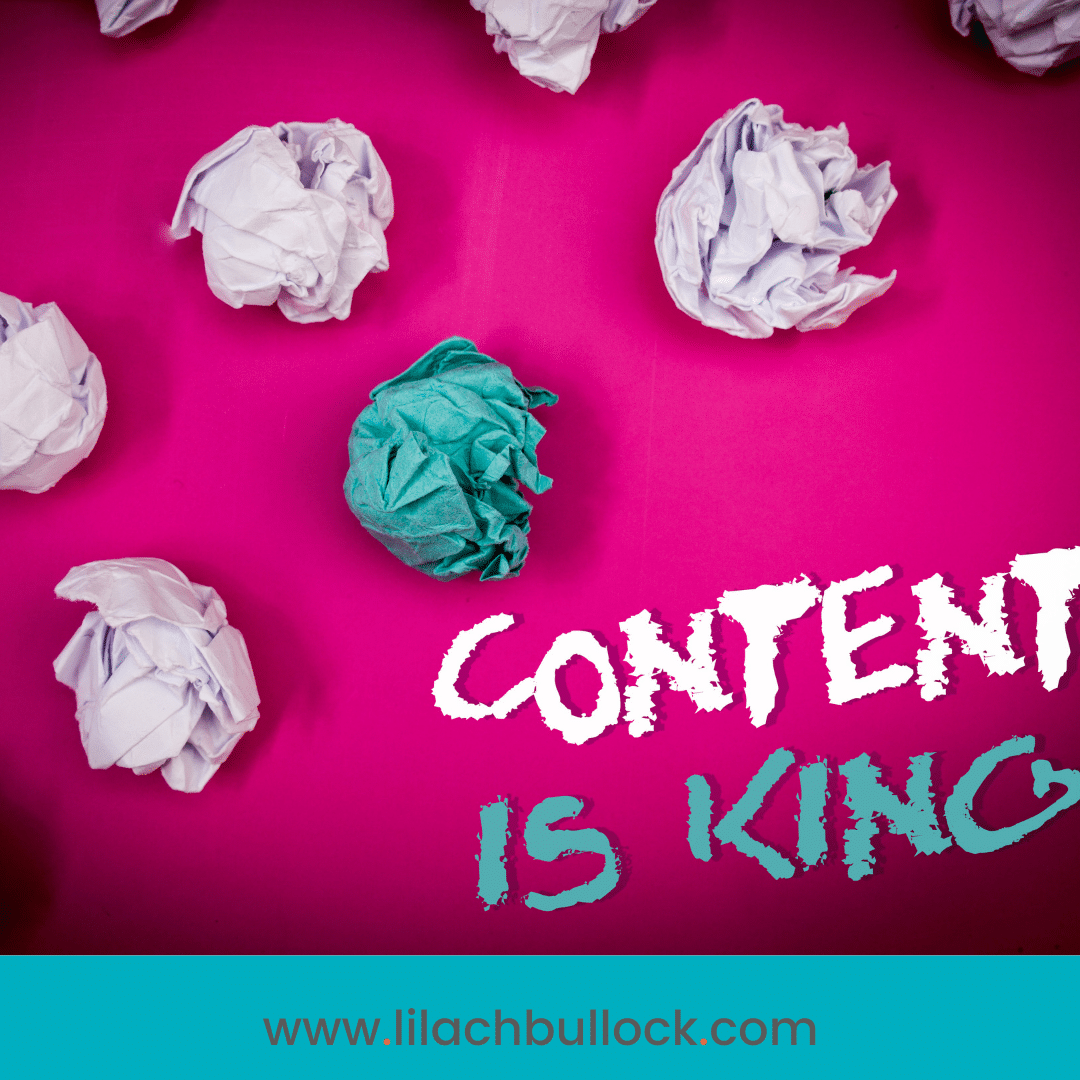
There are a myriad of different types of visual content and so many different ways to use them, too.
Here are some of the best performing types of visuals that you can incorporate into your marketing campaigns:
For your website: use visual content to enhance the visitor experience and to boost your conversion rate
- Screenshots
- Infographics
- Videos (product videos, tutorials, demos, examples, special offers)
- Data visualizations
For your blog: use visual content to enhance your articles and to offer different types of content to your readers
- Screenshots
- Infographics
- Images
- Data visualizations
- Memes
For lead generation: use visual content to help you generate more leads for your business
- Infographics
- Videos
- Tutorials
- Presentations
For social media: visual content helps you generate more likes, more followers, and more engagement overall on social media
- Photos, quote images, photo collages
- Memes
- Short videos
- Infographics
Blog and social media images: where to find free images
If you blog and/or use social media, then images should be a huge part of your strategy.
On blogs, images help:
- Improve the reader experience
- Make your blog posts easier to read and understand
- Get your point across more effectively with powerful images
- Improve your SEO
While on social media, they help:
- Attract more attention + more shares and engagement
- Make sure your points get across – an eye-catching image with text over it is much more likely to be read than a text-only update; you almost do it involuntarily every time you see an image with a message – after all, it only takes a second to read.
In order to create beautiful images for your blog and social media, you don’t necessarily need a professional photographer and/or designer; with a little work and research, it’s easy to not only find quality images to use, but also to edit them in order to make them unique and more eye-catching.
Here are some of the best sources of free stock images:
Unsplash

Where: Unsplash
What: high-resolution photos
Categories: business, nature, people, technology, food, travel, etc.
Why I love it: you can find some truly stunning images – so good you can barely believe they’re free. Plus, they’re all completely free to use!
Pixabay

Where: Pixabay
What: photos, vector graphics, illustrations, videos
Categories: backgrounds, architecture, business/finance, communication, food and drink, music, nature, travel, sports, science and tech, etc.
Why I love it: It’s completely free and it offers a very wide variety of visual content (not just images) in numerous categories
Pexels

Where: Pexels
What: photos
Categories: business, fashion, food and drink, tech, marketing, landscapes, travel, etc.
Why I love it: for one, it’s free to use, and plus, it has a great selection of photos in dozens of categories
StockSnap

Where: StockSnap
What: photos
Categories: business, nature people, fashion, food and drink, architecture, landscapes, etc.
Why I love it: although there are a lot of photos that are a bit too stock, if I may say so, you can still find some great images for free
Burst Shopify

Where: Burst
What: high and low-res images for businesses
Categories: startups, fitness, finance, architecture, nature, products, food and drink, business, people, animals, backgrounds, etc.
Why I love it: beautiful images – and you can download the low-res versions without signing up
Flickr: The Commons

Where: The Commons
What: historical photography with no known copyright restrictions
Categories: historical photos
Why I love it: if you have any need for old, beautiful images of people and locations, you’ll find something amazing options thanks to this Flickr project in partnership with The Library of Congress
Albumarium

Where: Albumarium
What: photos
Categories: nature, architecture, technology, animals, food and drink, cities, black & white, etc.
Why I love it: there are some low-quality images, but you can easily find some truly beautiful oneswith no licensing
Death to Stock Photo

Where: Death to Stock Photo
What: photo
Categories: receive monthly photo packs in different categories
Why I love it: love the concept – you sign up for free and every month, you’ll get an email with a free set of high-quality images that you can use how you want
Gratisography

Where: Gratisography
What: high resolution images with a twist
Categories: animals, nature, objects, people, urban, whimsical + bundles of multiple photos in different categories
Why I love it: because the images are truly different, unique, and often times, very funny – like this one:

Picography

Where: Picography
What: photos taken by regular people and photographers
Categories: nature, architecture, people, technology, culture, etc.
Why I love it: while there are some images that aren’t that great, there’s enough of the good stuff to spend some time exploring!
Picjumbo

Where: Picjumbo
What: photos
Categories: abstract, nature, business, fashion, travel, people, food & drink, etc.
Why I love it: there is a great selection of free images and a lot of them are perfect for businesses
New old stock

Where: New Old Stock
What: vintage photos with no known copyright restrictions
Categories: the photos aren’t categorizes, but you can use the search bar to find the images you want
Why I love it: there are some truly great photos, both black and white and in colour of everything you can think of: astronauts in space, animals, landscapes, people, and much more.
Blog and social media images: where to find paid images
Here are some of the best sources of paid stock images:
Shutterstock

Where: Shutterstock
What: photos, vectors, illustrations, music, video footage, editorial
Categories: abstract, animals and wildlife, beauty and fashion, business and finance, food and drink, travel, industrial, etc.
Why I love it: although a lot of their images look a bit too stock-y, there are some great options; plus, their library is huge
Dreamstime

Where: Dreamstime
What: photos, illustrations, vectors, videos, and audio
Categories: business, nature, people, food and drink, animals, travel, etc.
Why I love it: the selection is absolutely amazing – about 77 million stock images and counting!
Deposit Photos

Where: Deposit Photos
What: photos, vectors, and videos
Categories: abstract, architecture, business and finance, beauty and fashion, animals, celebrities, technology, etc.
Why I love it: another amazing library of photos – up to 80 million stock photos, in fact.
As you can notice from this list, I’m actually a bigger fan of the free services – it’s easier to find images that don’t look too generic/stock.
Blog and social media images: useful tools
When you’re using photos and other visual content to help market and promote your business, you should always take the time to customize them to make them unique. For example:
- Add your branding – logo and website – so that every time your images get shared online, your branding will be clearly visible (great for brand awareness and even a bit of extra traffic)
- Add text to deliver a call to action or to add a quote, an interesting fact, or a statistic
- Use them as backgrounds for your marketing messages
- Create collages of beautiful images
- Add different elements and illustrations to enhance the photo
- Change sizes and formats to suit your needs and optimise for specific social networks
Here are some of the best tools for creating and editing your blog and social media images:
Canva

Where: Canva
What: library of free and paid images + use it to create: blog titles and graphics, social media photos, infographics, presentations, marketing materials, magazine and e-book covers, email headers, and ads
What I love about it: A lot! It’s super easy to use, it’s free, and it has an amazing selection of templates for all the different types of visual content
Crello

Where: Crello
What: social media images, blog titles and graphics, presentations, animated posts, marketing materials, covers and headers
What I love about it: it’s very similar to Canva in terms of the types of content you can create and the builder. What makes it stand out though, is the fact that you can also create animated posts
Pablo by Buffer

Where: Pablo
What: social media images: quotes, announcements, promotions, etc.
What I love about it: it’s great for creating optimised social media images as quickly as possible, add your logo, and a quote or any text
Stencil

Where: Stencil
What: create images quickly for social media, blogs, advertising, and more.
What I love about it: they have over 650 different templates to choose from, an extensive library of free images and a library of quotes – you basically have everything you need in your dashboard
BeFunky

Where: BeFunky
What: image designer/creator, image editor, and collage maker; create images for social media, your blog and website, and for most business needs
What I love about it: it’s super easy to edit your images and customize them + they offer a lot of great templates to help you get started
PicMonkey

Where: PicMonkey
What: image editor, collage maker + image creator for social media, email headers, blog images, online ads, and custom designs
What I love about it: it’s an easy-to-use tool for all your editing and content creation needs – so basically, for pretty much the same reasons why I’m a fan of BeFunky
Postcron Art Studio

Where: Art Studio
What: social media images and headers
What I love about it: it’s a quick way to create stunning optimised social media images and headers
FotoJet

Where: FotoJet
What: create social media images and headers, ads, marketing material + image editor and collage maker
What I love about it: easy to use, no login required, and you have access to lots of great templates
Screenshots
Screenshots might seem like an odd choice at first glance; but actually, screenshots can have some powerful effects when used right.
And they are particularly beneficial when it comes to converting your audience into customers. For example, here are some of the ways you can use screenshots to boost conversions and sales:
- Show users how your product works/how easy it is to use/how great it looks/etc.
- Take and show off screenshots of your great results with other clients
- Share positive reviews with prospective clients
- Back up any claims you make with actual evidence – aka, screenshots
- So basically, use them to build trust and show your worth to prospective clients
Screenshots also help enhance other, less promotional types of content too – like blog posts and how-to guides.
They help you illustrate a point and they also help build trust – if you show someone how to do something, for example, they’re so much more likely to trust you if they also see evidence – i.e. screenshots – that back up all the claims you make.
So, don’t overlook the importance a screenshot; it’s actually a very powerful tool, one that can help you generate better results for your business.
The following tools help you get more out of your screenshots by allowing you to add all kinds of annotations so you can get your point across:
Skitch, by Evernote

Where: Skitch
What: take screenshots, and add annotations easily: shapes, sketches, and text
What I love about it: easy to use software, plus all the features you need from a screenshot tool: adding arrows quickly, words, drawing, shapes, etc.
Awesome Screenshot

Where: Awesome Screenshot for Chrome
What: Chrome extension for capturing screenshots, add annotations easily, and record your screen as video
What I love about it: completely free and it’s very handy to have directly in your browser
Infographics, presentations, and data visualizations
Infographics are basically a way to present interesting data and statistics into an-easy-to-digest format – which is also much more entertaining to the viewer than a long drawn-out research paper, for example.
There are several ways you should consider using infographics in your content marketing strategy; most notably:
- They drive a lot of traffic and shares – like a lot of visual content in general!
- They help you build backlinks and improve your SEO; the extra shares and traffic will help with your SEO as well, but another benefit of creating infographics is that it’s likely that other bloggers will embed your infographic on their blog too – and link to your website. That is, if you create a great infographic with both interesting data and good design
- They’re more entertaining and fun – which makes them a perfect tool to break up your blog posts from time to time
- They’re very eye catching – and especially when shared on social media, that is very important as if you attract people’s attention, then you’re likely going to attract more shares and clicks too
As mentioned earlier, there are 2 important elements to any great infographic: an interesting topic with interesting/shocking data and amazing design.
The topic is up to you – but I can help you find some awesome tools to help you create infographics without any design experience – in a bit.
First, let’s talk presentations.
Are you using presentations to help promote your business? if not, it’s definitely worth looking into as you can leverage this type of evergreen content for years.
They’re basically kind of like infographics – only in a lot more detail and spreading over numerous pages/slides.
There are all kinds of ways to use presentations in your marketing strategy; for example, you can:
- Turn your best blog posts into presentations to give them a new boost of life (and generate more results from your content)
- Publish presentations on Slideshare to reach a whole new audience, improve brand awareness, and drive more traffic to your website (some of the top viewed presentations on the popular platform get hundreds of thousands of views)
- Improve conversions by showing your products’ or services’ value with a well-designed presentation on your website and landing pages
Visme

Where: Visme
What: infographics, presentations, charts and reports, graphics
Why I love it: Free tool with a lot of amazing templates and an easy to use builder
Piktochart

Where: Piktochart
What: infographics, presentations, posters, and reports
Why I love it: very easy to use and lots of templates to customize
Infogram

Where: Infogram
What: infographics, graphs, charts, reports, maps, social media images, etc.
Why I love it: there is so much that you can create + it’s free and there are plenty of templates to help you get started
Venngage

Where: Venngage
What: infographics, reports, posters, social media images, promotional visual content
Why I love it: you can create your visuals very easily, in just 3 steps: choose the template, add your visuals, text, and charts, and finally, customize it to your liking
Easelly

Where: Easelly
What: infographics, reports, resumes, processes
Why I love it: amazing templates, and you can get started just by clicking on one of them
How to create videos
Did you know that one third of all online activity around the world is spent watching videos?
Video is one of the most popular forms of content in the world. Only YouTube has over a billion users who watch over 500 million hours of video every day – and that’s just one platform. And most other social media channels have also embraced video over the last couple of years – something that’s easy to notice every time you go through your home feed on Facebook, Twitter, Instagram, and so on.
So, why use videos? Well, apart from the reason above – i.e. people love them – videos can also:
- Help you generate more engagement and shares on social media (1200% more shares on average than text and images combined)
- Help with conversions – in fact, studies show that marketers who use video in their content strategy have managed to grow their revenue 49% faster than those who don’t).
- Improve your landing page conversions
- Help you market your business and showcase your products and services in a highly effective format
- Boost your email open and click-through rates – just including the word “video” in the subject line will help you achieve this
Video marketing best practices – before you create any more marketing videos, check these tips:
- Keep things short unless absolutely necessary; few people have the patience to watch a long video, especially on social media. And if it is a longer video, make sure you get your point across in the first 10-20 seconds
- Add subtitles to social media videos – most people don’t have the sound on when watching videos on social media (maybe they’re already listening to something else, or they’re at work – but generally, they don’t turn up the volume on social media) so you need to make sure that anyone watching will understand everything with no sound
- Experiment and optimise – try different types of videos, both in terms of topic and of look and feel (animated, live action, whiteboard, etc.), to find out what types of videos work best for you and improve future videos for better results
Now, here are some of the best tools to help you create videos yourself – no footage or music necessary!
Wave.video

Where: Wave.video
What: social media videos with subtitles
Why I love it: it’s very easy to use and they offer a huge library of over 200 million videos and stock images + effects and music; plus, you can optimise your video for all platforms at once
GoAnimate

Where: GoAnimate
What: animated social media and marketing/business videos
Why I love it: Because I never would’ve thought it could be so easy to create an animated video!
Slidely Promo

Where: Slidely Promo
What: marketing/business videos
Why I love it: another easy to use video creator, with millions of video clips to choose from, as well as music
Wideo

Where: Wideo
What: animated social media and marketing videos
Why I love it: another surprisingly easy to use drag-and-drop tool for creating highly engaging animated videos
Powtoon

Where: Powtoon
What: animated marketing videos, presentations
Why I love it: not only can you create awesome animated videos easily, but you can also use it for creating unique presentations (and it’s free, which is always a huge plus!)
Conclusion
Visual content is hugely successful and only growing in popularity – it’s more engaging, more fun, more eye-catching and therefore it brings about a plethora of benefits from a business marketing standpoint:
- More traffic
- More conversions and sales
- More engagement on social media and your blog and website
How do you use visual content to your advantage? What types of visual content do you use the most to help market your business?
Let me know in the comments section below and do share if you enjoyed the post.

Follow Lilach















