Follow Lilach
Adsy: How to run an effective guest posting campaign without stress
Years ago, guest posts started taking on a negative reputation.
Black hat SEOs only saw guest posts as a way of building backlinks through spammy websites.
And at the height of it all in 2014, former Google’s head of webspam, Matt Cutts said, “so stick a fork in it: guest blogging is done; it’s just gotten too spammy.”
Is that statement saying you should never create guest posts? No.
Neither am I. In fact, now is the time to create more valuable guest posts on reputable websites to reach your audience.
When you stick to the ethics of guest posting, then you can never go wrong with it. And what are some of these unwritten ethics?
- Write valuable and actionable guest posts: your aim of writing a guest post should be to provide valuable and actionable information to your audience. When your readers can solve a problem because they read your guest post, they’ll see you as an expert worth listening to and checking out.
- Publish on reputable industry websites: with guest posts, you want to reach your ideal audience. The best way to achieve this is to publish guest posts on authoritative websites in your industry. These are websites that your ideal audience already reads.
Having mentioned the right way to publish guest posts and their benefits, going through the process can be challenging. From reaching out to authoritative industry websites to writing valuable content, it can literally take weeks.
Fortunately, Adsy is a platform that can take this stress off your neck.
And in this Adsy review, I will go through its features and explain how they can help your guest posting campaigns.
Valuable guest posts on authoritative websites with Adsy
On their homepage, Adsy promises a reliable guest posting service. In addition, this will be on websites with domain authority (DA) of over 40 that can bring in referral traffic.
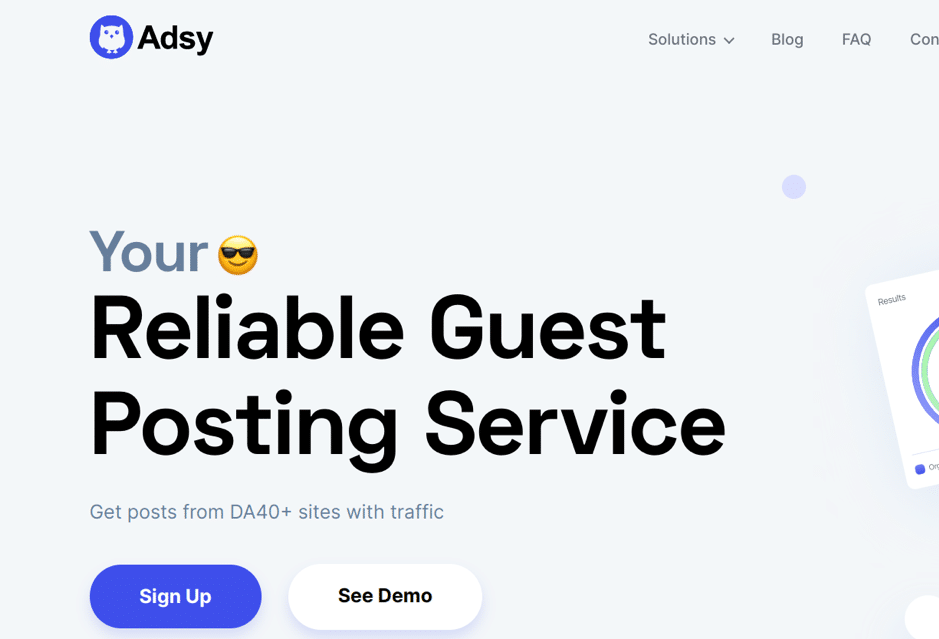
How well can they fulfill this promise? You’ll find out in a moment.
To begin, click on the “Sign Up” button. This will trigger a popup where you can enter your email address.
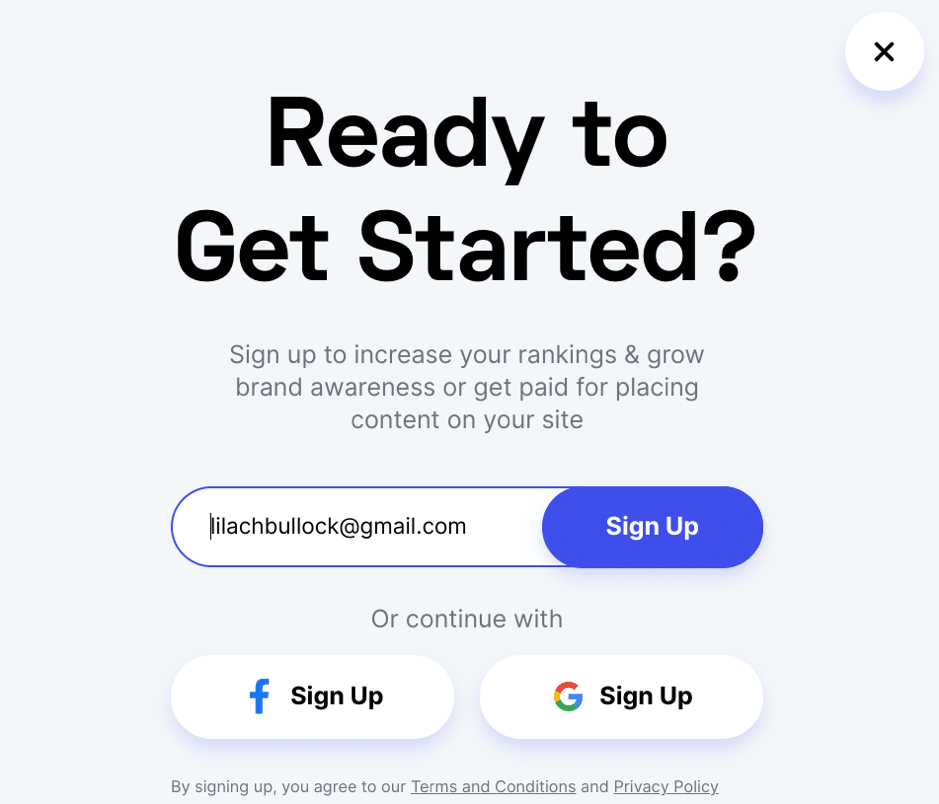
And if you’re more convenient with Facebook or your Google account, those options are available too. After this step, Adsy will tell you to pick between the “Buyer” and “Publisher” options.
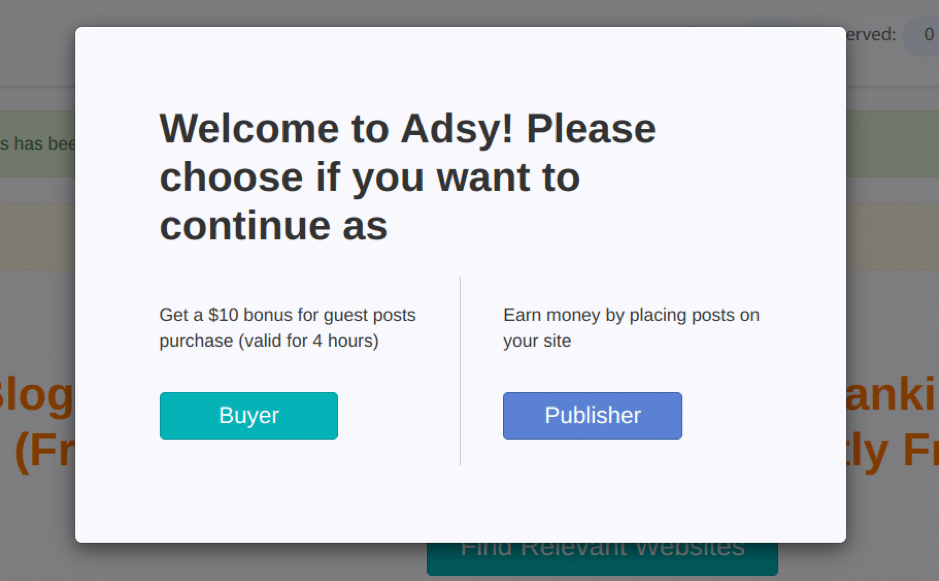
The “publisher” option is available if you run a website with a domain authority of over 15. Adsy can connect you with guest bloggers who will publish on your website and pay you for it.
But for this review, I’ll be going with the “Buyer” option since I want to order a guest post. Thankfully, new buyers have a $10 bonus after registration. This can go into your first order on Adsy.
To continue using the service, I had to confirm my email address. After the confirmation, I can now start ordering for guest posts.
Search for publishers
Once you log in, Adsy takes you to the section where you can search for publishers. There’s also a popup to add your phone number to secure your account. Of course, this is optional.
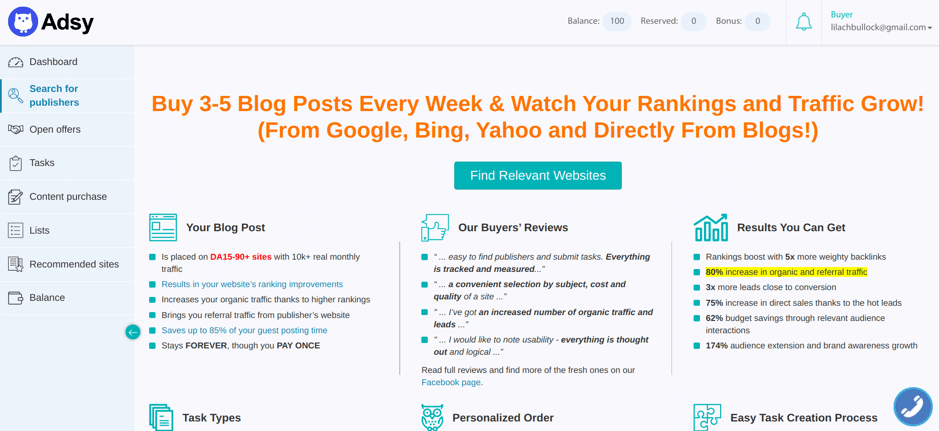
At the top right corner, I have my email address, status as a buyer, and other details such as balance, reserved, and bonus. “Balance” is the amount of money you have in your account.
So, I have a hundred dollars to order for guest posts on a website of my choosing. Going further below, you’ll see more details about Adsy.
The “Find Relevant Websites” button helps you discover websites in your industry that are likely to have your ideal audience. But even if you don’t find a suitable website this way, Adsy allows you to place a personalized order.
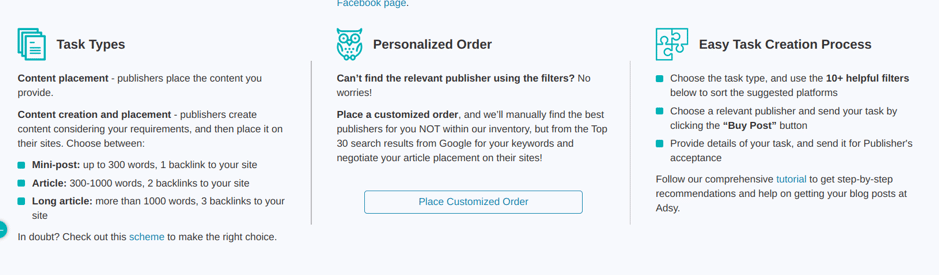
With this feature, Adsy will search Google to find a website using your keywords. Then, they’ll negotiate article placements on those sites on your behalf.
When you click on “Find Relevant Websites,” you will be directed to another section of your dashboard to specify your criteria.
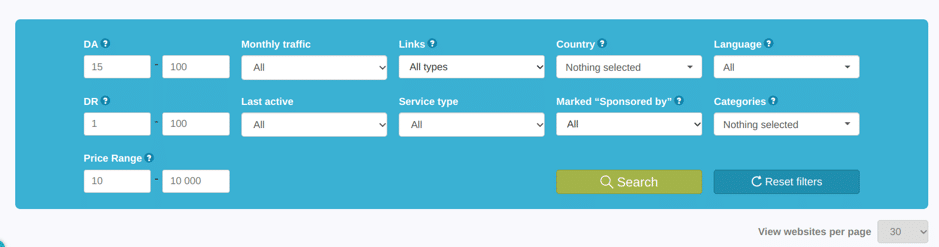
In this search section, you can indicate details such as domain authority, monthly traffic, type of backlink, language, category, and more. If you have no specifications, you can browse through the list of the websites available on the platform.
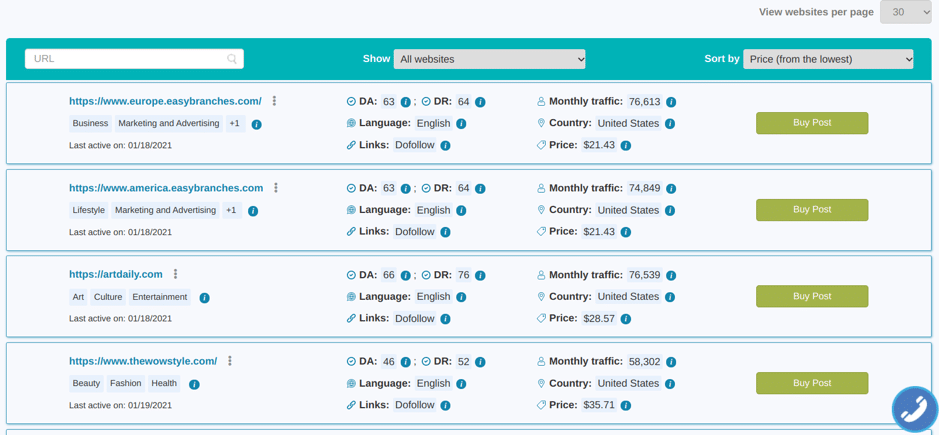
However, if you want your guest post to be as effective as possible, it’s better to have a target category and other essential requirements for the publisher.
In light of that, I’ve stated the specifications I want for the publisher, and here’s how it looks like:
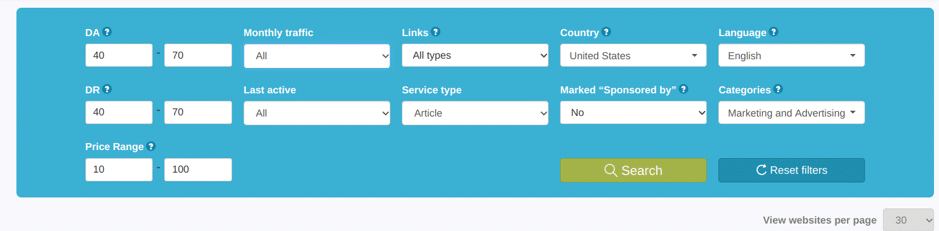
When I click on the “Search” button, it produces these results:
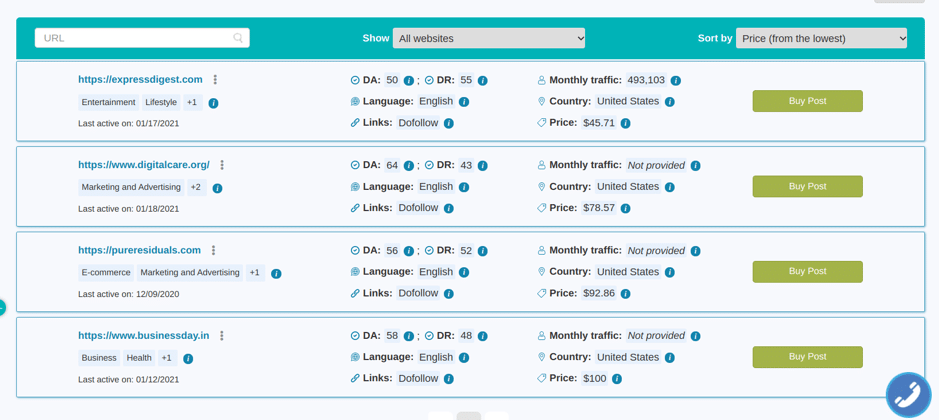
Here, I have only 4 results. If your search doesn’t produce results, you can refine the filters and try again.
Among the four results, I prefer digitalcare.org to the other options. Before you settle on a website, it’s essential to visit it to see if it already produces the type of content you want.
After checking the website, I’ve decided to have a guest post on it. To do this, click on the green “Buy Post” button beside the website.
Tasks
When you buy a post, Adsy directs you to the “Tasks” section to conclude your guest post process. Here, you can fill in special requirements, the URL that has to be included in the content, and the anchor text.
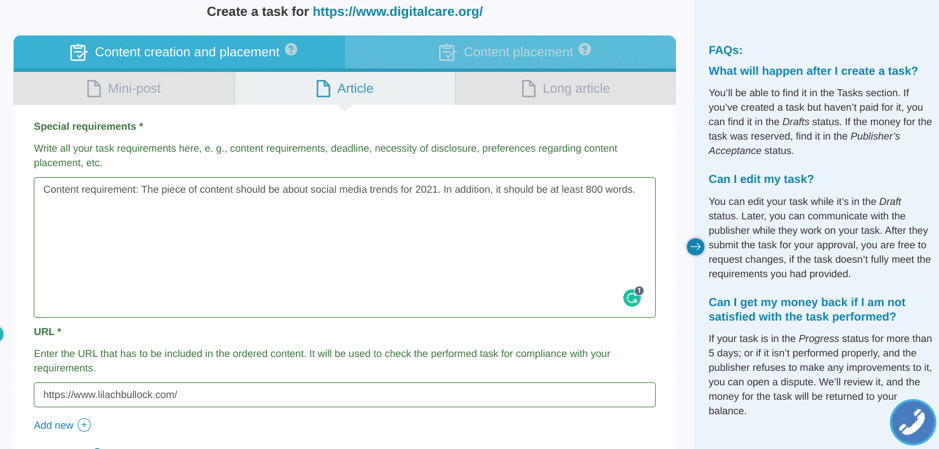
Once you’re done filling in the details, click on “Send.” This will take you back to your publishers’ page.
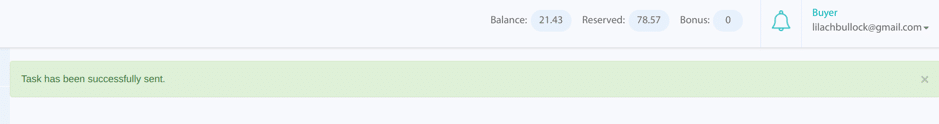
Due to the task created, there are already changes to my “Balance” and “Reserved” at the top of the page. The balance is the amount of my credit remaining. Meanwhile, “Reserved” is the amount I’ve put to task on Adsy.
When you click on “Tasks” at the right sidebar, you’ll see your current tasks. In an excellent manner, Adsy has provided all the information you need to navigate this section.
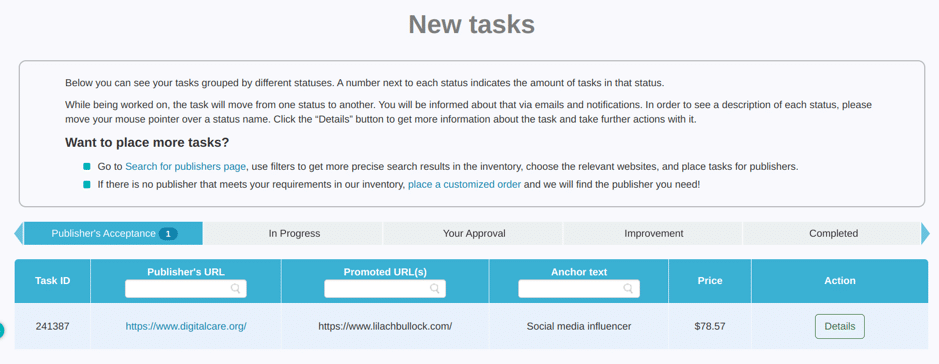
Fortunately, you’ll see the tasks are grouped according to their status. So when a task is in progress, it’ll move through the different statuses until it’s complete. You also have an overview of tasks in each status with the number of tasks beside the status.
For each task, you can see pieces of information such as task ID, publisher’s URL, promoted URL, anchor text, price, and action. After the publisher accepted the task, it was moved to “In Progress.”
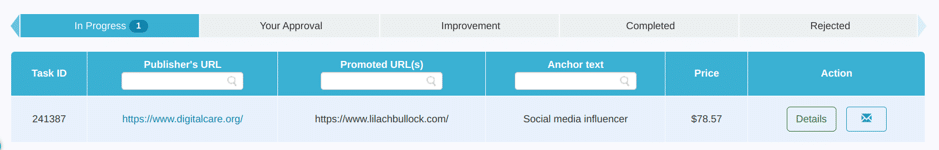
Then, I exchanged a few messages with the publisher about what the task will look like. He recommended a few changes, and we came to an agreement.
A few days later, the publisher uploaded the post and requested my approval.
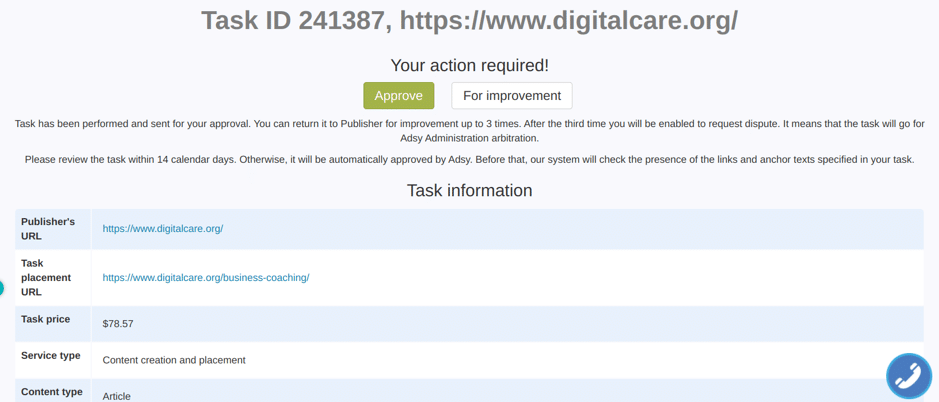
After going through the post, I approved the task, and it automatically moved to the “Completed” tab.
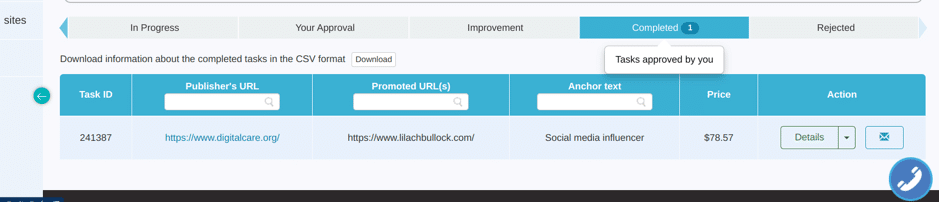
If you need adjustment to your article, you can request that. In that case, your article will be in the “Improvement” tab until you’ve accepted or rejected the task.
Adsy open offers
So if you want to create regular sponsored posts for your business, then Adsy offers could be the solution to your problem. Click on “Open offers” at the left sidebar to access this section.
All you have to do is create an open offer where you state your needs. In turn, website owners on Adsy will bid to create the type of content you’re looking for and how much you’ll pay for it.
From these bids, you can select the best websites at the best price for your sponsored content. Here’s a simple overview of how offers work on Adsy:
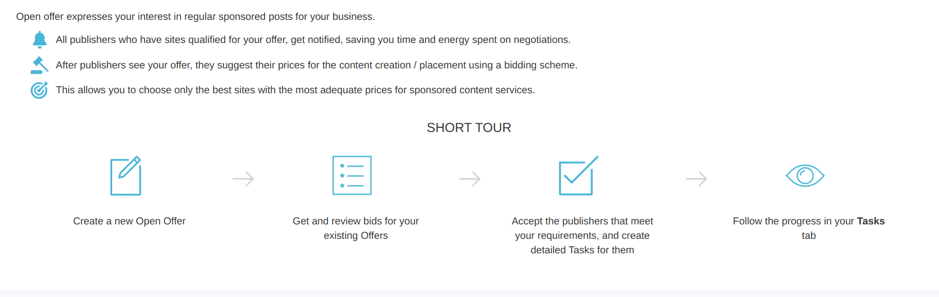
To start this process, click on “Create open offer.” Doing this will bring up a form where you can set the price type, type of service, and enter details such as promoted URL and brief requirements.
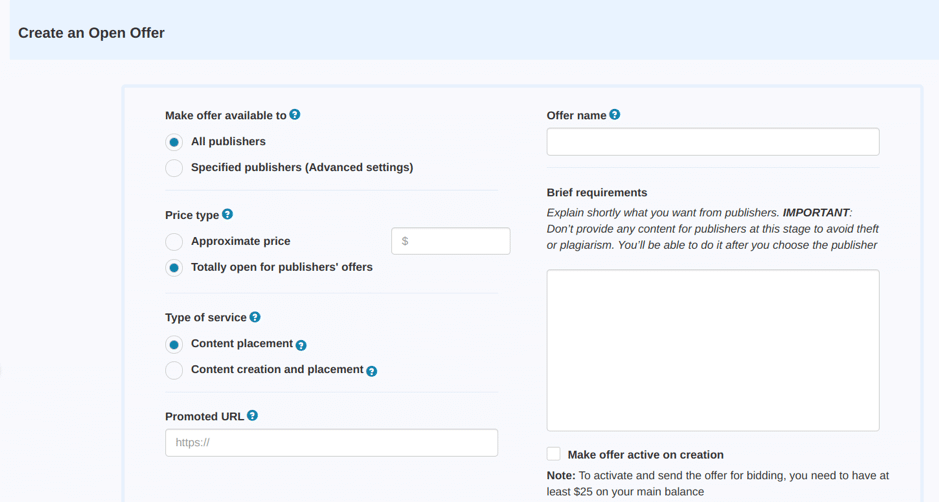
After filling in the details, click on “Send offer for bidding” to finish the setup. You can track all your offers on the “Open offers” page.
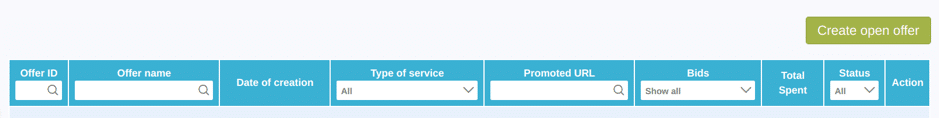
Here, you’ll find details such as offer ID, offer name, bids, total spent, and more.
Adsy dashboard
Adsy dashboard allows you to take quick actions concerning tasks and publishers.
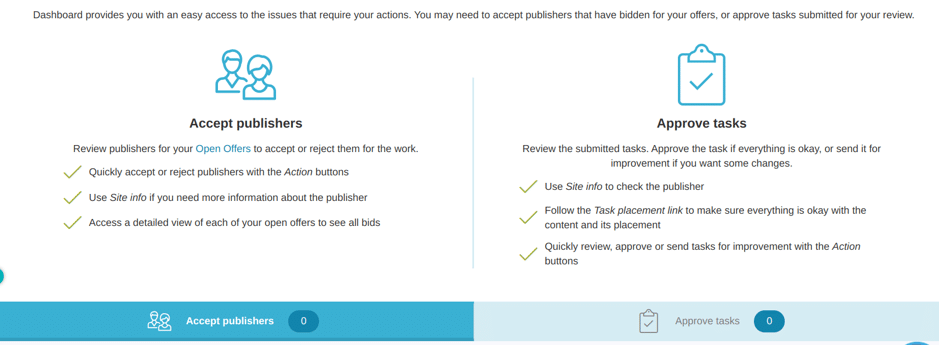
With these buttons, you can accept publishers and approve tasks without navigating to the individual section.
Since dealing with tasks and publishers constitutes the most common process on Adsy, you can come to this section and execute all the actions you need to complete.
Adsy content purchase
In some cases, you might need content for more than your guest posts. What if you have a business blog and an army of readers expecting blog posts?
If you lack good writing skills, writing these blog posts and publishing consistently can be a big challenge. But with Adsy content purchase, you have a chance of solving that problem.
Click on “Content purchase” at your left sidebar to access this section.
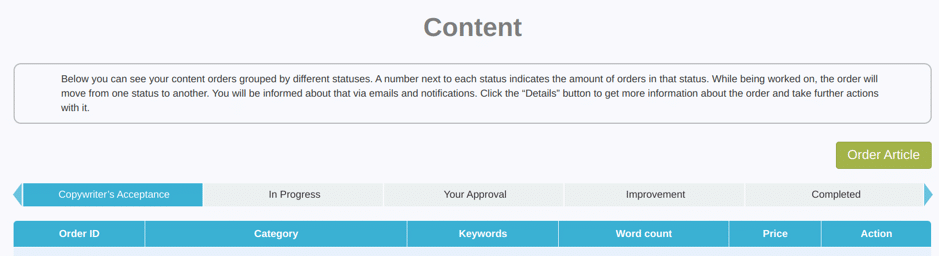
Here, you’ll see details such as content category, keywords, word count, price, and more. You’ll also see pieces of content at different statuses with the number beside the status indicating the pieces of content at that stage.
To create a piece of content, click on “Order article.” Doing this will take you to a form where you can fill in details for your content.
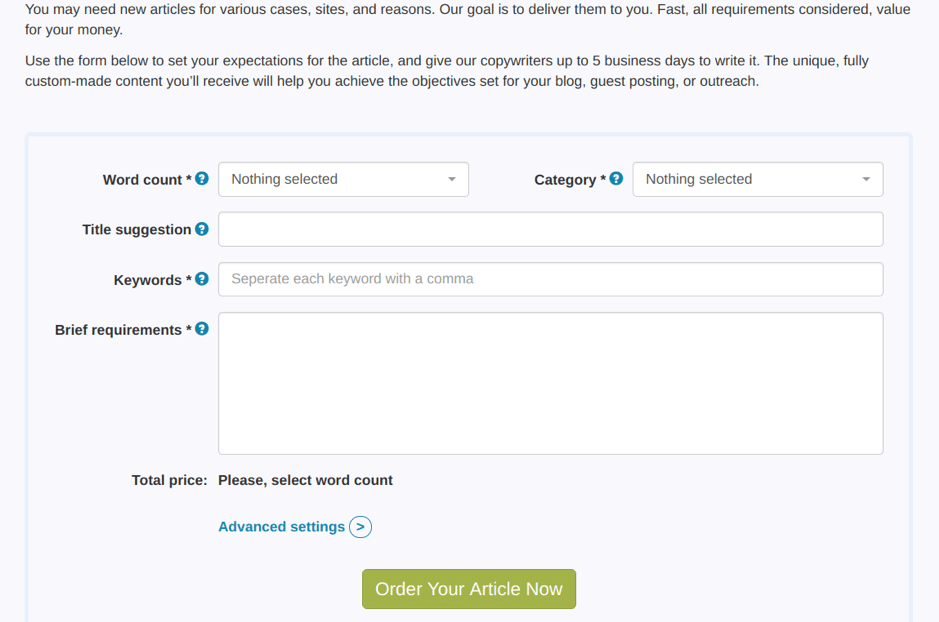
Once you’re done, click on “Order Your Article Now” to begin your order process.
Adsy lists
In this section, you have a list of websites you want to work with in the future and those you want to avoid.
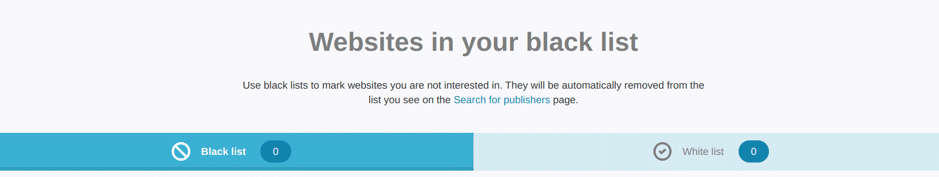
The websites you want to work with will be on your white list. Meanwhile, websites you want to avoid will be on the blacklist and be absent from your searches.
To add a website to either of these lists, hover your mouse on the three dots beside a website in your Publisher search.
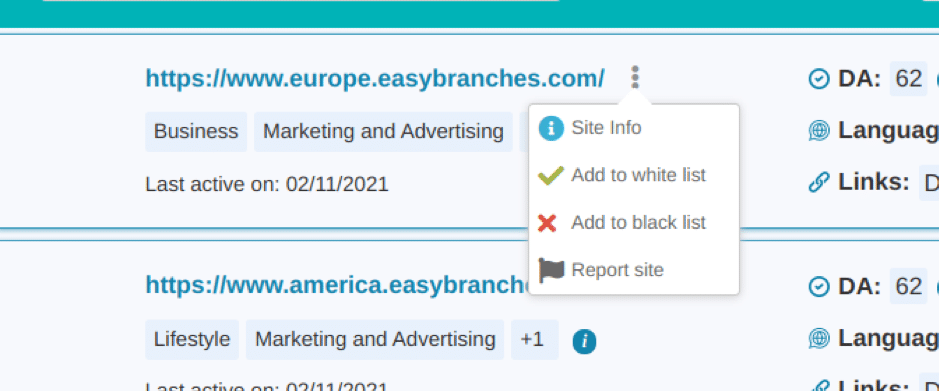
Here, you’ll see the option to add a website to either your whitelist or blacklist.
Recommended sites
To make your guest posting service easier, Adsy provides a list of recommended sites you can work with. To access the list of websites, click on “Recommended sites” at your left sidebar.
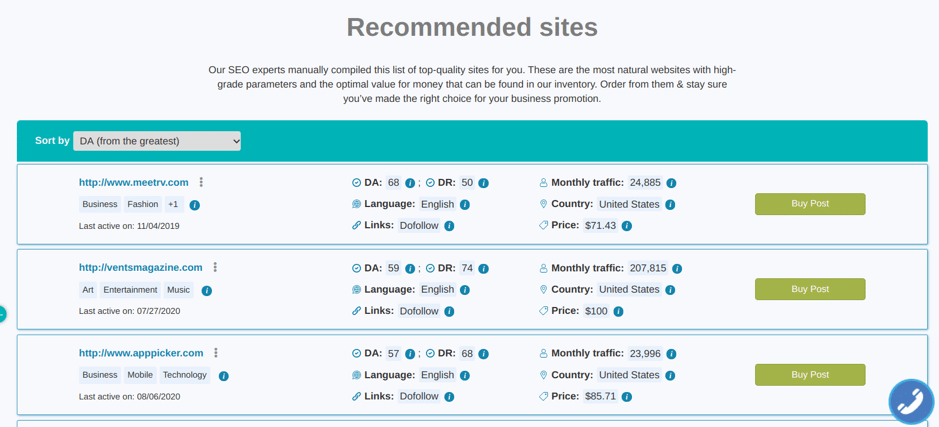
Thanks to the filter at the top, you can sort these websites by price, domain authority, domain rating, and monthly traffic.
Customer support
While using Adsy, it’s normal to have one or two questions about how the platform works. To provide answers to your questions, Adsy offers three channels:
- Phone call: you can click the phone call icon at the bottom right corner of every page. Then, enter your phone number to receive a call from Adsy.
- FAQs: this page provides answers to common questions you can have about the service.
- Contact Us: on this page, you can register your issues, and Adsy will get back to you through email.
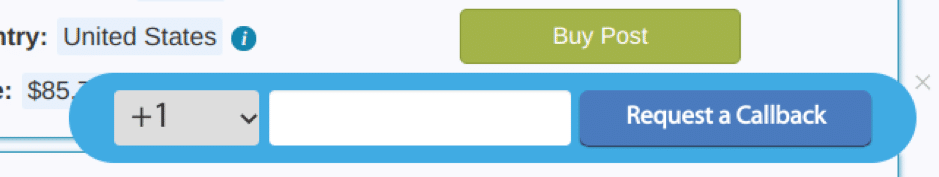
With these channels, it’s easy to get your issues resolved.
Conclusion
Guest blogging is an excellent way to reach a new audience, improve your reputation as an expert, and gain valuable backlinks. Even more, publishing valuable guest posts can help you rank on Google for your ideal keywords.
But the guest blogging process can take a lot of time and effort. Luckily, Adsy is a platform that promises to do the heavy lifting on your behalf.
Check out Adsy to see how it can assist your guest blogging campaigns.

Follow Lilach















